-
Posts
3,064 -
Joined
-
Last visited
-
Days Won
3
Content Type
Profiles
Forums
Downloads
Store
Gallery
Bug Reports
Documentation
Landing
Posts posted by aptalca
-
-
Realistically, that's hard to avoid if you ever run the New Permissions tool as you cannot specify shares to exclude -> only disks. Would a better solution be to change the ownerships to whatever is required, similar to what lsio does when the container is run?I rebooted Unraid over the weekend and ZM 1.29 stopped working. Well, partly. When I try to open the GUI I get this:
"Cannot write to content dirs('events','images'). Check that these exist and are owned by the web account user"
Looking in the log, I see this:
May 23 10:45:55 dda6a36a1409 syslog-ng[736]: syslog-ng starting up; version='3.5.3' May 23 10:45:55 dda6a36a1409 zma[661]: INF [in mode 3/1, warming up] May 23 10:45:55 dda6a36a1409 zma[674]: INF [in mode 5/1, warming up] May 23 10:45:56 dda6a36a1409 zma[698]: INF [in mode 3/1, warming up] May 23 10:45:58 dda6a36a1409 zma[674]: INF [Front Drive: 026 - Opening new event 555, section start] May 23 10:46:25 dda6a36a1409 web_php[530]: FAT [Cannot write to content dirs('events','images'). Check that these exist and are owned by the web account user] May 23 10:46:28 dda6a36a1409 web_php[530]: FAT [Cannot write to content dirs('events','images'). Check that these exist and are owned by the web account user] php.ini already exists using existing mysql database using existing data directory using existing perl data directory creating symbolink links setting the correct local time increasing shared memory starting services * Starting MySQL database server mysqld ...done. * Checking for tables which need an upgrade, are corrupt or were not closed cleanly. * Starting web server apache2 * Starting ZoneMinder: success May 23 10:45:55 dda6a36a1409 syslog-ng[736]: syslog-ng starting up; version='3.5.3' May 23 10:45:55 dda6a36a1409 zma[661]: INF [in mode 3/1, warming up] May 23 10:45:55 dda6a36a1409 zma[674]: INF [in mode 5/1, warming up] May 23 10:45:56 dda6a36a1409 zma[698]: INF [in mode 3/1, warming up] May 23 10:45:58 dda6a36a1409 zma[674]: INF [Front Drive: 026 - Opening new event 555, section start] May 23 10:46:25 dda6a36a1409 web_php[530]: FAT [Cannot write to content dirs('events','images'). Check that these exist and are owned by the web account user] May 23 10:46:28 dda6a36a1409 web_php[530]: FAT [Cannot write to content dirs('events','images'). Check that these exist and are owned by the web account user] May 23 10:46:52 dda6a36a1409 web_php[534]: FAT [Cannot write to content dirs('events','images'). Check that these exist and are owned by the web account user] May 23 10:47:10 dda6a36a1409 zmc[655]: INF [LaundryRoom: 1000 - Capturing at 13.16 fps] May 23 10:47:10 dda6a36a1409 zma[661]: INF [LaundryRoom: 1000 - Analysing at 13.16 fps] May 23 10:48:08 dda6a36a1409 zmc[670]: INF [Front Drive: 1000 - Capturing at 7.46 fps] May 23 10:48:08 dda6a36a1409 zma[674]: INF [Front Drive: 1000 - Analysing at 7.46 fps] May 23 10:48:13 dda6a36a1409 web_php[531]: FAT [Cannot write to content dirs('events','images'). Check that these exist and are owned by the web account user] May 23 10:48:16 dda6a36a1409 web_php[531]: FAT [Cannot write to content dirs('events','images'). Check that these exist and are owned by the web account user] May 23 10:48:28 dda6a36a1409 zmc[655]: INF [LaundryRoom: 2000 - Capturing at 12.82 fps] May 23 10:48:28 dda6a36a1409 zma[661]: INF [LaundryRoom: 2000 - Analysing at 12.82 fps] May 23 10:49:05 dda6a36a1409 zmc[688]: INF [GalaxyS3: 1000 - Capturing at 5.26 fps] May 23 10:49:06 dda6a36a1409 zma[698]: INF [GalaxyS3: 1000 - Analysing at 5.24 fps]I tried Googling but wasn't able to find anything useful. I hadn't made any changes to it at all so I don't know why it suddenly wouldn't write. I ran the "Update Permissions" utility in Unraid but to no avail.
Any help is appreciated. Thank you!
Never run the permissions utility on your docker container folders. That's probably what caused it.
While the container is running, exec into it and change the permissions. Make sure that the data folder is owned by www-data:www-data and the mysql folder is owned by mysql-mysql
You're right, but I thought that the permissions utility was only meant to be run when one first sets up unraid and transfers their files over rsync or something else that preserves permissions and ownership, or if they upgrade from an earlier version (4.7 I believe). I was never a big fan of it. It's like dropping a nuke to get rid of some weeds in the garden. Especially now with all the docker containers hosting their files in user shares. You wouldn't do chown -R on the entire filesystem of any linux flavor as it is bound to break things.
-
I rebooted Unraid over the weekend and ZM 1.29 stopped working. Well, partly. When I try to open the GUI I get this:
"Cannot write to content dirs('events','images'). Check that these exist and are owned by the web account user"
Looking in the log, I see this:
May 23 10:45:55 dda6a36a1409 syslog-ng[736]: syslog-ng starting up; version='3.5.3' May 23 10:45:55 dda6a36a1409 zma[661]: INF [in mode 3/1, warming up] May 23 10:45:55 dda6a36a1409 zma[674]: INF [in mode 5/1, warming up] May 23 10:45:56 dda6a36a1409 zma[698]: INF [in mode 3/1, warming up] May 23 10:45:58 dda6a36a1409 zma[674]: INF [Front Drive: 026 - Opening new event 555, section start] May 23 10:46:25 dda6a36a1409 web_php[530]: FAT [Cannot write to content dirs('events','images'). Check that these exist and are owned by the web account user] May 23 10:46:28 dda6a36a1409 web_php[530]: FAT [Cannot write to content dirs('events','images'). Check that these exist and are owned by the web account user] php.ini already exists using existing mysql database using existing data directory using existing perl data directory creating symbolink links setting the correct local time increasing shared memory starting services * Starting MySQL database server mysqld ...done. * Checking for tables which need an upgrade, are corrupt or were not closed cleanly. * Starting web server apache2 * Starting ZoneMinder: success May 23 10:45:55 dda6a36a1409 syslog-ng[736]: syslog-ng starting up; version='3.5.3' May 23 10:45:55 dda6a36a1409 zma[661]: INF [in mode 3/1, warming up] May 23 10:45:55 dda6a36a1409 zma[674]: INF [in mode 5/1, warming up] May 23 10:45:56 dda6a36a1409 zma[698]: INF [in mode 3/1, warming up] May 23 10:45:58 dda6a36a1409 zma[674]: INF [Front Drive: 026 - Opening new event 555, section start] May 23 10:46:25 dda6a36a1409 web_php[530]: FAT [Cannot write to content dirs('events','images'). Check that these exist and are owned by the web account user] May 23 10:46:28 dda6a36a1409 web_php[530]: FAT [Cannot write to content dirs('events','images'). Check that these exist and are owned by the web account user] May 23 10:46:52 dda6a36a1409 web_php[534]: FAT [Cannot write to content dirs('events','images'). Check that these exist and are owned by the web account user] May 23 10:47:10 dda6a36a1409 zmc[655]: INF [LaundryRoom: 1000 - Capturing at 13.16 fps] May 23 10:47:10 dda6a36a1409 zma[661]: INF [LaundryRoom: 1000 - Analysing at 13.16 fps] May 23 10:48:08 dda6a36a1409 zmc[670]: INF [Front Drive: 1000 - Capturing at 7.46 fps] May 23 10:48:08 dda6a36a1409 zma[674]: INF [Front Drive: 1000 - Analysing at 7.46 fps] May 23 10:48:13 dda6a36a1409 web_php[531]: FAT [Cannot write to content dirs('events','images'). Check that these exist and are owned by the web account user] May 23 10:48:16 dda6a36a1409 web_php[531]: FAT [Cannot write to content dirs('events','images'). Check that these exist and are owned by the web account user] May 23 10:48:28 dda6a36a1409 zmc[655]: INF [LaundryRoom: 2000 - Capturing at 12.82 fps] May 23 10:48:28 dda6a36a1409 zma[661]: INF [LaundryRoom: 2000 - Analysing at 12.82 fps] May 23 10:49:05 dda6a36a1409 zmc[688]: INF [GalaxyS3: 1000 - Capturing at 5.26 fps] May 23 10:49:06 dda6a36a1409 zma[698]: INF [GalaxyS3: 1000 - Analysing at 5.24 fps]I tried Googling but wasn't able to find anything useful. I hadn't made any changes to it at all so I don't know why it suddenly wouldn't write. I ran the "Update Permissions" utility in Unraid but to no avail.
Any help is appreciated. Thank you!
Never run the permissions utility on your docker container folders. That's probably what caused it.
While the container is running, exec into it and change the permissions. Make sure that the data folder is owned by www-data:www-data and the mysql folder is owned by mysql-mysql
-
Hi! Since the last update to PlexPy (they change the connection to a page instead of a Popup), I can't use plexPy behind a reverse proxy anymore... it just doesn't load anything. Any idea ?
Seconded. Same problem.
Works here with nginx. Not sure what you're using
-
I seem to have a race condition where kodi-headless fires up before mariaDB. Both are lio dockers. Anyone else have this error ?
Great timing, I came here to ask the very same question.
I'm currently using needo's mariadb container, which doesn't do any updates during start up so it always starts before kodi.
I was thinking about switching to lsio's mariadb but wasn't sure if it would always start before kodi. Perhaps kodi can have a delay timer?
-
As of this morning, both of my crashplan containers are stuck on "upgrading"
In the webgui, I see the green crashplan splashscreen that says "upgrading" and that's it. Is everyone else getting the same?
Thanks
EDIT: Never mind. After waiting for a long time, it updated and the webgui came up.
So update is working, right?
Enviado de meu SM-N910C usando Tapatalk
Yes, it did, but took a long time and I thought it had crashed
-
Thanks for the replies.
I'm running version 6.1.9
Correct me if I'm wrong here, also forgive me, I think that guide is only relevant for converting an existing Windows install on a physical disk to a VM.
This wouldn't apply to me as I'm attempting to install Windows fresh from an install ISO.
The driver install instructions seem to be for performing within the Windows environment, using file explorer, I can't actually install Windows.
When you fire up the vm, you should see the file explorer (I'm assuming that's what you used when you tried to select the drivers). Step 5 of the guide (wiki) linked above is referring to that file explorer. Select/install the four drivers in that order and you'll be able to continue with the install as it will recognize your virtual hard drive.
By the way, I noticed that you said you're using virtio drivers 0.1.1? Was that a typo? I used 0.1.96 a year ago and now 0.1.112 is available just so you know
-
-
I am testing with a couple different configurations.
I set up the crashplan docker on both of my servers and have one backing up to the other. Versioning is on and it never deletes files. The share containing the crashplan data is not exported and is accessible only through command line. The only thing I don't like about it is that the backed up files are only available through crashplan. I read some stories where people were complaining that they were unable to restore from their backups even though everything looked fine.
I also set up a father grandfather scheme. Rsync creates a backup on the backup server from the main server once a week (only the most critical data like family pictures). And then it syncs that folder to a different share on the same machine with a one week delay. That second share is not exported at all. Only available through command line on the backup server.
So if I get ransomware and my main unraid server is encrypted, I have about one to two weeks to recover from the rsync backups. With crashplan, I should be protected indefinitely, as long as the backups are still valid.
By the way, I'm only protecting my crucial documents this way, and not the movies or tv shows I have. Since the movies and tv shows account for 90-95% of my storage, the redundancy in these backup schemes are no big deal (about 150GB duplicated)
-
There is a thread on here somewhere that details the windows vm virtio driver install process.
You have to install several drivers from that path in a specific order and it will work
I'll see if I can find it
EDIT: I see that meep already linked to a wiki article. You have to install them in that exact order
-
Pretty sure the space in the path is causing issues.
Try setting the libraryinternalpath to "/Calibre\ Library" without the quotes. Leave the mount points as is
-
Where does your "default backup archive location" point?
Did you see my screenshots?
The default location only affects new backups. You might have to change the location for the existing backups manually. I'm not in front of a computer so I can't double check right now.
-
Thanks will do
-Edit to add screenshot incase it helps
Can you add a screenshot of your new settings?
Calibre server (8081) should open the library at the address defined by the libraryinternalpath variable
The books are imported into the config folder, not inside the container. Why don't you set the config folder to where you want to keep the library?
-
Well poop. I deleted the config folder, which I'd done several times last night, and I fired the container back up. This time it worked! The only thing I can think of is that I did do an Unraid restart this morning as part of some maint I was doing. I apologize for wasting your time.Can you post the full log? When you install from scratch into a new config folder.
Now to see if I can point it at the old install and have it properly upgrade!
Version 1.29 is not meant to upgrade the old version to new.
It is a separate container because the changes between 1.28 and 1.29 break the container.
You should start from scratch with 1.29
-
Your disk might be full
I deserved that. I should have specifically said that I did the obvious and checked free space. The disk, a 480GB SSD, is only 67% utilized. The Docker image file is set to 30GB and is using 20GB. Thanks.
Can you post the full log? When you install from scratch into a new config folder.
-
Fresh docker pull, fresh install, I'm getting this error:
* /etc/init.d/mysql: ERROR: The partition with /var/lib/mysql is too full!
Any suggestions? ZM v1.28 worked fine. I've tried this both upgrading the existing files (fails) and fresh (the error above.)
Thanks.
Your disk might be full
-
Just to clarify, duckdns does not need any ports mapped and the template has it set to bridge (although not sure if it will even make a difference if it's set to host because the container does not open any ports, really)
Nginx-letsencrypt has port 80 in the template because it is optional. Letsencrypt uses port 443 for validation so that is required, but the basic webserver can still use port 80 for non-ssl connections. If you don't use it, just set it to any random port and forget it.
-
I have the same problem running Chrome on Win7 - cannot control the cursor <with my mouse> over the CrashPlan app in the VNC window... ("Local Cursor" is grayed out within the VNC settings)
But using IE on the same PC it works fine... (Local cursor is enabled within the VNC settings)
I've isolated the issue, it seems to be related to my laptop having a touchscreen. I can "touch" the CrashPlan app via noVNC just fine using my laptops touch screen using Chrome browser, but soon as I use the mouse it stops!
Something about using a mouse on a touchscreen enabled device and noVNC over the Chrome browser... breaks.
My 2c.
This is spot on - my computer 1 is a laptop with touchscreen (Lenovo Y2P) - I have a nagging feeling that if I'd stayed with W8, I wouldn't have been facing this. Not very happy with the W10 upgrade overall :-/
Cheers,
Thomas
Seems this is a NoVNC problem - https://groups.google.com/forum/#!topic/novnc/bOpKeuZCd7s
I'm experiencing the same in Chrome on a laptop with a touch screen
Gfjardim, could you add the patch included in the link above to fix the inability to use the mouse in novnc?
Thanks
-
My server got hung up when trying to use dolphin to push 2TB (basically I did not have enough free on the drive I was moving it too). I had to reboot the server. Dolphin wont connect now and I get this error:
Fatal server error: Server is already active for display 1 If this server is no longer running, remove /tmp/.X1-lock and start again. Openbox-Message: Failed to open the display from the DISPLAY environment variable.
If you reinstall the container it should be fine
Easiest way is to click edit, don't make any changes and hit save
-
can you access your unRAID shares from with in your Windows VM (Meaning: When you RDP into Windows, can you navigate to your SMB shares?) If yes, then it is possible that an infection in that VM could spread
Yes, basically is what I do. Download some files and copy to the shares.
In the case I got a ramsomware and it encrypts my crashplan share, the cloud copy will also be update with the encrypted files?
Gus
Yeah, that really bothers me. If you have automatic backups set up, then it can potentially ruin the backups as well
-
Hi guys, I've been using the beta version of this plug-in for the last couple of weeks on beta 21 and noticed some issues.
1) A few of my drives had smart disabled (not sure why, I also posted this in the unraid beta thread) After manually turning smart on everything worked well. I think it would be great if this plug-in could check whether smart is disabled and enable it as necessary.
2. Preclear reports are not tagged with the date in the filename so the reports for the same drives get overwritten with multiple preclears. It would be nice to be able to see the preclear history on the drives.
3. This new (used) drive I added had smart turned on, all attributes and capabilities can be viewed in unraid, but when I run the preclear the script does not get or show any smart data. Is there any log I can provide? Here's the preclear log: http://pastebin.com/VEBg2mnV
Thanks
-
Just wondering if it's possible to change the theme for Dolphin.
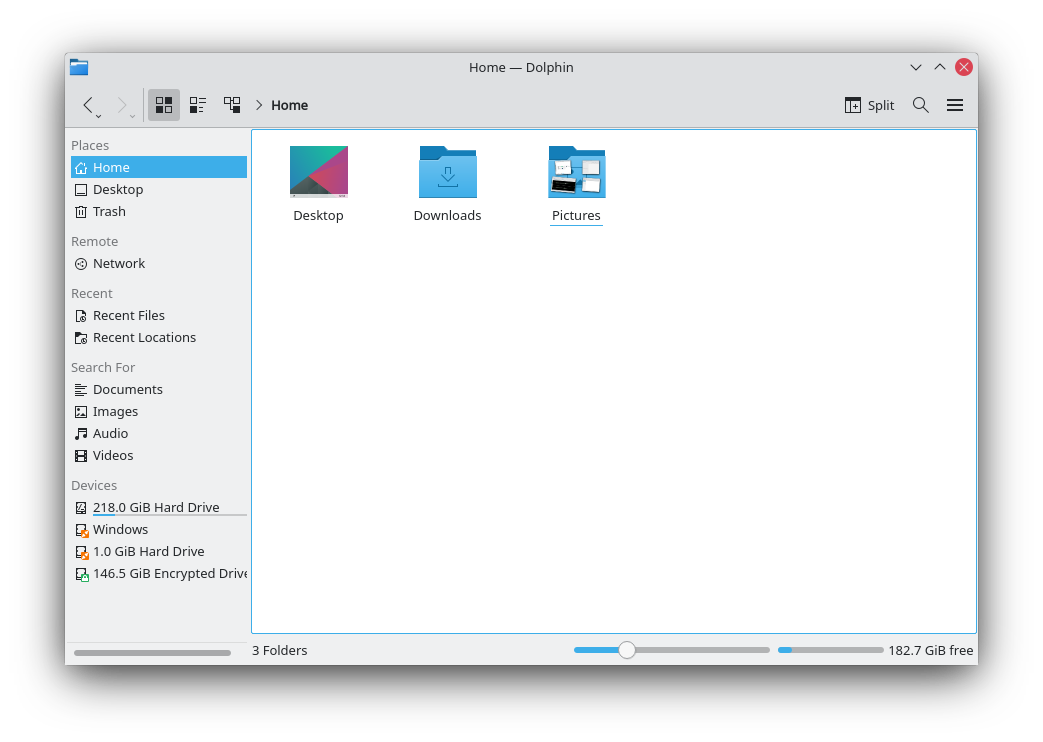
If you mean kde themes, it *may* be possible but mostly very complicated and not worth it.
If you try to emulate this guide: http://www.omgubuntu.co.uk/2013/02/ubuntu-ambiance-plasma-theme-kde you would need to exec in and either try and do everything from command line or modify the /startapp.sh to start other gui elements (like the settings window) on container start so you can change them
-
Hi I am trying to install zoneminder on a new install of unraid 6, I just upgraded from 4.7
The problem is I am a complete Linux idiot and I think I did it wrong. In path to install and config I put a path to a share on the server and of course I cannot find it now with http://serverip:port
Can someone please give me a step by step of what I am supposed to do to install this? it is my first unraid docker/app attempt.
Make sure you read the instructions listed here: https://hub.docker.com/r/aptalca/zoneminder-1.29/
The webgui address is http://serverip:port/zm
-
Took every firmware from this link, every one now comes up with "Error: Firmware image does not have a valid signature"
Went direct to LSI, but the rom file they provide to flash using megacli i cant seem to use because megacli doesnt find my card
As far as i can see from the links you have, it is always about SAS2008 cards!
The problem is that Fujitsu is not LSI.
Although the card may be "just rebranded", probably there are checks in place to prevent crossflashing with LSI or other firmware.
For example, when talking about SAS2008 cards there is a key firmware (P07) that will allow you to override the "Vendor mismatch".
The newer versions will not offer this opportunity and instead just quit with an error!
Do you have an original Fujitsu Firmware that you can flash?
Is there an HBA firmware from Fujitsu?
And be careful to pick the right one! I used a tool from Fujitsu in a similar situation on a D2607 and successfully bricked the card.
The computer won't post any more with the card plugged.
Edit:
The spec sheet for D2616 says SAS2108.
Edit2:
The equivalent 6 GB/s HBA from LSI/Avago is named SAS2308 and the card itself is called SAS-9217-8i
http://www.avagotech.com/products/server-storage/host-bus-adapters/sas-9217-8i#specifications
Sorry, wrong link. All the 2108 FW cause the signature error
Still have the original files, hopefully can just flash that back.
Fuji doesnt provide any files or bios's for the card that i can find. They also do not support IT mode or pass trough, only solution is to make every drive a RAID0, but then you cannot add more drives without destroying the entire config. Making it useless for unRAID in my case.
Thanks for all your help so far, i was hoping this would be a quick flash but its turned into a multi day nightmare haha
I'm totally confused about the 2008/2108 issue, but if it is recognized as a 2008 rev 04 by megaraid, you can try the latest firmware found here: http://www.avagotech.com/products/server-storage/host-bus-adapters/tab/tab4#tab-current-drivers4-abc Look for the one listed under 9211-8i_Package_P20_IR_IT_Firmware_BIOS_for_MSDOS_Windows
That one is P20 and was released very recently (03/2016). It might support rev 04 if it truly is an SAS2008
-
The screenshot you posted shows the card being recognized as SAS2008 but your post on the other thread says SAS2108
Which one is your card? You might be trying the wrong firmware



(Support) Aptalca's docker templates
in Docker Containers
Posted
It seems neat. I was able to install it on my test system with the rdp gui, but since I have no ip cams at the moment, I was not able to test it. I'll look into testing it with a public webcam when I have more time.
Installing it with cloud access is easy, but providing support would be challenging for folks who want to use it for local access only.