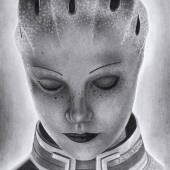-
Posts
28 -
Joined
-
Last visited
Content Type
Profiles
Forums
Downloads
Store
Gallery
Bug Reports
Documentation
Landing
Everything posted by Trites
-
I'm not thinking its RAM as I have multiple VMs also running on the system and unraid nor the VMs have never crashed. I thought maybe its one of my LSI cards is going but it doesn't make sense that the nvme would also do the same thing. I'm not sure if this would matter but my keyfile for the encryption is ~2mb in size. I've been using the same keyfile for the past 2 years.
-
I attempted to update to 6.10.0-rc2 but 4 out of my 13 drives are displaying "Unmountable: Wrong encryption key". This also includes my Cache drive. I've since reverted back to rc1 and now Disks 9 and Disks 10 are showing the Wrong Encryption Key and Disk 11 and the Cache are okay. Update: I've rebooted again, and I'm now able to mount everything correctly on RC1. Still don't know why its doing this. Thanks.
-
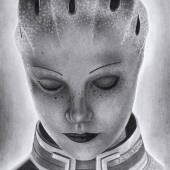
Dockers no longer talking to each other after reboot
Trites replied to Trites's topic in General Support
Just upgraded to 6.9.1. This seem to fix my SQL issues but I still can't get Radarr or Sonarr to talk to Jackett or qBittorent though unraids IP. -
I rebooted my server last week and now none of my dockers will talk to each other via the host (unraid) IP. My dockers are setup on a custom Network called proxynet that I setup years ago from Spaceinvader One's tutorial (https://www.youtube.com/watch?v=I0lhZc25Sro&t=767s) If I change my dockers to talk to each other via their private IPs (172.19.x.x) they will work. The weird thing is, I have a nginx docker and a mariadb docker that will kind of talk to each other but incredibly slow (a good 10-30 second for it to a simple mySQL query from my PHP site that should take microseconds). If I change my PHP code to point to the internal IP of the mariadb docker its back to its normal speed. I can't figure out what caused this issue. If I console into to any of my dockers I can ping the host so it doesn't appear that the host is blocking anything it just won't do its forwards. Anyone have any suggestions? Thanks.
-
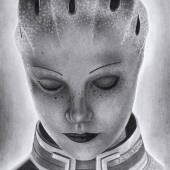
[Support] spaceinvaderone - Shinobi Pro
Trites replied to SpaceInvaderOne's topic in Docker Containers
Every time I make a change to the docker it keeps resetting the conf.json file. I figured it would be stored in the appdata folder but it isn't. Any way to move the conf file? -
So I never got a chance to get my Development server up and running but today I installed RC9 and decided to try this again. Its now working, I've changed nothing network wise since last time, only change was RC9. not sure what fixed it but its working.
-
I thought it was a port forward issue as well. So I tried configuring wireguard to use UDP port 1194 (The port my openvpn uses) and I get the same results. Connect but no handshake. Edit: I think I'm going to setup my Dev Sever and test, just to verify its not a config issue on my Prod server.
-
Hi Can0nfan, The endpoint is set to my subdomain.domain.tld . I don't have a static public IP, so I use ddclient to update my domain to my current IP when it changes. And I have tried setting it to my current IP to rule out any issue there. My phone talks to the server but won't complete the handshake as you can see there is data being sent and received on the server. I also tried my work android phone as well and its doing the same thing. It's like the server is actively blocking the connection when its seeing it from the external source as it will connect just fine if my phone is on the same network. This is the first service that I've had an issue getting it to connect externally. My openvpn-as docker is still working just fine at the moment. I'm going to update to rc6 and see if that helps any. Also a side note: With the VPN enabled on my phone I can still access the internet even though my VPN connection turned on. On my OpenVPN if I lose my VPN connection I lose connection to everything until my VPN reconnects (As a VPN should be). I'm not sure why wireguard is letting data flow though my cell connection and not trying to go though the VPN (even with the handshake not being established). Edit: RC6 didn't resolve the issue.
-
Just tried it, no luck. I changed it both on unRAID and my iPhone Client. The odd thing is, I can get it working on a Win 10 Client on my network. I've been testing with my iPhone with wifi turned off. Would my Cell service be blocking something? (I'm on Bell in Canada) Update: I can get it working on my iPhone while connecting to the same network as my server (Internally). Looking like my network is to blame. I'm using Google WiFi if anyone is curious.
-
I tried setting this up. I've been using openvpn-as docker with no issues but with wireguard I cannot get the handshake to initialize. On my iPhone the log indicates: ... 2019-11-08 14:53:52.110832: [NET] peer(q4nv…iXkg) - Handshake did not complete after 5 seconds, retrying (try 19) 2019-11-08 14:53:52.111139: [NET] peer(q4nv…iXkg) - Sending handshake initiation 2019-11-08 14:53:57.174070: [NET] peer(q4nv…iXkg) - Handshake did not complete after 5 seconds, retrying (try 20) 2019-11-08 14:53:57.174466: [NET] peer(q4nv…iXkg) - Sending handshake initiation 2019-11-08 14:54:02.217420: [NET] peer(q4nv…iXkg) - Handshake did not complete after 20 attempts, giving up At first I thought it was a port forward issues, I tried enabling UPnP and letting wireguard do its thing but that didn't help. It appears that my client is hitting the service as the data sent/received goes up but no handshake. Any ideas what would be causing this? Are there any logs available within unRAID I can look at? Thanks.
-
Would it be possible to hook into MariaDB?
-
Success, Thanks for the help.
-
/bin/ls: cannot access '/usr/local/emhttp/plugins/disklocation/*': No such file or directory Guessing that's the problem No idea how it went missing.
-
I'm getting the same blank screen. I removed the plugin, and removed the database but still getting a blank screen. Running Version: 6.7.1-rc1 Also the icon doesn't seem to load in the plugins screen and is using the default green "Puzzle Piece" icon.
-
From the album: Community Created Banners
-
Did realize people would actually like the banner. LOL I made it from a wallpaper a found years ago. I'll attach the original wallpaper.
-
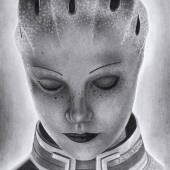
Expanding Cache - 4th Drive not being written to
Trites replied to Trites's topic in General Support
That worked beautifully. Balance is currently running. Thanks Johnnie. /# btrfs fi show /mnt/cache Label: none uuid: 65e0f80d-5b53-401c-bc74-b1a683ad98be Total devices 4 FS bytes used 94.11GiB devid 1 size 223.57GiB used 138.03GiB path /dev/sdn1 devid 2 size 223.57GiB used 142.03GiB path /dev/sdg1 devid 3 size 223.57GiB used 138.00GiB path /dev/sdo1 devid 4 size 223.57GiB used 0.00B path /dev/sdh1 -
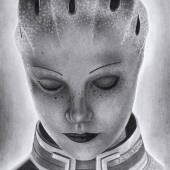
Expanding Cache - 4th Drive not being written to
Trites replied to Trites's topic in General Support
Label: none uuid: 65e0f80d-5b53-401c-bc74-b1a683ad98be Total devices 3 FS bytes used 107.85GiB devid 1 size 223.57GiB used 146.03GiB path /dev/sdn1 devid 2 size 223.57GiB used 148.03GiB path /dev/sdg1 devid 3 size 223.57GiB used 146.00GiB path /dev/sdo1 Here's the results. the 4th cache drive is /dev/sdh -
Hello, I added a forth SSD to my cache last night and I noticed today that it doesn't look like anything is being written to it. When I click on Cache 4 I noticed that Format is unknown And when I check the pool from putty it doesn't look like the drive is part of the pool root@*******:/# btrfs fi usage --si /mnt/cache Overall: Device size: 720.17GB Device allocated: 474.66GB Device unallocated: 245.51GB Device missing: 0.00B Used: 470.20GB Free (estimated): 124.32GB (min: 124.32GB) Data ratio: 2.00 Metadata ratio: 2.00 Global reserve: 180.85MB (used: 0.00B) Data,RAID1: Size:236.22GB, Used:234.65GB /dev/sdg1 156.77GB /dev/sdn1 156.77GB /dev/sdo1 158.91GB Metadata,RAID1: Size:1.07GB, Used:443.35MB /dev/sdg1 1.07GB /dev/sdn1 1.07GB System,RAID1: Size:33.55MB, Used:49.15kB /dev/sdg1 33.55MB /dev/sdn1 33.55MB Unallocated: /dev/sdg1 82.18GB /dev/sdn1 82.18GB /dev/sdo1 81.14GB Is there some way I can manually add the drive to the pool?
-
Ya... For some reason my brain didn't register the "i" in GiB.
-
I'm an idiot. Found the option within the VM editor. If someone wants to delete this thread, feel free.
-
I just realized what the problem is. The location that I'm transferring the files from is a Drobo5D that I have passing thought to the Win 10 VM. I'm guessing the VMs don't support USB3.0?
-
Hello, I have a Win10 VM setup to handling downloading for my Plex. I transfer the files to a share I created on the unRaid for the Plex Docker to load from. From my desktop I can transfer large (10GB) files at around 70-80MB/s But from the VM I'm getting around 18-19MB/s I would have figured since the VM is within the unraid system it would be transferring files faster via the internal network. The share is not using the cache. Any suggestions? Thanks.
-
Here are the results from btrfs Overall: Device size: 670.71GiB Device allocated: 204.06GiB Device unallocated: 466.65GiB Device missing: 0.00B Used: 183.63GiB Free (estimated): 242.52GiB (min: 242.52GiB) Data ratio: 2.00 Metadata ratio: 2.00 Global reserve: 16.00MiB (used: 0.00B) Data,RAID1: Size:101.00GiB, Used:91.80GiB /dev/sdc1 68.00GiB /dev/sdh1 67.00GiB /dev/sdi1 67.00GiB Metadata,RAID1: Size:1.00GiB, Used:17.19MiB /dev/sdc1 1.00GiB /dev/sdh1 1.00GiB System,RAID1: Size:32.00MiB, Used:16.00KiB /dev/sdc1 32.00MiB /dev/sdh1 32.00MiB Unallocated: /dev/sdc1 154.54GiB /dev/sdh1 155.54GiB /dev/sdi1 156.57GiB I'm guessing everything is okay. Although I would have figured the Device size would be 720GB instead of 670.71GB