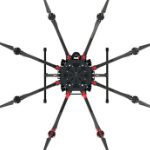WingsGB
Members-
Posts
26 -
Joined
-
Last visited
Recent Profile Visitors
705 profile views
WingsGB's Achievements
Noob (1/14)
1
Reputation
-
Hi all, I was hoping someone can help diagnose/ point me in the right direction as to why my speeds are so much slower on my server compared to my other devices on the network. I have a 1gbps connection fibre > modem > cat6 > pfsense > cat6 > managed poe switch > cat6 > unRAID wan connection unRAID if any other info would be helpful i will provide. Thank you
-
Sounds like a weekend job, hopefully there is a reference in the log. Thanks for the reply
-
Hey guys, 2 weeks ago i noticed a amber light flashing on my MB but it went away before i got to diagnose it. Well i have just came home from work at noticed it flashing again. Logging into unRAID i received a notification from fix common problems stating "Machine Check Events detected on your server". in the log i getting the below error. Iv also attached diagnostics Looks like its a RAM issue, is there any tests i should run to confirm/ identify? thankyou Jul 23 17:42:06 HTPC-unRAID kernel: EDAC MC0: 20004 CE memory scrubbing error on CPU_SrcID#0_Ha#0_Chan#0_DIMM#0 (channel:0 slot:0 page:0x203896 offset:0x0 grain:32 syndrome:0x0 - OVERFLOW area:DRAM err_code:0008:00c3 socket:0 ha:0 channel_mask:1 rank:1) Jul 23 17:42:08 HTPC-unRAID kernel: EDAC sbridge MC0: HANDLING MCE MEMORY ERROR htpc-unraid-diagnostics-20190723-0547.zip
-
Downgraded back to 6.6.7 due to Sqlite corruption
WingsGB commented on limetech's report in Stable Releases
thanks to the team for trying to resolve this issue. I am also effected by this issue. I also noticed it first happen upon upgrading to 6.7.0.. Sonarr was effected, path to /mnt/user/appdata nzbHydra v2 also seems to corrupt after a day and i cant open webui, restarting the docker doesn't help. path also to /mnt/user/appdata SQL State : 90030 Error Code : 90030 Please advise what steps to take if you need anything from my system. thanks -
That is not what i asked, I asked for a card that works in MY System. I know the card works but obviously there is a compatibility issue or something because it works in 2 of my builds but not in another. The builds it works on don't use the same IDS. Yes i should of said in more detail at the start but i apologized for this, You couldn't stop though. You asked me to run my VM which isnt even created on this system yet because that is not the issue, but like i said above. I didn't want to go any further and explain that, for you not to read again. It was my understanding that My Network card should not show up in unraid network settings. Yes i see that now but I was the first to apologies for not doing that exact thing.
-
You are just bitter because i called you out at the very start for jumping to conclusion and criticizing me for not using the search function when infact i had searched prior and posted in other topics regarding the matter before creating this thread. I already went through diagnosis steps and came to a conclusion. So why repeat in this thread? All i wanted/ asked was for confirmation of what cards work with my system........ I am stating a fact. 1st post. You made a unnecessary comment which set the tone. 2nd. I replied with a link to all my diagnosis and tests, confirming i have done your precious searching 3rd. You carried on arguing for no reason 4th post. I even apologized 5th post. you still ignored everything The cherry ontop for you wise guy comments You suggested you had a pciback fix and it was user error, But no no no, you are bigger and better than that, you never read it. You continued to bitch and post another irrelevant suggestion. wow......... Maybe i have zero clue but its better than blindly posting generic solutions. This is a hobby for me and i don't pretend i know everything, i wouldn't shoot you down if you came into my trade for a day. If you check my previous posts you will find its all in a polite manner. Just not to people not worth the time.
-
What is your problem, what is the point of you replying if you cant be bothered. Yet you are quick enough to comment when you don't know the details fully because you never asked.. As i said you are a dick and i would rather you didn't reply with your unhelpful suggestions. Again this is unrelated to my situation, i am not going to even bother explaining why just for you to, not read it, criticize and post something unrelated.
-
Why do you keep assuming i cant search? Iv have searched and followed what everyone has suggested. Yes i apologize for not explaining my situation better but you never asked and instead jumped to being a dick. Well Saarg was very helpful and already pointed me towards xen-pciback.hide but it still dosen't work. Unless your telling me you know a Fix as to why its not working. If thats the case then its not user error as you have suggested. Again dunno why you still trying to be a wise guy aha. Did you actually read the link i posted.
-
evidently your abit of a "wise guy" Also the video you posted is irrelevant to my situation as my cards have the same id's as my onboard nic Iv followed all the steps correctly.
-
I need someone to help me choose a used quad port nic of ebay, pref intel. This will be the 4th card iv bought, all not working on my unraid system ? I want to pass the card through to use on a VM but so far i have had no joy. i have previously tried the below cards intel i350-t4 v2 intel pro/1000pt
-
same PCI ID in multiple IOMMU groups [Solved]
WingsGB replied to Alphahelix's topic in VM Engine (KVM)
? I opened up the file in different editors first to compare, i noticed some margin alignment being out but thats it. To be safe though i copied the default cfg- and started again without copy/ paste. rebooted and same issue? is there anything else i could try disabling with the command to test it? -
same PCI ID in multiple IOMMU groups [Solved]
WingsGB replied to Alphahelix's topic in VM Engine (KVM)
I edit it via the webui but after you saying that i thought i would open up the actual file on the flash drive, /boot/syslinux/syslinux.cfg the changes i had made was in the file. -
same PCI ID in multiple IOMMU groups [Solved]
WingsGB replied to Alphahelix's topic in VM Engine (KVM)
Yes the screenshot was taken after i added the <hostdev> to the xml, i didnt do this untill after editing syslinux and rebooting. I have not tried running the VM yet as the ports are showing in the "network settings" so decided not to go any further -
same PCI ID in multiple IOMMU groups [Solved]
WingsGB replied to Alphahelix's topic in VM Engine (KVM)
I moved the "pciback" into "Label unRAID OS" and booted up in none gui. Made no change? -
same PCI ID in multiple IOMMU groups [Solved]
WingsGB replied to Alphahelix's topic in VM Engine (KVM)
I have attached my log file and below are some picture. appreciate the help. htpc-diagnostics-20180814-1653.zip