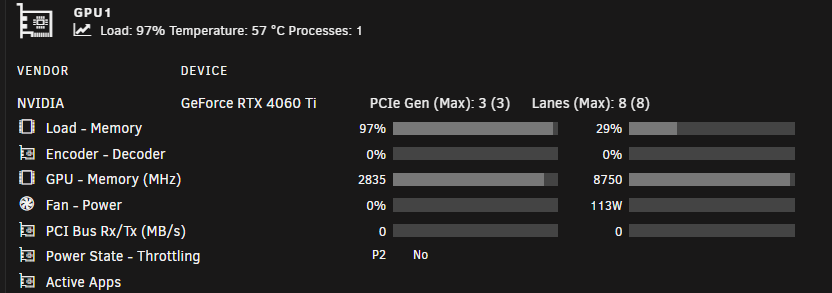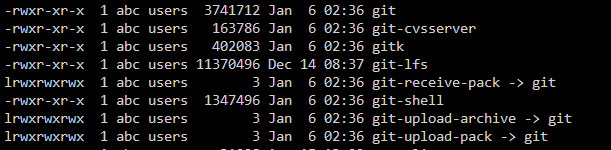Joly0
Members-
Posts
167 -
Joined
-
Last visited
Joly0's Achievements
Explorer (4/14)
32
Reputation
-
Hey guys, how are the excluded folders working? I have this in my custom folders for exclusion ".Recycle.Bin, .filerun.thumbnails" (without the quotes) but today i got this in my logs Apr 3 11:49:42 Tower bunker: error: BLAKE3 hash key mismatch, /mnt/disk3/backup/.Recycle.Bin/Chuwi_Backup/ab_20240318_000001/my-Pihole-DoT-DoH.xml is corrupted Apr 3 11:49:42 Tower bunker: error: BLAKE3 hash key mismatch, /mnt/disk3/backup/.Recycle.Bin/Chuwi_Backup/ab_20240318_000001/my-homeassistant.xml is corrupted Apr 3 11:49:42 Tower bunker: error: BLAKE3 hash key mismatch, /mnt/disk3/backup/.Recycle.Bin/Chuwi_Backup/ab_20240318_000001/my-AMP-Controller.xml is corrupted Apr 3 11:49:42 Tower bunker: error: BLAKE3 hash key mismatch, /mnt/disk3/backup/.Recycle.Bin/Chuwi_Backup/ab_20240318_000001/backup.log is corrupted Apr 3 11:49:42 Tower bunker: error: BLAKE3 hash key mismatch, /mnt/disk3/backup/.Recycle.Bin/Chuwi_Backup/ab_20240318_000001/my-AMP.xml is corrupted Apr 3 11:49:42 Tower bunker: error: BLAKE3 hash key mismatch, /mnt/disk3/backup/.Recycle.Bin/Chuwi_Backup/ab_20240318_000001/chuwi1-flash-backup-20240318-0000.zip is corrupted Apr 3 11:49:42 Tower bunker: error: BLAKE3 hash key mismatch, /mnt/disk3/backup/.Recycle.Bin/Chuwi_Backup/ab_20240318_000001/AMP-Controller.tar.zst is corrupted Apr 3 11:49:42 Tower bunker: error: BLAKE3 hash key mismatch, /mnt/disk3/backup/.Recycle.Bin/Chuwi_Backup/ab_20240318_000001/Pihole-DoT-DoH.tar.zst is corrupted Apr 3 11:49:42 Tower bunker: error: BLAKE3 hash key mismatch, /mnt/disk3/backup/.Recycle.Bin/Chuwi_Backup/ab_20240318_000001/config.json is corrupted Why are those files being checked? Shouldnt they be excluded?
-
[6.12.9] Can't start, update or remove containers - ZFS issue?
Joly0 commented on Joly0's report in Stable Releases
Yes, i have thought about that aswell, but i have swapped for other ram and didnt help either. Also according to the linked github issue, others have this issue aswell, on other distro´s, not just unraid -
[6.12.9] Can't start, update or remove containers - ZFS issue?
Joly0 commented on Joly0's report in Stable Releases
Because it worked for you, doesnt mean it works for others aswell. But my issues with the image was not related to filling the docker.img. But even without those issues, switching to image might solve my issue for now, but doesnt solve the root cause of this issue here. So your comment is basically useless for me -
Hey guys, could you try going into advanced mode while editing the container, remove both variables for nvidia devices and replace the argument in "extra paramters" with this "--gpus=all" That worked for me. If you guys get it to work aswell, i will update the template Atleast with these settings my gpu is used Also when i created that template, the settings where working, so looks like ollama changed something
-
[6.12.9] Can't start, update or remove containers - ZFS issue?
Joly0 commented on Joly0's report in Stable Releases
Also i know, that folder on a zfs drive is a known issue, but i havent found any bug report for this issue yet and i havent found a solution for it, and as people are starting or will start to use folder on zfs more and more, these issues will arrise more often aswell, without a proper solution other then "use image instead of folder", which btw is not official and not mentioned anywhere -
[6.12.9] Can't start, update or remove containers - ZFS issue?
Joly0 commented on Joly0's report in Stable Releases
I know, that an image will probably solve the issue for me, but as i said, it wont solve the root cause. Also i had far worse issues with an image compared to the folder. So i will 100% not switch back to an image. -
[6.12.9] Can't start, update or remove containers - ZFS issue?
Joly0 posted a report in Stable Releases
Hey, guys, i am referencing here as i have the same problem but for me it happened randomly and had nothing to do with any dying usb sticks. Randomly after updating containers, it might happen, that one does not update properly and i can see an error that looks like this: After that the container cannot be removed, updated or started anymore. I already tried to search further and found this bug report https://github.com/moby/moby/issues/40132 over at the moby github repo and it looks related. I tried every possible solution posted there, but none were successful. I have a few containers, that are now stuck in this state. I dont want to switch back to image, as folder imo works just way better than folder, even though i have these isues now. Some guys over on github said that switching to the overlayfs storage driver instead of zfs for the docker folder, but as that option is only available in openzfs 2.2.0 i am out of luck, but maybe for future updates there might be a way to configure this setting. The issue probably would be fixed, if i delete my docker folder and recreate it, but that doesnt solve the root cause of this issue. This problem occurs so randomly, i cant provide any logs now. In 100 docker container updates, it might only happen for one container, or it might not happen at all. But as i said, i have a few containers now in this state and i cant use them anymore -
You might be right, adding and testing all those webui´s is a hasle, but at the same time, not everyone can write a bash script. Also i think just a few here know, this method using the custom scripts exist or that your repo with custom scripts exist. Might be a good idea to add some kind of testing environment, so the scripts can be tested more or less automatically after a new release/commit
-
I have it in my fork already. I am quite close to creating a pr which adds webui-forge and also running all of the webui´s with amd gpus. If you want to test my fork, you can text me and test, if forge works
-
If someone wants to test my fork with amd support, pls text me. I am still changing alot of things so be prepared to redownload the docker image and the venv´s a few times, but most things should be working already
-
Btw, not sure if many people here care, but i am very close on getting this to work on amd gpu´s aswell
-
Ok @superboki @FoxxMD @Holaf I have found a serious issue with this container. So the problem is thill the error above. I came across the same issue with comfyui, when i try to install nodes or extension using comfyui-manager. What i found out so far is, that there is a git-https command, that is used everytime you use a "git clone https://xyz" command, which is basically everytime you want to use comfyui-manager or in the example above in stable diffusion the model downloader for certain things. I have checked and on the docker itself, git is correctly installed with git-https, though, and this is interesting now: git-https is missing in the conda enviroment. The executables for comfyui for example are located under "/config/05-comfy-ui/env/bin". This is all that is installed regarding git in the conda environment (git-lfs btw is also recommended, had to install that manually using "conda install -c conda-forge git-lfs -y"). So obviously git cant use https for git clone commands, therefore comfyui-manager cant install anything, i constantly get error messages. I have also checked all the channels that i could find, if any of them has git with git-https as a package available for installing through conda install. Though none have it. So we have an issue here. I am not really familiar with conda and all the environment stuff, so i have no further idea, i am just trial and error atm to find a solution. Maybe someone of you has a solution in their mind, but this is what i found. Imo this is a serious issue, so this should get fixed asap
-
-
Hey guys, something wrong with the output directory? I keep getting this in comfyui: EDIT: I found out, that the parameters txt file was wrong and still had the old path. Maybe this should be added as a migration step into the container
-
Nice. I am currently working on getting this to work with amd cards and rocm. Will see how good this will go. So if we both succeed, this project will have a big jump