-
Posts
151 -
Joined
-
Last visited
Content Type
Profiles
Forums
Downloads
Store
Gallery
Bug Reports
Documentation
Landing
Posts posted by turnipisum
-
-
Just looked at your pictures think you just need to move devices to different usb sockets until you find the right ones for the usb controllers you are passing through.
-
If you go to tools/system devices does your usb devices show up in PCI Devices and IOMMU Groups? like in the picture below.
If you can see them in the list they are not being passed through. You need to select the usb controller they are attached to and select it in your vm setup. Depending on your motherboard you may have a lot of usb controllers or if older maybe only 1 or 2. Note, don't pass through a controller that has got devices on used for Unraid.
The usb devices should be at the bottom of your VM setup page, like below.
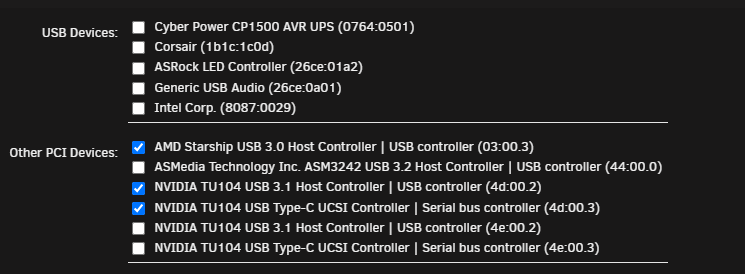
-
1 hour ago, Jokerigno said:
For me having it working should be enough
Why is yours not working?
-
-
It's working! changed stuff about a million times but seems to be doing it's thing now.
-
Ok can a fresh pair of eyes have a look at this before i go mad! lol
Getting the classic error below.
DownloadedMovieImportService|Import failed, path does not exist or is not accessible by Radarr: /Downloads/completed/movies/...
Paths as below.
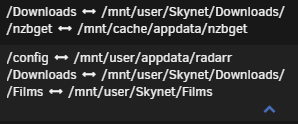
NZBget is doing what it should but Radarr is not renaming and moving Films folder.
-
Has your iommu grouping changed or the hardware id's maybe.
-
Ok clicked on cog for settings then clicked done and now it works, the panel expands to show all stats.
-
Mine is working, i'm on 6.9.1 with rm1000i but i have just noticed i can't expand the panel to show all stats with the little arrow on the dashboard for some reason.
-
9 minutes ago, bastl said:
@Fma965 With Unraid Update 6.9.0 and next point release 6.9.1 Your plugin stopped working for me. Nothing changed. I use a H1200i and never had an issue before showing the stats on the dashboard. Any idea how to troubleshoot and to fix it?
Have you tried unplug and replug usb to psu, just on the off chance it may work.
-
i'm getting this.
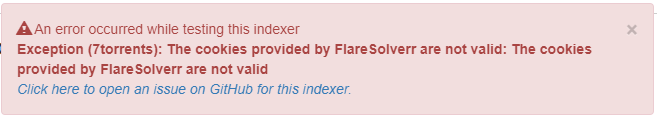
-
OK the fix is to add --dhcp-option DNS 8.8.8.8 to OpenVPN_OPTIONS: I think this is only a issue if you local network is on 10.0.0.0/24 and you are using PIA as they now use 10.0.0.242
https://github.com/haugene/docker-transmission-openvpn/issues/1725#issuecomment-787516083
-
 1
1
-
-
Just looked dns 8.8.8.8 is in extra parameters already.
-
12 hours ago, clowrym said:
i need to see your run command.....
have you tried adding google dns 8.8.8.8?
Do you know the variable to add dns and disable ipv6? and i will give that a try. cheers
-
I've got my sonarr and radarr working again! disabled proxy and got jackett working via privoxyvpn with new settings. I may add back sonarr and radarr to work with privoxy in the future. Just trying to sort Transmission_Vpn now...
-
I'm done for tonight it's doing my head in! loose some more hours in the morning sorting it lol.
-
3 minutes ago, DigitalDivide said:
Even if I'm not using privoxyVPN?
In your case not then lol. and that means i'm probably having the extra issues your having as well lol
-
It's PrivoxyVPN causing the issues from what i've seen/read. I've got issues with sonarr, radarr, jacket and transmission_vpn.
-
7 hours ago, DigitalDivide said:
Hi, hoping to get some assistance with Sonarr.
Since the upgrade to 3.0 Sonarr has stopped working I use Jacket, Sonarr and DelugeVPN and Airvpn
I had in the settings area for Proxy, checked. Then https, hostname and port filled out, then bypass proxy for local addresses.
This worked fine until version 3.
In reading posts above, I applied the preview tag. However, Sonarr still didn't work. So I uncheck the Proxy box and restarted and Sonarr now works.
How do I get my proxy to work? Is what I had configured no longer a viable option and I have to find a diff solution?
Thanks in advance.
I'm getting the same issue.
-
Anyone able to help further on this? Was working for about a year! i did not change anything.
Wed Mar 10 21:10:10 GMT 2021: getSignature error { "status": "ERROR", "message": "Login failed!" } the has been a fatal_error parse error: Invalid numeric literal at EOF at line 1, column 3 parse error: Invalid numeric literal at EOF at line 1, column 3 date: invalid date '' curl: (6) Could not resolve host: www.privateinternetaccess.com Wed Mar 10 21:10:10 GMT 2021: getSignature error { "status": "ERROR", "message": "Login failed!" } the has been a fatal_error parse error: Invalid numeric literal at EOF at line 1, column 3 parse error: Invalid numeric literal at EOF at line 1, column 3 date: invalid date '' Wed Mar 10 21:10:10 GMT 2021: bindPort error -
2 minutes ago, clowrym said:
Looks like your log in details are incorrect?
User and pass are the same as i use on the PIA website, had been working for long time.
-
Hi,
I have got a issue with transmission vpn anyone know how to resolve?
2021-03-08 15:04:29 Initialization Sequence Completed Running functions for token based port fowarding curl: (6) Could not resolve host: www.privateinternetaccess.com Mon Mar 8 15:04:40 GMT 2021: getSignature error { "status": "ERROR", "message": "Login failed!" } the has been a fatal_error parse error: Invalid numeric literal at EOF at line 1, column 3 parse error: Invalid numeric literal at EOF at line 1, column 3 date: invalid date '' Mon Mar 8 15:04:40 GMT 2021: bindPort error -
52 minutes ago, theone said:
Try creating a new vm again but use the windows image you have already setup windows on. so don't delete the old vm image as this will save you some time.
This may help if you have not seen it already.
Also what unraid version are you using?
-
Have you tried just the adding quadro 2000 as main with no vnc in config? and maybe try without rom.



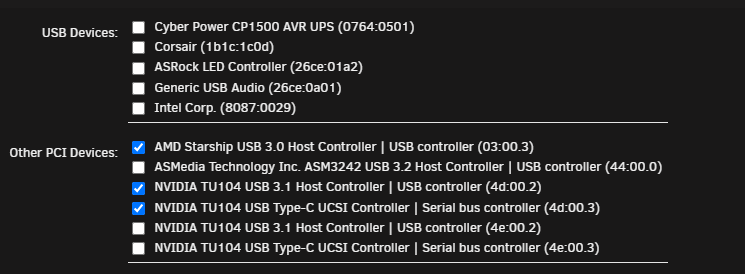
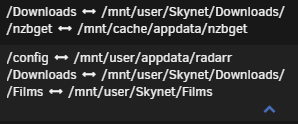


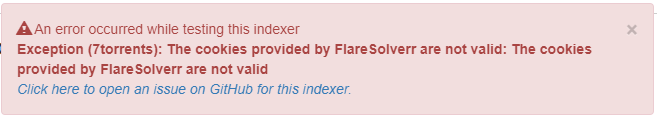



USB Keyboard and mouse passthough not working in VM
in VM Templates
Posted
Have you run the virtio/guest agent driver setup in windows?