-
Posts
196 -
Joined
-
Last visited
Content Type
Profiles
Forums
Downloads
Store
Gallery
Bug Reports
Documentation
Landing
Posts posted by prtsmgr
-
-
Thanks for the link. I changed some of the bios settings to match but still freezes at random spots on boot. My bios version appears to be 2.0b FYI.
Also I could not find a setting that matches this describtion in my bios:
In the advanced tab: PCIe/PCI/PnP ConfigurationSet PCI ROM Priority to "EFI Compatible ROM"
(NOTE: for Ver 2.0a BIOS this is replaced with "Disable OPROM for slots 7&6" set them to "Disabled")
I found another post with a link to the default bios settings.
The disable OPROM for slots 7&6 is here, along with all the other bios setting pages.
You mentioned you have Intel VT-d enabled, Do you also have Intel Virtualization Technology Enabled?
-
In the meantime, you might take a look at johnm's Atlas thread. It has a few bios screens posted in the thread that may be of help.
-
I have the same board on bios 2.0a and it boots fine with no problem. I won't be able to check the bios settings I have until much later tonight, but will reply here when I can.
-
I cannot seem to get the Ubuntu icon to display under Xen domain. I downloaded a file and renamed it to icon.png. What am I doing wrong? Also, how does unRAID know that "icon.png" should display with the Ubuntu VM? What happens if you have two VM's registered (do you call one icon2.png)?
I had the same problem. I ended copying it to :config/domains/<domainname>.png
Here is an excerpt from the first post in the B4 announcement thread:
"In addition if xenman finds an icon file in the directory that contains your xen configfile, it will copy it to "config/domains/archVM.png". The name of the icon file in the domain directory can be either "icon.png" or "<domname>.png" ("archVM.png" in our example)." -
root@Tower:/mnt/cache/.custom/VMs# xl create windows.cfg Parsing config from windows.cfg ': lexical erroronfig parsing error near ` ': lexical erroronfig parsing error near ` ': lexical erroronfig parsing error near ` ': lexical erroronfig parsing error near ` ': lexical erroronfig parsing error near ` ': lexical erroronfig parsing error near ` ': lexical erroronfig parsing error near ` ': lexical errorconfig parsing error near ` ': lexical errorconfig parsing error near ` ': lexical errorconfig parsing error near ` ': lexical errorconfig parsing error near ` ': lexical errorconfig parsing error near ` ': lexical errorconfig parsing error near ` ': lexical errorconfig parsing error near ` ': lexical errorconfig parsing error near ` ': lexical errorconfig parsing error near ` ': lexical errorconfig parsing error near ` ': lexical errorconfig parsing error near ` ': lexical errorconfig parsing error near ` ': lexical errorconfig parsing error near ` ': lexical errorconfig parsing error near ` ': lexical errorconfig parsing error near ` ': lexical errorconfig parsing error near ` Failed to parse config: Invalid argument
windows.cfg
name="Windows7" kernel = 'hvmloader' builder="hvm" vcpus=2 memory=2048 disk = ['file:/mnt/cache/.custom/VMs/Windows.img,hda,w' , 'file:/mnt/cache/.custom/VMs/Windows_7_Ultimate.iso,hdc:cdrom,r'] vif = [ 'mac=00:16:3e:01:01:02,bridge=xenbr0' ] #<--- Every MAC Address has to start with 00:16:3e the rest you can customize. # boot=[c|d|n] # Selects the emulated virtual device to boot from. Options are hard disk (c), cd-rom (d) or network/PXE (n). # Multiple options can be given and will be attempted in the order they are given. e.g. to boot from cd-rom but fallback to the hard disk you can give dc. The default is cd. boot="dc" acpi = '1' apic = '1' viridian = '1' xen_platform_pci='1' sdl = '0' vnc = '1' vnclisten = '0.0.0.0' vncpasswd = '' usb = '1' usbdevice = 'tablet' on_poweroff="destroy" on_reboot="restart" on_crash="destroy"
How did you get this to work, im also using notepad++
I have the image and the iso ready but it keeps failing.
Your answer is here: http://lime-technology.com/forum/index.php?topic=31674.msg288732#msg288732
Another way to do it, is open the cfg you already have with nano and remove the last character that Notepad++ has added on the end of every line.
-
Thank you peter-sm
You are correct, it's easy!
I had tried that last night and couldn't get it working because I forgot to set the host, port, or user.
tomf,
yes I just tested and sabnzbd is started on boot
* Restoring resolver state... [ OK ] * Starting SABnzbd+ binary newsgrabber [ OK ] * Stopping System V runlevel compatibility [ OK ] Ubuntu 14.04 LTS ubuntu-vm hvc0 ubuntu-vm login:
You could also stop it by
sudo service sabnzbdplus stop
-
tomf,
I saw this error in the ubuntu vm console during boot:
[ 123.813699] CIFS: Unknown mount option "noperms" mount error(22): Invalid argument Refer to the mount.cifs( manual page (e.g. man mount.cifs)
I changed noperms to noperm in these two lines and restarted the vm with no error messages.
//Tower/Movies /media/Movies cifs noauto,credentials=/home/ubuntuUser/.smbcredentials,noperms,uid=nobody,gid=users 0 0
//Tower/TV /media/TV cifs noauto,credentials=/home/ubuntuUser/.smbcredentials,noperms,uid=nobody,gid=users 0 0
-
Did someone finally had time to try this guide with the new Ubuntu Server 14.04 LTS ?
I'll receive all my gear soon (in max 2 weeks) and plan on having some Ubuntu Server VM (for Web hosting, Sab, Couch, Sick and Plex too).
Yes, I installed Ubuntu Server 14.04 LTS using this guide.
http://archive.ubuntu.com/ubuntu/dists/trusty/main/installer-amd64/current/images/netboot/xen/
-
Not sure if this is it, but I noticed this in your config:
kernel='hvmlader'
Shouldn't that be:
kernel='hvmloader'
-
I am at a lose... I believe I have tried turning it on in my sysconfig.cfg
I know its going to be something foolish that I am missing, my blinder are on somewhere...
Thanks
There's usually a separate configuration option for IOMMU IO Virtualization (VT-d) in the BIOS, so you need to enable IOMMU from the system BIOS before booting to Xen.
-
I'm in the same position, I don't know Arch at all.
However, I think I will try learn Arch after re-reading this thread again.
This post sums it up well.
http://lime-technology.com/forum/index.php?topic=31687.msg288769#msg288769
-
I am not criticizing your selection at all, I just do not know Arch at all, I am used to Centos, Debian, and Ubuntu.
With that in mind, for what features and reasons did you select Arch?
Again this is in no way me thinking or saying another Linux would be better, I am honestly curious and would like to know
From the first post:
I chose Arch Linux to base this particular VM on because of the way in handles software / packages in addition to it's tiny footprint on disk and in RAM. Arch Linux, just like every other Linux distro, makes use of things called 'repositories' that store packages ready for you to download. The main Arch repo's have a huge array of packages already, but they notably don't include 'those kind of apps' that we use heavily on a media server - this is where the Arch User Repository (AUR) comes in.
-
tomf,
Do you by chance have a guide for sabnzbd?
-
tomf,
Thanks for the updated content, this will come in handy.
I have one more thing to add:
if you are using putty to access the ubuntu vm console then to switch back to unraid console press on your keyboard
ctrl+5
-
tomf,
Thanks for the excellent guide.
I had to figure a few things out on my own to get 14.04 installed, but I managed.
Here are my observations.
you will need to start the ubuntu vm before this step:
Get ubuntu to connect to our unraid shares
you will need to remove the space preceeding noperms in these two lines:
//Tower/Movies /media/Movies cifs noauto,credentials=/home/ubuntuUser/.smbcredentials, noperms,uid=nobody,gid=users 0 0
//Tower/TV /media/TV cifs noauto,credentials=/home/ubuntuUser/.smbcredentials, noperms,uid=nobody,gid=users 0 0
-
THANK YOU TOMF
... I wonder when they will refresh the XEN install to 14 LTS
try here:
http://archive.ubuntu.com/ubuntu/dists/trusty/main/installer-amd64/current/images/netboot/xen/
-
The only thing I dislike about Team Viewer is that no matter what I try, I cannot get it to start or wake my office pc remotely like I could with LogMein Free.
-
I just set a password earlier today to use SSH to putty into the unRAID server, but now it's telling me I have the wrong password. I'm 99.9% sure I'm using the right password, but it's just not letting me in.
How to fix?
Here's a very old thread on that subject.
http://lime-technology.com/forum/index.php?topic=2414.msg18698#msg18698
-
Also... once ubuntu reboots, how do you start it up again and how do you find out it's IP or perhaps connect to the console?
You can start and stop the VM from the Xen manager (Extensions/Xen Domains).
If your VM doesn't show up there, it needs to be "registered" as described in the beta4 thread first post by Limetech.
-
Found this on distrowatch.com:
DoudouLinux is a Debian-based distribution targeting young children. Its goals are to make computer use as simple and pleasant as possible while also making information technology more accessible to all children on earth, without discrimination. DoudouLinux uses a heavily customised LXDE desktop with a simple navigation system that offers links to about fifty applications for education, fun, work and multimedia tasks.
Targeted for 2-12 year olds
-
The write zeros test failed.
The drive is still under warranty.
I will send it in for exchange first.
Test Option: WRITE ZEROS
Model Number: WDC WD10JPVT-22A1YT0
Unit Serial Number: WD-WXV1Cxxxxxxx
Firmware Number: 01.01A01
Capacity: 1000.20 GB
SMART Status: FAIL
Test Result: FAIL
Test Error Code: 09-Sector #1953524992-1953525168::Write Zeros error!
Test Time: 07:53:50, April 10, 2014
-
This is what I have if you are interested:
1 TB WD Scorpio Blue SATA Mobile Hard Drive
Manufacture date 30 APR 2012
In Limited Warranty expires 6/28/2014
Running some tests now with WD Data Lifeguard Diagnostics to make sure its ok.
Will post the results here later
Western Digital Scorpio Blue 1TB Specifications (WD10JPVT)Capacity: 1TB
Form Factor: 2.5”
Z-Height: 9.5mm
Connection: SATA 3.0Gbp/s
Rotational Speed: 5400RPM
Cache: 8MB
Average Latency: 5.5ms
Advanced Format Technology
-
I might have one.
I will check when I get home and post an update for you later tonight around 9:00 PM pacific time
-
This does help. Thank you
My Windows 7 machine would always have the wrong time when booting up and rebooting even after setting it.
Creating the following registry key in Windows fixes this.
[HKEY_LOCAL_MACHINE\SYSTEM\CurrentControlSet\Control\TimeZoneInformation] "RealTimeIsUniversal"=dword:00000001
Hope this helps.

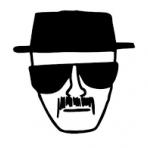
[SOLVED] unRAID Freezes on Boot when VT-d is Enabled - SuperMicro MBD-X9SCL-F-O
in Virtual Machines - Xen
Posted
Sorry for the late reply, here are the bios settings I am using: