-
Posts
196 -
Joined
-
Last visited
Content Type
Profiles
Forums
Downloads
Store
Gallery
Bug Reports
Documentation
Landing
Posts posted by prtsmgr
-
-
Using unRAID Server Plus v5.0-rc8a
I have Monthly Parity Check setup in unMENU.
I see forum posts referring to average parity speed and I don't see that reported on my server.
Am I missing an add-on to report average parity speeds?
When Monthly Parity Check finishes, I see this on the unMENU Main page:
Array StatusSTARTED, 4 disks in array. Parity is Valid:. Last parity check < 1 day ago with no sync errors.
I see this on this on the unRAID Main page:
Last checked on Mon Oct 1 06:46:51 2012 PDT, finding 0 errors.I see this in the syslog:
Oct 1 00:00:01 Tower kernel: mdcmd (49): check NOCORRECT (unRAID engine)Oct 1 00:00:01 Tower kernel: (Routine)
Oct 1 00:00:01 Tower kernel: md: recovery thread woken up ... (unRAID engine)
Oct 1 00:00:01 Tower kernel: md: recovery thread checking parity... (unRAID engine)
Oct 1 00:00:02 Tower kernel: md: using 1536k window, over a total of 2930266532 blocks. (unRAID engine)
Oct 1 06:46:51 Tower kernel: md: sync done. time=24410sec (unRAID engine)
Oct 1 06:46:51 Tower kernel: md: recovery thread sync completion status: 0 (unRAID engine)
How can I get something like this:
Last checked on Mon Oct 1 10:41:25 2012 SGT (today), finding 0 errors.* Duration: 9 hours, 41 minutes, 24 seconds. Average speed: 57.3 MB/sec
-
Rockdawg,
Glad to hear you got it working.
In reference to an earlier part of this thread, has this changed?
The reason I ask is because my syslog looks the same as you had posted earlier.
Thanks
I have noticed one difference in the syslogs between straight unRAID and unRAID through ESXi:
Straight unRAID
Sep 3 09:17:29 Tower kernel: mpt2sas2: 64 BIT PCI BUS DMA ADDRESSING SUPPORTED, total mem (16608336 kB)
unRAID through ESXi
Sep 2 02:18:43 Tower kernel: mpt2sas2: 32 BIT PCI BUS DMA ADDRESSING SUPPORTED, total mem (2074648 kB)
Why wouldn't they both be 64 BIT?
-
OK, this is what I have. Guaranteed working, used in my Dell Vostro 200 until I decided to upgrade to 8GB
4x1GB Crucial CT12864AA800
DDR2 PC2-6400 • CL=6 • Unbuffered • NON-ECC • DDR2-800 • 1.8V • 128Meg x 64
http://www.crucial.com/store/partspecs.aspx?imodule=CT12864AA800
All 4 for $35 US including Priority Mail shipping
-
I may have some but I'm at work right now. I will check tonight when i get home and reply back after 7 Pacific time.
Sent from my DROID RAZR using Tapatalk 2
-
I notice that the 3TB drives are on the D525 version of the board, but hopefully the D510 version supports them as well
I think I'll just buy one and give it a try -- worst case is I'll just use 2TB drives for this little server (which I had originally planned anyway).
garycase, I have a board for sale if you are interested http://lime-technology.com/forum/index.php?topic=22513.0
-
Up for sale is a Supermicro X7SPE-HF-D525-O Motherboard with 8GB Kingston Ram.
http://www.newegg.com/Product/Product.aspx?Item=N82E16813182243
http://www.newegg.com/Product/Product.aspx?Item=N82E16820139482
This board was in my server for 6 months before I decided to upgrade so that I could try out ESXi.
I am offering it here for $200 US including US Shipping.
International buyers need to contact me regarding shipping charges.
Please send a PM if interested.
Mark
-
I haven't tried this, but I am tempted since I have this board (X7SPE-HF-D525)
http://communities.vmware.com/message/2099583
Here's another link (X7SPA-HF)
http://www.vm-help.com/forum/viewtopic.php?f=13&t=2070
Both boards have 6 SATA ports
-
If there are no movies in the library section, that needs to be fixed first.
I wouldn't touch the roku app until the plex media server library displays correctly.
You may want to double check everything.
Have you restarted since the installation?
-
I just checked and I do have plenty of avi files. So most likely it's something else.
-
What is the best format for my video content?
There isn't a single definitive answer to this question as it can depend on which Plex client you're using to access your content as well as how you plan on accessing that content (locally on the computer, local across your network, or remotely from outside your network). That said, we can recommend some general guidelines that most people find useful:
MKV and MP4/M4V are popular file formats/containers that both generally work well.
Video encoded as H.264 is the most broadly compatible, can often take advantage of hardware acceleration, and tends to give small filesizes for the quality you get.
AAC and AC-3 are popular audio formats to use with video. DTS is also popular if your playback hardware supports it.
VIDEO_TS (as well as ISO, IMG, dvdmedia, and other "disc image" format) content is generally not recommended as it is not compatible with most Plex clients and usually can't be streamed.
SRT format subtitles are the best supported. VOBSUB/PSG format subtitles may not work with all clients and particularly with streaming.
-
I mostly use mkv files, do have any other files than just the one avi?
-
Getting started with local Plex Media Server content
http://forums.plexapp.com/index.php/topic/40686-getting-started-with-plex-and-your-roku/
Obviously, you won't need step 1 if you have Plex running on Unraid
If you have any questions, I will try to help.
-
I'm not sure, it was just a thought. Maybe some body here will know?
Sent from my DROID RAZR using Tapatalk 2
-
Could the M1015's have a "corrupted" flash or bios? Did you flash them yourself or did you get them already flashed. I originally got mine flashed, but have since flashed them to P14 firmware.
Sent from my DROID RAZR using Tapatalk 2
-
At this point it may be a good idea to double check all bios settings.
I think you mentioned you had the latest bios.
Did you re-enable VT-d after the bios upgrade?
http://lime-technology.com/forum/index.php?topic=20892.msg186042#msg186042
-
Rockdawg, I saw your post on Hardforum and I have an idea.
Try changing your unraid vm SCSI Controller to LSI Logic SAS as per Madburg's post here: http://lime-technology.com/forum/index.php?topic=16270.msg150250#msg150250
He states that it is not required, but it is recommended.
Worth a try anyway.
-
Refer to this page: http://lime-technology.com/wiki/index.php?title=UnRAID_Server_Version_5.0-beta_Release_Notes
Backup the entire contents of your Flash device before upgrading. If something goes wrong or a major problem is uncovered in the release this will make it easier for you to downgrade.
Edit: Thanks Peter B, I have removed this line from my post
-
From Supermicro's website the included cables are 57.5 CM
http://www.supermicro.com/products/motherboard/xeon/c202_c204/x9scm-f.cfm
Parts List (Bulk Package)
Part Number Qty Description
X9SCM-F MBD-X9SCM-F 1 X9SCM-F Motherboard
I/O Cables CBL-0044L 6 57.5CM SATA FLAT S-S PBF
Driver Disk CDR-X9-UP 1 Driver Disk
I/O Shield MCP-260-00027-0N 1 STD I/O SHIELD
-
this will look crazy but I can't get my VM to auto-start :'(
I am interested in this as well. I read that auto-start was broken in the 5.0 Update 1
http://blogs.vmware.com/vsphere/2012/03/free-esxi-hypervisor-auto-start-breaks-with-50-update-1.html
THANK YOU, I may not be crazy! I'm effectively running 5.0 Update 1 (VMware-VMvisor-Installer-5.0.0.update01-623860.x86_64.iso)
Update 1 was released in March, more than 3 months ago... Why isn't this fixed yet? It's kind of ridiculous!?
I can't revert back as explained in the Blog post as I have a 5.0 Update 1 clean install. There's a sketchy workaround in the comments but I would prefer not to mess with that. So I guess that I will have to start all over from scratch with a 5.0 install (VMware-VMvisor-Installer-5.0.0-469512.x86_64.iso)
Should I be careful about anything in doing this? (except for unplugging every drives when re-installing ESXi)
Looking at the Update 1 release notes, I should be fine downgrading; my OSX VM wasn't working anyway..
And then VMware is gonna release Update 2 / a fix in a week haha
You were right, the fix has been released http://blogs.vmware.com/vsphere/2012/07/vsphere-hypervisor-auto-start-bug-fixed.html
-
Which model? I need a five-bay and the new IStar with the silver round vent holes only comes in four-bay... They had the five-bay listed on their website and now I can't find them.
The new istar 5-in-3 is here: http://www.istarusa.com/drivecages/bpndespec.php
I checked last month, they said it would be available now for $104
-
sorry it's completely off topic, but what are the advantages of CP v2 vs CP v1?
V2 has a better search and a library manager
This page sums it all up http://couchpota.to/forum/showthread.php?tid=175
-
mr-hexen is correct.
The high water allocation method attempts to step fill each disk so at the end of each step there is an equal free space left on each disk.
http://lime-technology.com/wiki/index.php?title=Un-Official_UnRAID_Manual#High_Water
-
I contacted istarusa directly and was quoted $104
Sent from my DROID RAZR using Tapatalk 2
-
How big of an SSD are you looking for?
I can offer an Intel 80GB SSD
I think it is a 320 series (I can double check when I get home), less than a year old.
If that's of interest to you, let me know.
Mark

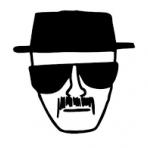
[SOLVED] Monthly Parity Check Average Speed
in General Support (V5 and Older)
Posted
Thank you StevenD
Sent from my DROID RAZR using Tapatalk 2