-
Posts
1132 -
Joined
-
Last visited
Content Type
Profiles
Forums
Downloads
Store
Gallery
Bug Reports
Documentation
Landing
Posts posted by optiman
-
-
12 minutes ago, BRiT said:
@optiman did you do the steps listed by another user who said it fixed things for him in the 6.9.0 thread?
I saw it, but I would rather not have to disable the EPC or the low current spin up settings if I don't need to. That's why I'm asking if anyone out there has the same drives as I do and upgraded with no issues.
-
what dockers are you running?
-
Now that there are at least two different Seagate drive models with issues after upgrading, can anyone confirm they upgraded with no issues with the same drives I have?
12TB
ST12000NE0008
fw: EN01
8TB
ST8000NM0055
fw: SN04
LSI 9305-24i x8 controller
-
Ok good, thank you.
For reference, I'm running the LSI 9305-24i x8 card
Now that 6.9.1 is out, I'll upgrade straight to that version
-
Given I run only Seagate drives, does anyone know if the following drives have any issues with this upgrade?
12TB
ST12000NE0008
fw: EN01
8TB
ST8000NM0055
fw: SN04
-
good stuff here. I just installed this docker. I too tried setting the unraid dns to the pi-hole IP and found it to be way too slow. I read here unraid should have real dns ip address.
I also set my router dns to pi-hole ip address. The issue I have now is my asus router is configured to issue the dns of pi-hole ip via DHCP. That works, but also pushes the router ip as a second dns ip address. I am looking into how to correct this so the router dhcp only issues the pi-hole dns ip.
I do see these errors in my unraid log, but everything seems to be working.
Jan 22 12:03:24 Tower kernel: igb 0000:03:00.0 eth0: mixed HW and IP checksum settings.
Jan 22 12:03:24 Tower kernel: igb 0000:04:00.0 eth1: mixed HW and IP checksum settings.any ideas?
-
some basic troubleshooting tips would include:
-Do you have the current bios for your motherboard? It sounded like you were behind on unraid. Updating unraid on outdated motherboard bios can cause issues for some motherboards.
-test your monitor on another pc to confirm it still works. At a minimum, even if unraid won't boot, you should see the motherboard bios or some logo, something? You should be able to enter your bios. If you cannot do that, you have a server hardware issue.
-If you monitor is confirmed good and you can enter bios, see it booting, try booting to anything else, a different usb bootable OS, or bootable CD, another hard drive OS, anything to prove your motherboard is still working as expected. If any of those are successful, then you need to focus on checking your unraid usb flash drive. Like I mentioned, one of the first things to check is the file system on your unraid usb flash drive. I use Windows 10 to do that.
-If you still get nothing, you need to focus on your server hardware, power supply, memory, and any addon pci cards. It's likely that something has died, my guess would be power supply.
-
in addition to what others already told you, check your flash drive using a windows pc, make sure it's not corrupted.
-
I'm a little confused by your post, but I'll try to offer some help. You will get more help here if you provide more details, motherboard, unraid version, memory, etc.
You say that unraid works and all drives are visible expect those using ports 16-23, the top two ports JT5. If correct, then I would agree that checking the SAS controller bios settings is a good idea. That is strange that you are unable to enter the bios menu. If you haven't already, try a wired usb keyboard plugged directly into your motherboard usb port, and do not use wireless keyboard or usb hub of any kind. I have found that wireless keyboards and usb hubs sometimes are not active at the very time you need to press the keys to enter bios.
Based on the user guide, it looks like all ports are active by default, so you really shouldn't have to change anything. Check your bios and firmware versions, as I had to upgrade mine before the controller worked properly in my system. My system hung at boot trying to initialize the controller until I upgraded the bios and firmware. That said, I'm not using JT5 in my system, no need. I have all 12 drives plugged into JT1 and JT4. Even after the bios update, I didn't need to make any changes in the SAS controller bios.
As for your system trying to boot from LAN, you need to use the motherboard bios / UEFI to change the boot device order. In my system, I disabled LAN boot, and have the first device to be USB unraid flash drive. I'm confused as to why you say it works fine except the top ports, but then you say it's trying to boot from LAN. In my opinion, I disable everything on the motherboard that is not in use, wifi, hard drive controllers, serial ports, etc.
Take a close look at section 1.8 of the User Guide, I've attached a screenshot of that section.
Good luck!
-
Today my miniDLNA stopped working. The docker is running and it says I have the latest version. If you scan for the miniDLNA service, it is no longer broadcasting. I've tried a Forced Update twice to no avail.
Has anything changed? I did notice that binhex updated sickchill two days ago, but not sure if they share any files.
Suggestions?
-
8 hours ago, dmacias said:On 5/14/2020 at 8:08 AM, Switchblade said:I have one item in my Nerd Pack that won't update, libffi. It continues to show up as needing an update. However, it shows up again after running the update. I can't remember why this was installed initially.
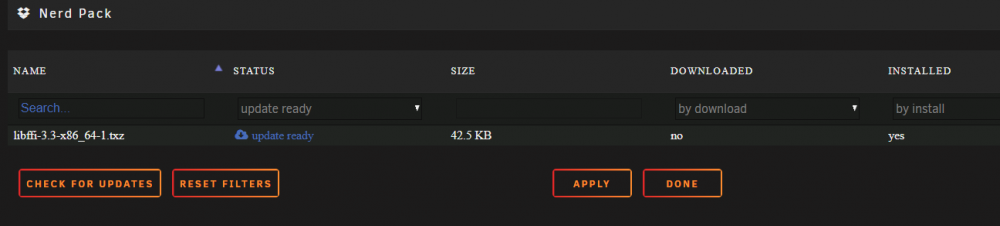
The only thing in my GO file is:
#!/bin/bash
# Start the Management Utility
/usr/local/sbin/emhttp &
Here is a list of the Plugins I have installed:
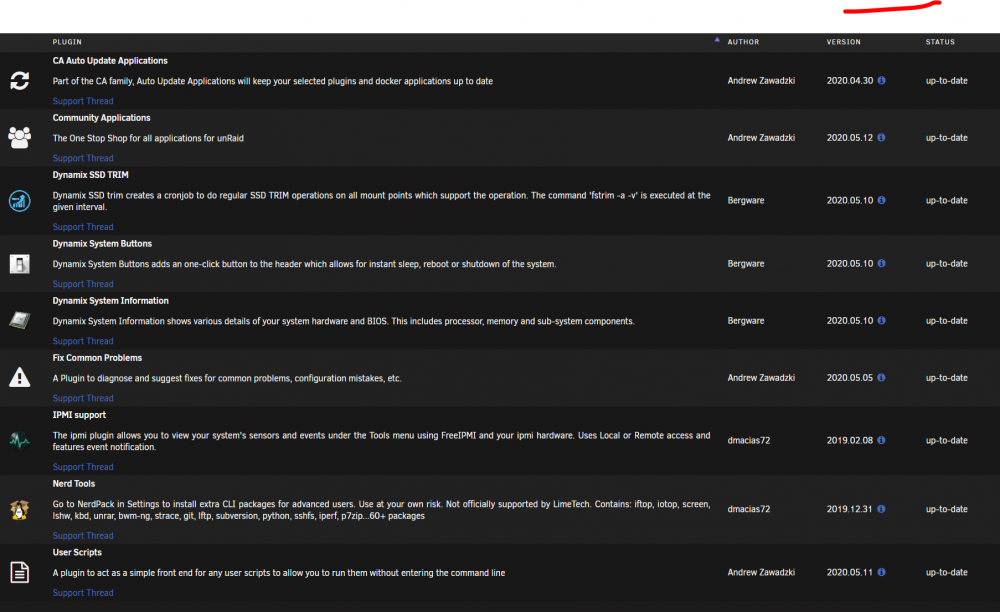
I also have 5 dockers installed.
This is the output when I select Update:
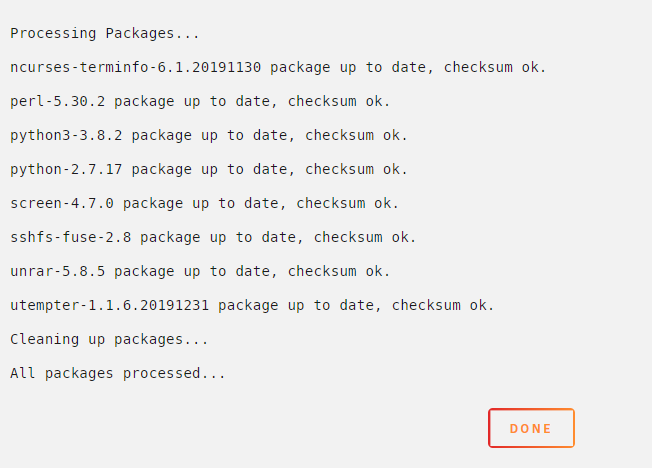
It's been many years but I recall that when something like this happens, the resolution would be to Uninstall and then Install again using the Nerd Pack tab. Is that still the recommended resolution? I do not know why this Libffi is even being installed, but it must have been something related to a Plugin, or perhaps it's not even needed anymore.
Any ideas?
libffi is just a temp version fix for python until they update the version included with unraid. A lot of updated python apps won't run without v3.3. Maybe I should bug them to update libffi. As far as it not updating, maybe download or corruption of some sort. Nerdpack checks bad package downloads and deleted them though. You can manually delete them on the flash drive
Ok, so I looked through the flash drive and didn't find the libffi package. I'm not sure how it got installed. On the Nerd Pack tab, under the Downloaded column, it says By Download is No. I'm guessing that means it was not installed using NP.
What is the recommend resolution to fix this so it will update? Should I use NP and select Uninstall, and then Install it again?
Thank you!
-
I have one item in my Nerd Pack that won't update, libffi. It continues to show up as needing an update. However, it shows up again after running the update. I can't remember why this was installed initially.
The only thing in my GO file is:
#!/bin/bash
# Start the Management Utility
/usr/local/sbin/emhttp &Here is a list of the Plugins I have installed:
I also have 5 dockers installed.
This is the output when I select Update:
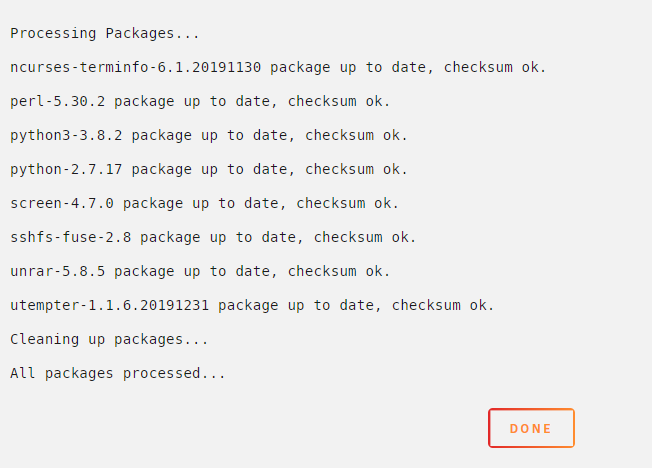
It's been many years but I recall that when something like this happens, the resolution would be to Uninstall and then Install again using the Nerd Pack tab. Is that still the recommended resolution? I do not know why this Libffi is even being installed, but it must have been something related to a Plugin, or perhaps it's not even needed anymore.
Any ideas?
-
-
20 hours ago, limetech said:
No sorry, will get into next release (if they build correctly).
Would be great if S/M would just merge them in-tree.
Many thanks! Next release would be great.
I agree and i gave SM some static about that. They also told me that they do not even test with unraid, even though Limetech prefers supermicro boards, so I gave them static for that too.
Thanks again!
-
2 hours ago, Marshalleq said:
If I'm reading correctly and you just need firmware updated, it may be possible to boot from something other than unraid to do that...
Not the point. With the new fw and old drivers, unraid will not display anything on the connected monitor. I had to roll fw back because drivers are old, again this is unraid specfic.
-
I have Home Assistant docker installed.

I noticed that when I go to the webgui, it now shows it's deprecated.

when I click on the button, i get
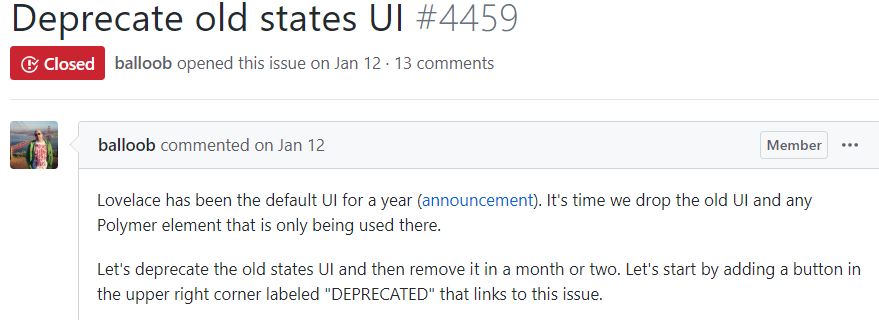
I read something about lovelace being the new ui.
https://www.home-assistant.io/blog/2019/01/23/lovelace-released/
When I search in unraid Apps for home assistant, I get the following
So is this docker going to be updated, or should I remove the docker I have installed and install the above Control Panel or Core dockers?
Just trying to figure out how to get the on latest docker for Home Assistant. I don't like the Deprecated flag, as that means this version should be replced.
Thanks!
-
Can you please confirm if you included the new ASPEED drivers in this update?
Supermicro came back and said I now need to update the ASPEED drivers inside Unraid before we can update the BMC fw.
Here is the link to the new drivers, https://www.supermicro.com/wftp/driver/VGA/ASPEED/ASPEED.zip
Would be great if these new drivers were added to Unraid. I posted this in the Feature Request thread.
I'm told that after I do this, my video output will be restored when running the new BMC fw.
I forgot to mention that Support had me roll back the BMC fw to 1.48 and the video is once again working normal. The ASPEED drivers upgrade and the BMC fw to the latest contains Security fixes.
Thank you!
-
 1
1
-
-
Thank you! I just saw the hdhomerun docker update is ready today, and I updated with no issues. Everything looks good.
many thanks!
BTW, if you are not running unraid, what did you move to?
-
reconfigured everything and now it's working again, recording as expected. I really do not understand why. Even though it's listed on my Docker tab, it still does not show up on the Apps tab under Installed. And if you search for hdhomerun in Apps, it is not listed.
I'm just glad it's working again. I only wish I understood what happeened.
-
Something is wrong and recording is not working. I tried the new repository. Everything looks like it configured correctly, and I even canceled the Tasks and recreated them. I see nothing in the logs that indicate errors.
I tried to force a update and it removed the docker and I'm left with orphans. How do I remove those and get my hdhomerun back?
When I go to apps, I see a note that says hdhomerun is not compatible with my version of unraid??
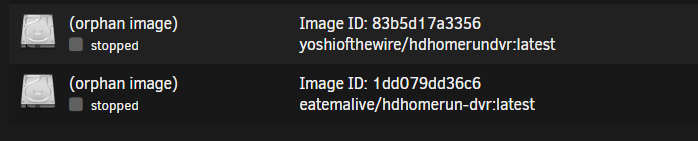
Update:
I removed the orphan and added the container again, the docker is there again and Started. However, HDHomeRun does not show up as a installed app on the Apps tab. Something is very weird here.
Any ideas on how to get this working again, and what is the deal with the note about it not being compatible?
-
My setup was working fine for a very long time. However, while the config and docker all look good, and the app even says my dvr is ready to record, it does not record.
I did get a firmware update a couple of days ago, so maybe that is it. I see in above post that there is updated repository, so I will try that.
Is the correct one still eatemalive/hdhomerun-dvr:latest ?
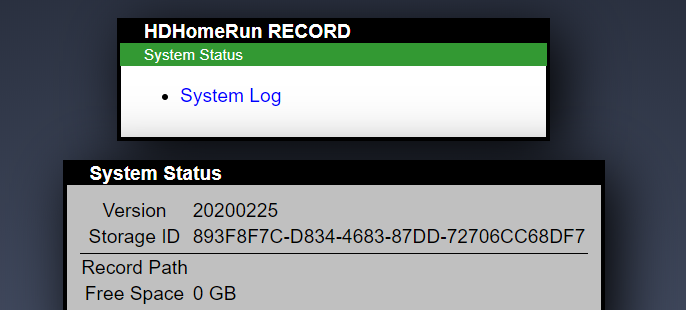
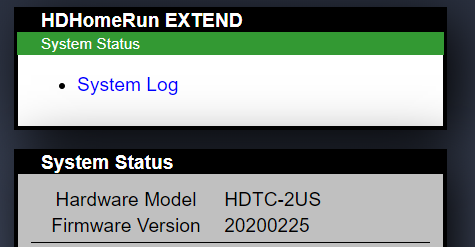
-
You can downgrade the BMC fw to 1.48 and video will work again. Or, figure out how to install the new drivers manually. I have not had time to look into how to do that, so I just downgraded and left it for now.
I hope the new drivers are included in the next build.
I forgot to mention that in another thread, I was given advice that looks like it might be a easy fix. I will try that when I get time.
-
thank you - will try that
-
I posted in the Feature Request to have the new drivers included in Unraid. I hope they respond and add them to the next release.

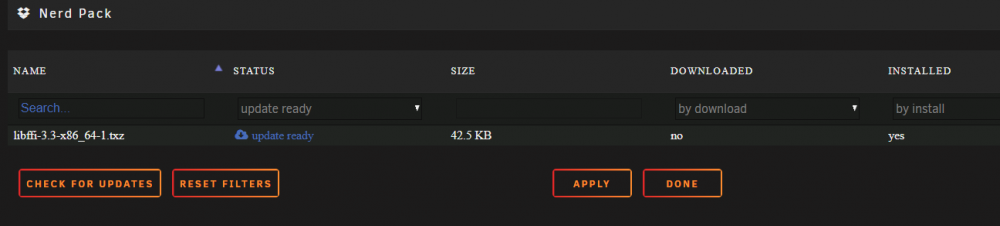
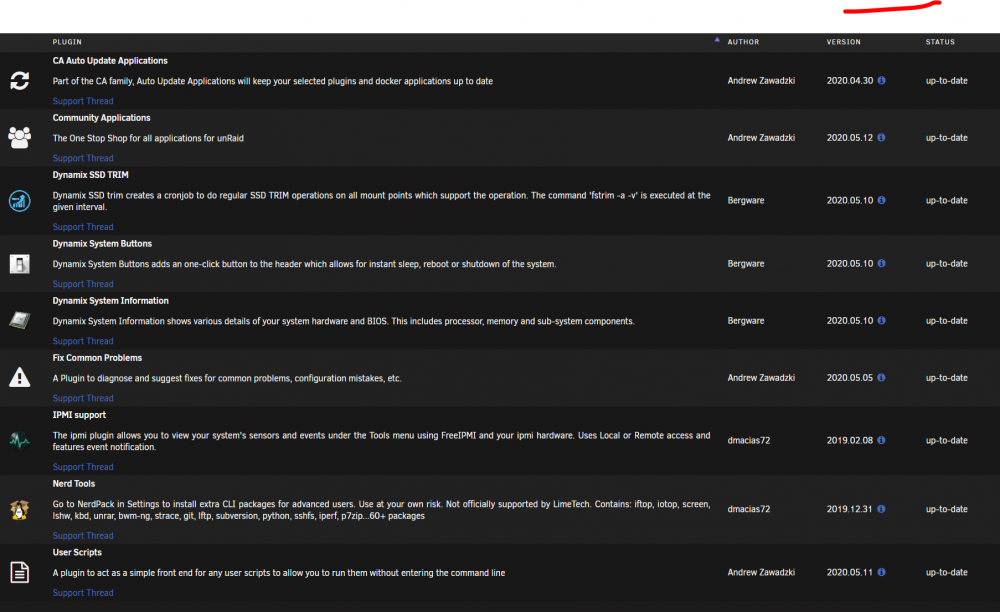
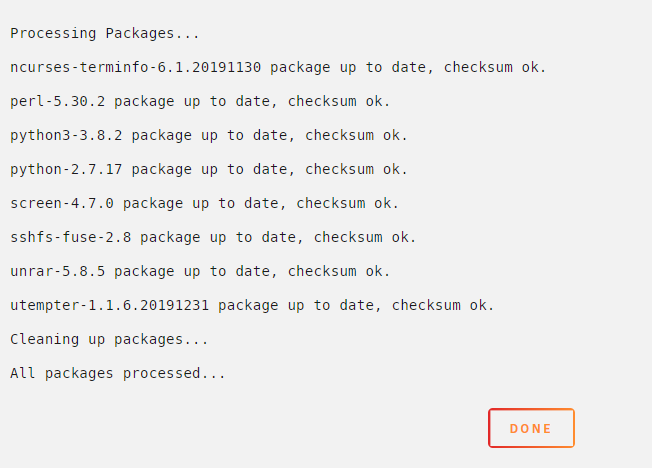


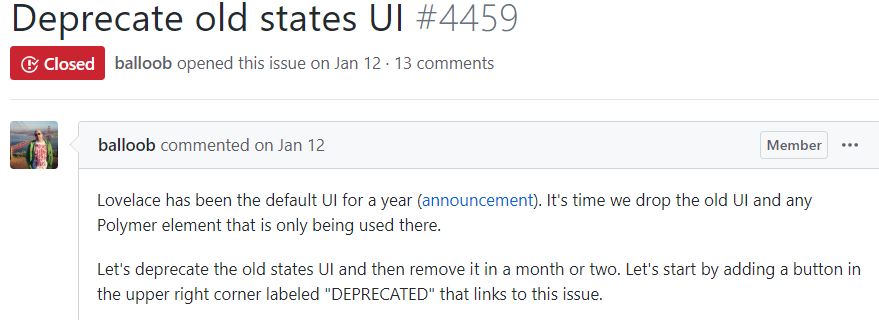


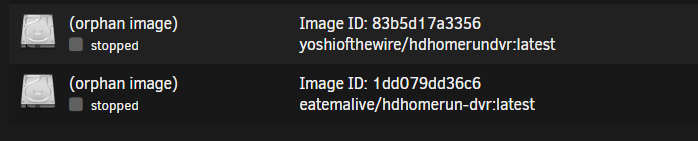

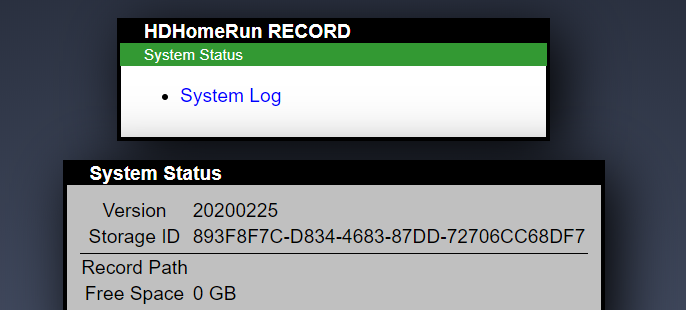
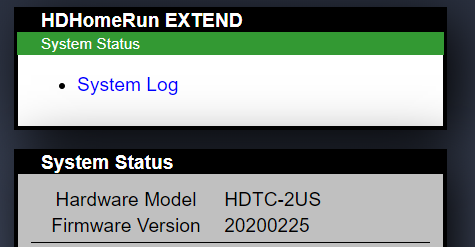

[Support] binhex - SABnzbd
in Docker Containers
Posted · Edited by optiman
Hopefully others will chime in and know what that error is. If it were me, I would start eliminating possible causes. First, turn off all dockers and leave off, and see if the error continue. Try to pin it down to the specific docker, if that is even the issue.
I saw an older post from 2016 where the Signal 15 Caught, Saving and Exiting error was related to sabnzbd
Did you run the Fix Common Problems ?