-
Posts
1132 -
Joined
-
Last visited
Content Type
Profiles
Forums
Downloads
Store
Gallery
Bug Reports
Documentation
Landing
Posts posted by optiman
-
-
So did post these questions / issue in the wrong place? Weird not getting any support
-
@Squid new issue that may be related. When I go to the Plugins page, the status for each plugin says Unknown. I click on the Plugins header at the top and it will come back after only 10 - 20 seconds and say unknown for status. I have to do this 5 or 6 times and then it will take about 2 or 3 minutes to come back and then say Up to Date. I've never had this issue before.
Now looking at my Docker page, it now says up-to-date. However, if I click on the Check for Updates at the bottom, each one just spins, same as before and I get the error in the syslog. The docker page never recovers, will spin forever until I go to another page, Main for example. When I go back to the Docker page, it will say up-to-date. So the check seems to work (maybe), but given the syslog errors and the fact that the docker page never refreshes, something is still wrong.
I've tried changing to another ISP DNS, but that didn't help.
Any ideas?
-
any ideas why this is happening?
-
As suggested, I started a new topic https://forums.unraid.net/topic/114042-docker-check-for-updates-not-working/?tab=comments#comment-1037745
diag posted there
-
 1
1
-
-
only 5 and yes, I can install new ones without any errors
-
yes, I did try rebooting and it didn't help, thanks
-
-
When I try to Check For Updates on the Docker page, each docker just spins forever.
I see this error in the syslog
Sep 23 15:43:25 Tower nginx: 2021/09/23 15:43:25 [error] 8444#8444: *269827 upstream timed out (110: Connection timed out) while reading response header from upstream, client: 10.11.79.248, server: , request: "POST /plugins/dynamix.docker.manager/include/DockerUpdate.php HTTP/1.1", upstream: "fastcgi://unix:/var/run/php5-fpm.sock", host: "10.11.79.162", referrer: "http://10.11.79.162/Docker"Any ideas?
-
Ok, changed it back and restarted the Docker service, and again when I check for updates, same thing, just spins and times out. wtf
Sep 23 15:43:25 Tower nginx: 2021/09/23 15:43:25 [error] 8444#8444: *269827 upstream timed out (110: Connection timed out) while reading response header from upstream, client: 10.11.79.248, server: , request: "POST /plugins/dynamix.docker.manager/include/DockerUpdate.php HTTP/1.1", upstream: "fastcgi://unix:/var/run/php5-fpm.sock", host: "10.11.79.162", referrer: "http://10.11.79.162/Docker"As suggested, I started a new topic
-
crap, no I didn't realize I would need to go back and change that file. Will try that right now. Thanks!
-
I ran a parity check and it just finished without any errors. syslog looks good. I would guess that I would already see errors if I was going to have the issue.
Thanks!
-
Please - any idea how I can fix the docker update issue? I thought this was supposed to be fixed in the latest version, but clearly it is not. I can force an update and then it will say it's Up to Date. But the auto run check (daily) and hitting the Check For Updates do not work.
Is this the wrong place to ask for help for this issue?
-
upgraded to 6.9.2 and still the docker update issue continues
Sep 22 19:02:26 Tower nginx: 2021/09/22 19:02:26 [error] 8444#8444: *6597 upstream timed out (110: Connection timed out) while reading response header from upstream, client: 10.11.79.248, server: , request: "POST /plugins/dynamix.docker.manager/include/DockerUpdate.php HTTP/1.1", upstream: "fastcgi://unix:/var/run/php5-fpm.sock", host: "10.11.79.162", referrer: "http://10.11.79.162/Docker" -
wish me luck, upgraded and praying no issues.....
-
thanks guys! My issue is that the instructions to disable the lowcurrentspinup did not work for me on any of my drives. Even after cold boot, they show that feature is still enabled. Weird because after issuing the command, it says it successfully disabled that feature and a reboot is required, yet the feature is still enabled.
I guess I will just have to take a chance and upgrade.
So what should I watch for? Errors in the syslog, disk log, SMART log? Will the main screen show the errors counting up?
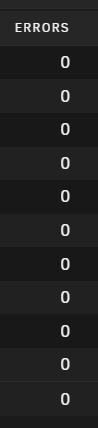
And if I do see errors, what should I do, roll back ASAP. I don't want to loose data.
Thanks!
-
I was hoping for some advice here. Anyone running these drives with lowcurrentspinup enabled and have upgraded to 6.9.2 without issues? I cannot figure out how to disable that one. EPC is disabled.
-
shutdown again, unplugged the power cord and waited 15 min. Booted and check all 10 drives, all still have the lowcurrentspinup enabled

While the tool seemed to work, it clearly did not and no errors. Should I upgrade to 6.9.2 or not?
-
I decided to try the fix so that I can upgrade to the latest unraid version.
I followed the instructions exactly and each time I saw a response saying that lowpowerspinup was disabled. it also says you have to reboot to take effect. I did this on all 10 of my seagate drives. I cold booted and went back to confirm and none of them are disabled, all show lowcurrentspinup enabled. I even turned off my power supply switch. The only thing I didn't try was unplugging the power cord from the power supply. The EPC steps worked fine and all 10 show disabled now.
I'm worried about trying the 6.9.2 upgrade while the lowcurrentspinup is still enabled.
I didn't get any errors and the seachest version I used was SeaChest_Configure_1170_11923_64
Drive models are ST12000NE0008 and ST8000NM0055
Any ideas?
-
I was able to change the file and copy it over the existing file.
I copied to a user share using MC, then to my pc and used Notepad++
Here is what my line 457 looks like"
preg_match('@Docker-Content-Digest:\s*(.*)@i', $reply, $matches);
I then copied the updated file back to my user share and then again used MC to copy it / overwrite the existing. I then enabled Docker in Settings and tried again. It did not help.
Do i need to reboot?Rebooted and it seems to be back to normal now. Thanks!
-
On 5/14/2021 at 6:30 AM, HyperV said:
I had exactly the same issue and could not find any solutions on the forum or the internet. So I did some digging myself and found the cause of the issue. The docker update check script gets the remote digest of the latest tag from the docker repository via a header called 'Docker-Content-Digest'. The script checks for this header with a case-sensitive regex pattern. Manually querying the docker hub registry gives me a header called 'docker-content-digest' (mind the casing). The docker hub registry must have recently changed the casing of this header, because it broke for me in the last 24 hours. I'm running on Unraid 6.8.3 still, so I'm not 100% sure if this issue also exists in 6.9.x.
If you feel up to it, you could quite easily fix this yourself until there is a real fix. I'll describe the steps below:
Open file: /usr/local/emhttp/plugins/dynamix.docker.manager/include/DockerClient.php
Go to line 457.
There you should look for the text:@Docker-Content-Digest:\s*(.*)@and replace it with:
@Docker-Content-Digest:\s*(.*)@i
Save the file.
This will make the header check case-insensitive and should make it work again.I tried this and I get Access Denied when I try to save it. I've disabled Docker in Settings. How did you get around that?
-
All of my dockers are no longer able to check for updates and when I chick on the button to Check, they all spin for a long time and then it times out. Something has changed. I can do a Force update and those work fine. Any idea why this is happening?
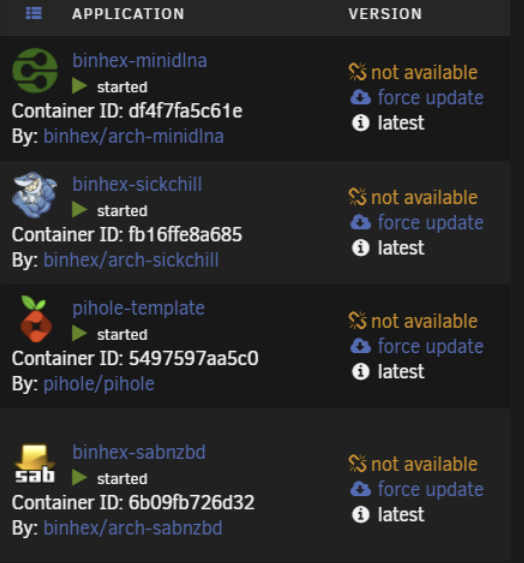
error in syslog:
Sep 17 07:48:54 Tower nginx: 2021/09/17 07:48:54 [error] 8396#8396: *911273 upstream timed out (110: Connection timed out) while reading response header from upstream, client: 10.11.79.248, server: , request: "POST /plugins/dynamix.docker.manager/include/DockerUpdate.php HTTP/1.1", upstream: "fastcgi://unix:/var/run/php5-fpm.sock", host: "10.11.79.162", referrer: "http://10.11.79.162/Docker" -
All of my dockers are no longer able to check for updates and when I chick on the button to Check, they all spin for a long time and then it times out. Something has changed. I can do a Force update and those work fine. Any idea why this is happening?
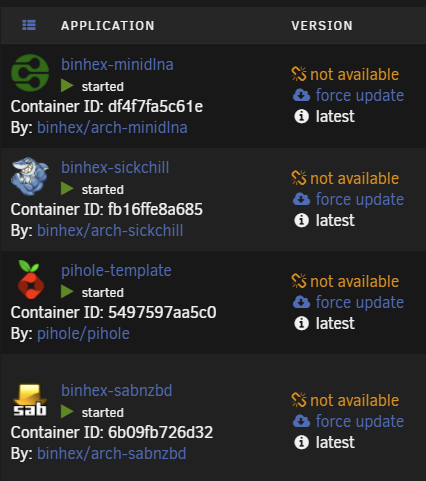
error in syslog:
Sep 17 07:48:54 Tower nginx: 2021/09/17 07:48:54 [error] 8396#8396: *911273 upstream timed out (110: Connection timed out) while reading response header from upstream, client: 10.11.79.248, server: , request: "POST /plugins/dynamix.docker.manager/include/DockerUpdate.php HTTP/1.1", upstream: "fastcgi://unix:/var/run/php5-fpm.sock", host: "10.11.79.162", referrer: "http://10.11.79.162/Docker"
Sep 17 07:48:54 Tower nginx: 2021/09/17 07:48:54 [error] 8396#8396: *911273 upstream timed out (110: Connection timed out) while reading response header from upstream, client: 10.11.79.248, server: , request: "POST /plugins/dynamix.docker.manager/include/DockerUpdate.php HTTP/1.1", upstream: "fastcgi://unix:/var/run/php5-fpm.sock", host: "10.11.79.162", referrer: "http://10.11.79.162/Docker" -
I had this docker installed for a long time and it worked great. I had to rebuild my docker image file and re-install my apps and found that this will not install now.
When I click on the Install icon, this is what I see;
After hitting Apply, I get the follow errors;
IMAGE ID [1896728381]: Pulling from binhex/arch-tvheadend. IMAGE ID [3b4c5248da92]: Pulling fs layer. Downloading 100% of 263 B. Verifying Checksum. Download complete. Extracting. Pull complete. IMAGE ID [684482506bb1]: Pulling fs layer. Downloading 100% of 2 KB. Verifying Checksum. Download complete. Extracting. Pull complete. IMAGE ID [039d9be946ba]: Pulling fs layer. Downloading 100% of 656 KB. Verifying Checksum. Download complete. Extracting. Pull complete. IMAGE ID [f0784c3ceec3]: Pulling fs layer. Downloading 100% of 5 KB. Verifying Checksum. Extracting. Pull complete. IMAGE ID [be2ac6bab66e]: Pulling fs layer. Downloading 100% of 170 MB. Verifying Checksum. Download complete. Extracting. Pull complete. IMAGE ID [e554bfb17b98]: Pulling fs layer. Downloading 100% of 292 B. Verifying Checksum. Download complete. Extracting. Pull complete. IMAGE ID [bf5a1987e1d2]: Pulling fs layer. Downloading 100% of 2 KB. Download complete. Extracting. Pull complete. IMAGE ID [7c4efb200f59]: Pulling fs layer. Downloading 100% of 187 MB. Verifying Checksum. Download complete. Extracting. Pull complete. Status: Downloaded newer image for binhex/arch-tvheadend:latest TOTAL DATA PULLED: 358 MBroot@localhost:# /usr/local/emhttp/plugins/dynamix.docker.manager/scripts/docker run -d --name='binhex-tvheadend' --net='bridge' --privileged=true -e TZ="America/Los_Angeles" -e HOST_OS="Unraid" -e 'UMASK'='000' -e 'PUID'='99' -e 'PGID'='100' -p '9981:9981/tcp' -p '9982:9982/tcp' -v '/mnt/user/HDHomeRun/':'/data':'rw' -v '/mnt/user/Automation/Apps/binhex-tvheadend':'/config':'rw' --device=/dev/tuner type 'binhex/arch-tvheadend:latest' Unable to find image 'type:latest' locally /usr/bin/docker: Error response from daemon: pull access denied for type, repository does not exist or may require 'docker login': denied: requested access to the resource is denied. See '/usr/bin/docker run --help'. The command failed.Help please

-
I tried to start the Docker, and again it says it cannot start. I went ahead and grabbed the diag file again so you can see that part in the log.


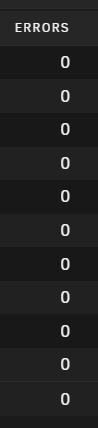
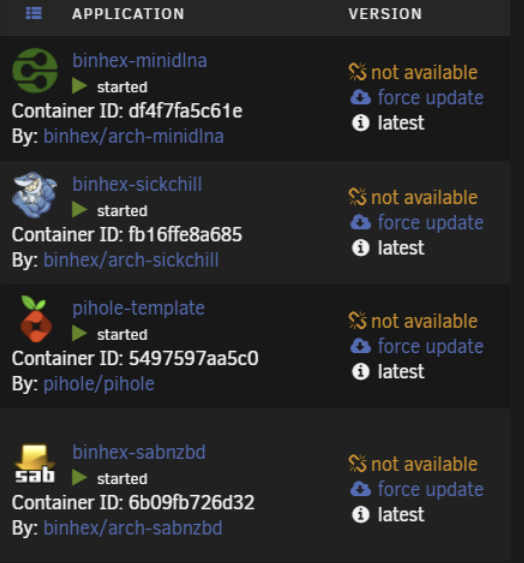
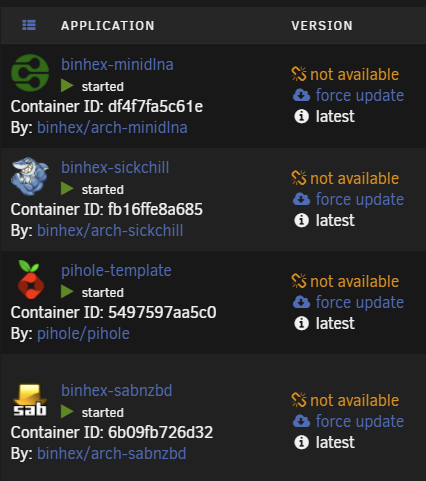

[SOLVED] Docker Check for Updates not working
in General Support
Posted
yes sir,
I will try those dns servers and report back