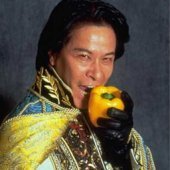-
Posts
105 -
Joined
-
Last visited
Content Type
Profiles
Forums
Downloads
Store
Gallery
Bug Reports
Documentation
Landing
Everything posted by Riot
-
Bah. I got it. Seems I had got an extra space I hadn't noticed at the beginning of WEBUI_PORT when I copied and pasted it into the variable. Was pulling it from my clipboard manager so was pasting wrong every time. Edit: Actually maybe it wasn't a space. When I redid the docker and it worked just now I copied "WEBUI_PORT" from my quote above to add it. Some reason it is different from the one I copied last night from the first post because my clipboard manager has two different entries but I can find no difference in the text. Not sure what it is.
-
Just installed for the first time and followed these instructions exactly. Tried it several times but no matter what I do it always reverts to port 8080 in the qBittorrent.conf settings file that is put in appdata. I can get to it using port 8080 but that's already in use by something else so I have to shut that down first. Way too much stuff configed for that first program on 8080 to make me want to change the port for it. Unraid 6.8.2
-
If there are any other changes to the plg file besides the date this way may cause issues. It would be preferable to grab the older plg itself. To get older plg files go to https://github.com/gfjardim/unRAID-plugins/blob/master/plugins/preclear.disk.plg Hit the History button at the top Click the link for the older version of the file you want ( In this case the top listing "Update PD plugin file" under "Commits on May 3, 2018" ) Then click View Then click Raw In this case you'll arrive here https://raw.githubusercontent.com/gfjardim/unRAID-plugins/a0015b199021e59308954b663b2fcbb72a766b8c/plugins/preclear.disk.plg Which is the 2018.05.03 copy of the file. Save page as (may have to delete .txt from end) Install it The preclear plg grabs the packages based off the date in the plg so there's no need to download them separately This works to grab any older copy. Had to do this a while back when I had some issues
-
That got it. Thank you much, sir!
-
I set cache disk slots to 0 the other day for uh.. reasons? Default is 1. Probably what it is.
-
Apologies for not commenting sooner. Some reason notify of replies didn't work. Updated to newest version and I'm still getting the dynamix trim message Here's a copy of my logs. https://www.dropbox.com/s/3ppcbk3qogkvqpv/FCPsyslog_tail.txt?dl=0 https://www.dropbox.com/s/u2j8tqpuwjb7iuo/leviathan-diagnostics-20170414-1836.zip?dl=0 https://www.dropbox.com/s/2m6ed4fslo2ojcy/leviathan-syslog-20170414-1825.zip?dl=0
-
Started receiving the following since last update. I have neither a cache nor an SSD installed. Dynamix SSD Trim Plugin Not installed Your cache drive is an SSD Drive, but you do not have the Dynamix SSD Trim plugin installed. Your performance will suffer. Install the plugin via the Apps Tab (Community Applications) Let me know if you need any logs or anything. Thanks
-
Could you add p7zip to the Sabnzbd dependencies package? Thanks
-
Updated with no issues. Thanks. Hope you get well soon.
-
I'm sure he'll update it after the holidays. Since the releases appear to now be placed into version number sub folders rather than just lumped into "download" like before it's probably going to take more than just changing the repo url else it will just break again next version. Just give him a bit of time.
-
The github repo dir structure appears to have changed Grab the sabnzbd file manually from here https://github.com/sabnzbd/sabnzbd/releases/download/1.1.0/SABnzbd-1.1.0-src.tar.gz put it in your config/plugins/Sabnzbd folder on your flash then try installing from the plugin page. Temporary fix for now
-
Rebooted server earlier. Sabnzbd failed to install on start with following message; Nov 18 08:48:15 Leviathan emhttp: Installing SABnzbd... Nov 18 08:48:30 Leviathan emhttp: Install failed: Failed integrity test Was able to install Sabnzbd from plugin page and it installed version 1.1.0
-
Sabnzbd plugin is not showing upgrade button for newest version sabnzbd 1.1.1 Stopped and started sabznbd via plugin. No other trouble shooting done.
-
PhAzE, Not sure if this is an issue with the sickrage plugin or CA but just FYI I posted this in the CA thread regarding an issue with the Sickrage plugin install through CA. http://lime-technology.com/forum/index.php?topic=40262.msg507531#msg507531
-
Not sure if this is a CA, FCP or PhAzE issue so as I get more info I'll adjust accordingly. I have PhAzE's plugins for Sick Beard, Sick Beard Alt and SickRage installed. Reason being I've been meaning to test Sickrage and Sickgear (Sick Beard alt) as a replacement for Sick Beard. When installed manually CA shows Sickrage not available for download and if I click on settings from the CA entry it takes me to the Sick Beard plugin settings. If I uninstall the Sickrage plugin it still shows not available through CA and the settings take me to the Sick Beard settings page so it can't be installed through CA. Not sure what it does when I remove Sick Beard as it's in use unlike the other two that are installed but not started. FCP Also shows the following warning for PhAzE's sickrage plugin: "The plugin Sickrage.plg is not known to Community Applications and is possibly incompatible with your server" Doesn't seem to affect the functionality of any of the programs except as described so no big deal. Just thought I'd post a FYI.
-
Was the command line reboot suggestion by dlandon below added as part of the shut down fixes? http://lime-technology.com/forum/index.php?topic=51983.msg499540#msg499540 Also if you do the powerdown command via cli and it hangs will it still invoke the poweroff command via the webgui timeout?
-
Wow. Talk about traction. I got the big dogs in here Just want to say thanks to all of you for discussing and looking into this.
-
BTW I get this message in FCP for PhAze's sickrage plugin: The plugin Sickrage.plg is not known to Community Applications and is possibly incompatible with your server It does list in CA under a search and in my installed apps
-
That got it Thanks
-
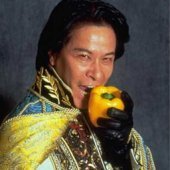
Dynamix updated on my 6.1.9, and now webGUI is not functioning properly
Riot replied to ars92's topic in General Support
Made a feature request to have the plugin manager auto backup the plg file on update and add a downgrade button. https://lime-technology.com/forum/index.php?topic=52164.msg500627#msg500627 Seems like a feature that would help in a instance such as this. -
Have plugin manager auto backup plg files when updating and add a button next to plugin to roll back to previous version. With PhAzE's plugins when you update them they automatically save the previous version as pluginname.plg.old in the plugins dir. There is also a button in the settings of the plugin to roll it back to the previous version. It would be nice if these features were implemented in the main plugin manager. Then you could easily rollback an updated plugin you had issues with with a "Downgrade" button next to the plugin entry.
-
Thanks. Wasn't sure if a plugin auto updated through CA but the main plugin manager handled the saved backups if backups would still get saved or if CA goes through the plugin manager or what. So wasn't sure if you'd have to do anything to CA to make it work with auto updates. Thought I'd ask I'll make a request for it in the LT feature request forum to be added to the plugin manager also.
-
Thanks for the info. I've had it like this for 7 months and just now got around to asking about it so I'm in no hurry. I'm not sure if this would be for CA or for bonienl to add to the main dynamix webgui as I don't know how the autoupdate works with the main webgui. But would implementing an auto plg file backup on update be a possible CA feature? One of the things I like about phaze's plugins is when you update them they automatically save the old version to pluginname.plg.old so you can easily roll back if needed. As of now I don't use the auto update feature because of issues in the past of having to roll back plugins. I'd have no issues turning it on if I could hit a button to rollback the plugin. Thanks again
-
Is there a way to get plugins that I manually installed that are available in CA to show in the installed page of CA? I installed several of phaze's plugins manually before trying out CA (great job btw). They're all available in CA but they don't show up in the installed apps page since they weren't installed by CA. It does show settings instead of install plugin next to them so it seems detects them to a degree somehow. I could remove them all and then reinstall through CA but I wanted to see if there was a way that was easier. Thanks for the great app
-
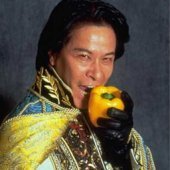
unRAID Server Release 6.2 Stable Release Available
Riot replied to limetech's topic in Announcements
Way back in unraid 5 I made a share called system to store all my plugin and shared configs for stuff over the network. I ended up changing that to appdata when I saw the posts in the 6.2 betas about that being a new default share to avoid any conflicts. So it looks like I'm good on that part. I'll just leave the docker image as is then. With the newish feature of CA being able to back up appdata and the new prefer cache mode I'm more inclined to add a cache drive and move this stuff to it. Thanks again guys