-
Posts
224 -
Joined
-
Last visited
Content Type
Profiles
Forums
Downloads
Store
Gallery
Bug Reports
Documentation
Landing
Posts posted by Linguafoeda
-
-
4 hours ago, Dase said:
Just open the Windows Start menu and type "core isolation". It'll take you to that settings page. Make sure "Memory integrity" is disabled. That definitely slowed down my Windows 11 VM.
I typed it in and see two toggles, one for "memory integrity" and one for "Microsoft vulnerable driver blocklist".
Should I just turn the first one off or both?
-
On 12/5/2023 at 10:39 PM, Linguafoeda said:
My issue has been where just idling Windows 11 VM on the desktop puts me at 50-70% CPU usage (4 cores / 8 threads on a i7-10700T) and launching chrome permanently has me using 100% of CPU. I just updated to 6.12.6 to see if that would help but it hasn't changed much. I have bitlocker turned off, not sure about "core isolation" that someone mentioned was on in Windows 11 but not on in Windows 10 (my hot CPU temps / 100% pinned usage all started happening when i enabled secure boot and TPM on my Windows 10 VM to allow it to upgrade to Win11 a few months ago...Windows 10 was running smooth as butter with low resource usage).
i now made the 3 changes from @m00nman original post + changing the network from virtio-net to virtio. I am hopeful this will fix my very slow Windows VM usage (I've noticed it slightly come down when re-launching but still is keeping my CPU pegged pretty high). I don't have multiple VMs running, just this main Win11 one with 8GB dedicated RAM + 4 cores of my 8 core CPU (i usually average ~16GB of total RAM usage on my unraid server inclusive of my VM on so not sure #2 change does anything?).
Also - I'm missing an option to sleep the Windows 11 VM completely (the ctrl+X menu only shows signout/shutdown/restart). does anyone know how to enable this / have it automatically sleep after 30-60 mins to free up resources on my unraid server? I also am unable to hibernate the VM itself - it gives error "Domain 'Windows' could not be suspended. internal unable to execute QEMU agent command 'guest-suspend-disk': Guest agent command failed, error was 'suspend-to-disk not supported by OS'."
Bump. Still experiencing very laggy VM with CPU usage very high. Any tips on how to improve performance…it was never this bad on win10 vm
-
2 hours ago, SimonF said:
Wouldn't this hurt vm performance which is what I'm trying to optimize (faster VM, less CPU usage, ability to save power/free up CPU & RAM by sleeping VM if idling for more than 30-60mins etc)
Or am I confusing what hyper-V does and how to interacts with the changes I did to my VM XML from m00nman's optimization guide
-
@SimonF i installed the virtio-win-guest-tools but am still missing sleep option. I just opened up the ISO from the shared cache drive which mounted it locally within windows and installed all the driver options available (0.1.240). I restarted and also tried once more to install and hit the "repair" option for good measure.
-
54 minutes ago, SimonF said:
Try setting these clocks.
<clock offset='localtime'>
<timer name='hpet' present='no'/>
<timer name='hypervclock' present='yes'/>
<timer name='pit' tickpolicy='delay'/>
<timer name='rtc' tickpolicy='catchup'/>
</clock>Should I do that if I've already set the below command based on the instructions in m00nman's thread? What does setting the above arguments do?
My current one looks like below:
<clock offset='localtime'> <timer name='hypervclock' present='yes'/> <timer name='hpet' present='no'/> </clock>
-
40 minutes ago, SimonF said:
Have you installed the guest agent in the VM? It is on the Virtio CD.
Do you have step by step instructuons on how to install? I went into VM settings and clicked download on the latest drivers which saved to my ISO share folder but not sure what to do after that
-
On 1/3/2023 at 3:20 PM, craigr said:
All you need do is sleep it like a regular Windows install. Just go into Windows power settings and set the number of minutes until sleep.
I don't have any of these options - just "sign out/shutdown/restart" in the ctrl+X menu. There is no option in settings either - just an option to "turn off display". I'm running Windows 11 Pro 23H2.
I also am unable to hibernate the VM itself - it gives error "Domain 'Windows' could not be suspended. internal unable to execute QEMU agent command 'guest-suspend-disk': Guest agent command failed, error was 'suspend-to-disk not supported by OS'."
-
My issue has been where just idling Windows 11 VM on the desktop puts me at 50-70% CPU usage (4 cores / 8 threads on a i7-10700T) and launching chrome permanently has me using 100% of CPU. I just updated to 6.12.6 to see if that would help but it hasn't changed much. I have bitlocker turned off, not sure about "core isolation" that someone mentioned was on in Windows 11 but not on in Windows 10 (my hot CPU temps / 100% pinned usage all started happening when i enabled secure boot and TPM on my Windows 10 VM to allow it to upgrade to Win11 a few months ago...Windows 10 was running smooth as butter with low resource usage).
i now made the 3 changes from @m00nman original post + changing the network from virtio-net to virtio. I am hopeful this will fix my very slow Windows VM usage (I've noticed it slightly come down when re-launching but still is keeping my CPU pegged pretty high). I don't have multiple VMs running, just this main Win11 one with 8GB dedicated RAM + 4 cores of my 8 core CPU (i usually average ~16GB of total RAM usage on my unraid server inclusive of my VM on so not sure #2 change does anything?).
Also - I'm missing an option to sleep the Windows 11 VM completely (the ctrl+X menu only shows signout/shutdown/restart). does anyone know how to enable this / have it automatically sleep after 30-60 mins to free up resources on my unraid server? I also am unable to hibernate the VM itself - it gives error "Domain 'Windows' could not be suspended. internal unable to execute QEMU agent command 'guest-suspend-disk': Guest agent command failed, error was 'suspend-to-disk not supported by OS'."
-
Okay...it started working again. Seems like it works ~1 hour after i reboot. Does anyone know why this happens and what causes it?
-
On 12/1/2023 at 7:06 AM, timomatrixer said:
I think It is solved. No crashes since 3 Days with the Update 6.12.5
I'm also having this issue where just idling of Windows 11 on the desktop puts me at 50-70% CPU usage (4 cores / 8 threads on a i7-10700) and launching chrome permanently has me using 100% of CPU. I just updated to 6.12.6 to see if that would help but it hasn't changed much. I saw the below thread too - any idea what things i should do to make performance much better for my Win11 VM? This all started happening when i enabled secure boot and TPM on my Windows 10 VM to allow it to upgrade to Win11.
-
On 9/9/2023 at 12:04 PM, Linguafoeda said:
I cant open Krusader after restarting the container. The web page doesn't load (i'm on local LAN). I tried incognito and different browser. Does anyone know how to troubleshoot this?
Created by... ___. .__ .__ \_ |__ |__| ____ | |__ ____ ___ ___ | __ \| |/ \| | \_/ __ \\ \/ / | \_\ \ | | \ Y \ ___/ > < |___ /__|___| /___| /\___ >__/\_ \ \/ \/ \/ \/ \/ https://hub.docker.com/u/binhex/ 2023-09-09 11:59:28.164797 [info] Host is running unRAID 2023-09-09 11:59:28.190948 [info] System information Linux 31d9f7faebd1 6.1.49-Unraid #1 SMP PREEMPT_DYNAMIC Wed Aug 30 09:42:35 PDT 2023 x86_64 GNU/Linux 2023-09-09 11:59:28.217535 [info] OS_ARCH defined as 'x86-64' 2023-09-09 11:59:28.247713 [info] PUID defined as '99' 2023-09-09 11:59:28.276546 [info] PGID defined as '100' 2023-09-09 11:59:28.316732 [info] UMASK defined as '000' 2023-09-09 11:59:28.344627 [info] Permissions already set for '/config' 2023-09-09 11:59:28.384006 [info] Deleting files in /tmp (non recursive)... 2023-09-09 11:59:28.415621 [info] WEBPAGE_TITLE defined as 'UNRAID-SERVER' 2023-09-09 11:59:28.447523 [info] TEMP_FOLDER defined as '/config/home/.config/krusader/tmp'I updated my server to 6.12.6 and now krusader won't launch even though it's running. I remember having this issue a few months ago when i last restarted my server. Last I remember, it eventually started working again after a while but i have no idea how/when/why it did.
Does anyone know what causes this and how to fix it? I'm just getting generic Chrome error message "ERR_CONNECTION_REFUSED". The log file from docker is below. I tried launching it via incognito on my windows laptop and on my iphone and neither work...
___. .__ .__ \_ |__ |__| ____ | |__ ____ ___ ___ | __ \| |/ \| | \_/ __ \\ \/ / | \_\ \ | | \ Y \ ___/ > < |___ /__|___| /___| /\___ >__/\_ \ \/ \/ \/ \/ \/ https://hub.docker.com/u/binhex/ 2023-12-05 17:57:43.833275 [info] Host is running unRAID 2023-12-05 17:57:43.863370 [info] System information Linux f8cc770e84ac 6.1.64-Unraid #1 SMP PREEMPT_DYNAMIC Wed Nov 29 12:48:16 PST 2023 x86_64 GNU/Linux 2023-12-05 17:57:43.889742 [info] PUID defined as '99' 2023-12-05 17:57:43.917954 [info] PGID defined as '100' 2023-12-05 17:57:43.951419 [info] UMASK defined as '000' 2023-12-05 17:57:43.975559 [info] Permissions already set for '/config' 2023-12-05 17:57:44.005324 [info] Deleting files in /tmp (non recursive)... 2023-12-05 17:57:44.031793 [info] WEBPAGE_TITLE defined as '[SERVER]' 2023-12-05 17:57:44.057644 [info] ENABLE_STARTUP_SCRIPTS not defined,(via -e ENABLE_STARTUP_SCRIPTS), defaulting to 'no' 2023-12-05 17:57:44.088550 [info] TEMP_FOLDER defined as '/config/home/.config/krusader/tmp' -
On 9/23/2023 at 4:53 AM, catch44 said:
Hi Linguafoeda
> any idea of tips of how to convert an existing Windows 11 install to this new type of template? Again - i'm a bit of a noobie when it comes to this so a bit unsure how to proceed
I'm afraid I dont have much experience in doing something like that. Someone else will need to advise you. Maybe someone from Lime Technology could help us out here?
You might try
Backup your XML for the VM
Create a copy of your vdisk that has Win11 on it
Create the New Windows 11 VM and go through the proper install and make sure its working.
If it's all good shutdown the NEW VM. Edit the new XML and have it point to the copy of your old vdisk instead.
Start the New VM
Cross your fingers

No quarantees on any of that but worth a try. Let us know bnack in here on you get on.
This worked!
1. made a copy of my existing windows vdisk (mnt/user/domains/disk.img) calling it disk2.img
2. created a new VM and made everything the exact same except machine ("q35-7.1" vs. "q35-5.1" on my prior VM), bios ("OVMF TPM" vs. "OVMF" prior) and changed primary vdisk location to pointed to that disk2.img in my domains folder
3. relaunched the VM, downlaoded "Windows 11 Installation assistant" and ran it to force the 2H22 update
-
 1
1
-
-
On 9/20/2023 at 2:03 AM, catch44 said:
Hi
The newest version of unraid has a template that using TPM emulation through the machine type. I would suggest testing a test WIndows11 install to see if that works and then figure out how you might upgrade the install that you have.
Hi catch44 - any idea of tips of how to convert an existing Windows 11 install to this new type of template? Again - i'm a bit of a noobie when it comes to this so a bit unsure how to proceed
-
-
Hi - sorry for missing the past few pages of great work by the dev members in this thread. Quick questions:
1. I have updated my plugin to "2023.09.17.1", but i don't have the detailed graph/CPU usage etc. info on the main docker page. How do i get that (do i need to force restart the entire server or is there a command line to restart just the plugin etc.)?
2. A lot of members have done some incredible work regarding tweaks to the CSS for the dashboard to add spacing / making it look like the old Docker Folders. What are the steps to copy and paste their CSS to make mine look similar?
-
On 9/10/2023 at 2:34 PM, scolcipitato said:
This can work, I'll see if this won't mean major code changes and if not implement it.
For now, I'm focusing on the context menu for the docker tab.
Can't wait to see this GUI update once you get some breathing room to get to it. you are the man!!!
-
-
So i have a windows 11 VM that i installed a while back using the SpaceInvader guide. I've been wondering why my file explorer never got the tabbed browsing and realized that my VM doesn't seem to support Windows 11 (major) updates. After googling around, i couldn't find a solid, easy to understand guide on how to configure the VM such that it can update. I did find the reddit post below but i wasn't fully following what they were trying to say I need to do with a boot folder and such (there was also a comment about Unraid's "native secure boot + TPM", and I'd obviously prefer to use the unraid-recommended path instead of some random guy's Github editing OVMF files).
Could someone point me in the right direction of a guide to get my Windows 11 VM enabled with secureboot/TPM so i can continue to get Win11 major milestone updates? I'm quite a beginner when it comes to configuring files in the boot folders and such so the easier the instructions, the better
 thank you!
thank you!
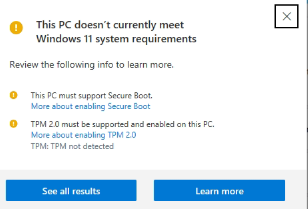
-
thank you @Mattaton and @scolcipitato. Any idea / guide on how to use custom CSS to replicate the dashboard as shown below vs. the stock version? This is an incredible add-on, thank you for updating it for 6.12. I just need to figure out how to get my custom icons back as well as changing the CSS of the dashboard and i'm a happy camper

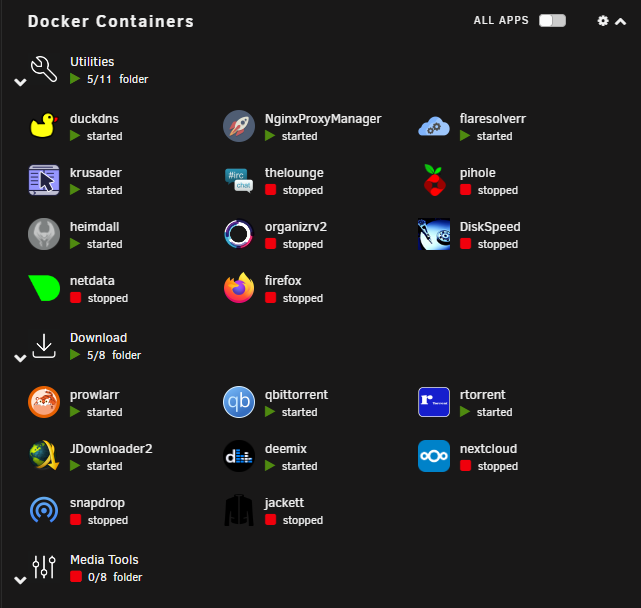
-
20 hours ago, scolcipitato said:
You have to reorder containers when you add or edit a folder, just drag and drop them.
How do you organize the folders positions themselves?
And do you know if below is how the folders are meant to show on dashboard? i was wondering if you could make the dashboard folder view similar to the old plugin (2nd picture). I'd really like to find a way to recreate the dashboard view like the 2nd pic, with the arrow to shrink/open the folder and separation between folders.
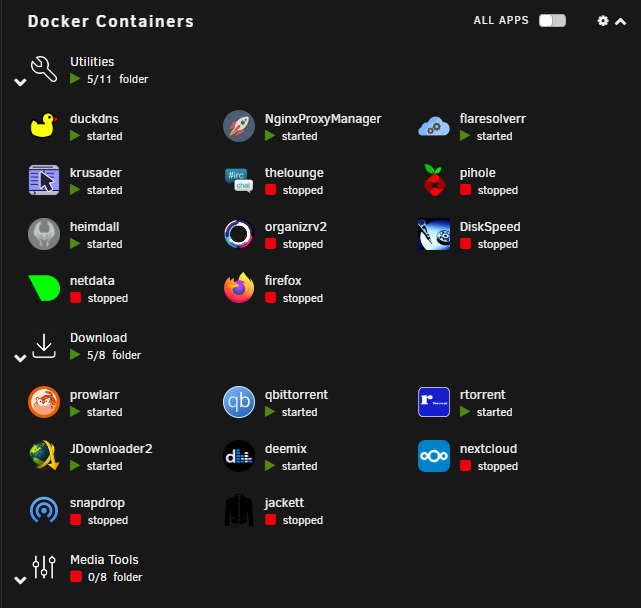
-
I cant open Krusader after restarting the container. The web page doesn't load (i'm on local LAN). I tried incognito and different browser. Does anyone know how to troubleshoot this?
Created by... ___. .__ .__ \_ |__ |__| ____ | |__ ____ ___ ___ | __ \| |/ \| | \_/ __ \\ \/ / | \_\ \ | | \ Y \ ___/ > < |___ /__|___| /___| /\___ >__/\_ \ \/ \/ \/ \/ \/ https://hub.docker.com/u/binhex/ 2023-09-09 11:59:28.164797 [info] Host is running unRAID 2023-09-09 11:59:28.190948 [info] System information Linux 31d9f7faebd1 6.1.49-Unraid #1 SMP PREEMPT_DYNAMIC Wed Aug 30 09:42:35 PDT 2023 x86_64 GNU/Linux 2023-09-09 11:59:28.217535 [info] OS_ARCH defined as 'x86-64' 2023-09-09 11:59:28.247713 [info] PUID defined as '99' 2023-09-09 11:59:28.276546 [info] PGID defined as '100' 2023-09-09 11:59:28.316732 [info] UMASK defined as '000' 2023-09-09 11:59:28.344627 [info] Permissions already set for '/config' 2023-09-09 11:59:28.384006 [info] Deleting files in /tmp (non recursive)... 2023-09-09 11:59:28.415621 [info] WEBPAGE_TITLE defined as 'UNRAID-SERVER' 2023-09-09 11:59:28.447523 [info] TEMP_FOLDER defined as '/config/home/.config/krusader/tmp' -
Just installed this. Thank you @scolcipitato for recreating it. A few things I've noticed missing vs. the legacy option:
1. ability to upload custom logo for icons
2. advanced graph/UI for detailed info on container usage stats etc.
3. ability to reorder the containers within a folder which also then affects the startup order of the apps upon a restart/array start (i.e. top containers are started first and top folders are started first)
4. my dashboard is not showing any folders. Any idea what is causing this? (i ended up just recreating the settings via web UI instead of importing anything from guilddarts fwiw)
-
Hi all - I use dockerfolder all the time. I upgraded to 6.12.4 and the main dashboard folders are gone. I assume i have to upgrade to this version. Does anyone know if i can import my old Docker Folder setup into FolderView, and if so, how? I remember upgrading to 6.9 a while ago and losing my Docker Folders and when recommended to uninstall and reinstall, i had to re-setup everything which took quite a while. Just trying to avoid that if possible
-
does anyone know if there is a way to locally access "mediaInfo" for media files within Krusader? It's cumbersome to open a separate MediaInfo docker container and manually open each file vs. being able to pull the MediaInfo directly in Krusader. I quickly googled but only found the below. is it possible even to install this within binhex's krusader on unraid? If so, could someone tell me how to?





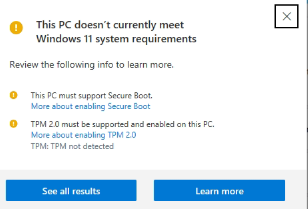
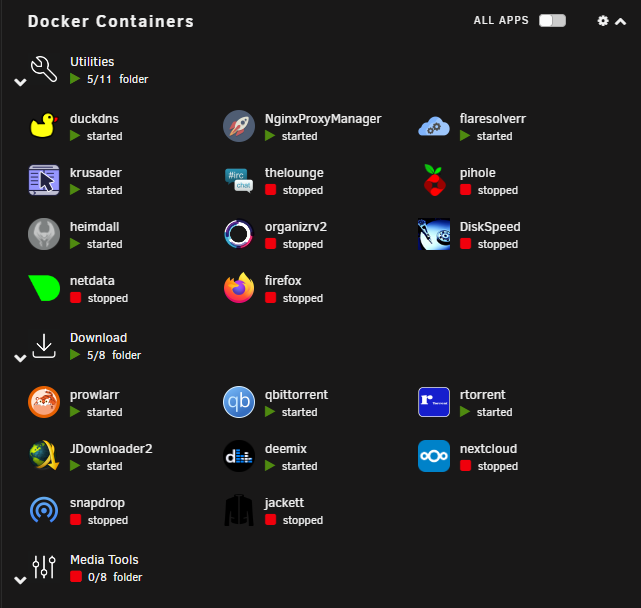

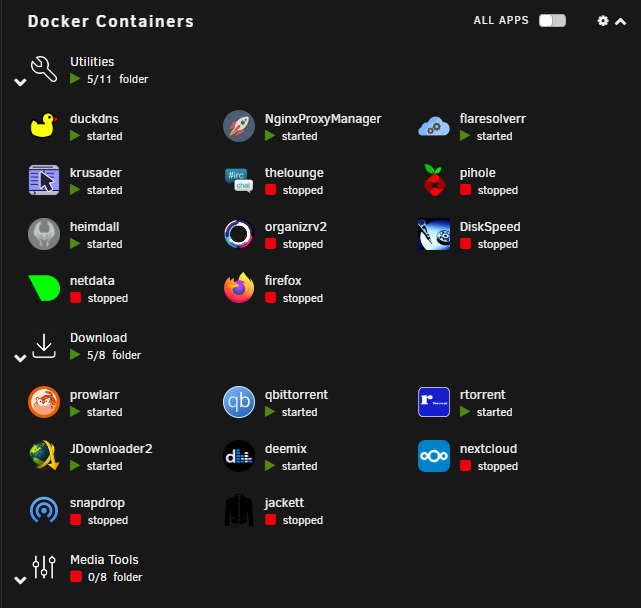


[GUIDE] Optimizing Windows VMs in unRaid
in VMs
Posted
Just did that and restarted, made quite a difference! The most difference yet so far in terms of performance improvement…thank you so much for the advice. It isn’t fully there yet i.e. I still lag around dragging windows around the screen (I’m not passing through a GPU to windows VM if that matters), but the CPU usage at idle or using chrome is significantly less which helps with my unraid CPU temps