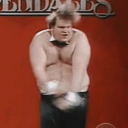-
Posts
15 -
Joined
-
Last visited
Converted
-
Gender
Male
-
Location
Palatine, IL, USA
Recent Profile Visitors
The recent visitors block is disabled and is not being shown to other users.
JohnnyGrey's Achievements
Noob (1/14)
2
Reputation
-
Has anyone found a fix for this? This is happening in Unraid 6.12.8. I recently added an "on pool first start" script to increase the size of my /var/log folder to 512mb, since I have 64gb of RAM to use, so luckily it didn't crash, but I see easily hundreds of thousands of these errors in my logs. I have noticed over the years that if the dashboard is left open, live polling eventually skyrockets to multiple updates per second. I wonder if this is what's causing it?
-
I agree with this. I really think this should have been communicated ahead of this update rather than leaving it for the community to find hidden in the update. I think a subscription model is the way to go for maintaining revenue streams, as long as the pricing is reasonable, with length-based discounts for 1, 6, 12 month lengths as an example. And of course existing licenses are grandfathered in.
-
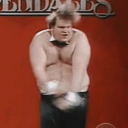
[Support] SmithyNithy's Docker Templates
JohnnyGrey replied to SmithyNithy's topic in Docker Containers
Is this still maintained? I was able to get the json file to properly update, but nothing ever makes it to the Plex config. I have the folders mounted into the containers as /prerolls/prerollfile.mp4. Specifying the exact same thing manually in Plex works fine. Nevermind, it randomly started working. I do agree with an older comment though, specifying a timeframe surrounding holidays is sorely needed. -
Oh man, I love how I just discovered this plugin now, and it's been.. six years it looks like? Currently building hashes, and it is making my Ryzen 5 3600 sweat! Great plugin so far!
-
That works, but I believe that's because it's adhering to the width. It's so strange. If I remove the width altogether and leave height on auto, it becomes a full 512x512 image. For now, I've settled on this, which is the same size as the docker container images on the dashboard. .gpu-image { padding-left: 8px; width: 32px; height: 32px; }
-
From what I can gather, this might be related to a roughly 12-year-old bug in WebKit that seems to have come back. https://bugs.webkit.org/show_bug.cgi?id=26559 Something to do with a child object with a height % gets converted to "auto" when an explicit height is not specified on the parent. As soon as I removed the height: 6%; code from this file, the image renders fine in Chrome. I'll do more research.
-
is there another file or section of code somewhere that shrinks the image down? I see your plugin comes with 512x512 pngs for the images. I'm still baffled that the icon is getting shrunk in only one dimension, but I know nothing about HTML or PHP.
-
I wouldn't really call this "solving," more so "avoiding" lol. We have to figure what's causing this to truly solve it. I found the file inside this directory: /usr/local/emhttp/plugins/gpustat I SSH'd into my NAS and edited the gpustatus.page via nano. Here's a larger snippet of the section I modified. I don't use use any of the other platforms, so Plex is all I added the code to. <?php if($gpustat_cfg['DISPSESSIONS']) : ?> <tr class="dash_gpustat_toggle gpu-enviro"> <td></td> <td>Session Total - Apps</td> <td colspan="2"> <span class='gpu-sessions load'></span> <span class='gpu-img-span gpu-img-span-plex'><img class='gpu-image' style="width:24px; height:24px;" src="/plugins/gpustat/images> <span class='gpu-img-span gpu-img-span-jelly'><img class='gpu-image' src="/plugins/gpustat/images/jellyfin.png"></span> <span class='gpu-img-span gpu-img-span-emby'><img class='gpu-image' src="/plugins/gpustat/images/emby.png"></span> </td> <td></td> </tr> <?php endif; ?>
-
I was able to edit the gpustatus.page file to artificially limit the size of the png. I changed line 155 from: <span class='gpu-img-span gpu-img-span-plex'><img class='gpu-image' src="/plugins/gpustat/images/plex.png"></span> to: <span class='gpu-img-span gpu-img-span-plex'><img class='gpu-image' style="width:24px; height:24px;" src="/plugins/gpustat/images/plex.png"></span> I don't know why the table cell is stretching the png vertically and not horizontally. It looks like the cell is still a few pixels taller than the others, so this can probably be reduced to 20x20.
-
I'm not using any themes other than the ones built in. I too am using the Dynamix: Black. Although the icon looks the same no matter which I choose.
-
I am getting the stretched image too. It seems the vertical dimension is at the full 512 pixels. The icon is being displayed at 21x512. I am on Chrome.
-
I think Fiala means on this thread It's spelled correctly in Unraid, bot not on this thread.
-
Mine worked immediately following this change. I also had to remove the Host Port 1 and then recreate it: I also had to modify the port from 3000 to 5055 in my reverse proxy config. More info about that here.
-
The internal port was changed to match the external port, so it's now 5055:5055. If using the develop tag, you have to manually edit the container to reflect this. InternalIP:5055 will be the WebUI instead of InternalIP:3000. (This applies to develop tag, as well as master tag with version 1.9.1)
-
JohnnyGrey started following [Support] selfhosters.net's Template Repository
-
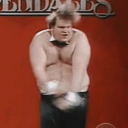
[Support] selfhosters.net's Template Repository
JohnnyGrey replied to Roxedus's topic in Docker Containers
Syncarr: Forgive me if this has already been asked, but am I properly adding this variable to the docker container settings? I'm trying to only sync content with the tag "4k" from Radarr A to Radarr B. This variable wasn't in the default settings, so I added it based on the github page. Is this correct? I already had the docker running when this was added. After deleting all of the missing items from Radarr B, they got added again when the next sync occured, even with this variable set.