-
Posts
1520 -
Joined
-
Last visited
Content Type
Profiles
Forums
Downloads
Store
Gallery
Bug Reports
Documentation
Landing
Posts posted by FreeMan
-
-
On 3/11/2023 at 10:56 AM, FreeMan said:
Could you give some directions on how to do this, please?
It's been ages since I've messed with a bare metal Unix system (HP-UX anybody? Like last century...). I've only installed plugins & dockers on my unraid box.
Managed to get it set up & working. Now, if I could only figure out why my backup server keeps crashing...

-
olehj is the maintainer and it's his choice to do with the plugin what he sees fit.
It is, however, unusual to release to production a version that requires a beta OS release, instead of releasing the plugin as a beta/test/dev release until the OS release that requires the breaking change is into production.
Those who are on 6.12 beta would, I'm sure, be most happy to install the beta version of disklocation to test it out, while the rest of us who are happy to sit on an OS release until the next one is in production (no matter how stable the latest beta might be) are confused by a notification saying our plugin is only compatible with an OS release that doesn't (and won't) exist and come here asking 20 dozen questions about it.
-
 5
5
-
-
On 11/29/2020 at 1:30 PM, binhex said:
what about the urbackup linux client?, it has statically built dependencies, my unraid server pops up as a client in the urbackup web ui for me, check it out:--https://www.urbackup.org/download.html#linux_all_binary
edit - ran a backup of /tmp for a test and it worked a treat!.
On 11/29/2020 at 1:43 PM, binhex said:you can try that, i simply downloaded the script, ran it natively on unraid and voila!, it popped up in urbackup, i could then select a path to backup using the urbackup web ui and run the backup and i could see the files it backed up 🙂 it was pretty much painless tbh.
Could you give some directions on how to do this, please?
It's been ages since I've messed with a bare metal Unix system (HP-UX anybody? Like last century...). I've only installed plugins & dockers on my unraid box.
-
3 hours ago, binhex said:
This might be of interest, you can install the urbackup client on unraid, so you could then backup unraid to another unraid server:- https://forums.unraid.net/topic/82198-support-binhex-urbackup/?do=findComment&comment=918119
Excellent! I saw the urBackup server part, but must have missed the client part.
Thank you, I'll take a look at it.
-
On 9/15/2019 at 9:44 AM, binhex said:
It's just the server, and tbh I very much doubt the client would run on slackware, esp with unraid OS being cut down. If I were doing backups from server to server I would simply use rsync.
Sent from my CLT-L09 using Tapatalk
This was from 3 years ago, but I presume that it's still accurate, right?
I'd like a server to server backup option that's more-or-less plug'n play. I've got some rsync scripts, but not sure I want to continue using them. I'd like something a little more robust.
-
It seems I didn't turn on notifications on this post, but thanks! Even though I could have gotten started yesterday...
-
12 hours ago, dlandon said:
An update to UD created that folder. FCP is detecting it now. Update FCP.
That might just make sense. I just took a look at all my plugins and I'm running versions dated between 2017 and 2020. Told you this machine was just being recommissioned after a long period of inactivity.
I'll update all plugins before asking any other questions...
-
Fix common problems has reported that "Invalid folder addons contained within /mnt".
This is an old machine that was just restarted after being out of service for > 1 year. I'm pretty sure that it was on 6.x when last booted, but that's as detailed as I can get.
In my backup server, I've got /mnt/addons, but do not have an "addons" directory on my main server that's been running and kept up to date quite regularly. Is this the invalid directory that it's reporting?
-
I appear to be an id10t today.
TYVM...
-
I'm confused. I've built a new USB drive, booted the backup server off of it and transferred the license key to the new stick.
When I look at my unassigned drives, this is what I get:
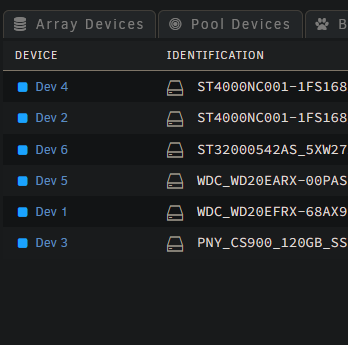
None of them give me the same thing I saw when I plugged a couple into my main server. None have a "Mount" button (enabled, disabled, or otherwise).
What am I missing here?
Realistically, I could go ahead and rebuild this completely from scratch and I don't think I'd loose much, as far out of date as my last backup was, but I'd like to understand what's going on, first.
-
I read further down the "replace your USB key" page and yes, that is the safe assumption - it's spelled out there.
Just gotta keep reading, kid, the answers are there.
-
I've had 10000 other things going on and I'm just getting back to this (under a new account because of the change to the unraid.net login).
On 2/26/2023 at 10:26 AM, FreeMan said:I believe I should be able to identify the Parity from the Data drives by plugging them into a USB dock on my main machine - if I can read a file structure, it's a data drive, otherwise, it's parity, is that a reasonable assumption?
Would someone please confirm that this assumption is correct? I've got a new USB stick built, and I've pulled 2 drives from the old machine.
When I mounted the first drive in a USB dock, it showed up in Unassigned Devices and offered me a chance to format the drive. I respectfully declined.
The second drive gave me an active "Mount" button. I mounted it and was able to see some of the old disk shares there.
In my mind, the first drive was the parity drive and the rest are, obviously, data drives. I just want to be sure I'm correct before booting the old machine on the new stick and rebuilding the array & parity.
-
After the update that required me to log in using an unraid.net account (which I fortunately had, though, having not been by in a while I was at a loss as to why I couldn't get logged in & post), I can no longer see any of my post activity under my old forum account name.
I saw the stickied thread about requesting a forum name change, is this what I need to do to get my new & old accounts tied together, or is there some other process I need to go through?
-
In this section of the docs it reads
QuoteObtain a new good quality USB flash device. This should be at least 1 GB and a max of 32GB (8GB or 16GB seem to be popular choices). USB2 is fine and anecdotally has proved more reliable.
Is 32GB really a max size limit?
It's starting to get difficult to find drives with smaller capacity, particularly physically small drives that one might be willing to leave hanging out the back of a server that's not in a rack. Especially from anything resembling a recognized brand.
Of course, my el cheapo 8GB drive from <random brand> has lasted many years in my backup server...
-
Seems my USB stick has died. Plugged it into my Win10 machine, it beeps, noting that a USB device has been plugged in, but Win doesn't seem to be able to access it.
It's been at least a year since this machine has been powered on, I'm not sure I've got a backup of the config (my bad, I know...) I believe I should be able to identify the Parity from the Data drives by plugging them into a USB dock on my main machine - if I can read a file structure, it's a data drive, otherwise, it's parity, is that a reasonable assumption?
Once I've identified parity, I can transfer the license to a new USB stick and rebuild the array by assigning the parity drive, then the data drives, then build parity and all will (should) be good, right?
Of course, I could probably just clear the drives as a year-old backup isn't doing me any favors, either.

-
Thanks, @JorgeB. Been a bit busy, just now getting a chance to look at this again.
I presume you mean that I should backup the flash drive to another machine then rebuild on the same physical drive, then copy the config back over, and not (yet, at least) replace the drive itself.
Perusing this section of the manual for instructions.
-
I have a feeling that this is a sign that I need to retire my old backup server...
I'm getting a kernel panic on boot on the machine:
QuoteKernel panic - not syncing: VFS: Unable to mount root fs on unknown-block(0,0)
CPU: 1 PID: 1 Comm: sapper/0 Not tainted 5.10.20-Unraid #1
Hardware name: MSI MS-7641/760CM-P23(FX) (MS-7641) , BIOS V17.9 03/23/2012
Call Trace:
dump_stack+0x6b/0x03
panic+0xff/0x2a1
mount_block_root_0x2fd/0x30c
? rest_init+0xaf/0xaf
prepare_namespace+0x131/0x160
? rest_init+0xaf/0xaf
kernel_init_0x5/0xfa
ret_from_fork_0x22/0x30
Kernel Offset: disabled
---[ end Kernel panic - not syncing: VFS: Unable to mount root fs on unknown block(0,0) ] ---
Yes, this is old hardware.
No, the machine hasn't been on for a year or so, therefore the version of Unraid is old.
No, I won't be unreasonably sorry if I have to upgrade my primary server to pass its MoBo on down to my backup server.
However, if anyone has any idea about a possible recovery solution for this, I'm all ears.
I don't have diagnostics, since the machine hasn't booted fully for me to get to the GUI to run them. If there are any logs being written to the USB boot drive, I'm happy to pull them and post it here.
I'm attaching a photo of the last bit of what's on the display. Maybe there's an issue with the lines above and I may have a possibility of recovery?
-
54 minutes ago, ConnerVT said:
Why would you think a Nvidia driver would be used to utilize a AMD GPU?
Because I know just enough to be dangerous and don't recall who makes which GPUs. My bad. I used to obsess over this stuff, but I've got too many other priorities in life to worry about keeping up. Now I just dabble when I can.
Tucks tail and scurries away
-
 1
1
-
-
Will these drivers allow UNRAID to access the 8 GPU cores on an older A10 series CPU?
hmmm... a test of the installation indicates that no, it won't find the "built in" GPU:
Anyone have any tips on configuration items that might enable this?
Had I been paying enough attention when I purchased the CPU, I wouldn't have purchased this one for a server. Sigh...
-
20 hours ago, jbrodriguez said:
ControlR Plugin v2022.12.30 (v4.0.0) is out !
- Show qrcode on plugin page
- Remove ui so we don't need to bundle it anymore
i decided to just show the qrcode on the plugin unraid page (refresh the page if the qrcode is cut off)
@FreeMan @wgstarks this should fix the issues you were having, thanks for reporting them !
Very nice!
Thanks for the quick update.
-
4 hours ago, jbrodriguez said:
I'm just so happy to be able to use this again! It's been "broken" for quite a while, and I'm 99.9999999% sure it happened when I switched the server from HTTP to HTTPS without thinking through the consequences.
At this point, I'm not super concerned about the configuration bit again, but getting that sorted will be helpful in the long run for everyone.
-
8 minutes ago, FreeMan said:
Same here.
The settings defined port is 2378, but the green link takes me to 2379. Don't know if that's the issue...
After a quick test, yes, this is the issue.
By default, the link takes me to https://nas.local:2379
I edited that to https://nas.local:2378 and got:
Secure Connection Failed An error occurred during a connection to nas.local:2378. SSL received a record that exceeded the maximum permissible length. Error code: SSL_ERROR_RX_RECORD_TOO_LONGI changed that to http://nas.local:2378 and got a Firefox warning about there not being an HTTPS site available. After telling it to continue to the "unsafe" HTTP site, I got a QR code that is so large, it barely fits on my 24" 1920x1080 monitor. Might be helpful to scale the QR code down a bit.

-
50 minutes ago, jbrodriguez said:
you need to click on the `Open Web UI (v3.0.0) green link to get to the plugin page, since it's not a php plugin, the ui presentation is different
28 minutes ago, wgstarks said:That link doesn’t work for me. I get “could not connect to server” error when trying to open the link from my local network.
Same here.
The settings defined port is 2378, but the green link takes me to 2379. Don't know if that's the issue...
-
7 hours ago, jbrodriguez said:
go to plugins, then click on the ControlR plugin, should open the plugin page with the qrcode
No QR code:
7 hours ago, jbrodriguez said:your server has ssl enabled ?
Oh. My. Gosh.
For the longest time, I did not have SSL enabled. I enabled it a while back and had completely forgotten I'd done so. When I tried to connect manually, I was using HTTP and port 80. I just used HTTPS and port 443 and it connected.
Wow...
-
 1
1
-



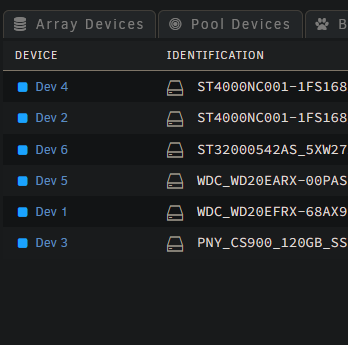





[PLUGIN] Disk Location
in Plugin Support
Posted
I'm not sure I follow why you had to release an update to production to support 6.12 while 6.11.x is still in production, but again, your plugin, do as you wish.
Obviously, some folks are throwing their toys out of the pram over it, I'll just double check the weekly FCP warning that it's incompatible until 6.12 is released, then I'll update. I think I'll then get an FCP warning that my current version of DL isn't compatible, and I'll go manually update it.
Life goes on.