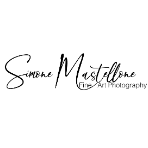-
Posts
55 -
Joined
-
Last visited
Content Type
Profiles
Forums
Downloads
Store
Gallery
Bug Reports
Documentation
Landing
Everything posted by simo241
-
Hello Everyone, thank you for helping with this great script. I need a script to copy in automatic all file from an external disk to a folder on unraid. The script need to mount the disk when detected synchronize all file from the mounted disk to a specific folder and then unmount the disk. If same file on the external disk have been deleted , delete as well the one on unraid . I was using till now next cloud but to do that i need to switch on another computer and i would like to avoid it Thank you for your support
-
Solved thank you , i use the function in system device
-
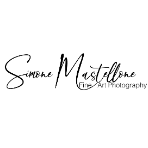
No longer able to access Unraid Web UI (Solved)
simo241 replied to daveo132's topic in General Support
hi, i add the entry in the Custom options however unraid is still not accessible, how can i solve? -
Hi every one , I need to pass through my intel card for a VM Pfsense installation but i am not able to see in the vm installation. i insert the following but after restart nothing is happening , the intel card is visible in the System Devices this is configuration for the flash drive were i added: vfio-pci.ids=8086:10c9 this is the VM after reboot
-
in grafana i am able to get all the info from unraid with node exporter , in prometheus is running after few second i get this
-
hi, thank you for your help, with your help i been able to ping unraid from adguard I confirm adguard is working but not the console
-
But i can ping Ad guard from unraid
-
I discover that console of adguard is not working when i open is automatically close
-
yes , and Host access to custom networks is enabled in Settings/docker
-
I also tried to set the port for adguard that i use for web ui, is not starting at all
-
No no special character only letter with upper case and number
-
Is not working the docker is stopping after few seconds I configured as well the yml file as required adding the unraid ip with port as per instruction
-
In tpoint # 3 of prometheus Adguard exporter i indicated to: "Enter your IP from AdGuard and also your API Token and click on "Confirm & Start": I am not able to find this api token , this instruction is similar to pi-hole where the api token is very simple to find. Is all configured as instruction i miss only this apy token, so when i start the ad guard exporter is stopping after few second because i need to insert the right api token
-
Hi , how do i get the api for ad guard
-
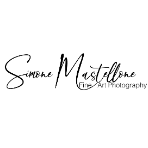
[Support] selfhosters.net's Template Repository
simo241 replied to Roxedus's topic in Docker Containers
is the support active for this app ? -
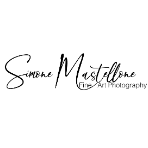
[Support] selfhosters.net's Template Repository
simo241 replied to Roxedus's topic in Docker Containers
I am trying to install prometheus , configured the yml file with my ip but when i start the container is stopping , how can i solve this is my log ts=2022-04-25T21:09:40.172Z caller=main.go:488 level=info msg="No time or size retention was set so using the default time retention" duration=15d ts=2022-04-25T21:09:40.172Z caller=main.go:525 level=info msg="Starting Prometheus" version="(version=2.35.0, branch=HEAD, revision=6656cd29fe6ac92bab91ecec0fe162ef0f187654)" ts=2022-04-25T21:09:40.172Z caller=main.go:530 level=info build_context="(go=go1.18.1, user=root@cf6852b14d68, date=20220421-09:53:42)" ts=2022-04-25T21:09:40.172Z caller=main.go:531 level=info host_details="(Linux 5.15.30-Unraid #1 SMP Sat Mar 19 08:42:03 PDT 2022 x86_64 f73c9cdf6c32 (none))" ts=2022-04-25T21:09:40.172Z caller=main.go:532 level=info fd_limits="(soft=40960, hard=40960)" ts=2022-04-25T21:09:40.172Z caller=main.go:533 level=info vm_limits="(soft=unlimited, hard=unlimited)" ts=2022-04-25T21:09:40.172Z caller=query_logger.go:90 level=error component=activeQueryTracker msg="Error opening query log file" file=/prometheus/queries.active err="open /prometheus/queries.active: permission denied" panic: Unable to create mmap-ed active query log goroutine 1 [running]: github.com/prometheus/prometheus/promql.NewActiveQueryTracker({0x7ffcd4416eb1, 0xb}, 0x14, {0x3757500, 0xc0009a9040}) /app/promql/query_logger.go:120 +0x3d5 main.main() /app/cmd/prometheus/main.go:587 +0x61bf ts=2022-04-25T21:09:45.105Z caller=main.go:488 level=info msg="No time or size retention was set so using the default time retention" duration=15d ts=2022-04-25T21:09:45.105Z caller=main.go:525 level=info msg="Starting Prometheus" version="(version=2.35.0, branch=HEAD, revision=6656cd29fe6ac92bab91ecec0fe162ef0f187654)" ts=2022-04-25T21:09:45.105Z caller=main.go:530 level=info build_context="(go=go1.18.1, user=root@cf6852b14d68, date=20220421-09:53:42)" ts=2022-04-25T21:09:45.105Z caller=main.go:531 level=info host_details="(Linux 5.15.30-Unraid #1 SMP Sat Mar 19 08:42:03 PDT 2022 x86_64 f73c9cdf6c32 (none))" ts=2022-04-25T21:09:45.105Z caller=main.go:532 level=info fd_limits="(soft=40960, hard=40960)" ts=2022-04-25T21:09:45.105Z caller=main.go:533 level=info vm_limits="(soft=unlimited, hard=unlimited)" ts=2022-04-25T21:09:45.105Z caller=query_logger.go:90 level=error component=activeQueryTracker msg="Error opening query log file" file=/prometheus/queries.active err="open /prometheus/queries.active: permission denied" panic: Unable to create mmap-ed active query log goroutine 1 [running]: github.com/prometheus/prometheus/promql.NewActiveQueryTracker({0x7ffc7293beb1, 0xb}, 0x14, {0x3757500, 0xc000a0caa0}) /app/promql/query_logger.go:120 +0x3d5 main.main() /app/cmd/prometheus/main.go:587 +0x61bf ** Press ANY KEY to close this window ** -
I was trying to install prometheus but when i am trying to start the docker container is not starting , i correctly configured the yaml file in etc folder
-
Good day all, Recently i switched from swag to Proxy Manager because swag was creating conflict with Unifi controller. I am not able to set up properly home assistant an Proxy manger so i can access to HA from a subdomain. In my router i open the port 80 and 443 to 180 to 1443 for IP proxy manager ( bridge), and 8123 to 443 from Home Assistant on VM which is on a different IP. I configured Duck dns as explained in every video on youtube and on proxy manager i forward the the domain to the ip of HA, i am not able to let HA assistant work , is working only if i add on the side of the domain the port 8123 Any suggestion
-
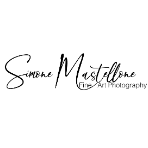
[Support] Linuxserver.io - Unifi-Controller
simo241 replied to linuxserver.io's topic in Docker Containers
Hi guys , why if i install unifi controller on a custom network for swag after few second stop to work all . Is like Unifi controller is going to corrupt my swag docker container, as soon i stop unifi and i restart swag all is back in service -
Good day everyone, I successful configured different docker container under swag with a custom docker network. One of this docker is unifi controller which is well working for the first 30 seconds ,after few second is not working anymore and as well the other container configured to work with swag. If i disable unifi controller and i restart swag all is back in normal operation, as soon i start again all is stop to work. Do you have any idea why i got this problem
-
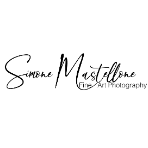
Unclean shutdown in 6.9.2 and Plex will not start
simo241 replied to dchamb's topic in General Support
I was trying to install plex linux server but every time i am going to start the web ui i got the below error: I also completely remove the libvirt image and all doker app data but i still get the below <MediaContainer size="25" allowCameraUpload="0" allowChannelAccess="1" allowMediaDeletion="1" allowSharing="1" allowSync="0" allowTuners="1" backgroundProcessing="1" companionProxy="1" countryCode="" diagnostics="logs,databases,streaminglogs" eventStream="1" friendlyName="Zeus" hubSearch="1" itemClusters="1" livetv="7" machineIdentifier="f333f223ca0b19a89de5ac40ad60fb5defa7f607" mediaProviders="1" multiuser="1" musicAnalysis="2" myPlex="1" myPlexMappingState="mapped" myPlexSigninState="none" myPlexSubscription="0" ownerFeatures="06d14b9e-2af8-4c2b-a4a1-ea9d5c515824,1417df52-986e-4e4b-8dcd-3997fbc5c976,16d69c53-4c40-4821-b9f3-57ca690b2d4d,22b27e12-472e-4383-92ea-2ec3976d8e72,24b4cf36-b296-4002-86b7-f1adb657e76a,2ea0e464-ea4f-4be2-97c1-ce6ed4b377dd,300231e0-69aa-4dce-97f4-52d8c00e3e8c,34e182bd-2f62-4678-a9e9-d13b3e25019d,39dbdd84-8339-4736-96a1-0eb105cc2e08,4b522f91-ae89-4f62-af9c-76f44d8ef61c,547514ab-3284-46e5-af77-bbaff247e3fc,567033ef-ffee-44fb-8f90-f678077445f9,5d819d02-5d04-4116-8eec-f49def4e2d6f,5e2a89ec-fb26-4234-b66e-14d37f35dff2,65685ff8-4375-4e4c-a806-ec1f0b4a8b7f,68747f3a-ce13-46ce-9274-1e0544c9f500,6b85840c-d79d-40c2-8d8f-dfc0b7d26776,6d7be725-9a96-42c7-8af4-01e735138822,78643fe5-d192-40c7-8e93-5ccf04c0b767,7e7596aa-6e2c-41d1-a460-1e13cf0b62f2,849433b0-ef60-4a71-9dd9-939bc01f5362,85ebfb7b-77fb-4afd-bb1a-2fe2fefdddbe,86da2200-58db-4d78-ba46-f146ba25906b,96cac76e-c5bc-4596-87eb-4fdfef9aaa11,98872b06-2ff3-4b71-96bc-039e2ebe7adc,a3d2d5c4-46a0-436e-a2d6-80d26f32b369,abd37b14-706c-461f-8255-fa9563882af3,adaptive_bitrate,b20d91ca-1b2f-45a2-a115-c1ad24c66ac5,b227c158-e062-4ff1-95d8-8ed11cecafb1,b2403ac6-4885-4971-8b96-59353fd87c72,b46d16ae-cbd6-4226-8ee9-ab2b27e5dd42,b5874ecb-6610-47b2-8906-1b5a897acb02,b77e6744-c18d-415a-8e7c-7aac5d7a7750,bfeaee4e-965a-4d24-b163-020c3c57d936,c7ae6f8f-05e6-48bb-9024-c05c1dc3c43e,c9d9b7ee-fdd9-474e-b143-5039c04e9b9b,collections,dab501df-5d99-48ef-afc2-3e839e4ddc9a,f83450e2-759a-4de4-8b31-e4a163896d43,fec722a0-a6d4-4fbd-96dc-4ffb02b072c5,federated-auth,home,kevin-bacon,livetv,radio,tuner-sharing,unsupportedtuners" photoAutoTag="1" platform="Linux" platformVersion="5.15.30-Unraid" pluginHost="1" pushNotifications="0" readOnlyLibraries="0" startState="startingPlugins" streamingBrainABRVersion="3" streamingBrainVersion="2" sync="1" transcoderActiveVideoSessions="0" transcoderAudio="1" transcoderLyrics="1" transcoderPhoto="1" transcoderSubtitles="1" transcoderVideo="1" transcoderVideoBitrates="64,96,208,320,720,1500,2000,3000,4000,8000,10000,12000,20000" transcoderVideoQualities="0,1,2,3,4,5,6,7,8,9,10,11,12" transcoderVideoResolutions="128,128,160,240,320,480,768,720,720,1080,1080,1080,1080" updatedAt="-1" updater="1" version="1.25.9.5721-965587f64" voiceSearch="1"> <Directory count="1" key="actions" title="actions"/> <Directory count="1" key="activities" title="activities"/> <Directory count="1" key="butler" title="butler"/> <Directory count="1" key="channels" title="channels"/> <Directory count="1" key="clients" title="clients"/> <Directory count="1" key="devices" title="devices"/> <Directory count="1" key="diagnostics" title="diagnostics"/> <Directory count="1" key="hubs" title="hubs"/> <Directory count="3" key="library" title="library"/> <Directory count="3" key="livetv" title="livetv"/> <Directory count="3" key="media" title="media"/> <Directory count="3" key="metadata" title="metadata"/> <Directory count="1" key="neighborhood" title="neighborhood"/> <Directory count="1" key="playQueues" title="playQueues"/> <Directory count="1" key="player" title="player"/> <Directory count="1" key="playlists" title="playlists"/> <Directory count="1" key="resources" title="resources"/> <Directory count="1" key="search" title="search"/> <Directory count="1" key="server" title="server"/> <Directory count="1" key="servers" title="servers"/> <Directory count="1" key="statistics" title="statistics"/> <Directory count="1" key="system" title="system"/> <Directory count="1" key="transcode" title="transcode"/> <Directory count="1" key="updater" title="updater"/> <Directory count="1" key="user" title="user"/> </MediaContainer> -
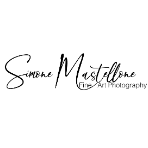
Unclean shutdown in 6.9.2 and Plex will not start
simo241 replied to dchamb's topic in General Support
Thank you for reply, however i still get the error on plex "Critical: libusb_init failed" i am not able to start linux version -
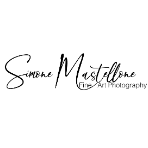
Unclean shutdown in 6.9.2 and Plex will not start
simo241 replied to dchamb's topic in General Support
How do i remove the orphan image, in app data there the is not plex folder -
Sorry for that, thank you for you reply