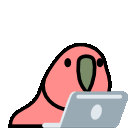-
Posts
23 -
Joined
-
Last visited
Recent Profile Visitors
The recent visitors block is disabled and is not being shown to other users.
KarlMeyer's Achievements
Noob (1/14)
8
Reputation
-
Thanks. I was able to follow the instructions & was able to reach C8 in windows 10. This was the first time i'd ever seen my motherboard go beyond C3. However, when using the integrated realtek 8125 or my mellanox connectx-4 I become limited to C3 again. So I guess that means that ASPM is working on the connectx-4, just not well seeing as C3 is as low as it will go.
-
Same board, same problem. It's got to be something with the hardware, either the sata controller or the RGB controller would be my guess. It's almost like turning off the RGB controller in bios doesn't actually turn it off, as if it's off but still getting power. I don't know. It would literally be the best Z790 board if you could easily enable C10. Maybe a new bios version will fix it? I've done just about everything I can at this point.
-
KarlMeyer started following Reduce power consumption with powertop
-
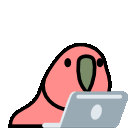
Issue with CONNECT Plugin: "Failed to Sync Flash Backup"
KarlMeyer replied to baoziking's topic in Connect Plugin Support
Just tried it out again & It worked perfectly. Looks like they fixed my problem with the last update to the app. -
I have friends that I like less than my new COMeap M.2 to SATA Adapter A+E Key to Dual Ports SATA 3.0 Converter Hard Drive Expansion Card with 6Gbps JMB582 2230 Got it in the mail from Amazon, thing works very well for $14. Idle consumption goes up just .5 to 1 watts & I can stay in HW C3. Seems like it struggles just a bit with 2 sata SSDs at full speed (see attached benchmark) but the low idle make it well worth it IMO. It would obviously work best with 2 hard drives because you couldn't saturate the 985mb pcie 3x1 link that motherboard wifi e keys use. If you need a few more drives, these kinds of e key to sata adapters are probably the first thing you should try. Just remember to turn the wifi option back on in the bios. It performed only about 20MBps less than my MZHOU PCIe 6 portSATA Card (3.0x1).
-
I was aware of this but was kinda set on a mellanox card because of the plugin available in the app store. It's very helpful. I'll have to give the intel card a shot at some point. I didn't realize they're 2x the price of my mellanox on ebay.
-
I should also mention I tried this i226v 2.5gbe card. https://www.amazon.com/dp/B0C2PS2P5W?psc=1&ref=ppx_yo2ov_dt_b_product_details Though it worked at C3 I believe, it would crash my network if used too intensely for too long (Qbittorrent seeding linux isos). Bizzare I know. This also happened with integrated realtek 2.5gbe 8125 but was fixed when I installed the app store driver for it. All got down to C3 for me.
-
I've got an update. I can confirm that my optane P1600X 118GB nvme kicks me out of C3 down to C2. This shouldn't come as a surprise since the drive's compatibility tab in unraid says it's lowest power consumption in 3.3 watts which I double-checked with my eve smart plug. For comparison I've im sharing the same infor page for my WD Red SN700 1tb which is clearly significantly better in terms of power consumption. I also swapped the motherboard out for the Asrock z790 Pro RS/D4 & was able to reduce my idle down to 32 watts at idle which is better. I was able to pull out the MZHOU 6 port SATA card which is where most of that power came back from. I think i'll stick to the asrock board for now. I do think z790 is the right way to go, simply for the extra chipset NVME. I'm now curious to see if the 960GB 905p optane drive has different power consumption profile than the P1600X 118GB. I'm guessing no, but I would still like to know, because if so, that would make it the only optane worth getting IMO. I think i've reached the end of my powertop journey for the time being because there's simply nothing else I can tweak at the moment. Future versions of unraid might opens some new doors, i'll have to wait until then.
-
For anyone curious, I got my Mellanox Connect-x4 MCX4121A-ACAT in the mail today from ebay. I updated it to the latest firmware using the Mellanox plugin in the app store & as you can see, I have ASPM working on the card running at 10gbe DAC connected to my UDM Pro SE SFP+ port. I can not get below C3 now, whereas without it, I can get to C6. But if I understand correctly, all those 10gbe cards that don't support ASPM (Mellanox Connect-x3) simply block you from using any C states. My system idles at around 35 watts +-2 (spin down enabled) which I think isn't terrible at all, just not great, not special. I wanted to be special :(. Devices are: PRO Z790-A WIFI DDR4, 2x32gbe nemix ecc RAM (don't ask, long story), intel 12500, MZHOU PCIe 6 portSATA Card (3.0x1), 2x1tb WD sn700, 2x1tb WD blue sata SSDs, 6x18tb WD red pro big bois. I might try putting my optane m.2s back in to see if I can still idle at C3 or not. I've also got an m.2 to 6 sata (3.0x2) adapter & a wifi e key to 2 sata card arriving soon that I want to play with, see if what combos I can do to keep C3. I don't think I can give up my Mellanox baby now that I have it working in low power (compared to 10gbe RJ45) SFP+ especially since it's actually a 25gbe card. I'm thinking maybe in the future, ubiquiti will release a router/switch with one or two 25gbe SFP ports which would be plug & play for me. I run autotune on boot using userscripts & have everything I can find in the bios turned off. I hope this helps someone. Thank you @mgutt.
-
Install nerdtools from the app store, scroll down until you find powertop & toggle it to on & click save at the bottom of the page. This will install powertop every time you start up your unraid machine.
-
Check this spreadsheet out if you haven't already. https://docs.google.com/spreadsheets/d/1LHvT2fRp7I6Hf18LcSzsNnjp10VI-odvwZpQZKv_NCI/edit#gid=0 There are some mATX boards on there. I'm going to give the MSI PRO Z690-A DDR4 a try & see if I can get down to C8 or C10 since I know it's possible with that board & my 12500. C10 probably isn't achievable in real world use with a connectx4 + sata expander, but maybe C8 is. Even C6 would be a big jump from C3 I assume. For the record, my ASRock Z790 Pro RS/D4 would not go below 41w idle even with everything disabled.
-
I am completely unable to get my 12500 & ASRock Z790 Pro RS/D4 below C3. I've spent 6+ hours playing with bios settings, booting various distros & nothing. I've found that I'm not alone. Some guys on hardwareluxx have also said they cannot, under any circumstances, get below C3. https://www.hardwareluxx.de/community/threads/die-sparsamsten-systeme-30w-idle.1007101/page-96#post-30088115 https://www.hardwareluxx.de/community/threads/die-sparsamsten-systeme-30w-idle.1007101/page-89#post-29899171 This board & the h670 riptide are both borked. Would it be worth adding a list of borked boards to the original post? I would hate for someone else to lose as much time as I have to these terrible asrock boards.
-
Literally just updated & it works perfectly now. You probably just set a speed running record with that patch. Unreal.
-
When the default port is 6237 & the plugin in enabled, clicking the green Open Web UI text opens the UI on the wrong port, port 6237. I tried another port, 7000, & again it opened on 7001. It looks like the button is opening the UI on what ever port number is assigned + 1 causing the UI to be unreachable. You can fix this by simply changing the port number to the correct one you assigned. This is obviously a bug. The UI is seriously gorgeous! Thanks jbrodriguez!
-
This container is quickly becoming one of my favorites. I can't wait to see it evolve. Thanks for finding it and putting in CA.
-
Does anyone here have hardware acceleration on their igpu working for this container? I mapped it correctly, the same way I have it working in plex, but can't get it to work. The github repository isn't very helpful.