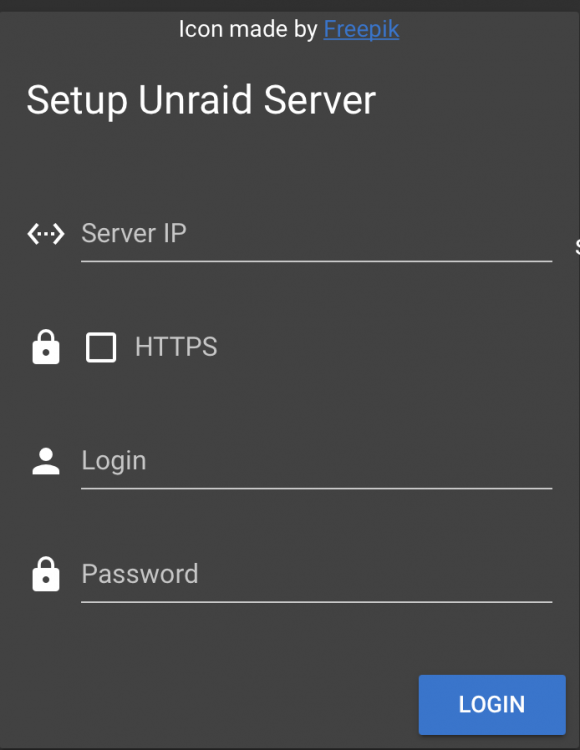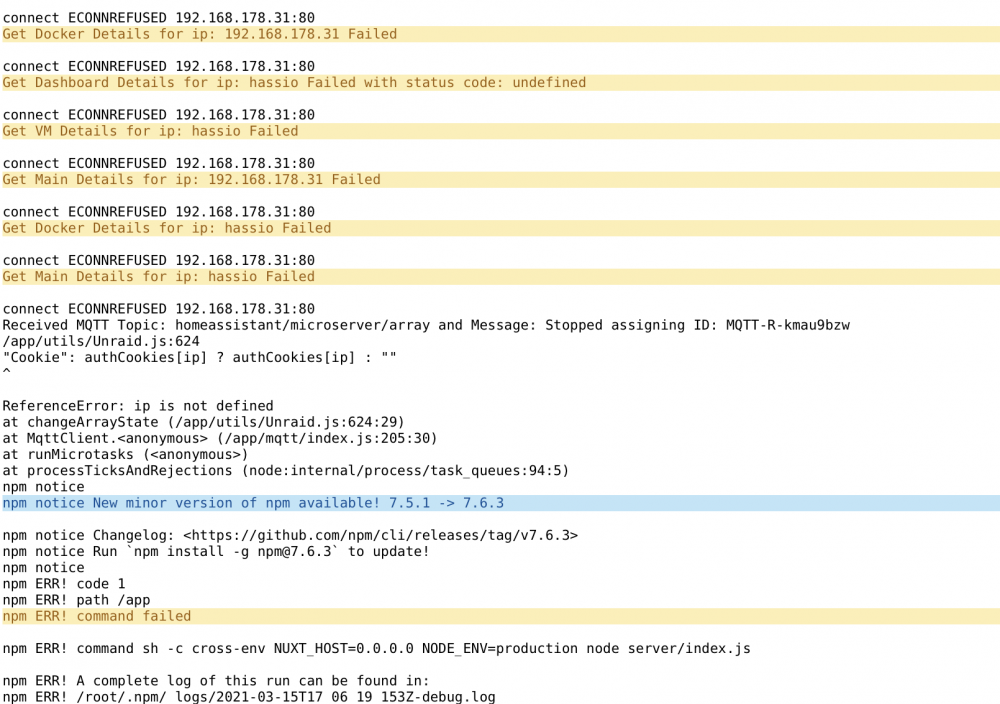-
Posts
204 -
Joined
-
Last visited
Content Type
Profiles
Forums
Downloads
Store
Gallery
Bug Reports
Documentation
Landing
Everything posted by smoldersonline
-

[Support] Electric Brain Unraid API
smoldersonline replied to ElectricBrainUK's topic in Docker Containers
Works 100% now - awesome! Log is clean as a whistle. One very minor point of feedback: with the unraid box up-and-running the powerdown switch (in HA) is turned off and to powerdown the server you turn this switch on. For me, it would make more sense to have this the other way around. Maybe that is just me, and then of course ignore my point. Thank you much for this docker and your support! -

[Support] Electric Brain Unraid API
smoldersonline replied to ElectricBrainUK's topic in Docker Containers
Thanks! Update is not yet available in Unraid. I will check again tonight and report back here. -

[Support] Electric Brain Unraid API
smoldersonline replied to ElectricBrainUK's topic in Docker Containers
Thank you. Just as a note (again, not sure if it matters): even in the 'semi-working' case the docker log is continuously reporting errors: connect ECONNREFUSED 192.168.178.31:80 In the docker configuration I (of course) included the correct port for MQTT communication (1883). My Unraid box is not running 24/7 and the remote (HA) ability to powerdown is relevant in my case. I do that now with a (rather complicated) console automation, but this seems a (far) more elegant and robust way to accomplish that. Please let me know if I can help. Thank again! -

[Support] Electric Brain Unraid API
smoldersonline replied to ElectricBrainUK's topic in Docker Containers
I removed the docker and the old entities from HA. A fresh start. To your question. Yes and no. I can start and stop other dockers from that UI. After I did that, that particular docker will show up (as a device) in HA and I can also stop/start that particular docker. Second docker: same thing, after stopping it in the api UI, it shows up in HA and works. When I try to stop the array from the api UI, the docker stops (crashes). Weird stuff. No sure if it matters, but just to be sure: I'm running HA and the MQTT add-on from a hassio host (on a NUC). -

[Support] Electric Brain Unraid API
smoldersonline replied to ElectricBrainUK's topic in Docker Containers
Thanks for your support! I will try (again) tomorrow. Just to be sure: do I use HA/MQTT IP an MQTT credentials (as also specified in docker template)? Or Unraid IP and login credentials? -

[Support] Electric Brain Unraid API
smoldersonline replied to ElectricBrainUK's topic in Docker Containers
I'm far from an expert user (both Unraid and HA), but would be great if I could get this up and running. I think I'm close and not willing to give up yet. HA (including working MQTT broker) is running on a different device. The MQTT broker discovers the Unraid entities. When I try to stop the Unraid array from HA, the docker crashes and this is the docker log (after crash). I am very grateful for your thoughts on the point(s) I'm missing here. Thanks a lot for the great work on this docker! -
I hope it's OK to post here. I would be very grateful for some help. With above feedback I've got the docker running properly (I think). However, I’m unable to pass through my conbee II stick. If I use --device=/dev/ttyUSB0 as extra parameter, the docker will not start. When I run command lsusb on my unRAID console, I get: Bus 002 Device 003: ID 0424:2660 Standard Microsystems Corp. Hub Bus 002 Device 002: ID 8087:0024 Intel Corp. Integrated Rate Matching Hub Bus 002 Device 001: ID 1d6b:0002 Linux Foundation 2.0 root hub Bus 003 Device 001: ID 1d6b:0001 Linux Foundation 1.1 root hub Bus 005 Device 001: ID 1d6b:0003 Linux Foundation 3.0 root hub Bus 004 Device 001: ID 1d6b:0002 Linux Foundation 2.0 root hub Bus 001 Device 005: ID 0781:5567 SanDisk Corp. Cruzer Blade Bus 001 Device 021: ID 1cf1:0030 Dresden Elektronik Bus 001 Device 002: ID 8087:0024 Intel Corp. Integrated Rate Matching Hub Bus 001 Device 001: ID 1d6b:0002 Linux Foundation 2.0 root hub In my log I see this when I unplug and plug the conbee stick in my server. May 11 17:40:30 Microserver kernel: usb 1-1.2: USB disconnect, device number 21 May 11 17:40:43 Microserver kernel: usb 1-1.2: new full-speed USB device number 22 using ehci-pci May 11 17:40:43 Microserver kernel: cdc_acm 1-1.2:1.0: ttyACM0: USB ACM device May 11 17:40:51 Microserver kernel: usb 1-1.2: USB disconnect, device number 22 May 11 17:40:51 Microserver kernel: usb 1-1.2: new full-speed USB device number 23 using ehci-pci May 11 17:40:51 Microserver kernel: cdc_acm 1-1.2:1.0: ttyACM0: USB ACM device I have also tried --device=/dev/ttyACM0. The docker will start, but it seems that the stick is not passing through to the application. I'm uncertain on how I can best proceed with troubleshooting and would be very grateful for your kind support!
-
Thanks for the kind support. I'll switch over to SMB. Now I only have to find a way to get the user shares to automatically show up in the finder sidebar. That worked excellent with a user developed script: mount.sh. I will do a search on the forum.
-
I hope it is oké that I post in this thread. I'm on OS X 10.11.6 and 6.3.0-rc5. Recently I also noticed that it takes (very) long to open and list a folder with a lot of files using AFP (I prefer AFP over SMB). Not sure whether this is triggered by upgrading either OS?
-

[Support] Linuxserver.io - SABnzbd
smoldersonline replied to linuxserver.io's topic in Docker Containers
I'm not sure whether this is a typical Dutch issue? However, recently many downloads come with a "Rename.With.This.par2" file. With this file the downloaded target file can be renamed to the correct name. Until now, I do this manually (and remote) from my Mac with MacPAR deLuxe and that (kinda) works. I've searched for a post process script that can do this (on the server). I've found one, but that one doesn't work. Anybody around with a practical solution for this? Thanks! -

[Support] Linuxserver.io - SABnzbd
smoldersonline replied to linuxserver.io's topic in Docker Containers
Thanks again and I apologise for confusing matters. I don't know where par2 is stored? I thought it was part of the SAB docker? It does not seem to be in /usr/local/bin/par2. SAB log: /config/postprocess/rename_script.sh: line 18: /usr/local/bin/par2: No such file or directory -

[Support] Linuxserver.io - SABnzbd
smoldersonline replied to linuxserver.io's topic in Docker Containers
Thank you very much for your kind support! That's what I've done with (also) this docker /mnt - /mnt, and SAB runs the script just fine. The script however cannot find par2 (I think). That make sense because I'm pointing the script to run: /mnt/user/_Usenet/Sabnzbd/bin/par2 I know that is wrong but I don't know how to run par2 from within a script. -

[Support] Linuxserver.io - SABnzbd
smoldersonline replied to linuxserver.io's topic in Docker Containers
n00b alert. I'm trying to get a post process script to work with this line: /mnt/user/_Usenet/Sabnzbd/bin/par2 Of course I get this: No such file or directory I can't for the life of me find the location to point the script to. Help? Thanks a lot. -

[Support] Linuxserver.io - SABnzbd
smoldersonline replied to linuxserver.io's topic in Docker Containers
Same issue here, docker fails to start. -

Spotweb Module anyone?? News index php/web
smoldersonline replied to spants's topic in User Customizations
Thanks! Same here, so what's the problem... That's just a n00b (me) with (at the moment) too much time at his hands. It's also a sort of learning by doing experience and then it starts to frustrate me that I cannot get it to work properly (with a retrieve from the CLI). -

Spotweb Module anyone?? News index php/web
smoldersonline replied to spants's topic in User Customizations
That's my problem also. What do you get when you try a retrieve from the CLI? Edit: I'm pretty (?) sure I need the mysql.so extension, but whatever I try with trail and error (in my n00b case), I cannot get it to work . -
+1 for guidance on running phpmyadmin. Thanks a lot!
-
Thanks BRiT. I think my MySQL docker is running fine, I can access the Spotweb database and it will update using the retrieve button from the web interface. However, from the CLI I get the following: root@Tower-unRAID:/mnt/cache# /usr/bin/php /mnt/cache/_Usenet/Apache/www/spotweb/retrieve.php Fatal error: Undefined class constant 'MYSQL_ATTR_FOUND_ROWS' in /mnt/cache/_Usenet/Apache/www/spotweb/lib/dbeng/dbeng_pdo_mysql.php on line 28 In another thread, I got pointed towards the MySQL extension. I'm exploring this because I would like to set up a cron job for the retrieve.
-
I am uncertain as to how I can manually install a PHP extension, that is not included in the Base distro (neither 6.1.9 nor 6.2-beta20). It seems that I need the MySQL extension to properly run Spotweb. When I run php -m, mysql is not listed. I would be very grateful for pointers on how I could best achieve this..
-

Spotweb Module anyone?? News index php/web
smoldersonline replied to spants's topic in User Customizations
Thanks again! I found the file and copied it over to the server, but unfortunately that didn't do the trick. Maybe I'm doing something wrong. What I don't understand is that retrieving headers from Spotweb's web interface works fine. Well, I will stick with that option. edit - FWIW: when I run php -i I don't see any reference to mysql. -

Spotweb Module anyone?? News index php/web
smoldersonline replied to spants's topic in User Customizations
Thanks a lot for your kind support! I guess I have to copy the file over to the same directory on my unRAID system where no only libvirt-php.so resides. Will try this tomorrow. Happy easter to all! -

Spotweb Module anyone?? News index php/web
smoldersonline replied to spants's topic in User Customizations
Probably I'm only one of a few using Spotweb on an unRAID server, maybe I get lucky.... It runs just fine, with one exception. I would like to setup a cron job for retrieving headers. A retrieve from the web interface works OK, but when I try to retrieve using the CLI, I get an error: root@Tower-unRAID:~# /usr/bin/php /mnt/cache/_Usenet/Apache/www/spotweb/retrieve.php Fatal error: Undefined class constant 'MYSQL_ATTR_FOUND_ROWS' in /mnt/cache/_Usenet/Apache/www/spotweb/lib/dbeng/dbeng_pdo_mysql.php on line 28 I've been trying to troubleshoot this with trail and error but to no avail. Any pointers on how I could solve this are greatly appreciated. -
+1, would be great to have this!
-

Log rotation for docker or limit log size?
smoldersonline replied to aptalca's topic in Feature Requests
Yep, LT's version. It's gone now, but the log was huge. -

Log rotation for docker or limit log size?
smoldersonline replied to aptalca's topic in Feature Requests
Thank you very much @Aptalca! In my case BTSync was causing my image to fill up quickly.