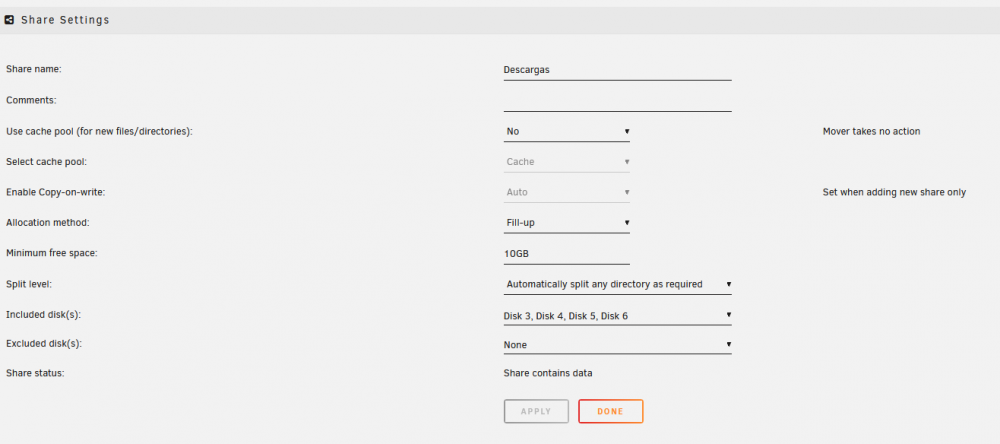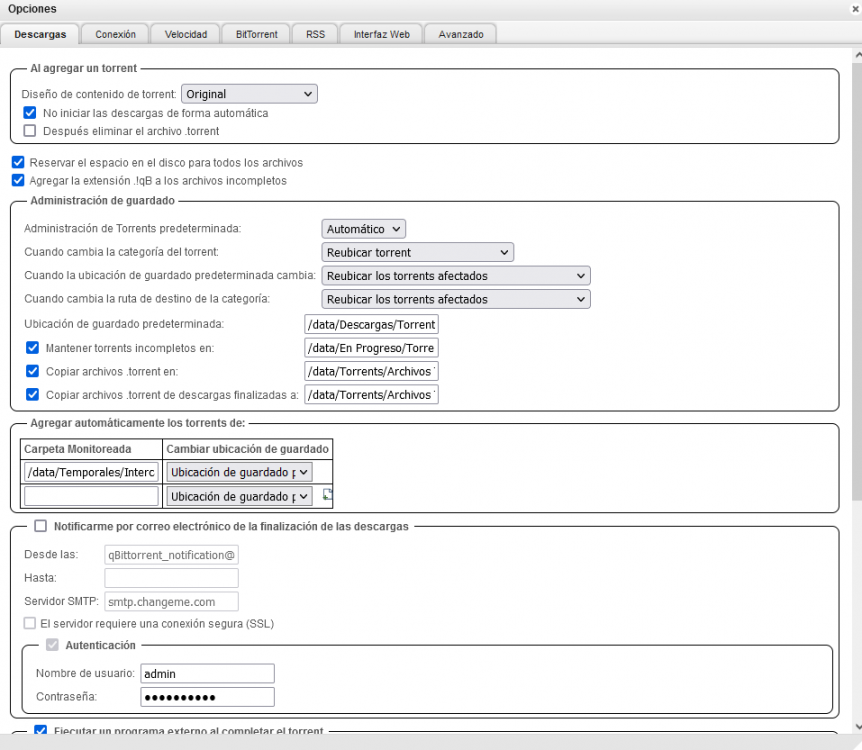Sanduleak
Members-
Posts
23 -
Joined
-
Last visited
Content Type
Profiles
Forums
Downloads
Store
Gallery
Bug Reports
Documentation
Landing
Everything posted by Sanduleak
-
This issue has been driving me nuts for the lats few weeks, I am needing some kind of solution. I use this server only as a backup for other servers in my home network, the server works with a few cronjobs that start the other servers and backup the data in those servers with rsync, nothing fancy here, no dockers, no cache disks, only a lot of storage. I am attaching the last log to see if that can be of any help. The server has 16 gb of ram and an i9 9900k, I think that the problem is not the ram nor the processor since those are more than enought for the task. The problem usually starts when rsyncing folders with a lot (millions) of small files, not sure if the number of files has something to with it but probably does. Let's see if we can figure it out and solve it. dayna-diagnostics-20231114-0449.zip
-
I have tried that before, but tried it again just in case. In unraid The result I get is: # 192.168.2.31:22 SSH-2.0-OpenSSH_8.2 # 192.168.2.31:22 SSH-2.0-OpenSSH_8.2 # 192.168.2.31:22 SSH-2.0-OpenSSH_8.2 # 192.168.2.31:22 SSH-2.0-OpenSSH_8.2 # 192.168.2.31:22 SSH-2.0-OpenSSH_8.2 When I try the commande in the Synology it returns error, I assume that is due to different internal structure in both systems. After that I try again rsync -av -e "ssh -i /root/.ssh/synokey" '/mnt/user/Podcasts' "[email protected]:'/volume1/Discoteca/Podcast/'" --progress And the error I get is a bit different: sending incremental file list rsync: mkdir "/volume1/homes/Backup/'/volume1/Discoteca/Podcast/'" failed: No such file or directory (2) rsync error: error in file IO (code 11) at main.c(689) [Receiver=3.1.2] And again I'm stuck. Of course my other unraid servers can rsync from and to the synology without problems, is just this one. Not sure if I am correct but the line "Sending incremental file list" makes me think that the connection is really there but the problem starts when rsync starts the transference, does that make any sense?. Thanks a lot for your help...
-
Hi guys. A few years ago I followed this thread to be able to automatize the backup of different servers in my local network, everything was working great until I updated one of my sercers from Unraid 6.9.2 to 6.11.5. I have a cron job that backups some folders from this unraid machine to a Synology, and suddenly that job doesn´t work anymore, the command used is: rsync -av -e "ssh -i /root/.ssh/synokey" '/mnt/user/Podcasts' "[email protected]:'/volume1/Discoteca/Podcast/'" --progress The error I get is: hostfile_replace_entries: link /root/.ssh/known_hosts to /root/.ssh/known_hosts.old: Operation not permitted update_known_hosts: hostfile_replace_entries failed for /root/.ssh/known_hosts: Operation not permitted sending incremental file list rsync: mkdir "/volume1/homes/Backup/'/volume1/Discoteca/Podcast/'" failed: No such file or directory (2) rsync error: error in file IO (code 11) at main.c(689) [Receiver=3.1.2] Other unraid servers in my network can backup to and from the synology without problems using the same keys, not sure what am I doing wrong. If you need any more info please feel free to ask, I fell like if I was hammering my head against a wall.
-
[SUPPORT] SmartPhoneLover - aMule (Torrent Client)
Sanduleak replied to SmartPhoneLover's topic in Docker Containers
How do you add an ed2k file to download?, I'm breaking my head against a wall with that. -
I have thought about that, but if I do qbit will not be able to place the temporal files in the cache, defeating the main idea...
-
Yes, many times, and also reboot the docker itself, it still creates folder in the cache no matter what I try... and I can´t understand why or how that happens.
-
The version is 4.4.1. Yes, "Descargas" is Share2 in my example, and yes, the full path is /mnt/user/Descargas/ And, just to be sure:
-
-
Ok guys, I have been wandering the forum and the internet for more than 12 hours without having a clue of what to do, this is my problem: Original config: I have an SSD cache where I downloaded my torrents, after the torrent is completed It moved to another folder on my cache, like this: Share1/Temporal (Cache only) Share2/Downloaded (Array but catched) Share1 was a cache only share and Share2 was an array share that used the cache, the idea was download torrents and once they where completed copy them to the "Downloaded" folder and after that the mover will put them on the mechanical disks on the array. The problem came when I noticed that some files where keep in the cache, of coure if the file is being read the mover cant move it to the array, so I chaged to: New Config Share1/Temporal (Cache only) Share2/Downloaded (No cache at all) With this config the mover is not necessary and qBittorrent acts as mover when a torrent is completed. Ok, her is where things get out of hand, as I said Share2 has cache set to "NO" but no matter what I do once a torrent is completed QBitorrent creates a "Downloaded" folder inside the cache, of course the mover does nothing because Share2 is set to cache "NO". In the docker /data is set to /mnt/user/ What am I doing wrong?
-
Yes please, the only reason I switched from Unraid to Synology as my main NAS system is because is really easy to schedule a backup from one synology to another or even from one synology to unraid, but having a (easy) way to schedule backups in Unraid will take me back to Unraid only configuration.
-
Surprisingly now is rebuilding like a flash, 102 MB/sec and is now beyond 0,6%... Not sure what was wrong, maybe a bad connected cable?... Thanks a lot johnnie.black for your help, not sure if the problem is solved, but if the rebuild completes I suppose it is. Thanks again.
-
Ok, I was thinking about that, but wasn´t sure if that will be the way to do it, I will try it and get back to you asap.
-
Ok, tried what you suggested and swapped the cables, now this is really strange. Disk 5 shows in the logs but in the Unraid interface it appears as "disabled, content emulated". New log attached (not sure if it will help). Now I will try to conect the disk to the mainboard without the controller, not sure if that will make a difference. debora-diagnostics-20180816-1955.zip
-
Here you are, after rebooting. debora-diagnostics-20180816-1846.zip
-
Hi. Yesterday I replaced a 3 Tb drive (Disk 14) on one of my servers with a new 4 Tb one, the data rebuild was getting stuck on 0,6% so I rebooted the server and suddenly disk 5 appeared offline. I unplugged disk 5 and checked it on another computer, the disk was not responding, so after blessing the dual parity of Unraid I rebuilded disk 14, that rebuild whent smooth without any incidents. Today I have been to the shop where I purchased disk 5 and replaced it with a new identical one and started data rebuild of disk 5, and found a problem. The data is rebuilding (at least I hope so) but about 60 to 70 KB/sec and the percentage is stuck on 0,6%. Not sure of what you need to help me, so I will attach the whole diagnostic zip file to see if someone can help me, I'm affraid something is wrong with my server and I don´t know where to start. debora-diagnostics-20180816-1805.zip
-
I received everything this morning, now the server is Parity syncing... so far everything works like a charm. Thanks a lot for sharing your knowledge with a newbye like me, you all rock guys!.
-
Ok, new questions. I am almost totally locked on the Rocketraid controller http://www.alternate.es/HighPoint/HighPoint+RocketRAID_2740/html/product/808718/? since it is cheaper and everyone agrees that ir works in Unraid and supports drives of 3 or more TB. Ok, now my doubt is about cables, here are the options I am considering/seeing (please be patient with me, I am not totally sure wich one are the connections I am searching so if some of them are not suitable for that controller just point that for me to be sure what to buy or if you think that some brand is better than some other). Here are the options I am considering: http://www.alternate.es/DeLOCK/DeLOCK+mini_SAS_36_Pin_zu_4x_SATA_%28SFF_8087__4x_SATA%29/html/product/517856/? http://www.alternate.es/DeLOCK/DeLOCK+Cable_mini_SAS_36pin__4x_SATA_metal_%28SFF_8087__4x_SATA%29_50cm/html/product/520806/? I think both of them have the kind of connectros I need, but correct me if I am wrong. Another option is this: http://www.alternate.es/DeLOCK/DeLOCK+SAS_mini_26pin__4x_eSATA/html/product/520890/? Please, tell me that this one is not mandatory cause it is expensive as hell Anothe option is this one, but looking at the connector on the controller side I am ALMOST sure this one is not the one I need for my controller: http://www.alternate.es/DeLOCK/DeLOCK+SAS_32pin_zu_4x_SATA_Metall_%28SFF_8484_-_4x_SATA%29/html/product/520814/? Again thanks a lot for your time and knowledge
-
I have it in my list since yesterday
-
Are you totally sure about that?, not doubting, just wanted to be totally sure about that. Will it support drives of more than 2TB?
-
Wow!, lots of replies, lots of info to process, let me reread and try to answer/assimilate the info: garycase: I like the 2760A, the problem is availability in Spain and also price, it costs almost double the price of the 2740. Also having 24 ports in just one card is not a priority, In fact if I understand how unraid works it can go up to 24 drives and I think I can achieve the same number of drives with the options I am considering and another pciex1 card, am I wrong? Another possible problem is that I need some conditions from the controller card I choose: - It has to support drives of more than 2TB - Supporting 16 drives (or more in an affordable price rank) - Being supported in unraid. Do we know if the 2740 accomplishes all those conditions?, I have not been able to determine it reading the board... if it does the price difference is to be considered. Radagast: Did't think about using HBA and expanders until now, that is a good option, but again availability and price could be an issue, do you have a link for me to get informed about the advantages/dissadvantages of each option? Ford Perfect: My first idea was buying two M1015, the problem is availability in Spain, buying them through ebay usually will mean no price difference between those and the ones I suggested due to importation taxes. Ayway my first option is the LSI, for what I have read it does support drives of more than 2 TB and is well supported by unraid, even if I have to update the firmware to make it support those drives I mentioned. garycase again: Yes, I am REALLY more inclined to de D8000, but first I need to accomodate it, I can assure that if I get an excuse to buy it I TOTALLY will.
-
Hi. I have been toying with the idea of building a media server for all my data for about a year, and now I am commited to do it, so here I am asking for help/advices. Since I have read the post from Rajahal I am trying to have some order in my post, hope to do it right: What is your budget? About 1000€, I only have to buy two drives since I have 11 2TB drives and 2 3 TB drives with all my data, I plan to buy a 4TB data to use it as parity drive then add the other one, move the data from one of my drives to the blank one and when it is empty add it, and repeat until all my data is in the server. How many drives do you want your server to be able to support and how much capacity do you need? I want it to support 22 or 24 drives, about the capacity, well, as much as possible, but not from the beginning... just planning to buy 4TB drives from now on. Is expandability important to you? If so, what's your long term goal? Yes, it is, I think I have it covered in my initial design, but feel free to suggest anything you think can improve my design. Are you interested in running any unRAID Add Ons (see here)? If so, which ones? Be specific. Short answer: No Long answer: I am not familiar with the add ons yet, maybe I can find something that I want to add in the future. Do you want to run green/low power drives or faster 7200 rpm drives? If you don't have a specific need for 7200 rpm drives, then choose green drives. I have mixed drives now, but in the future I am looking to green drives, even if is not mandatory since I don´t plan on having the server working 24/7, just when it is needed. Do you have any spare parts laying around that you would like to apply towards your build? This includes drives. Yes, I do, more about that in a few lines. If you already have parts in mind, please oh pretty please post links to them so that we don't have to look them up. I will do my best. Ok, now move on to the parts section: Spare parts I already have: - Athlon x2 Regor - M4A78LT-M LE: http://www.asus.com/Motherboards/M4A78LTM_LE/ I know this motherboard is not the best option and that eventually I will need a gigabit network card since unraid doesn´t play weel with atheros nics - 4 GB of ram, not sure about the brand, not sure if that matters but the mainboard has been working ok in windows with it to this day. - A mixture of 2TB WD and Seagate drives, green and not green to a total of 11 - 2 Seagate 3TB Drives. Parts I am planning on buying: Case: I have two options and have not decided yet, it depends more on availability than price: Option one: Lian Li PC-D8000 http://www.alternate.es/Lian_Li/Lian_Li+PC-D8000/html/product/1015541/? We all know this case, it can hold 20 drives for itself and go to 28 with enclosures. Option two: Chieftec BA-01B-B-B http://www.alternate.es/Chieftec/Chieftec+BA-01B-B-B/html/product/254544/? and two Icy Dock MB155SP-B http://www.alternate.es/Icy_Dock/Icy_Dock+MB155SP-B/html/product/1090973/? This option can only hold up to 20 Drives by itself but can go up to 24 with some modding to use the space left on top of the Power Supply, I am more inclined to this option because it needs less space to place the case, but the fact also is that it is less ventilated. Controller: Given the fact that my motherboard only has one pcie x8 and 6 sata ports if I want to add up to 20 drives I need a controller card that can hold up to 16 drives, after looking I have two options: LSI Logic LSI SAS 9201-16i http://www.alternate.es/LSI_Logic/LSI_Logic+LSI_SAS_9201-16i/html/product/1021692/? HighPoint RocketRAID 2740 http://www.alternate.es/HighPoint/HighPoint+RocketRAID_2740/html/product/808718/? I think the best option is the LSI, I have read about it on this same board and it seems to just work with unraid and support drives bigger than 2 TB (and that is an important point). Power supply: Not totally sure about it, I have tried to find one of the recommended ones but due to the mixture of drives I have I am not totally sure if the most powerfull ones recommended are enought for my config so I am looking in the 850-1200 range of the recommended manufacturers so far my best option is: Corsair HX1050 http://www.alternate.es/Corsair/Corsair+HX1050/html/product/1022466/? Things I am not sure of: The cables, not sure wich connectors I need for those controllers, also not sure of what cables I do exactly need or how to notice the difference between one and other kinds of cables, asking and taking any advice you can give on this topic. The gigabit card, I will need it to be just PCI, so please feel free to suggest any one you thik will work. Ok, so this are my ideas, asking for any advice, thanks in advance.