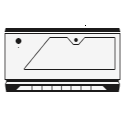-
Posts
170 -
Joined
About Ropo
- Birthday 02/16/1974
Converted
-
Gender
Male
-
Location
Czech Republic
Recent Profile Visitors
The recent visitors block is disabled and is not being shown to other users.
Ropo's Achievements
Apprentice (3/14)
0
Reputation
-
Ropo started following Potential Samsung F4 issues. , [Support] SpaceinvaderOne Deconz , [Plugin] unbalanced and 7 others
-
Phoscon in this docker container not working. I must use Phoscon installed with deConz in Ubuntu runing under VM. Would you repair it?
-
Great! I delete container. I set new one container from repo otherguy/dropbox:1.9.0. I set variables and paths and it`s working!! If Kenji`s container will be update for working state then I can it try again. Thanks Tom!
-
My container dropbox have setting to bridge mod. I add variable "dropbox_skip_update" set to "true". But still not syncing... Where can I specify dropbox to version 1.9?
-
Ropo changed their profile photo
-
I have same issues. I install as new container and the dropbox still after starting in "Starting..." status. I am checjing this status via commad "dropbox.py status" in consle of Dropbox. Do you have any ideas why the Dropbox not start syncing? Many thanks
-
Hello, I have "dry run" checked and greyed out. My UnRaid version is 6.9.1 and UnBalance is version 5.6.3. I reinstall the plugin UnBalance and this behavior still same. Do you have any idea why checkbox "dry run" checked and greyed out? Many Thanks
-
Ok. I understand it now. I set Dropbox folder to /mnt/disk4/Dropbox anf now Dropbox in container is working. Many thanks, Ken-ji.
-
The problem was in Host Path 2. I set this path to /mnt/cache/appdata/dropbox. But I see new message in log: "[ALERT]: So your files continue to sync, sign in to your Dropbox account and move Dropbox to a supported file system." I have the path Host Path 3 set to /mnt/user/Dropbox/Dropbox. This Dropbox service not support XFS file system in UnRaid array?
-
Ok. I tried set Host Path 3 to /mnt/cache/Dropbox. The path /mnt/cache/Dropbox was created. But in log I see same error: "Couldn't start Dropbox. This is usually because of a permissions error. Storing your home folder on a network share can also cause an error." Any other idea what can I try change?
-
I have installed UnRaid 6.7.2 Pro. All disks have FS like XFS. If I install Dropbox in Docker and start it then in Log I see error about "This is usually because of a permissions error. Storing your home folder on a network share can also cause an error." In /tmp/dropbox_errorz4zfjotw.txt I see this content: bn.BUILD_KEY: Dropbox bn.VERSION: 85.4.155 bn.DROPBOXEXT_VERSION: failed bn.is_frozen: True machine_id: 00000000-0000-0000-0000-000000000000 pid: 15 ppid: 1 ppid exe: failed uid: 99 user_info: pwd.struct_passwd(pw_name='nobody', pw_passwd='x', pw_uid=99, pw_gid=99, pw_gecos='nobody', pw_dir='/dropbox', pw_shell='/bin/bash') effective_user_info: pwd.struct_passwd(pw_name='nobody', pw_passwd='x', pw_uid=99, pw_gid=99, pw_gecos='nobody', pw_dir='/dropbox', pw_shell='/bin/bash') euid: 99 gid: 99 egid: 99 group_info: grp.struct_group(gr_name='nogroup', gr_passwd='x', gr_gid=99, gr_mem=[]) effective_group_info: grp.struct_group(gr_name='nogroup', gr_passwd='x', gr_gid=99, gr_mem=[]) LD_LIBRARY_PATH: None cwd: '/dropbox' real_path='/dropbox' mode=0o40777 uid=99 gid=100 parent mode=0o40755 uid=0 gid=0 HOME: '/dropbox' appdata: '/dropbox/.dropbox/instance1' real_path='/dropbox/.dropbox/instance1' mode=0o40700 uid=99 gid=100 parent mode=0o40755 uid=99 gid=100 dropbox_path: '/dropbox/Dropbox' real_path='/dropbox/Dropbox' mode=0o40755 uid=99 gid=100 parent mode=0o40777 uid=99 gid=100 sys_executable: '/dropbox/.dropbox-dist/dropbox-lnx.x86_64-85.4.155/dropbox' real_path='/dropbox/.dropbox-dist/dropbox-lnx.x86_64-85.4.155/dropbox' mode=0o100755 uid=99 gid=100 parent mode=0o40755 uid=99 gid=100 trace.__file__: '/dropbox/.dropbox-dist/dropbox-lnx.x86_64-85.4.155/python-packages-37.zip/dropbox/client/ui/common/boot_error.pyc' real_path='/dropbox/.dropbox-dist/dropbox-lnx.x86_64-85.4.155/python-packages-37.zip/dropbox/client/ui/common/boot_error.pyc' not found parent not found tempdir: '/tmp' real_path='/tmp' mode=0o41777 uid=0 gid=0 parent mode=0o40755 uid=0 gid=0 Traceback (most recent call last): File "dropbox/sqlite3_helpers.pyc", line 296, in execute sqlite3.OperationalError: disk I/O error During handling of the above exception, another exception occurred: Traceback (most recent call last): File "dropbox/sync_engine/file_cache/database.pyc", line 224, in load_dropbox_filecache File "dropbox/sync_engine/file_cache/file_cache.pyc", line 482, in __init__ File "dropbox/sync_engine/file_cache/transactions.pyc", line 1311, in __init__ File "dropbox/sync_engine/queues/queues.pyc", line 198, in __init__ File "dropbox/sync_engine/queues/queues.pyc", line 756, in _create_tables File "dropbox/sqlite3_helpers.pyc", line 301, in execute File "dropbox/sqlite3_helpers.pyc", line 267, in _raise_better_operational_exception File "six.pyc", line 692, in reraise File "dropbox/sqlite3_helpers.pyc", line 296, in execute dropbox.sqlite3_exceptions.DiskIOError During handling of the above exception, another exception occurred: Traceback (most recent call last): File "dropbox/sqlite3_helpers.pyc", line 296, in execute sqlite3.OperationalError: disk I/O error During handling of the above exception, another exception occurred: Traceback (most recent call last): File "dropbox/client/main.pyc", line 817, in wrapper File "dropbox/client/main.pyc", line 6786, in finish_dropbox_boot File "dropbox/client/main.pyc", line 6250, in _init_components_for_account File "dropbox/client/main.pyc", line 6204, in create_sync_engine File "dropbox/sync_engine_boundary/factory.pyc", line 372, in make_sync_engine File "dropbox/sync_engine/sync_engine.pyc", line 1110, in __init__ File "dropbox/sync_engine/file_cache/database.pyc", line 231, in load_dropbox_filecache File "dropbox/sync_engine/file_cache/file_cache.pyc", line 482, in __init__ File "dropbox/sync_engine/file_cache/transactions.pyc", line 1311, in __init__ File "dropbox/sync_engine/queues/queues.pyc", line 198, in __init__ File "dropbox/sync_engine/queues/queues.pyc", line 756, in _create_tables File "dropbox/sqlite3_helpers.pyc", line 301, in execute File "dropbox/sqlite3_helpers.pyc", line 267, in _raise_better_operational_exception File "six.pyc", line 692, in reraise File "dropbox/sqlite3_helpers.pyc", line 296, in execute dropbox.sqlite3_exceptions.DiskIOError The path of Data of Dropbox is in array: /mnt/user/Dropbox/Dropbox The folder Dropbox is created by deamon of Dropbox service in docker.. Do you have, author, any advice for me for runing Dropbox at UnRaid? Many thanks for any advice...
-
Squid, "Notify" is interesting but how I do notify "event/trigger" due to sleeping and wake-up with this script? I know how works the command "notify". My UnRaid server now announces and sends e-mails before go to sleeping and wake-up from sleep. Squid, many thanks for good idea!
-
I don't used plugins of the version v5. I use only the v6 plugins. Aha, I understand! Many thanks for this sentance. "Dynamix Cache Directories" only keeps directory structure of users shares in directory entries on cache drive. Copy structure of users share. OK. I check it out. I want speed up writes to shares. How is the name of "secret" directory on cache disk which don't move out from cache disk by the mover? I want directory entry which will stay on cache disk and not will moved to shares. I found settings for users share -> "use cache disk". Can I set this opt to "Prefer" or "Only" to prevention move the share-directory to users share? RobJ many thanks. Wish a nice day.
-
Hi, I use plugin "Dynamix Cache Directories" (dynamix.cache.dirs from 2016.08.26) in upgraded my Unraid server to version 6.2.4. I install new installation of Unraid on new USB flash disk. I copied older config files from my old version 5.0. And install some plugins. But if I enable folder caching in plugin section then folder caching not working. I found http://lime-technology.com/forum/index.php?topic=22518.msg199655#msg199655 that in *.cfg is poorly written this configuration: In /boot/config ANYSHARE.cfg: shareUseCache="no" But I think that this config must modify the plugin configuration of "Dynamix Cache Directories". But the plugin not do it. Where is a problem that if I change configuration of plugin "Dynamix Cache Directories" and caching feature not working? I must manually modify ANYSHARE.cfg. Many thanks for answer
-
Hi, I have Unraid 6.2.4 Pro and I want send email after wakeup or sleeping server. How is build in function/command for send email? I will use pre/post scripts in S3 sleeping function. Many thanks for any answer
-
If the priority is low consumption then try G460 (http://ark.intel.com/products/63913/Intel-Celeron-Processor-G460-1_5M-Cache-1_80-GHz).