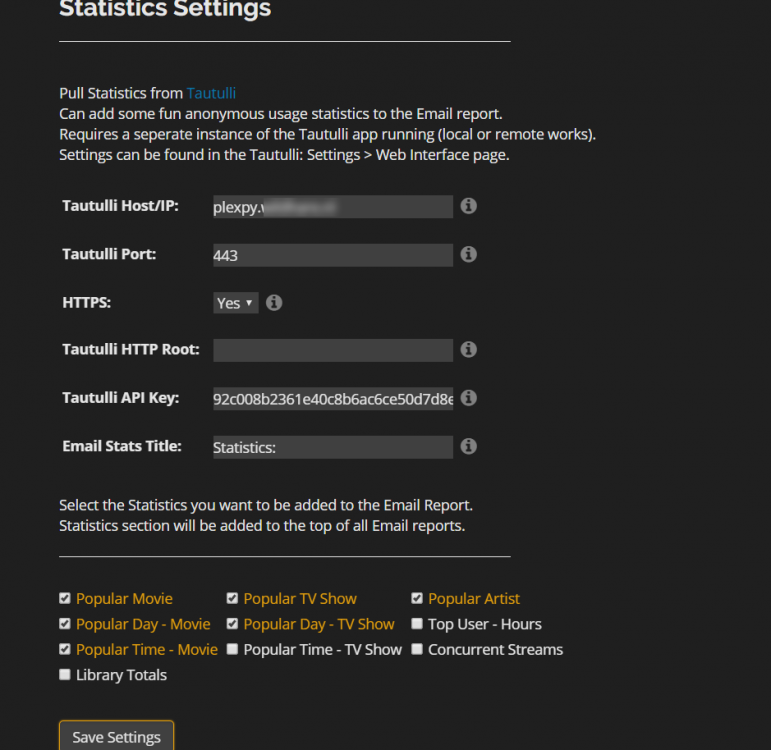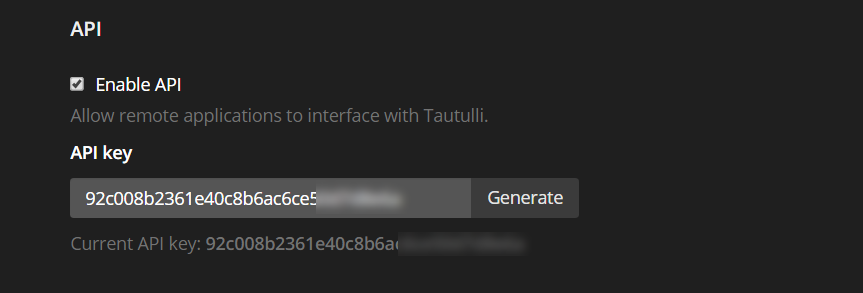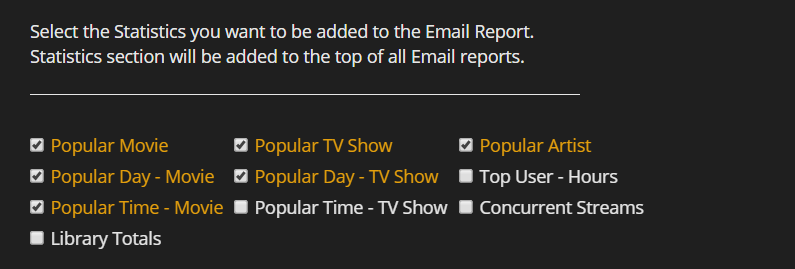RXWatcher
Members-
Posts
69 -
Joined
-
Last visited
Content Type
Profiles
Forums
Downloads
Store
Gallery
Bug Reports
Documentation
Landing
Everything posted by RXWatcher
-
Tautulli config: I've narrowed this down to a bug in NowShowing's tautulli.rb file. If I ONLY enable Library Totals then the error goes away. It's specific to check boxes like Popular Movies. The error I'm now getting when I have Popular Movies checked: undefined method `[]' for nil:NilClass["/var/lib/nowshowing/tautulli.rb:57:in `get_popular_stats'", "/usr/local/sbin/emailreport:384:in `main'", "/usr/local/sbin/emailreport:420:in `<main>'"] If I only have Library Totals checked then the stats section does get added to the email but it's blank..ie: not pulling stats but the error also goes away. I've also determined that when you check the checkboxes and submit, it's getting written to the advanced.yaml however the data isnt being re-read. If I do a Ctrl-F5 to reload the screens and go back in, it's not being re-read from the yaml file and thus doesnt know about the changes. I can see the changes in the yaml once I submit them but it's like NowShowing doesnt know about them. Another issue is it's timing out talking to Tautulli going through a proxy...most of my detective work was bypassing the proxy and talking to tautulli directly as I get timeout errors when going through the proxy.
-
I'm having issues with getting Tautulli integration working. I have Tautulli accessible via nginx proxied docker container. I tried FQDN, port of 443 and https enabled with the proper API key and the API enabled in Tautulli. This produced an error in the nowshowing log: Tautulli Statistics failed. Check settings/Tautulli app is running. execution expired["/usr/lib/ruby/2.3.0/net/http.rb:880:in `initialize'", "/usr/lib/ruby/2.3.0/net/http.rb:880:in `open'", "/usr/lib/ruby/2.3.0/net/http.rb:880:in `block in connect'", "/usr/lib/ruby/2.3.0/timeout.rb:101:in `timeout'", "/usr/lib/ruby/2.3.0/net/http.rb:878:in `connect'", "/usr/lib/ruby/2.3.0/net/http.rb:863:in `do_start'", "/usr/lib/ruby/2.3.0/net/http.rb:852:in `start'", "/usr/lib/ruby/2.3.0/net/http.rb:1384:in `request'", "/usr/lib/ruby/gems/2.3.0/gems/httparty-0.13.1/lib/httparty/request.rb:93:in `perform'", "/usr/lib/ruby/gems/2.3.0/gems/httparty-0.13.1/lib/httparty.rb:521:in `perform_request'", "/usr/lib/ruby/gems/2.3.0/gems/httparty-0.13.1/lib/httparty.rb:457:in `get'", "/var/lib/nowshowing/tautulli.rb:52:in `get_popular_stats'", "/usr/local/sbin/emailreport:384:in `main'", "/usr/local/sbin/emailreport:420:in `<main>'"] I then went directly to Tautulli on the standard port with https unchecked which produced: Tautulli Statistics failed. Check settings/Tautulli app is running. undefined method `[]' for nil:NilClass["/var/lib/nowshowing/tautulli.rb:69:in `get_popular_stats'", "/usr/local/sbin/emailreport:384:in `main'", I regenerated the API key on Taululli to see if that was the issue and it wasnt..same errors. 2nd issue, I can't save some of the check boxes in Stats. I've attempted from multiple browsers and incognito mode, etc. They will not stay checked. It would appear to me that NowShowing IS hitting the Tautulli server because I see this in the Tautulli API log: 2018-04-09 22:31:26 DEBUG Tautulli APIv2 :: Cleaned kwargs: {'stats_type': u'0', 'time_range': u'1'} 2018-04-09 22:31:26 DEBUG Tautulli APIv2 :: API called with kwargs: {'cmd': u'get_home_stats', 'apikey': u'********94', 'stats_type': u'0', 'time_range': u'1'} 2018-04-09 21:03:00 DEBUG Tautulli APIv2 :: Cleaned kwargs: {} I am more than willing to PM you my Tautulli and NowShowing Info so you can attempt to hit it if it would be helpful. Thanks! -RX
-
So..none unraid(I have unraid but I dont run containers on it). I have v2 running behind nginx-proxy like this: docker create --name=nowshowing \ -e PUID=1000 \ -e PGID=1000 \ -e VIRTUAL_HOST=nowshowing.domain.com \ -e VIRTUAL_PORT=6878 \ -e LETSENCRYPT_HOST=nowshowing.domain.com \ -e [email protected] \ -v /opt/nowshowing:/config:rw \ -v /etc/localtime:/etc/localtime:ro \ --restart=always \ --net=cloudbox \ ninthwalker/nowshowing:v2 plex is at https://plex.domain.com Errors in the docker logs: Saving to: '/config/www/img/avatar.png' 0K .......... ........ 100% 22.6M=0.001s 2018-03-28 16:23:21 (22.6 MB/s) - '/config/www/img/avatar.png' saved [18665/18665] /usr/lib/ruby/2.3.0/net/http.rb:882:in `rescue in block in connect': Failed to open TCP connection to https:80 (getaddrinfo: Name does not resolve) (SocketError) from /usr/lib/ruby/2.3.0/net/http.rb:879:in `block in connect' from /usr/lib/ruby/2.3.0/timeout.rb:91:in `block in timeout' from /usr/lib/ruby/2.3.0/timeout.rb:101:in `timeout' from /usr/lib/ruby/2.3.0/net/http.rb:878:in `connect' from /usr/lib/ruby/2.3.0/net/http.rb:863:in `do_start' from /usr/lib/ruby/2.3.0/net/http.rb:852:in `start' from /usr/lib/ruby/2.3.0/net/http.rb:1384:in `request' from /usr/lib/ruby/gems/2.3.0/gems/httparty-0.13.1/lib/httparty/request.rb:93:in `perform' from /usr/lib/ruby/gems/2.3.0/gems/httparty-0.13.1/lib/httparty.rb:521:in `perform_request' from /usr/lib/ruby/gems/2.3.0/gems/httparty-0.13.1/lib/httparty.rb:457:in `get' from /var/lib/nowshowing/plex.rb:29:in `get' from /usr/local/sbin/combinedreport:103:in `getMovies' from /usr/local/sbin/combinedreport:378:in `main' from /usr/local/sbin/combinedreport:402:in `<main>' /usr/lib/ruby/2.3.0/net/http.rb:882:in `rescue in block in connect': Failed to open TCP connection to https:80 (getaddrinfo: Name does not resolve) (SocketError) from /usr/lib/ruby/2.3.0/net/http.rb:879:in `block in connect' from /usr/lib/ruby/2.3.0/timeout.rb:91:in `block in timeout' from /usr/lib/ruby/2.3.0/timeout.rb:101:in `timeout' from /usr/lib/ruby/2.3.0/net/http.rb:878:in `connect' from /usr/lib/ruby/2.3.0/net/http.rb:863:in `do_start' from /usr/lib/ruby/2.3.0/net/http.rb:852:in `start' from /usr/lib/ruby/2.3.0/net/http.rb:1384:in `request' from /usr/lib/ruby/gems/2.3.0/gems/httparty-0.13.1/lib/httparty/request.rb:93:in `perform' from /usr/lib/ruby/gems/2.3.0/gems/httparty-0.13.1/lib/httparty.rb:521:in `perform_request' from /usr/lib/ruby/gems/2.3.0/gems/httparty-0.13.1/lib/httparty.rb:457:in `get' from /var/lib/nowshowing/plex.rb:29:in `get' from /usr/local/sbin/webreport:103:in `getMovies' from /usr/local/sbin/webreport:378:in `main' from /usr/local/sbin/webreport:398:in `<main>' Edit: it looks like you assume non-ssl for plex hostname because if I just enter hostname its working and the nowshowing logs show its generating. I'd suggest having people put in the full URL http://host or https://host to compensate for those of us that only run https.
-
Is there a way to have this work for only specific sections? I see reference to a 'sections' entry in the advanced file but unsure if its viable and how its supposed to be formatted. Thank you!
-
I solved it. It was actually a cronjob that was creating a folder under /mnt/user/<share/ dir. This works fine until you write to it with the array down..then it created the folders which messed up the the array mounting. stopping the cronjob, removing the folder, restarting everything and its all good. Thanks for taking the time to respond.
-
The data appears to be there as I can ssh in and see it. Whenever I try to recreate a share OR create a new share, I get a message stating "Share <whatever> has been deleted". Can you please look over the diagnostic logs and help? Thanks! cloud-diagnostics-20170622-1618.zip
-
Can't access server via SSH after upgrade to 6.2.2
RXWatcher replied to Matt_G's topic in General Support
I am having the same issue.. Edit: I rolled back to 6.2.1 and it work again. -
Shortly rclone will support better encryption than encfs, mounting with support for gdrive, acd and many other cloud providers. it will be a one stop shop and make life a lot easier and more secure than the acd_cli+encfs. I can totally see using rclone in a docker.
-
unRAID 6 NerdPack - CLI tools (iftop, iotop, screen, kbd, etc.)
RXWatcher replied to jonp's topic in Plugin Support
I'm sorry...6.2. I'll give it a whirl. Thanks for doing that so fast. -
unRAID 6 NerdPack - CLI tools (iftop, iotop, screen, kbd, etc.)
RXWatcher replied to jonp's topic in Plugin Support
Could you please update lftp to lftp-4.7.3 ? I believe he fixed the mirror and deleting directories issue I've been experiencing with the 4.7.2 version included in nerdpack. Thank you! -
updated to use Community Applications instead of calling docker from the shell.
-
That fixed it. Thanks for the quick response.
-
Squid: How do I remove the "Display Recommended" section so Community Apps thinks it hasnt been converted already? Hitting "Display Recommended" just kicks me out and doesnt allow me to get to the config section like if I hadnt converted it already. Thanks!
-
you need to enable the searching of dockerhub in the community applications settings under the settings section of unraid.
-
followup. I was a little concerned that the /etc/libvirt/libvirtd.conf change wouldnt survive a reboot given how unraid unpacks every time so I rebooted my box. It survived and I was able to just start the webvirtmgr container and connect via the web url and it was all good. Maybe someone(not me) should make a unraid xml file for this thing so it can be in the main 'Apps' section? I dont know enough to do so.
-
A little tricky but I think this is complete: 1: Enable dockerhub access in the settings section of the Community Applications and then search for primiano/docker-webvirtmgr and add it to the system. You'll get a dialog like this. Change the port and /data/vm path to your appdata directory as needed. it will place a sqllite db in the appdata location. 2: connect into the container: docker exec -it docker-webvirtmgr bash 3. run this to add a user in the container..it will prompt for user/password/email. /webvirtmgr/manage.py createsuperuser 4. exit out of the container: exit 5. edit /etc/libvirt/libvirtd.conf and comment out the line: listen_addr = "127.0.0.1" by putting a # symbol in front of it. 6. add a new line to /etc/libvibvirt/libvirtd.conf: listen_addr = "0.0.0.0" and save it 7) Restart the KVM system via unraid: Settings->VM Manager->Enable VMs to No and apply, Enable VMs to Yes and Apply. 8 ) Connect to your WebvirtMgr: http://<unraid ip>:8089 in my case 9) log into it with your new user created in step 3 10) Select Add connection and choose TCP and I filled in my unraid IP/root/root_password
-
Main Panel for a VM Snapshot: Clone: I have not attempted a clone yet. The snapshots want the disk to be in qcow2 and I did have an issue restoring a snapshot. I dont know what happened but it didnt want to start right away. Maybe it was still restoring as it worked a little later. I made a file, snapshotted it, removed the file and then restored back..my file was back. It does need the VM down when doing the snapshot.
-
You rock. I have WebvirtMgr up and running as a docker container and its exactly what I needed. I did have to change the libvirtd.conf to listen on 0.0.0.0 vs the 127.0.0.1 but thats the only change on the unraid side and then just setting up the docker, connecting to the container and adding my user and away we go. Thank you!
-
I would like to use 3rd party management apps to manage the VMs. The main reason for this is I need something more robust than the existing web management tool. I need to snapshot, clone, etc. I realize I can do this via a shell but I'm looking for a GUI. Do you know if this is possible? Thanks!
-
I've posted this in other places but is it possible to get 6.2 updated so that the plugins page sorts in an acceptable manner? I figure this might be the time to get this fixed. Please see this: https://lime-technology.com/forum/index.php?topic=49780.0 and dmacias's comment: A newer version of tablesorter and sortReset: true and widgets['saveSort'] would allow this. Save sort would save your choice between page refreshes and sort reset will reset the sort order to default on the third click. That's what I use in my plugins with tables. Thank you!
-
+1 to this. I run every web server I have in SSL except this one.
-
Glad you got it working. I added a line in bold red that it only works on 6.2. I honestly hadnt tried it til I was on 6.2.
-
Have the plugins sort alphabetically like the dockers
RXWatcher replied to RXWatcher's topic in Feature Requests
yes, the plugin page and I figured that out about sorting it each time but if you exit and go back in then it resets to the odd sort again. Its a small thing..I realize that but the docker page does it. -
title says it all. I think it would make it easier to find your plugins. I can see having the LT ones at the bottom..thats fine. Thanks! -Jim
-
Gotta be a dumb question but I have to ask..how are plugins sorted?
RXWatcher replied to RXWatcher's topic in Plugin System
yeah, thats what I've been doing but come on...dockers sort by alpha...hmmmm.