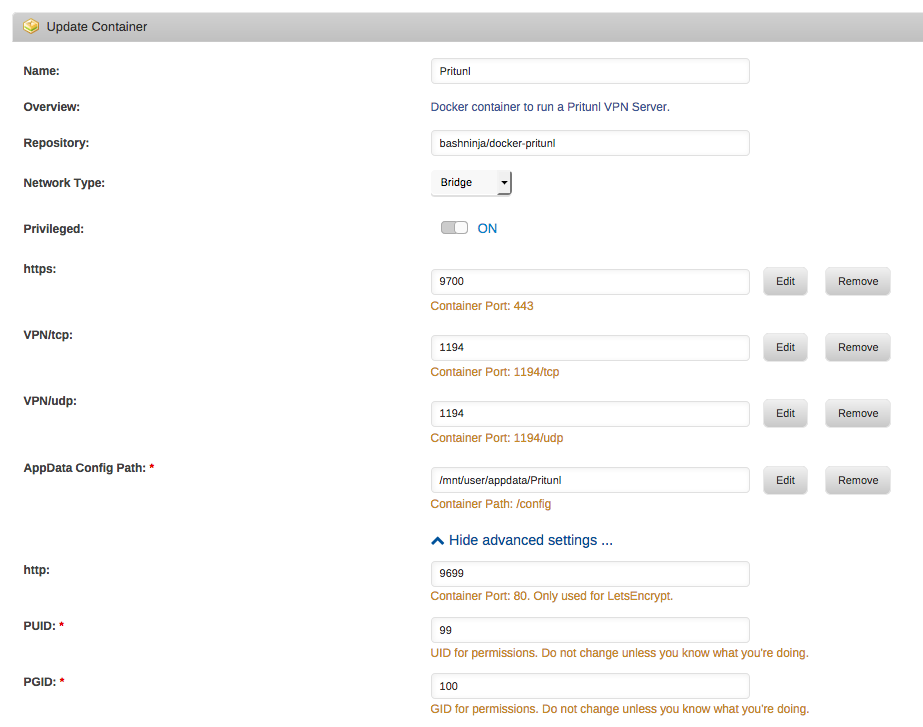bashNinja
Community Developer-
Posts
32 -
Joined
-
Last visited
Converted
-
Gender
Undisclosed
Recent Profile Visitors
The recent visitors block is disabled and is not being shown to other users.
bashNinja's Achievements
Noob (1/14)
0
Reputation
-
[Support] bashNinja - Dockers; Starbound, Pritunl, Demonsaw, etc.
bashNinja replied to bashNinja's topic in Docker Containers
@CoZ There are some workarounds listed here: https://github.com/aldostools/webMAN-MOD/issues/333#issuecomment-703761014 The Unraid Devs came back in that post and said it was a programming issue with webMAN-MOD, but I have concerns with that decision. I have moved my box over to FreeNAS and not looked back. As such, I won't be digging into this bug. If you want, you can go back to the webMAN devs and see what they say. Until then, the workaround is probably good enough. -
[Support] bashNinja - Dockers; Starbound, Pritunl, Demonsaw, etc.
bashNinja replied to bashNinja's topic in Docker Containers
@Snickers As far as I can tell, it is an error with UnRaid's latest versions. I submitted a bug report back in May, but so far it has been ignored by the UnRaid Team. If you would like to use the PS3NETSERV application on Unraid, use a version of Unraid older than 6.8.0 or use it inside of a VM. I've left it up on CA because there are users willing to stay on a pre-6.8.0 version to use this app. Personally, I am in the process of moving away from Unraid and to another system. Having a Urgent bug report ignored for this long has lowered my confidence in this product and makes it hard for me to enjoy using it. -
[6.8.0 to 6.8.3] scandir d_type and stat errors
bashNinja commented on bashNinja's report in Stable Releases
I'm curious if there is any update on this bug report? Has it been received? Do you plan on fixing it? If not, I need to pull specific applications off the Community Applications and I need to move from UnRaid to another platform. I've upgraded the report to Urgent since it's a "show stopper" and makes the array unusable for certain applications. -
Background Info I've been troubleshooting an application running in a docker container. I pulled it out of the docker container and ran on baremetal and am having the same issues. You can see my and others' troubleshooting here: https://github.com/aldostools/webMAN-MOD/issues/333 We started having issues with UnRaid 6.8.0 and higher. I limited it down to a small `.cpp` files to highlight the issue. Small Files: https://gist.github.com/miketweaver/92c61293f16ef3016f9a57472fff1ff3 Here is my filesystem: root@Tower:~# tree -L 3 /mnt/user/games/ /mnt/user/games/ └── GAMES/ └── BLUS31606/ ├── PS3_DISC.SFB ├── PS3_GAME/ └── PS3_UPDATE/ 4 directories, 1 file ( / added by me to highlight what are dirs ) root@Tower:~# tree -L 3 /mnt/disk*/games/ /mnt/disk2/games/ └── GAMES/ └── BLUS31606/ ├── PS3_DISC.SFB ├── PS3_GAME/ └── PS3_UPDATE/ /mnt/disk3/games/ └── GAMES/ └── BLUS31606 └── PS3_GAME/ 7 directories, 1 file ( / added by me to highlight what are dirs ) As you can see, I have files spread apart across 2 disks. 1. Scandir Issue When I compile `scandir.cpp` and run it on 6.7.2 (good). I get this output: PS3_UPDATE, d_type: DT_DIR PS3_GAME, d_type: DT_DIR PS3_DISC.SFB, d_type: DT_REG .., d_type: DT_DIR ., d_type: DT_DIR When I take the same file and run on 6.8.0 and higher (bad). I get this output: PS3_UPDATE, d_type: DT_UNKNOWN PS3_GAME, d_type: DT_UNKNOWN PS3_DISC.SFB, d_type: DT_UNKNOWN .., d_type: DT_UNKNOWN ., d_type: DT_UNKNOWN It appears that the changes to SHFS in 6.8.0 have caused it so that `d_type` isn't supported with `shfs` 2. Stat Issue When I compile `stat.cpp` and run it on 6.7.2 (good). I get this output (every time): root@Tower:~# ./stat.o PS3_UPDATE, PS3_GAME, PS3_DISC.SFB, .., unknown is a Directory! ., unknown is a Directory! When I take the same file and run on 6.8.0 and higher (bad). I get this output, it varies every time I run it: root@Tower:~# ./stat.o PS3_UPDATE, unknown is a File! PS3_GAME, unknown is a File! PS3_DISC.SFB, unknown is a File! .., unknown is a Directory! ., unknown is a Directory! root@Tower:~# ./stat.o PS3_UPDATE, PS3_GAME, PS3_DISC.SFB, .., unknown is a Directory! ., unknown is a Directory! root@Tower:~# ./stat.o PS3_UPDATE, PS3_GAME, PS3_DISC.SFB, .., unknown is a Directory! ., unknown is a Directory! root@Tower:~# ./stat.o PS3_UPDATE, unknown is a FIFO! PS3_GAME, unknown is a FIFO! PS3_DISC.SFB, unknown is a FIFO! .., unknown is a Directory! ., unknown is a Directory! root@Tower:~# ./stat.o PS3_UPDATE, unknown is a CHR! PS3_GAME, unknown is a CHR! PS3_DISC.SFB, unknown is a CHR! .., unknown is a Directory! ., unknown is a Directory! Please visit Tools/Diagnostics and attach the diagnostics.zip file to your post. Plugins: I have many plugins, but I tested this in a virtualized unraid with 0 plugins and it has the same issue. Bare Metal Only: Yes. This is bare metal tower-diagnostics-20200524-1139.zip
-
[Support] bashNinja - Dockers; Starbound, Pritunl, Demonsaw, etc.
bashNinja replied to bashNinja's topic in Docker Containers
@flinte Yes. That error is expected. It's saying it doesn't have a valid SSL certificate. You need to accept the certificate. I also updated pritunl to the latest, in the event it was another issue. -
[6.7.2] Can't login as root after changing password via Webgui
bashNinja commented on m4ck5h4ck's report in Stable Releases
I was able to reproduce this bug and had the same error. I'm on 6.7.2 -
[Support] bashNinja - Dockers; Starbound, Pritunl, Demonsaw, etc.
bashNinja replied to bashNinja's topic in Docker Containers
@gxs I have pushed an update. Please try now. -
[Support] bashNinja - Dockers; Starbound, Pritunl, Demonsaw, etc.
bashNinja replied to bashNinja's topic in Docker Containers
I don't use these variables in my container.... I'm not sure where you're getting them from. -
[Support] bashNinja - Dockers; Starbound, Pritunl, Demonsaw, etc.
bashNinja replied to bashNinja's topic in Docker Containers
The fact that you see pritunl generating keys and the like means that it's not picking up the config file. I'll see if I can get that fixed. Give me a bit. -
[Support] bashNinja - Dockers; Starbound, Pritunl, Demonsaw, etc.
bashNinja replied to bashNinja's topic in Docker Containers
@gxs Thank you. I haven't needed to build a new container in a while, so I haven't noticed the change in the way pritunl gets the default user. I'll have to fix that, as I get the same error as you. What I don't get in my testing is the issues with the port binding in your logs: panic: listen tcp 0.0.0.0:443: bind: address already in use I'll take a look at this and see if I can get it fixed. -
[Support] bashNinja - Dockers; Starbound, Pritunl, Demonsaw, etc.
bashNinja replied to bashNinja's topic in Docker Containers
You'll need to post more specific information. This container still works for me and I have no issues. What do your logs say? -
[Support] bashNinja - Dockers; Starbound, Pritunl, Demonsaw, etc.
bashNinja replied to bashNinja's topic in Docker Containers
@nuhll actually, this server will work with the Steam Version. You'll just have to grab the files and put them in the mount point. Unfortunately, I don't own the steam version so I can't provide a guide or official support, but it *will* work, and there are other (non-unraid) docker containers built specifically for the Steam Version. -
[Support] bashNinja - Dockers; Starbound, Pritunl, Demonsaw, etc.
bashNinja replied to bashNinja's topic in Docker Containers
@hus2020 I have not tested this on 6.4 yet, as I haven't upgraded. But it's working as intended for a few other machines I've seen. That "No handlers could be found for logger" error appears for every user, but it still works just fine. You probably need to check your port mappings. Here's an example of mine: You don't need to add this docker manually, as it is in the community applications as a beta container. -
[Support] bashNinja - Dockers; Starbound, Pritunl, Demonsaw, etc.
bashNinja replied to bashNinja's topic in Docker Containers
Hey, I'm really sorry about that! Losing a save game really sucks. From my understanding of Starbound this is how it works (this could be completely wrong): character inventory and ship is saved on your local computer Autosaving happens continuously - 3 backups are actually made and pushed out sequentially. When I played it has always just saved itself and I never had to worry about it. Nonetheless, I'd love to make it more resilient to issues like yours. Give me a few days to dig into this. Also, what cron job are you setting? I can set this within the docker container itself so that it takes effect for everyone that uses the container. Edit: I did some quick digging. Yes, it looks like it saves the game files within the appdata folder. This is in the appdata/starbound/game/storage folder on my box. root@Tower:/mnt/user/appdata/starbound/game/storage# ls -alh total 20K drwxr-xr-x 1 root root 146 Oct 23 09:09 ./ drwxr-xr-x 1 root root 60 Oct 23 09:08 ../ -rw-r--r-- 1 root root 1.3K Oct 23 09:09 starbound_server.config -rw-r--r-- 1 root root 4.1K Oct 23 09:09 starbound_server.log -rw-r--r-- 1 root root 5.2K Oct 23 09:09 starbound_server.log.1 drwxr-xr-x 1 root root 112 Oct 23 09:11 universe/ root@Tower:/mnt/user/appdata/starbound/game/storage# ls universe/ tempworlds.index universe.chunks universe.dat universe.lock -
[Support] bashNinja - Dockers; Starbound, Pritunl, Demonsaw, etc.
bashNinja replied to bashNinja's topic in Docker Containers
Hey! I'm glad you got it working. This command might be better than your chown: chown -R nobody:users /mnt/user/appdata/starbound But, honestly, what you did was great! If you have any issues, let me know!