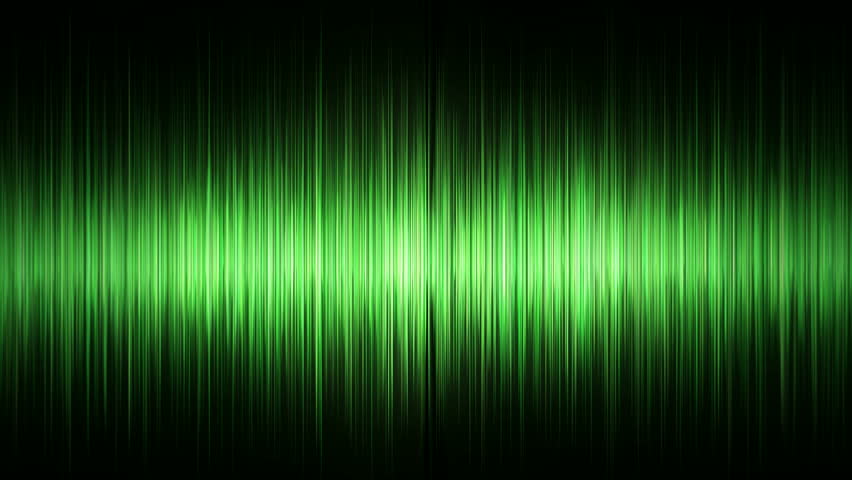-
Posts
2625 -
Joined
-
Last visited
-
Days Won
16
Content Type
Profiles
Forums
Downloads
Store
Gallery
Bug Reports
Documentation
Landing
Everything posted by 1812
-

**VIDEO GUIDE** How to Install MacOS Mojave or High Sierra as a VM
1812 replied to SpaceInvaderOne's topic in VMs
look and see if the card is used by anyone building hackintoshes. It may not be os x compatible. Also, download DPCImanager, and see what driver/kext is associated with the usb card. Might help to see what it sees. -
After going through much of what you have, I had to use the following to get my gpu working on my server. It might be needed due to hardware limitations/differences.
-
not an expert here: but since you have 2 devices in IOMMU group 12 (03:00.0 and 04:00.0) you might make sure you're also passing through the bridge (03:00.0) as well as the gpu (04:00.0) , since KVM wants the entire group.... or so i'm told.
-
that was exactly what I was looking up now! You've earned a gold star... if I had a way to give you one.
-
Ah, so that's why, the cache pool is in a raid 1 setup. Silly that I didn't realize it. Thanks!
-
So is it normal, having a 240GB drive and a 120GB drive to only show 180GB size?
-
I'm not sure if this is normal or not, but I just added a second ssd cache drive, but all the info (format/size/etc) isn't displaying (see attachment.) Is there some setting I'm missing? I tried searching but couldn't find anything related. Thanks!
-

**VIDEO GUIDE** How to Install MacOS Mojave or High Sierra as a VM
1812 replied to SpaceInvaderOne's topic in VMs
clean install yielded similar results in terms of audio distortion and being running faster than video.... even tried some different kexts that others said made theirs work, still no luck. seems i'm stuck on el cap for a bit until i get this all sorted. -

**VIDEO GUIDE** How to Install MacOS Mojave or High Sierra as a VM
1812 replied to SpaceInvaderOne's topic in VMs
aaaand moving to an ssd via unsigned devices did not fix the audio which is moving ahead of the video...... hmm.... update- i attempted to use a usb audio interface and it has the same issues. Perhaps something went awry with the install. Going to attempt a new clean install in a day or so. -

**VIDEO GUIDE** How to Install MacOS Mojave or High Sierra as a VM
1812 replied to SpaceInvaderOne's topic in VMs
bingo. Audio works. Has some syncing issues and "glitches/drops." Vm is on an ssd cache drive and didn't have problems before this but i'm going to try moving it to an ssd mounted outside the array and see if that helps (some people have said it does.) THANKS! -

**VIDEO GUIDE** How to Install MacOS Mojave or High Sierra as a VM
1812 replied to SpaceInvaderOne's topic in VMs
In clover there shall be a boot argument that shall enable use of this driver, check nvda_drv=1 EDIT For me I was loosing HDMI sound with nvidia drivers, even if I reinstalled HDMIAudio-1.1.dmg. Back to OSX Default drivers :-) //Peter I am having quite a difficult time getting HDMI audio to work in sierra. It worked in el capitan for me after installing the hdmi audio kext (1.0). Since creating the new sierra vm, i've tried everything I can think of and would appreciate any assistance: smbios is set o 14,2 video card: gtx760 (passes through to vm just fine) tried hdmiAudio 1.0 and 1.1 kexts added in multiple ways to system/library/extensions, library/extensions, manually adding it, using DPCI manager, a standalone kext installer, adding it to efi: clover/....kexts/other & 10.11 (even made a 10.12 to see if that would work). Have tried all the above using nvidia web drivers and OS X drivers. HDMI audio is displayed as an output option but no audio comes through. I know it's not a cable/hardware issue because it still works in the el capitan vm. any help? I don't know of any other options.... -

**VIDEO GUIDE** How to Install MacOS Mojave or High Sierra as a VM
1812 replied to SpaceInvaderOne's topic in VMs
I haven't tried Bluetooth, but I did try 2.4GHZ wireless from 15ft, and it just wasn't reliable (even though the specs said it should be fine). I ended up buying a 50ft ACTIVE extension usb cable (to pass it through the walls) from PrimeCables (cdn company that also resells a bunch of monoprice stuff), and USB works great. Only caveat is it couldn't power an external drive. I've bought a powered hub to see if that helps, but haven't received it yet. As for HDMI, I spent hours researching all the options, and in the end went with 50ft PASSIVE HDMI cable. I considered cat6 hdmi, various active hdmi solutions, and ended up going with this cable because it was cheap ($20cdn), and was overwhelmingly positively reviewed. Tested and works without issue! Hope that helps! they make hdmi+usb over ethernet. but it's not cheap. https://jet.com/product/detail/3de56a6b14e44e3e91775521d7b350ae?jcmp=pla:ggl:gen_electronics_a1:electronics_accessories_audio_video_splitters_switches_a1_other:na:PLA_348772140_24231279300_pla-161708547660:na:na:na:2&code=PLA15&ds_c=gen_electronics_a1&ds_cid=&ds_ag=electronics_accessories_audio_video_splitters_switches_a1_other&product_id=3de56a6b14e44e3e91775521d7b350ae&product_partition_id=161708547660&gclid=CKy068rcqdACFdcRgQod_kACVQ&gclsrc=aw.ds http://www.newegg.com/Product/Product.aspx?Item=9SIA1UH4FD7374&ignorebbr=1&nm_mc=KNC-GoogleMKP-PC&cm_mmc=KNC-GoogleMKP-PC-_-pla-_-Pro+A%2FV+Extender+%26+Repeater-_-9SIA1UH4FD7374&gclid=CP6VxMfcqdACFYQkgQodCzwB3A&gclsrc=aw.ds I believe that is for use with an independent, non-networked ethernet cable. -

**VIDEO GUIDE** How to Install MacOS Mojave or High Sierra as a VM
1812 replied to SpaceInvaderOne's topic in VMs
Just wanted to thank gridrunner (and everyone else who has contributed along the way.) This is great guide with many helpful tips. I now have a couple Sierra vm's up, each using a separate nvidia card (gtx 760, gt710) with no issues (well, after having a few issues that got resolved with some reading.) OVMF and clover are really much more useful (for me) than seabios for tailoring the system to specific needs. -

VM Cpus (Cores?): how does it work? how many to check?
1812 replied to syrys's topic in VM Engine (KVM)
NVM don't download the docker! Plex has an official unRAID plug in: https://www.plex.tv/downloads/ I really wouldn't advise that. Plugins interface directly with the unraid OS, and have a bad habit of breaking things. Docker is isolated, and has a much better chance of working through upgrades and changes. I'd read the support threads before choosing. Which docker is better? The official unRAID Plex docker or the linuxserver.io Plex docker? Or is it the best to just use a Linux VM with Plex installed? Its not a linux VM but i use the official plex plugin for Synology inside an Xpenology VM (Synology DSM 5.2) and never had any problems with it. Just the last plex update broke my plex server a little bit because you can't connect from domains (even if they are just local) to the server without being logged in It took a long time until i figured out what the problem was lol. I just manually allowed all local ips to access the server without logging in and it worked again (sadly only using the IP address, but a whitelist for domains is going to get added soon)! Its not a problem with the server, its just the new plex update. I use the official one through community applications and have no problems with local or remote viewing. I don't have a Plex pass so I can't comment on that aspect. BOOOOOOOOOOO. Those folks probably had issues using non-standard versions of Plex that were docker apps created by others. Give the official one a try. If you hate it, then you can just delete it, the docker image, and then disable docker. -

VM Cpus (Cores?): how does it work? how many to check?
1812 replied to syrys's topic in VM Engine (KVM)
-not an expert reply- Use Plex in docker, not in a vm. That way you can allow it to use the entire processing power available (if you want, which it does by default.) If you find it is messing with your vm's performance, then determine at a minimum how many cores you need to create a stable, non buffering transcoded stream (assuming you need to transcode for specific devices,) and then isolate the remaining cores from unRaid's use and use those for vm's. There is another way to assign specific cores to docker apps without isolating cores, but i've never fiddled with that. just seemed like too much work. Plus I like having piex use all processor power to spin up transcoded vides quickly before idling back down to maintain the stream. Try and add 2 cores more to your vm and see what happens. you won't break anything. also, takeaway cores and see what happens to your performance.Play with adding emulator pins (or a single pin.) Run benchmarks and play around with the vm using different settings. try making it a 4 core vm using 2 physical cores and their ht pair. There are some good guidelines in regards to cpu pinning, but my setup sort of defies how things are suppose to operate, and I would have never maxed out its performance if I didn't fiddle with things and go against what works for most people. As mentioned before, you can share cores with little impact IF the vm's using them aren't pegging them constantly on their own. The more you add, and the more you do, the more it will bog down. Just a fact. But you might find that one vm only needs 4 cores, and the other 2, and that running them independent is the way to go. Or you might mix and match, taking 6 cores and giving each of the two vm's 4 cores (sharing 2 cores.) -
Use Plex if you are wanting to watch your own hosted videos remotely. RDP doesn't provide quality enough video (in my experience.) RDP already passes through audio, if I remember correctly, when run headless.
-

VM Cpus (Cores?): how does it work? how many to check?
1812 replied to syrys's topic in VM Engine (KVM)
I'm still pretty new to this but I will share the following: It all depends on what you are trying to do. Sometimes less is more, and sometimes more is more. On one machine (dual 4 core xeon processors - 16 total cores) I have a non windows VM that is used as part of a cluster for distributed transcoding. If I utilize all 16 cores, it runs faster on batch/segmented transcoding vs only running 14 and leaving core 0 and its ht for unRaid/etc. Even if I use emulator pins, overall performance degrades unless I give assign the vm all 16 cores with no other caveats. On another vm of the same exact same machine type, I use a non windows vm as a video work station with an nvidia GPU. Again, in this instance, more cores = more power for editing since the program is cpu intensive. Leaving any cores available (and/or isolated) for unRaid to manage its other business (including vm management) seems to only lower my overall performance and responsiveness. It shouldn't be that way, but all benchmark programs and my own testing confirm it. This is probably because I don't demand unRaid to do much else while I'm doing processor intensive work. BUT, if I try to assign a windows vm with the intention of using the same graphics card using all cores, playback of videos is choppy. Even youtube. In fact, the windows vm with a graphics card seems to hate any ht cores I assign it. Video playback only smooths out when it i only assigned physical cores (including core 0.) If I run the vm headless, video playback is handled by the processors and is just fine, albeit lesser quality (including assigning ht cores.) I had read on here and a few other places about windows sometimes not liking ht cores with some video cards. (My problem is also partly due to a limitation of single core clock speed on my processor getting maxed out by the GPU, but that will be remedied soon. But it speaks to physical cores being "faster" and more responsive vs ht cores in this circumstance.) Anyways, my situation is a little different than most it seems. The average person doesn't use a vm for the sole purpose of batch transcoding and need to utilize all available cpu power for longer periods of time. If you're gaming and have a good GPU, then it seems you need just enough fast cores to just feed the GPU and load files. If you're checking email, web browsing, and writing documents, you can get away with far less and have more vm's doing the same at the same time, on the same cores. +1 on isolating cores. It does provide a *slight* bump to vm's, but I rarely us it as I don't like waiting on those applications using the isolated cores to load/work because they get less total cpu time (example: Plex transcoding- 2 cores takes 8-15 seconds to load, 16 cores takes 2-3 seconds to load. I'm just too impatient.) I don't run much in docker on most machines, so I don't have to tons of different apps demanding processor time. It is also worth noting that I'm not doing any of this on consumer desktops. -
I have a few vm's on a few machines. They operate at about a 3-5% loss in cpu performance vs bare metal. No big deal. Also nice to be able to remote into my network and access any of them.
-
Not an expert but: I have an evga gtx 760 sc. When I passed it through to the vm, it worked no problem instantly. I later used the nvidia web drivers. It seems to work fine. Open GL tests show 50-450fps depending on what test is being run. But I'm also a bit limited by single core speed on my server right now being a bottleneck. From what I gather, really anything that works on a regular mackintosh is "suppose" to work. The Nvidia cards that work with OS X out of the box using built in os x drivers are the easiest to get working with OS X vm's, or so I've read.
-

**VIDEO GUIDE** How to Install MacOS Mojave or High Sierra as a VM
1812 replied to SpaceInvaderOne's topic in VMs
Does this only work in 6.2? I (sort of) attempted it on 6.1.9 and the vm would only at the guest has not initialize the the display adapter (paraphrased) after creating the new EFI and rebooting. I also could have messed something up (probably.) -
Have you tried recreating the VM in 6.2 pointing to your old disk image? also, did you follow this in regards to the vm?: http://lime-technology.com/forum/index.php?topic=51874.0
-
I found the performance governor gave worse performance as it disabled boost altogether and would only run at the base clock. Interested to see other peoples experiences with it. I installed it, played with all the settings, and saw no improvement either on a DL380 G6 with dual E5520 processors. My server(s) won't hit max turbo frequency. I checked everything in bios to make sure that wasn't the issue. After I uninstalled it, unRaid seemed to be laggy, so I reinstalled unRaid. Did you restart the server before you reinstalled unraid? IIRC the changes the plugin makes should be only temporary. I did. Don't know why unRaid acted slower after I uninstalled it. Could have just been a coincidence or some other factor that i'm not aware of.
-
I found the performance governor gave worse performance as it disabled boost altogether and would only run at the base clock. Interested to see other peoples experiences with it. I installed it, played with all the settings, and saw no improvement either on a DL380 G6 with dual E5520 processors. My server(s) won't hit max turbo frequency. I checked everything in bios to make sure that wasn't the issue. After I uninstalled it, unRaid seemed to be laggy, so I reinstalled unRaid.
-
After working for a while on slow vm transfer speeds in El Capitan (30-45MBps) I discovered it is "normal" using e1000-82545em as the adapter. Evidently it is faster/better to use virtio instead. Following the instructions here: http://philjordan.eu/osx-virt/ I can't get the ethernet connection to be recognized. Anyone have any success with this? I'm stuck at it showing a network cable unplugged, but it shows active under ifconfig.
-
Good call. Problem solved. Now to update the other 3 machines.