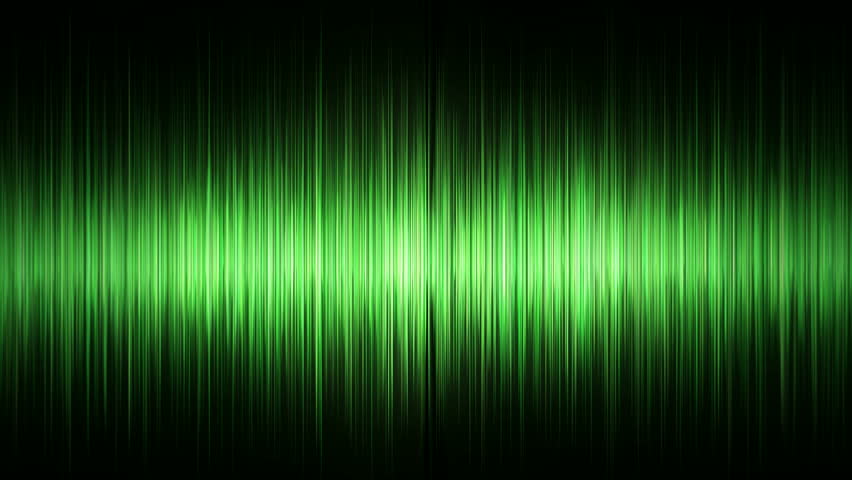-
Posts
2625 -
Joined
-
Last visited
-
Days Won
16
Content Type
Profiles
Forums
Downloads
Store
Gallery
Bug Reports
Documentation
Landing
Everything posted by 1812
-

**VIDEO GUIDE** How to Install MacOS Mojave or High Sierra as a VM
1812 replied to SpaceInvaderOne's topic in VMs
downgrade to 6.2.4 -

**VIDEO GUIDE** How to Install MacOS Mojave or High Sierra as a VM
1812 replied to SpaceInvaderOne's topic in VMs
So far so good! No video issues with it at all. Boots every time, and has been running without problems for a week straight. Only thing I haven't tested is audio. My monitor does not support HDMI, so I'm not sure how the audio functions on it. That said, I have purchased an hdmi matrix that splits the hdmi audio out and will hopefully prove to be a solution to macOS audio. I've tried external usb cards (dongles), and they work great on my WInodws 10 VM, but I cannot get them functioning in Sierra... It doesn't benchmark very well, from a gaming perspective, but if you're just looking for Office and design use, I think it's a great choice... Awesome! thanks for the info! yea, I don't care about gaming. Just looking to sell my iMac and use this as my desktop machine for general stuff! I run 2 zotac gt 710 and 1 msi gt 730 cards. All have worked out of the box for video. All run audio with the hdmi kext added. They are very inexpensive good choices for basic computing and very light gaming (like roblox, but with some image tearing here and there.) I haven't watched the video yet but is it mentioned in the video or somewhere here how to add the hdmi kext, and which one to get? I used to build hackintosh's but its been a few years. Thanks! +1! Not sure which kext. Please expand :-) nvidia (and maybe others?) hdmi audio you need: https://dl.dropboxusercontent.com/u/248599/HDMIAudio-1.0.dmg note: as with all downloads, be vigilant. this link come from https://www.tonymacx86.com/threads/clover-hdmi-audio-for-nvidia-amd-cards-easy-way.145399/ and is probably fine. then: has worked on 3 nvidia cards for me, after I was pointed in the right direction -

**VIDEO GUIDE** How to Install MacOS Mojave or High Sierra as a VM
1812 replied to SpaceInvaderOne's topic in VMs
So far so good! No video issues with it at all. Boots every time, and has been running without problems for a week straight. Only thing I haven't tested is audio. My monitor does not support HDMI, so I'm not sure how the audio functions on it. That said, I have purchased an hdmi matrix that splits the hdmi audio out and will hopefully prove to be a solution to macOS audio. I've tried external usb cards (dongles), and they work great on my WInodws 10 VM, but I cannot get them functioning in Sierra... It doesn't benchmark very well, from a gaming perspective, but if you're just looking for Office and design use, I think it's a great choice... Awesome! thanks for the info! yea, I don't care about gaming. Just looking to sell my iMac and use this as my desktop machine for general stuff! I run 2 zotac gt 710 and 1 msi gt 730 cards. All have worked out of the box for video. All run audio with the hdmi kext added. They are very inexpensive good choices for basic computing and very light gaming (like roblox, but with some image tearing here and there.) -

SOLVED - Device is ineligible for IOMMU domain attach due to platform RMRR.
1812 replied to 1812's topic in VM Engine (KVM)
Though I have different hardware, I figured I'd give this a shot. Since I am new to unRAID, where do I find the sysconfig file? the sysconfig file is on your flash drive, in the syslinux folder. modified with the text added, it would look like this. default /syslinux/menu.c32 menu title Lime Technology, Inc. prompt 0 timeout 50 label unRAID OS menu default kernel /bzimage append vfio_iommu_type1.allow_unsafe_interrupts=1 initrd=/bzroot label unRAID OS GUI Mode kernel /bzimage append initrd=/bzroot,/bzroot-gui label unRAID OS Safe Mode (no plugins, no GUI) kernel /bzimage append initrd=/bzroot unraidsafemode label Memtest86+ kernel /memtest are you getting the "unable to get iommu group" error or something else? allowing unsafe interrupts can sometimes fix that, as is the problem on my hardware. I only started using unRaid about 6 months ago and learn something new almost every other day... -
I was setting up my last server tonight and was having issues getting a vm running via passing through a gpu, getting iommu error as follows: internal error: process exited while connecting to monitor: 2016-12-18T02:12:40.093534Z qemu-system-x86_64: -device vfio-pci,host=07:00.0,id=hostdev0,bus=pci.2,addr=0x1: vfio: failed to set iommu for container: Operation not permitted 2016-12-18T02:12:40.093567Z qemu-system-x86_64: -device vfio-pci,host=07:00.0,id=hostdev0,bus=pci.2,addr=0x1: vfio: failed to setup container for group 18 2016-12-18T02:12:40.093575Z qemu-system-x86_64: -device vfio-pci,host=07:00.0,id=hostdev0,bus=pci.2,addr=0x1: vfio: failed to get group 18 2016-12-18T02:12:40.093588Z qemu-system-x86_64: -device vfio-pci,host=07:00.0,id=hostdev0,bus=pci.2,addr=0x1: Device initialization failed The offending device is a gt 710. the trick i've learned on dl 380 servers to passthrough a gpu is by adding vfio_iommu_type1.allow_unsafe_interrupts=1 to the sysconfig file. So, it's there, and correct for this server (actually copied the file from one of the others that works perfectly. This server, is one of 3 that are nearly identical in every way: memory, cpu, gpu (including location.) so I started digging through the logs and noticed a few differences between the working server vs this one with the error in regards to the gpu. Instead of posting the entire log, i'll list the differences: working server Dec 17 17:50:12 Brahms4 kernel: DMAR: Hardware identity mapping for device 0000:03:00.1 Dec 17 17:50:12 Brahms4 kernel: DMAR: Hardware identity mapping for device 0000:07:00.0 Dec 17 17:50:12 Brahms4 kernel: DMAR: Hardware identity mapping for device 0000:07:00.1 Dec 17 17:50:12 Brahms4 kernel: DMAR: Hardware identity mapping for device 0000:3e:00.0 error server Dec 17 17:59:12 Brahms2 kernel: DMAR: Hardware identity mapping for device 0000:03:00.1 Dec 17 17:59:12 Brahms2 kernel: DMAR: Hardware identity mapping for device 0000:07:00.0 Dec 17 17:59:12 Brahms2 kernel: DMAR: Hardware identity mapping for device 0000:3e:00.0 so device 0000:07:00.1, the audio portion of the gpu is missing. Now, before you say "ok, the gpu is bad" I actually swapped it out from another server with a known working one. So the gpu is good. continuing on.... iommu assignments from the log: working server Dec 17 17:50:12 Brahms4 kernel: iommu: Adding device 0000:04:00.0 to group 18 Dec 17 17:50:12 Brahms4 kernel: iommu: Adding device 0000:07:00.0 to group 19 Dec 17 17:50:12 Brahms4 kernel: iommu: Adding device 0000:07:00.1 to group 19 Dec 17 17:50:12 Brahms4 kernel: iommu: Adding device 0000:3e:00.0 to group 20 error server Dec 17 17:59:12 Brahms2 kernel: iommu: Adding device 0000:03:00.1 to group 14 Dec 17 17:59:12 Brahms2 kernel: iommu: Adding device 0000:07:00.0 to group 18 Dec 17 17:59:12 Brahms2 kernel: iommu: Adding device 0000:07:00.1 to group 18 Dec 17 17:59:12 Brahms2 kernel: iommu: Adding device 0000:3e:00.0 to group 19 so, different group assignment, but both required parts of the gpu are there. but before the error server iommu groupings is the following: error server Dec 17 17:59:12 Brahms2 kernel: DMAR: Ignoring identity map for HW passthrough device 0000:07:00.0 [0xcf63e000 - 0xcf63ffff] Dec 17 17:59:12 Brahms2 kernel: DMAR: Setting identity map for device 0000:07:00.1 [0xcf63e000 - 0xcf63ffff] a little bit later the following shows up: error server Dec 17 18:06:59 Brahms2 kernel: br0: port 2(vnet0) entered forwarding state Dec 17 18:06:59 Brahms2 kernel: vfio-pci 0000:07:00.1: Device is ineligible for IOMMU domain attach due to platform RMRR requirement. Contact your platform vendor. Dec 17 18:06:59 Brahms2 kernel: br0: port 2(vnet0) entered disabled state I compared the bios dates on the error server and the other working ones, and oddly enough it has a roughly 1 year NEWER date. Perhaps functionality broke because of that. Either way, I'm not going to pay hp for their most up to date firmware on older hardware like this. Looking around this forum, this issue only appears a few times but with no real resolutions for the gpu assignment (one for hdd availability but no gpu conclusion stated.) In one of the previous threads on this topic, jonp made a suggestion about using acs override only for the offending device: This suggestion seemed to not work for the original poster, but I thought i'd give it a shot. So i changed the device id's appropriately, and rebooted. This split the gpu into 2 different iommu groups. I then fired up the vm and NOPE. Same error. I went back to the log and it still showed "0000:07:00.1: Device is ineligible for IOMMU domain attach due to platform RMRR requirement." So I tried removing that part of the gpu (07:00.1) from the xml (since it was now in a different iommu group) and the vm booted up just fine. Since i'm not using hdmi audio passthrough, it doesn't really matter that the audio portion of the gpu is not there. This was a bit of a long read, but I thought it was better to document it incase someone else comes across this issue. Actually, this post started off as a request for help, and as I got half way trough, I thought I should at least search the forums first regarding this problem and voila! This turned from a question to a solved problem.
-
Interesting! How does it connect to your server? I googled and I'm seeing a bunch of mentions of firewire. Can it communicate via USB? It connects via usb. I have a usb 3 card passed through to the vm, and then run a usb 3 hub off that, which the dac plugs into. But I suspect that if i just plugged it into the server through one of the host machine's usb ports, I could pass it through that way as well.
-
I don't use a "dongle" but an M-audio digital to audio convertor and it works fine. I was getting distortion when I was trying to get fancy with clover and assigning bus speed and processor speed info. Removed those settings and all was fine.
-

**VIDEO GUIDE** How to Install MacOS Mojave or High Sierra as a VM
1812 replied to SpaceInvaderOne's topic in VMs
Leaving this here for anyone doing what I'm doing and making an apple compressor transcoding cluster. I spent all day on this error. Finally figured it out. Running Compressor 4.3 in Sierra apparently now requires you to pass through a video card to the vm. Otherwise, it gives you the following error "Failed 3x [computer name] crash service down" and will not transcode. This generic error message can mean many things, but was resolved when I fed the vm a geforce gt 710. Looks like i'm going to go buy a few more tomorrow. -
Are you using the built in vnc to view the vm?
-

**VIDEO GUIDE** How to Install MacOS Mojave or High Sierra as a VM
1812 replied to SpaceInvaderOne's topic in VMs
Just to confirm, you're talking about the GTX 760, not the 760ti, right? yes, Gtx 760, 2GB, EVGA. -

**VIDEO GUIDE** How to Install MacOS Mojave or High Sierra as a VM
1812 replied to SpaceInvaderOne's topic in VMs
For the sake of not having too many nested quotes, the mouse being stuck is no longer an issue with the geforce 710. I did not do anything in clover or add drivers. All I did was plug in a monitor. It appears the issue arises when trying to access it only as a vm with splashtop, vnc, or other viewer but not apple screen share (which has no audio.) Seems as if I will need one of those monitor emulators they sell on amazon as a solution for now. -

**VIDEO GUIDE** How to Install MacOS Mojave or High Sierra as a VM
1812 replied to SpaceInvaderOne's topic in VMs
In clover there shall be a boot argument that shall enable use of this driver, check nvda_drv=1 EDIT For me I was loosing HDMI sound with nvidia drivers, even if I reinstalled HDMIAudio-1.1.dmg. Back to OSX Default drivers :-) //Peter I'm trying to assign a GT 710 to sierra. I've tried all combinations of no driver and boot arg: nada_drv=1, with drivers and boot arg, and can't get the mouse out of the left hand corner. What am I missing? machine type is 14,2 and recognizes the card in system information. My understanding is the nvda_drv=1 boot arg is no longer applicable to Sierra. See this thread for more info on the new solution. Also, I'm not sure if this will fix the mouse in the corner issue. Frankly, I'm still struggling to get passthrough video working in Sierra so unfortunately can't be of more help. I'm hoping the upcoming holiday may give me some time to dedicate to the problem! my gtx 760 works fine in sierra using web drivers. I sort of fumbled around and found what worked with it, including mouse. This little 710 is becoming a pita. I'll check out the tonymac link. -

**VIDEO GUIDE** How to Install MacOS Mojave or High Sierra as a VM
1812 replied to SpaceInvaderOne's topic in VMs
In clover there shall be a boot argument that shall enable use of this driver, check nvda_drv=1 EDIT For me I was loosing HDMI sound with nvidia drivers, even if I reinstalled HDMIAudio-1.1.dmg. Back to OSX Default drivers :-) //Peter I'm trying to assign a GT 710 to sierra. I've tried all combinations of no driver and boot arg: nada_drv=1, with drivers and boot arg, and can't get the mouse out of the left hand corner. What am I missing? machine type is 14,2 and recognizes the card in system information. -

Converting my bare metal Win10 to unraid Win10VM Desktop
1812 replied to Bean's topic in VM Engine (KVM)
I use mine for vm storage, docker image, and for creating a larger ssd cache "drive" that I can use for video editing. FCP X files of mine tend to run 30-300GB. So it's nice to string together a couple smaller, cheaper ssd drives into a larger one. But my case is a very specific need. -

**VIDEO GUIDE** How to Install MacOS Mojave or High Sierra as a VM
1812 replied to SpaceInvaderOne's topic in VMs
Figured it out. On a whim, I re downloaded the sierra install app, made a new installer iso, and the new vm made with that is 100%. So somehow, either the creation of the installer or the two different installer apps I previously used caused the error. Either way, glad it's fixed now! -

**VIDEO GUIDE** How to Install MacOS Mojave or High Sierra as a VM
1812 replied to SpaceInvaderOne's topic in VMs
sorry, was looking at the configurator (just woke up and not quite awake so I didn't understand the question.) clover boot is rev 2.3k 3579 -

**VIDEO GUIDE** How to Install MacOS Mojave or High Sierra as a VM
1812 replied to SpaceInvaderOne's topic in VMs
4.35.0 UnRaid ver 6.2.4 -

**VIDEO GUIDE** How to Install MacOS Mojave or High Sierra as a VM
1812 replied to SpaceInvaderOne's topic in VMs
clean install yielded similar results in terms of audio distortion and being running faster than video.... even tried some different kexts that others said made theirs work, still no luck. seems i'm stuck on el cap for a bit until i get this all sorted. After spending days playing with many different variations of GPU drivers and rom pass throughs etc.... I have been able to isolate my audio problem in sierra. It is occurring even before I assign it a gpu (currently gtx760.) So there has to be a problem somewhere in sierra, or clover, or something? I have no idea were to go from here. When I make a new vm, and connect with splashtop, the audio is present (via soundflower,the only listed output) but has distortions in it. After assigning the gtx 760 to the vm, and passing through the rom file to the video card (and updating to newer web driver) the audio/video sync issue is gone, but the audio distortion remains. If I install the HDMI audio kext, it will output over HDMI with the same distortion. If I plug in an external usb digital to analog convertor, same distortion. I've even created a new installer file on the off chance something was corrupt with the one I was previously using. But the problem remains. Maybe i'm overlooking something? This is my base xml file, with a fresh install, no video card. xml <domain type='kvm' xmlns:qemu='http://libvirt.org/schemas/domain/qemu/1.0'> <name>Sierra 47</name> <uuid>c3c4c996-21a3-acd7-6d2b-a1ada1329a06</uuid> <metadata> <vmtemplate xmlns="unraid" name="Ubuntu" icon="ubuntu.png" os="ubuntu"/> </metadata> <memory unit='KiB'>12582912</memory> <currentMemory unit='KiB'>12582912</currentMemory> <memoryBacking> <nosharepages/> </memoryBacking> <vcpu placement='static'>8</vcpu> <cputune> <vcpupin vcpu='0' cpuset='0'/> <vcpupin vcpu='1' cpuset='1'/> <vcpupin vcpu='2' cpuset='2'/> <vcpupin vcpu='3' cpuset='3'/> <vcpupin vcpu='4' cpuset='4'/> <vcpupin vcpu='5' cpuset='5'/> <vcpupin vcpu='6' cpuset='6'/> <vcpupin vcpu='7' cpuset='7'/> </cputune> <os> <type arch='x86_64' machine='pc-q35-2.5'>hvm</type> <loader readonly='yes' type='pflash'>/usr/share/qemu/ovmf-x64/OVMF_CODE-pure-efi.fd</loader> <nvram>/etc/libvirt/qemu/nvram/c3c4c996-21a3-acd7-6d2b-a1ada1329a06_VARS-pure-efi.fd</nvram> <boot dev='hd'/> </os> <features> <acpi/> </features> <cpu mode='custom' match='exact'> <model fallback='allow'>Penryn</model> </cpu> <clock offset='utc'/> <on_poweroff>destroy</on_poweroff> <on_reboot>restart</on_reboot> <on_crash>destroy</on_crash> <devices> <emulator>/usr/local/sbin/qemu</emulator> <disk type='file' device='disk'> <driver name='qemu' type='raw' cache='writeback'/> <source file='/mnt/user/domains/Sierra 47/vdisk1.img'/> <target dev='hda' bus='sata'/> <address type='drive' controller='0' bus='0' target='0' unit='0'/> </disk> <controller type='usb' index='0'> <address type='pci' domain='0x0000' bus='0x02' slot='0x02' function='0x0'/> </controller> <controller type='sata' index='0'> <address type='pci' domain='0x0000' bus='0x00' slot='0x1f' function='0x2'/> </controller> <controller type='pci' index='0' model='pcie-root'/> <controller type='pci' index='1' model='dmi-to-pci-bridge'> <model name='i82801b11-bridge'/> <address type='pci' domain='0x0000' bus='0x00' slot='0x1e' function='0x0'/> </controller> <controller type='pci' index='2' model='pci-bridge'> <model name='pci-bridge'/> <target chassisNr='2'/> <address type='pci' domain='0x0000' bus='0x01' slot='0x01' function='0x0'/> </controller> <interface type='bridge'> <mac address='52:54:00:9b:2f:b3'/> <source bridge='br0'/> <model type='e1000-82545em'/> <address type='pci' domain='0x0000' bus='0x02' slot='0x03' function='0x0'/> </interface> <memballoon model='none'/> </devices> <seclabel type='none' model='none'/> <qemu:commandline> <qemu:arg value='-device'/> <qemu:arg value='usb-kbd'/> <qemu:arg value='-device'/> <qemu:arg value='usb-mouse'/> <qemu:arg value='-device'/> <qemu:arg value='isa-applesmc,osk=anappleadaykeepsthedoctoraway'/> <qemu:arg value='-smbios'/> <qemu:arg value='type=2'/> <qemu:arg value='-cpu'/> <qemu:arg value='Penryn,vendor=GenuineIntel'/> </qemu:commandline> </domain> I'm also new to clover configurator, so maybe there is something I should or shouldn't be doing? <?xml version="1.0" encoding="UTF-8"?> <!DOCTYPE plist PUBLIC "-//Apple//DTD PLIST 1.0//EN" "http://www.apple.com/DTDs/PropertyList-1.0.dtd"> <plist version="1.0"> <dict> <key>ACPI</key> <dict> <key>DSDT</key> <dict> <key>Debug</key> <false/> <key>DropOEM_DSM</key> <false/> <key>Fixes</key> <dict> <key>AddPNLF_1000000</key> <true/> <key>DeleteUnused_400000</key> <true/> <key>FIX_ACST_4000000</key> <true/> <key>FIX_ADP1_800000</key> <true/> <key>FIX_RTC_20000</key> <true/> <key>FIX_S3D_2000000</key> <true/> <key>FixRegions_10000000</key> <true/> </dict> <key>Name</key> <string>q35-acpi-dsdt.aml</string> <key>ReuseFFFF</key> <false/> </dict> <key>SSDT</key> <dict> <key>DropOem</key> <false/> <key>Generate</key> <false/> </dict> </dict> <key>Boot</key> <dict> <key>Debug</key> <false/> <key>DefaultLoader</key> <string>boot.efi</string> <key>DefaultVolume</key> <string>LastBootedVolume</string> <key>Legacy</key> <string>PBR</string> <key>Secure</key> <false/> <key>Timeout</key> <integer>5</integer> <key>XMPDetection</key> <string>Yes</string> </dict> <key>CPU</key> <dict> <key>BusSpeedkHz</key> <integer>6500</integer> <key>FrequencyMHz</key> <integer>3333</integer> <key>QEMU</key> <true/> <key>QPI</key> <integer>6500</integer> <key>Type</key> <string>Westmere</string> <key>UseARTFrequency</key> <false/> </dict> <key>Devices</key> <dict> <key>USB</key> <dict> <key>FixOwnership</key> <false/> <key>Inject</key> <false/> </dict> </dict> <key>GUI</key> <dict> <key>Mouse</key> <dict> <key>DoubleClick</key> <integer>500</integer> <key>Enabled</key> <false/> <key>Mirror</key> <false/> <key>Speed</key> <integer>8</integer> </dict> <key>Scan</key> <true/> <key>ScreenResolution</key> <string>800x600</string> <key>Theme</key> <string>embedded</string> </dict> <key>Graphics</key> <dict> <key>Inject</key> <false/> <key>NvidiaSingle</key> <false/> </dict> <key>KernelAndKextPatches</key> <dict> <key>AppleRTC</key> <false/> <key>AsusAICPUPM</key> <false/> <key>Debug</key> <false/> <key>KernelCpu</key> <false/> <key>KernelHaswellE</key> <false/> <key>KernelLapic</key> <false/> <key>KernelPm</key> <false/> </dict> <key>RtVariables</key> <dict> <key>BooterConfig</key> <string>0x28</string> <key>CsrActiveConfig</key> <string>0x67</string> <key>ROM</key> <string>UseMacAddr0</string> </dict> <key>SMBIOS</key> <dict> <key>BiosReleaseDate</key> <string>09/03/2013</string> <key>BiosVendor</key> <string>Apple Inc.</string> <key>BiosVersion</key> <string>IM142.88Z.0118.B00.1309031249</string> <key>Board-ID</key> <string>Mac-27ADBB7B4CEE8E61</string> <key>BoardManufacturer</key> <string>Apple Inc.</string> <key>BoardType</key> <integer>10</integer> <key>ChassisAssetTag</key> <string>iMac-Aluminum</string> <key>ChassisManufacturer</key> <string>Apple Inc.</string> <key>ChassisType</key> <string>13</string> <key>Family</key> <string>iMac</string> <key>Manufacturer</key> <string>Apple Inc.</string> <key>Mobile</key> <false/> <key>ProductName</key> <string>iMac14,2</string> <key>SerialNumber</key> <string>C02KYTI7F8JC</string> <key>Trust</key> <false/> <key>Version</key> <string>1.0</string> </dict> <key>SystemParameters</key> <dict> <key>InjectKexts</key> <string>Detect</string> <key>InjectSystemID</key> <true/> </dict> </dict> </plist> In el capitan, this same video card performs audio/video flawlessly. So..... any thoughts? -
This is not so much question, nor that grand of an accomplishment, but more of a reference for others that might have the same problem or are looking for functional USB PCI hardware. In El Capitan and Sierra, my file transfer speeds were always between 40-60MBps, never utilizing the full availability of the gigabit virtual adapter. Maybe for some of you all, that's fast enough for streaming/browsing/gaming. But I often move large amounts of data around and would much rather it not take twice as long and would prefer to push data at 110+MBps. No matter what I tried changing, the speeds wold not budge in os x. I know it wasn't a hardware problem because a windows 10 vm using the same interface would saturate the same connection. Yesterday I installed an ASRock USB 3.1/A+C card. Partly for this slow speed issue, but also to complete my desktop vm usability (adding in a plug and play usb hub to the card will make it much more functional for daily use.) Passthrough xml was standard and easy to do. But after an hour of frustration and having it not show up in el capitan, I did some reading and discovered it doesn't work with that version of os x because of some changes apple made after Yosemite. But it worked instantly in sierra, recognizing the card as USB 3.1. I then used a Trendnet TU3-ETG (ASIX Electronics Corp. AX88179) USB3 to Gigabit Ethernet adapter. I had to download their drivers from web and it works flawlessly. Complete usage of gigabit bandwidth. I ran the OS update for sierra afterwards and lost the the usb/gigabit adapter, but just reinstalled the drivers again and it came right back. The computer running unRaid only has usb 2 on it, so to step up the speed, both networking and usb file transfers, this was a relatively inexpensive way to save a bunch of time.
-
WAIT is that the onboard graphics (04:00.0)? if so IGNORE what i put before. It was late and I glanced at your post... instead when you assign this gpu: 01:00.0 VGA compatible controller [0300]: Advanced Micro Devices, Inc. [AMD/ATI] Tahiti XT [Radeon HD 7970/8970 OEM / R9 280X] [1002:6798] then you need to assign through this audio at the same time: 01:00.1 Audio device [0403]: Advanced Micro Devices, Inc. [AMD/ATI] Tahiti HDMI Audio [Radeon HD 7870 XT / 7950/7970] [1002:aaa0] since both of those are in the same IOMMU group. unless you're doing that already? please post your xml.
-
Wow, this did it. Thanks! I thought I had done a good job searching, but I never came across this tidbit - oh well. It took me a while to find it the first time. Many, many days of just trying to figure out why my GPU wouldn't work. And then after I did a reinstall of 6.2 a few days ago, it took me a while to find it again. So I took the screen shot (that I had posted) and put in in a folder titled "GPU PROBLEMS : failed to set iommu for container" so I could easily locate it again. Glad to know it worked out.
-
also pass through the nvidia audio device. they are in the same IOMMU group and both need to be passed to the vm.
-
on the vm template where it says "graphics card" click on that, select your card (assuming it shows up), update, and restart the vm. Or are you getting some sort of error?
-
did you try just using a template to start?
-
Is the keyboard plugged into a USB card or USB attached to the motherboard?