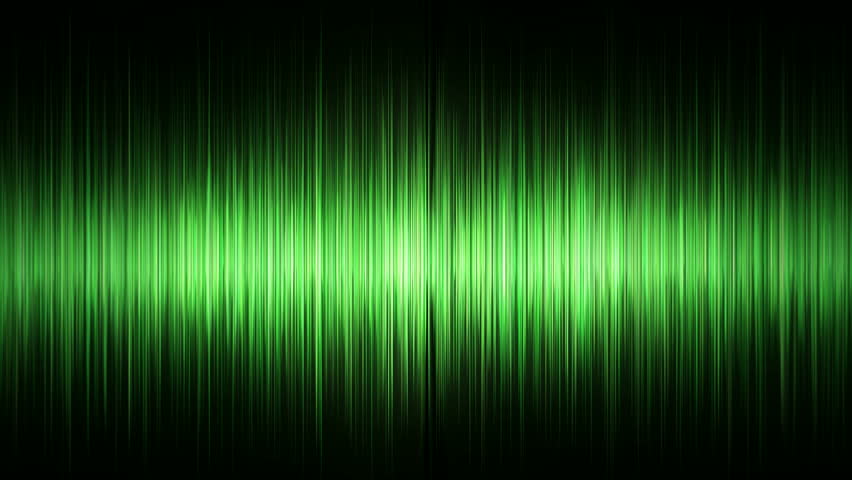-
Posts
2625 -
Joined
-
Last visited
-
Days Won
16
Content Type
Profiles
Forums
Downloads
Store
Gallery
Bug Reports
Documentation
Landing
Everything posted by 1812
-
try looking under tools>logs and search to see if there are any errors associated with the device would be a first step. I had an off brand usb3 card that identified itself as a Reneas a very short time ago. It had weird issues and limited functionality. So I took it back. I'm not saying that the brand doesn't work, just that it didn't work for me.
-
Yes, just change the primary vDisk location to the drive you want it on.
-
JBOD only, as I'm told.
-
what format is the usb in?
-
Have you tried? It's quite likely it will boot if you add the IMG file as a primary vdisk using sata mode in the VM template. If it does, then you can add a secondary vdisk to install it to, and remove the primary once you are done with the install. and alternatively use unassigned devices to mount the usb, then use the same method to find the path of the usb as before, paste that into your OS Install ISO section of the vm creator, but with the .img file name/location(if it is in a sub directory) added to the end of the path. or mount the usb, copy the img file over to your isos folder on the server, and it should now appear automatically with any other iso/img/dmg files you have there or temporarily change the default ISO storage path location in the vm manager to your mounted disk drive.
-

Unable to run DNS server as dnsmasq is listening on port 53
1812 replied to tuxbass's topic in VM Engine (KVM)
br0 will be the common bond the uses the same ip range as your unRaid server. vibr0 will put the any device/vm/docker using it on a private, isolated IP address. I'm not familiar with that docker, but changing it shouldn't hurt anything as long as the DNS program isn't trying to conflict with the network dhcp server. -
"IF" it works (I've done this once before) it should do so this way for you: do you have the unassigned devices plugin? let's assume you do not. first get the community apps plugin :https://lime-technology.com/forum/index.php?topic=40262.0 once that is installed, click on the "apps" tab in the menu, then search for unassigned devices. install that once that installs, go back to the main tab in the menu. scroll down, you will now see a section for Unassigned devices. Your usb drive should be shown here. click "Mount" to mount the drive. you may need to format the drive before you can use/mount it. pick a format of your preference. xfs works fine. once it is mounted, click the + sign by its name. You will see a dropdown with the number 1 and a pathway. that is the path to the usb disk. for example, one of mine is: /mnt/disks/SanDiskUSBdrive5732e Your will be different after /mnt/disks/YourDrive Copy that path to a text editor or something so you can save it for a few minutes. now, click VMs at the top menu and select the VM template of your preference. scroll down to the section for Primary vDisk Location, change the selector to manual. then to the right of that you can either paste your path that you copied earlier, or if it engages the drop down, you can alternatively navigate to it by clicking (it will be under disks) then select a primary vDisk size appropriate to your usb drive size. the rest is a standard vm setup. go back to the top and pick ram/cpus/etc.. and all the other options below regarding devices/passthrough/etc... that should be it. warning: a usb mounted vm will be slow, unless it's on usb3, which would obviously be faster. I ran one on a usb2 connection. it took a long time to boot and was a little bit laggy. J'ai étudié le francais pendant deux semestres. Mais, j'ai oublie beaucoup. Bonne chance! let me know how it turns out.
-
Just to make sure I'm clear on what you want: You want a usb drive to hold the img file of a specific vm? correct? you said you've assigned the usb drive to the vm, how? did you set it as the vdisk image source? or just click the x at the bottom of the vm creator/editor to assign it that way?
-
I just played with this creating 2 vm's using 4 cores, and I think I found a possible issue for some. On my machine, I have 16 cores available, 12 of them isolated from unRaid, leaving 4 for server operations and dockers. I thought unRaid would populate the xml for the vm showing you what the core assignment was, much like when it populates an address of a pci device if you leave it blank. Didn't happen. So looking at the dashboard, it shows all the vm activity being bound to the 4 cores that unRaid has available to it. Just for kicks, I changed the core count of one vm to 8, and the other to 16. Same result. No activity on isolated cores, only active on the cores available to unRaid. Which I guess makes sense. I did not try to measure any performance differences since I got distracted by trying to find out what cores the vm's were using. (I actually never made it a full boot up cycle investigating this part first.) I'll get to that in a bit...
-
what error(s) are you getting? does it actually launch and just hang in the bios?
-

Having performance issues (bottleneck?) with VM GPU passthrough
1812 replied to [email protected]'s topic in VM Engine (KVM)
I looked around a little, and all I could find was a reference to turbo, which increases the clockspeed of 3 of the cores while pausing the other 3??? That doesn't make a whole lot of sense to me, but it may explain some of what you are seeing. Possibly playing around with power management to lock all 6 cores to normal speed and keep it out of turbo may help, or maybe try to identify which 3 cores are "primary" or something. I have no personal experience, just did a little googling and found some interesting tidbits. Maybe linux just isn't well optimized for virtualized performance on a CPU that old. also, did you follow up on this? I also have very little understanding of it, but if it's not allowing the cpu's to go to turbo mode (or if that is causing issues during transitional periods?), or even wake up, then that will cause them to not be able to feed the gpu. Did you check the bios settings on your server to see if you can have them unlocked and running all the time? But I think it may be key to determine which are the main cores. -

Having performance issues (bottleneck?) with VM GPU passthrough
1812 replied to [email protected]'s topic in VM Engine (KVM)
did you install the manufacturers driver for the gpu? did you isolate the 5 cores from unRaid via the syslinux.cfg? does core 0 max out while gaming? (you'll have to monitor via web gui on another computer) Are you running anything else on the server while gaming, like a docker/plex streaming? where i the vdisk for the vm located? on the array, on a cache drive? ssd? these can also impact performance. -
make sure you re-downloaded the virtio drivers in the vm tab(if you don't have them already) and/or that you have the xml/vm creator/manager pointed to the correct folder/file. sorry, that was a lot of /'s
-
Linux or freebsd vm+plex & done? (not 2 dockers, but less overhead than running plex on windows 10)
-
You should be able to create a new win 10 vm and manually set it to the disk image you have previously created. If it won't let you select it from the toggle/dropdown, then you may have to edit the xml for it. Just redownload the virtio drivers and load those from their default location when you create the vm. *Might* have an issue with nvram, but I don't think you can mess up the image trying. I do this all the time with OS X images... same principal I believe. If you're worried, make a copy and do it with that.
-

Virtual network for array plus passthrough network for internet
1812 replied to Prof.Nova's topic in VM Engine (KVM)
I'm slightly confused, but here's a shot: first question: will your board separate out your 4 port nic to individual ports/iommu groups? If not, then you might be dead in the water. But, if you had another card, you could directly attach it to the isolated array, set static ip address on it and unRaid, then give the vm access to br0 and whatever the other ethernet card is (as ethX? or probably directly passed through) and it would be able to be on both networks, acting as the "gatekeeper" between the array and the network. did I get it? or am I way off? -
when all else fails with dockers, i've learned to: delete the offending docker app and image reboot reinstall typically fixes things, unless I've messed up a setting in the initial setup. Can't see your logs, so can't tell what it is doing.
-
A guy walks into a bar and says "This does not look like a place where I'd like a beer! The seats are to small, the lighting is too dark, the music is too loud, and it has a different smell than what I'm use to. So, who here wants to hook me up with a half-price drink!" And you wonder how the locals are going to react....
-
Is the two pack gone? The two pack was an artifact of the old painful process of mailing Tom to get a new license issued if a flash drive failed. You could get a backup key, with the intention of reducing downtime on a single server. The two pack wasn't really MEANT to run 2 servers, but of course you can, no issues, but then you would be down to a single server when your flash failed and you had to wait for Tom to get back to you with a new GUID license. Now that Limetech's key server and automated key issue is in place, you can get a new license in seconds, as long as you have a backup of your key file. So no need for a 2 pack. Like Squid said, if you approach him with the prospect of multiple simultaneous purchases, he may work something out with you, but it's not really a thing any more. Nah, I was merely making a joke. I already own a pro license and bought a plus earlier today. In the next couple days i'll pick up 2 basics. For what unRaid does for me, I'm not going to try to save five bucks and hassle folks. Now if I was buying 12+ licenses... .maybe that would be different.... that five bucks saved perl icence could by me a small bottle of decent scotch.... or another basic license!
-
I'm actually buying 3 more in the next few days. Wonder if I can get a multi-purchase discount? ha!....
-
UnRaid provides a free trail before you buy so you can find out if it is right for your needs. If you can't get your questions answered during the trial, you're doing it wrong.
-
how are you setting this up? never played with not pinning, but if you point me in the direction, I'm game.