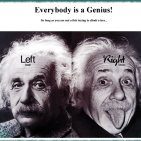-
Posts
199 -
Joined
-
Last visited
About TechMed
- Birthday 10/16/1962
Converted
-
Gender
Male
-
Location
Central PA (hopefully the mountains before too many more years!)
-
Personal Text
Smoking will kill you... Bacon will kill you... But, smoking bacon will cure it.
Recent Profile Visitors
1961 profile views
TechMed's Achievements
-
Migrated to "NordLynx" since NordVPN was deprecated. Container Variable: PRIVATE_KEY = https://support.nordvpn.com/Connectivity/Linux/1905092252/How-to-log-in-to-NordVPN-on-Linux-with-a-token.htm QUERY = [Country you want to use] Hope this helps someone!
-
As always, I really appreciate your help! Stay healthy!
-
I hope not too, as I bought it new and it worked fine in my other SM case. One last thought, what are your thoughts about not having the SM JPI2C1 --- Power supply SMBbus I2C header connected. There is no connector/plug for it coming from the power supply wire breakout module.
-
Mr. Lancaster I like it! VERY much appreciated. As much as I don't want it to be, I hope SM won't charge me bundle to repair it. It's a nice board... SM X10DRH-CT. Thanks again for replying! Mr. York
-
Hi All, TLDR: Case powers up and immediately powers down. Will continue to do it until fully unplugged - wait 30 - plug in and boots on second cycle. First, Chenbro support will not even respond; tried SIX times! This will be my only, and LAST, case from them. It is has been SuperMicro, and will continue to be forever! Anyway, I have this Chenbro NR40700 case that I bought new (old stock) and was clearly and obviously brand new. It came with two of the custom EMAC power supplies. From day one the unit would continually power cycle (1 sec on, two off, 1sec on, two off......) and will continue to do this until I unplug the unit, wait 30 seconds, plug back in and "cycles" once and then on the 2nd try will fire up. This is completely repeatable. I have replaced the two original power supplies and even have the thing loaded with all FOUR power supply slots filled and plugged in. I checked all of my power, etc plug in connections to the back-planes. I currently only have 14 spinners and one SSD scattered across the two back-planes. All six + two Noctua fans, dual CPU w/32 GB for each. So, nothing special. I am down to wondering if the thing was defective from the beginning. I think I have narrowed it down to the power supply(s) distribution unit, where all the cables come out to supply power to the MB and back-plane (drives). My logic is that I have replaced the power supplies and it always starts when I unplug it and let the power drain. I am VERY frustrated with this and would love any input/suggestions anyone has as to what to look at next. Sadly there is very little documentation on this unit to help with troubleshooting. Thoughts anyone? Much appreciated!!!!
-
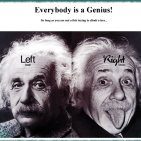
<SOLVED> ALL folder/file permissions gone on about 1/3 of my folders
TechMed replied to TechMed's topic in General Support
It appears as though Roland and friends are once again following the Beams, in the Land of Ka, to the Dark Tower. After reading this post ( ) I got the courage to try the New Permissions tool. I selected ONLY my "media" folder (everything is in there) and ran New Permissions on it. Again, it appears to have worked as I am now able to see, access, and move files within Krusader. Kudos to @mikl for the post and posting the results! Time for Roland to follow the Beams once more... -
Hi All, In trying to fix this on my own I stumbled across Tools > New Permissions as a possible fix. Appdata is on the SSD Cache drive, not the spinners. I am leery to use New Permissions as this 33% of the Folders that have no permissions whatsoever, took years to accumulate (primarily used for PLEX). I do not have any errors or drives with issues. SMART reports back "Passed" on all 12 drives. I have included a Diagnostic and screenshot from Krusader. Also, I cannot access these folders from Windows: error 'you don't have permission to access..." Any help greatly appreciated! tower01-diagnostics-20220703-2114.zip
-
Hi all - Resurrecting an old topic. In the past week I have had to send three faxes. I know it seems antiquated, but there are legit reasons to fax things. If one of our illustrious Community writes it, I'll host it!!! Thanks!!
-
Hi -- This is great! I'll start digging into this. Thanks for sharing the info! TechMed
-
Hi @dgs2001, Sorry for the confusion. My goal is to find out if this container is A. working with NordLynx (aka Wireguard?) and B. am I able to route specific Sab, Sonarr, Radarr, other "-------aar's" containers, and the like through it? Currently, I have a direct connection to a PIA server (server to server) via Wireguard, that other than PIA's inherent issues, works well. Wow! Yes! That would be ideal, running only select images through the VPN, as I am also running into some issues with Swag because of that entire server running through the VPN only. Anyway, that's what I am looking for. I bought a NordVPN account on Cyber Monday so I am ready to go. I contacted Nord and the support guy was cool and understanding. They are working on a direct connect like I am using now, but no time frame. They already have a Linux script, but they are not sure it will work with SlackWare. Thanks for the reply!
-
Hi @blaine07, Thank you very much for your help! I commented out the Bitwarden.conf - Thanks a bunch for reminding me. NC is back up and running!!! I hope you do not mind, but I attached both my Bitwarden and NextCloud .conf files. I cannot, for the life of me, find where is says 'resolver' more than once. Would you mind taking a look yourself? Thanks! Have hit the sack for a few before going back in. It has been so bad here that we had to set up a triage area 😷 in the atrium of our hospital... and it aint a small joint!!! nextcloud.subdomain.conf bitwarden.subdomain.confUSE_ME
-
Hi @dgs2001, Your last post indicates I have read this thread from start to finish; but I am still a bit confused and am wondering if you would clarify? I currently have PIA (via script) running tunneled directly to PIA; other than complaints about stability, it works well. That said, I want to switch over to NordVPN. So, if install the Nord Docker am I going to be able to tunnel the entire server via WireGuard? How's about we leave it here for the moment and I'll ask additional questions as they arise. What I hope to accomplish is something similar to the post for setting up and using the PIA script for WireGuard. The entire purpose being so that others can read it (ala Ed, aka SpaceInvaderOne -best videos ever!) and use Nord, with WireGuard, and be tunneled. Thanks in advance!