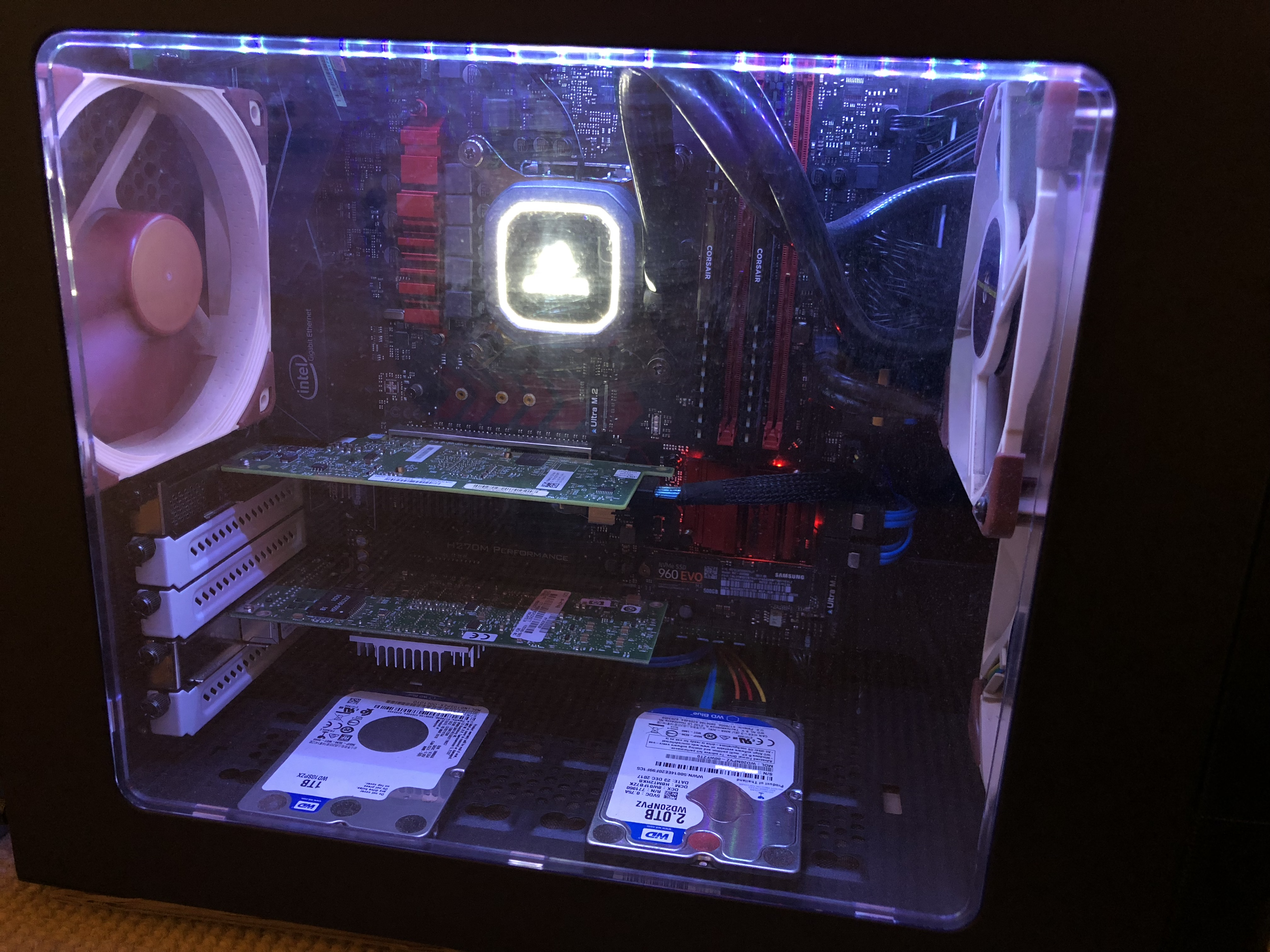
Rich
Members-
Posts
268 -
Joined
-
Last visited
Content Type
Profiles
Forums
Downloads
Store
Gallery
Bug Reports
Documentation
Landing
Everything posted by Rich
-
Sorry, i should have said in my previous post, this problem is happening with 0 add-ons running, i've just rebooted the system and created a new syslog with nothing running but unmenu, just to double check. syslog-2012-05-13-2.txt
-
Hi all, I just wanted to raise this issue one last time in an rc thread, before starting a new one... For those that haven't read my previous posts in the rc1 and 2 threads, since upgrading to rc1, 2 and 3, mover has been completely crashing my unraid system, to the point where the shares, gui and telnet access doesn't work. Everything else seems to be running normally, the shares, sab, sick beard, couch potato and PLEX all run as they should, as long as mover isn't started. I posted a limited syslog in the rc2 thread, which was looked at and the problem was considered to be potentially hardware related, however i have since found out how to create a full syslog via unmenu (sorry, noob!) and just wanted to post again and get one last opinion as to whether it could be rc related, before starting a separate thread, as it does seem to be a bit of a coincidence. I have noticed this error in the log, unRAID kernel: ata5: sas eh calling libata port error handler repeatedly occurring, as well as for different sata numbers and it has actually previously been brought up in this thread... http://lime-technology.com/forum/index.php?topic=15049.285 and was potentially linked to beta 12a, however i can't seem to find an explanation for the problem? I don't know if this syslog will help diagnose the problem, or if it is rc related, but i just wanted to check one last time with as much info as i could get. Thank you, Rich syslog-2012-05-13.txt
-
Try posting a full syslog. Personally, it looks like you may have a hardware issue. I suggest starting your own thread in the general support forum. Thanks for your reply. The only part of the syslog i didn't post, was me logging in via telnet, the system had only been up for 30ish mins. But i will start a new thread if you still think its not related to rc1/2?
-
Looks like you might be running out of memory. How much RAM do you have? Have you set up a swap file? I've got 4 gigs of RAM and never had this problem before. Don't know what a swap file is, i'm afraid?
-
Just ran mover again, after sab had downloaded overnight (only thing on my cache drive) and the system hangs again, sys log attached. Any help would be appriciated as i'm having to 'move' everything myself atm. system_log.txt
-
now i have these two entires... May 8 01:28:36 unRAID kernel: INFO: rcu_sched_state detected stall on CPU 0 (t=6000 jiffies) May 8 01:31:37 unRAID kernel: INFO: rcu_sched_state detected stall on CPU 0 (t=24030 jiffies) and the processor is running at 50% because of a 'system process'. No idea what is happening??
-
I'm still having mover issues I manually copied everything from my cache drive to the relevant disks and that seemed to stop unRAID hanging when mover runs, but something is still not right... sys log attached. The last entry in the system log was ten minutes ago and mover is still apparently running, but nothing is actually 'moving' off the cache drive sys_log.txt
-
Need a syslog. Where can i find the system log after rebooting Tom? Sorry, not really used them before.
-
Anyone else having trouble with mover? My entire systems crashes when mover is initiated, either manually or via cron, overnight
-
The share works ok for the first 20 seconds, but after that OSX gives me the above alert and then i cannot navigate any further around the share :-( Any ideas about this Tom?? Yes, something wrong with AFP. Lol, thanks for that! I was thinking more, is there something obvious that i am missing and can look at / change.... So glad i asked!
-
The share works ok for the first 20 seconds, but after that OSX gives me the above alert and then i cannot navigate any further around the share :-( Any ideas about this Tom??
-
No i couldn't and the shares didn't mount either.
-
Sorry to have to report a bug, but since upgrading to rc2 about an hour ago, from beta8, i am getting this message pop up every time i try to access an AFP share The share works ok for the first 20 seconds, but after that OSX gives me the above alert and then i cannot navigate any further around the share :-( I also have the GUI lock up problem, mainly after a full system boot just after clicking to start the array, however mine never comes back, no matter how long i wait :-( Any ideas Tom? Rich
-
"SimpleFeatures" Plugin - Version 1.0.11
Rich replied to speeding_ant's topic in User Customizations
Awesome, simplest solution ever, but i would have never have known unless told. Thanks, a lot, Rich -
"SimpleFeatures" Plugin - Version 1.0.11
Rich replied to speeding_ant's topic in User Customizations
-
"SimpleFeatures" Plugin - Version 1.0.11
Rich replied to speeding_ant's topic in User Customizations
Hi all, sorry to bring the discussion back down to noob level, but i'm really struggling with getting this to run. I started out with 4.7, have been running 5beta7 for ages and upgraded to b14 yesterday, with no apparent troubles, yet. I haven't used simple features before and tried to get it running for the first time, after upgrading to b14. I followed the instructions on page one of this thread, to the point where i got confused, lol... The packages are in the the 'extras' folder (/boot/extra), however nothing happens after a reboot. The instruction confuses me, because i can't see anything in my go script that i can delete, there's the command to run the packages that have been installed via unmenu which are located /boot/packages, then the commands to start SAB/SB/CP and then a line to start PLEX MS?... #!/bin/bash # Start the Management Utility /usr/local/sbin/emhttp & /boot/unmenu/uu sleep 10 cd /boot/packages && find . -name '*.auto_install' -type f -print | sort | xargs -n1 sh -c sleep 10 # determine if cache drive online, retry upto 7 times for i in 0 1 2 3 4 5 6 7 do if [ ! -d /mnt/cache ] then sleep 10 fi done # If Cache drive is online, start SABnzbd, Sickbeard, and CouchPotato if [ -d /mnt/cache ]; then cd /mnt/cache/.custom installpkg /boot/packages/SABnzbdDependencies-2.1-i486-unRAID.tgz python /mnt/cache/.usenet/sabnzbd/SABnzbd.py -d python /mnt/cache/.usenet/sickbeard/SickBeard.py --daemon python /mnt/cache/.usenet/couchpotato/CouchPotato.py -d fi sleep 10 /mnt/cache/.PLEX/0952/start.sh Slightly confused!? Also, how does unRAID know to look for the 'extras' folder, shouldn't i have to edit that into the go script? I'd really appreciate some help/advice, Thanks, Rich -
Hey, another noob question... When downloading gcc-g++-4.2.4-i486-1.tgz gcc-4.2.4-i486-1.tgz from http://pkgs.org/ they save as a .tar file and not a .tgz and I dont know what to do to get them to run as the required .tgz? I'd appreciate some advice, Thanks
-
Folders becoming shares (on there own) & TimeMachine setup
Rich replied to Rich's topic in General Support (V5 and Older)
I'm having a few problems, with it. I am also using an N network as well as gigabit lan, but if i use a share it takes +5 mins to 'make the disk available' (regardless of whether i'm using wireless N on my MBA of Gb lan on my iMac), which in turn hangs the mac 'on and off' until the disk is ready to go. Also the security settings don't seem to work for me either; I setup a share called 'Time Machine' played around with secure and private settings, both of which made no difference, meaning i could browse and change the content of the share as if it was set to public. If i share disk5 over AFP for TM however, the disk is up and running in roughly 1 minute and the security settings work as they should. However now i have shares popping up for the sparsebundles and the OSX network folders What do you rekon!? -
Folders becoming shares (on there own) & TimeMachine setup
Rich replied to Rich's topic in General Support (V5 and Older)
Ah, thats good to know, the OSX created folders are a bit of a pain tho (maybe something that can be tackled in a later release?) as i'm getting shares called 'Network Trash Folder' and 'Temporary Items', which has come about since i've started using AFP. What would you recommend with TimeMachine? I've set up TimeMachine to mount disk5 directly, as i was having trouble using shares (it took 5-10 mins to just 'make the disk available'), but now the sparsebundles are appearing as user shares which seems odd, lol, and if i create a top folder for them to go into, thats obviously creating a share again. Any tricks i am missing? -
Hi, Is there a reason that folders i am creating on a disk are becoming assigned as a user share (on there own), even some of the invisible folders OSX creates are turning up as user shares. Its becoming REALLY annoying, lol. I am running beta7 and have my (legit) user shares shared via AFP and SMB but the disks, parity and and cache not shared at all. The folders that are on disk5 (i have created them straight onto the disk) are turned automatically into shares and only appear via SMB unless otherwise set. It seems to happen when i change the security settings for my legit shares and as i'm playing around with TimeMachine atm, i'm doing that more than normal. Very odd and really, really annoying :-s Any ideas how i can stop this happening? Thanks, Rich
-
PCIe x4 into x16, but what about the transfer speeds?
Rich replied to Rich's topic in Storage Devices and Controllers
Figured it out, had to install the pciutils package, lol. Well i can 100% confirm that the G41 chipset is not limiting the PCIe x16 port below x4, which is what i was hoping for (x4 minimum). LnkCap: Port #2, Speed 2.5GT/s, Width x16, ASPM L0s, Latency L0 <256ns, L1 <4us ClockPM- Suprise- LLActRep- BwNot+ LnkSta: Speed 2.5GT/s, Width x4, TrErr- Train- SlotClk+ DLActive- BWMgmt+ ABWMgmt- -
Share Files has been deleted. (5.0-beta7)
Rich replied to Rich's topic in General Support (V5 and Older)
I thought it might have something to do with the '&', which is why i ended up going with 'and' instead Sorry about the incorrect placing, i was struggling to find an appropriate heading. -
Share Files has been deleted. (5.0-beta7)
Rich replied to Rich's topic in General Support (V5 and Older)
Ok, in the end i backed up the contents of the share, then emptied the share folder, but could still not gain access to delete it. I tried to create a new share with the same name which, instead, renamed the original share to 'files' and then brought back 100% functionality. So the share is now called 'Files and Programs' and seems to be working well -
Hi all, I have just made the move from 4.7 to 5.0-beta7 and have come up with a bit of a problem... I currently only have two user shares: 'Media' and 'Files & Programs', both of which seem to be 100% accessible since the upgrade. However, when browsing the GUI for new features etc, i clicked the 'Files & Programs' link, under the shares tab and was presented with the 'Share Settings' heading, but with 'Share Files has been deleted. OK (button)' underneath. I then went back to the shares main page and clicked the folder button next to 'Files & Programs' which loaded a page saying... Index of /mnt/user/Files Warning: scandir(/usr/local/emhttp/mnt/user/Files ): failed to open dir: No such file or directory in /usr/local/emhttp/plugins/indexer/Browse.php on line 19 Warning: scandir(): (errno 2): No such file or directory in /usr/local/emhttp/plugins/indexer/Browse.php on line 19 Warning: array_diff(): Argument #1 is not an array in /usr/local/emhttp/plugins/indexer/Browse.php on line 19 Warning: Invalid argument supplied for foreach() in /usr/local/emhttp/plugins/indexer/Browse.php on line 19 But as i said, the share seems to be working perfectly. Any ideas? N.B i had to run the 'new permissions utility' after upgrading as i initially wasn't able to access anything; disks or shares.
