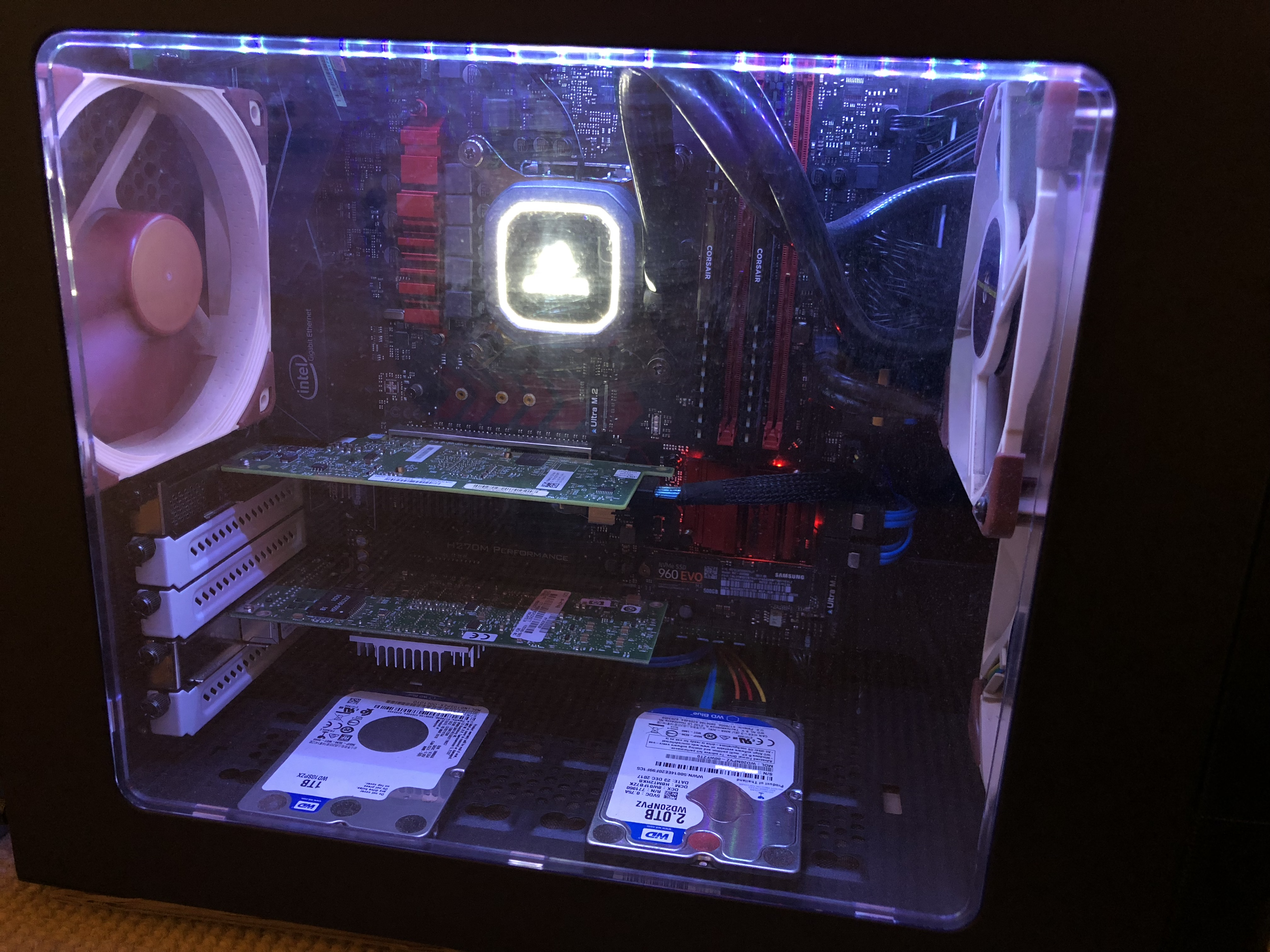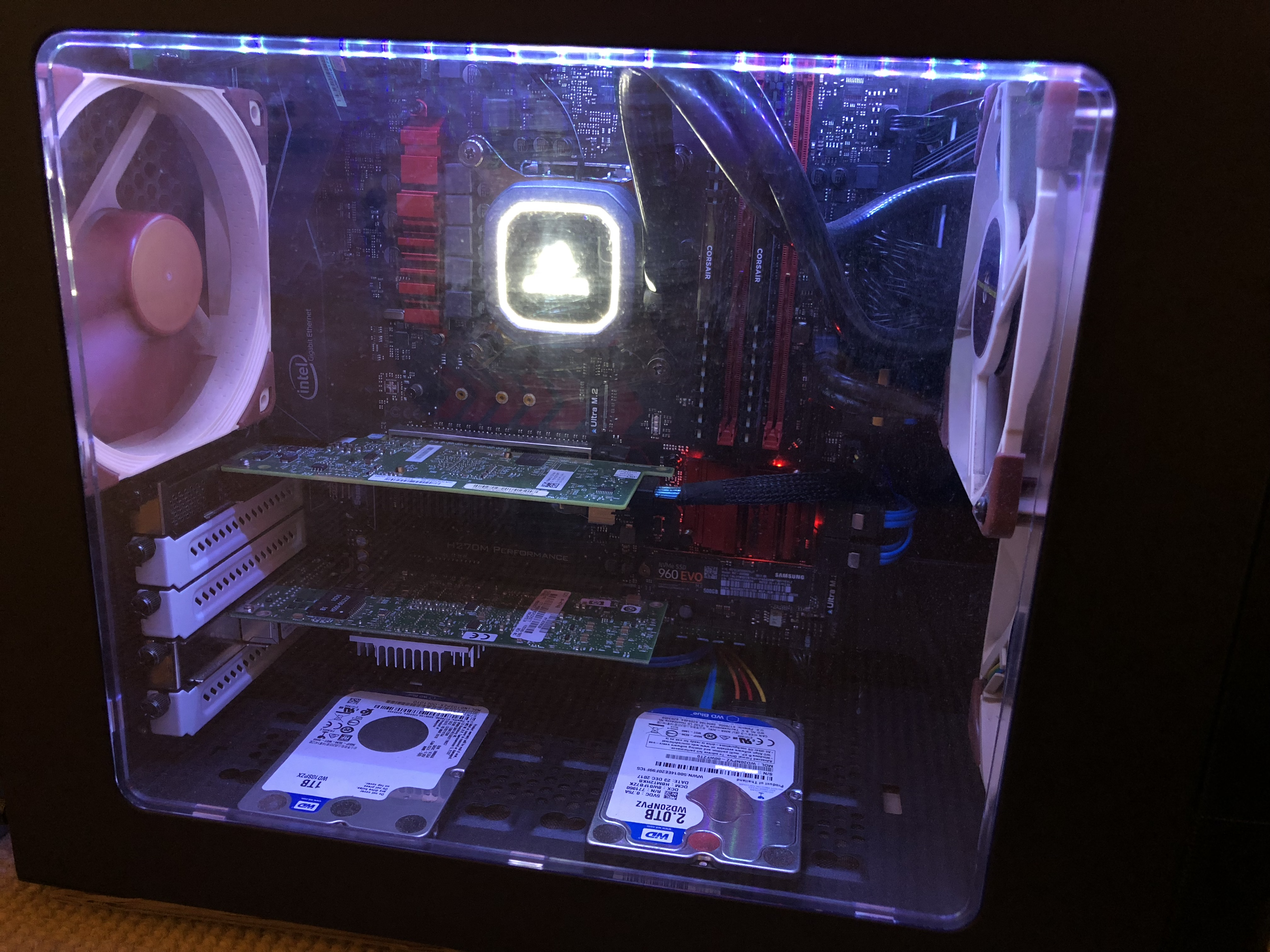Hi All,
As the subject suggests, i am seeing several
mce: [Hardware Error]: Machine check events logged
errors in my syslog. Not being very software savvy, I have searched the forums and have discovered that this error is being reported by the CPU but am unaware of a way to find out exactly what the error is.
The error has appeared 16 times in the last 32 hours and to my knowledge, no operational problems have accrued with the server, e.g. all disks still accessible and GUI still running. So no reset needed.
unRAID is currently running stock, with no plugins etc as i've recently upgraded from my below set up to an Asus Z87-K Mobo, Intel i7-4771 3.5GHz CPU and 8GB (4GBx2) Crucial Ballistix Smart Tracer RAM (BLT2CP4G3D1608DT2TXRGCEU).
My question is, should i be worried about these errors? They don't seem to be causing any functional problems. If i should be trying to eliminate them, how do i go about trying to identify the cause?
Thank you for your help,
Rich
syslog.txt