-
Posts
810 -
Joined
-
Last visited
Content Type
Profiles
Forums
Downloads
Store
Gallery
Bug Reports
Documentation
Landing
Report Comments posted by casperse
-
-
Installing v6.12.1 solved it for me.
-
Changed Status to Open
Changed Priority to Minor
-
I just got the new update 6.12.1 installed and its back to normal.
Even the parity check can now run with all services running all at around +60% CPU like before!
My only issue is that the "logs" have not been freed up after the update to 6.12.1 - before after problems and a reboot the utilization of my cache drive was back to normal afterwards (I suspect some logging would get flushed) but now after the update I didn't get the space back from my cache drive its still gives warning about high utilization.
Is there any command I can run to "clean" up my cache drive? -
-
-
I really beleive that I am having the same issue after upgrading as you!
Upgraded to v.6.12.0-rc6 and CPU and RAM have been much higher than before!CPU is now always around +80! - services: find and shfs is now always up!
At one time I had to cut the power because it stayed unresponsive for hours.

Diag file attached.-
 1
1
-
-
3 minutes ago, JorgeB said:
I've never used a rootshare but AFAIK it only gives access to all user shares, flash share is outside that, e.g., \\tower\flash
I did had access to the flash drive under the rootshare before.
But you are right I can just map to the flash from the hostname/IP, I just liked to have all in one rootshare 🙂 -
On 5/22/2023 at 9:20 AM, casperse said:
No But I do have a VM with Chrome having open tabs to Unraid?
I ended up having to cut the power (Not even SSH terminal could get access) so I rolled back to the stable version.
Everything works fine now? (Same open window on my VM.)I have now made sure that CPU-0 / Core6 is not pinned to anything (Hoping this would give me access to the UI after upgrade).
I now face a new issue, seems my "ident.cfg" on my flash is wiped clean, server named TOWER again and so on.
I then wanted to just use my flash backup and replace the ident.cfg with the org. one in the flash config folder.
But after upgrade to 6.12.0-RC6 I no longer have access to my "flash" when I acces my "Root share".
Anyone who can help me out? or is this a bug? (New mount points)
I haven't changed anything on the flash: (My windows user have Read/write access:
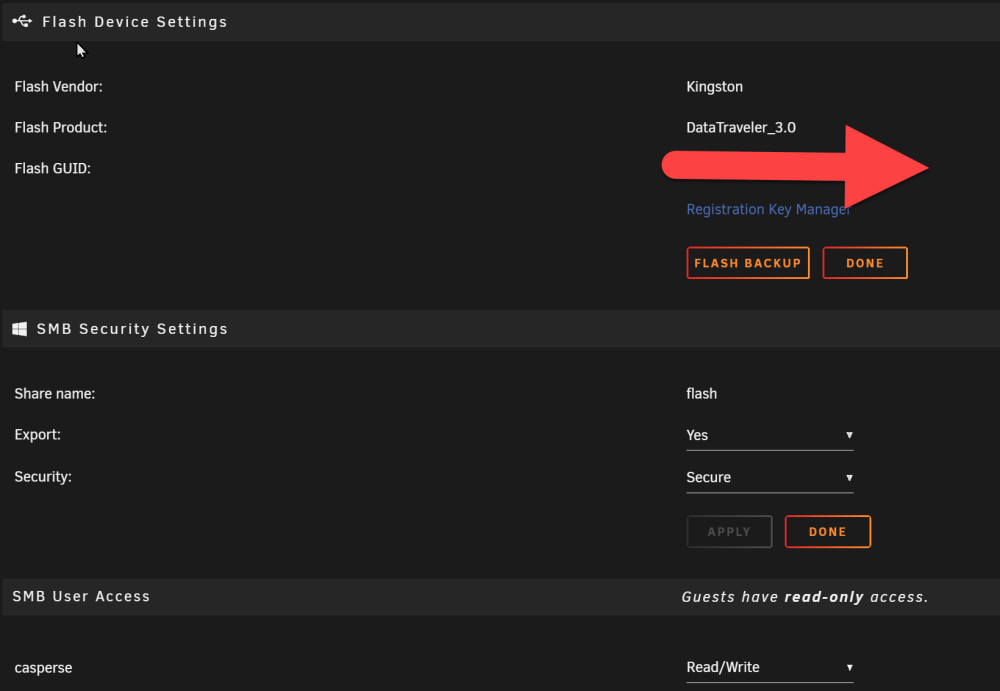
-
21 hours ago, SimonF said:
Looks like nchan processes ran out of memory to start with. Do you leave open on a tab in a browser on an android device?
May 20 18:55:55 PLEXZONE nginx: 2023/05/20 18:55:55 [crit] 11426#11426: ngx_slab_alloc() failed: no memory
May 20 18:55:55 PLEXZONE nginx: 2023/05/20 18:55:55 [error] 11426#11426: shpool alloc failed
May 20 18:55:55 PLEXZONE nginx: 2023/05/20 18:55:55 [error] 11426#11426: nchan: Out of shared memory while allocating message of size 32792. Increase nchan_max_reserved_memory.
May 20 18:55:55 PLEXZONE nginx: 2023/05/20 18:55:55 [error] 11426#11426: *248719 nchan: error publishing message (HTTP status code 500), client: unix:, server: , request: "POST /pub/devices?buffer_length=1 HTTP/1.1", host: "localhost"
May 20 18:55:55 PLEXZONE nginx: 2023/05/20 18:55:55 [error] 11426#11426: MEMSTORE:00: can't create shared message for channel /devices
May 20 18:55:57 PLEXZONE nginx: 2023/05/20 18:55:57 [crit] 11426#11426: ngx_slab_alloc() failed: no memoryBut then looks like a call trace for the NIC. Suggest log in prerelease bugs. Rather than here.
May 20 19:41:41 PLEXZONE kernel: ------------[ cut here ]------------
May 20 19:41:41 PLEXZONE kernel: NETDEV WATCHDOG: eth0 (e1000e): transmit queue 0 timed outNo But I do have a VM with Chrome having open tabs to Unraid?
I ended up having to cut the power (Not even SSH terminal could get access) so I rolled back to the stable version.
Everything works fine now? (Same open window on my VM.) -
Hi All
I just did the upgrade from the stable to this release candidate rc 6 and after some time the system got really unresponsive and I got this from the log terminal: (Never seen this before?)I then got the diag. (Took forever but I got it in the end) 🙂
Hope some one can share some light on this (Looks like all my dockers and VM are still running) -
5 hours ago, itimpi said:
You are likely to get better informed feedback if you post your system's diagnostics zip file so we can see exactly what is going on as something else is needed to explain your symptoms.
BTW: What release of Unraid are you actually running - 6.10.3 is the latest stable release.
Sorry is still a RC right? did I post it the wrong place?

I actually just want to remove the user share?
Isn't this possible? (I know you normally have to empty the share) but since this is my secound cache drive I would really just like to remove it quickly (Really don't want my cache drive showing up on the network as a shared folder 🙂)
UPDATE: I went through all my drives (Terminal mc) looking for any reference to a user share folder on ech of my disks with the same name as the cache_drive and deleted them (All was empty) and now I don't have any shared user drive anymore 🙂
I also found that the power was cut during last night so this might have caused this problem?Anyway I hope that when I do my next reboot that the share doesn't pop up again!
-
5 hours ago, JorgeB said:
That's normal if disk shares are enabled (Settings -> Global Share Settings).
Disk shares is fine, but this is showing up as a user share!
-
If I stop the server. IS there a share conf. file where I can delete the share without having to empty the folder?
Which I can not do since its my cache drive for my appdata -
I couldn't have done this without the help from ghost82!
And the great Unraid forum with the many great post sharing everyone's old and new VM creation solutions
Only have two things that I didn't find out /re-solved:
- Changing VM settings from "Both" to "Multifunction" would remove all my drives after reboot every time! (Only setting it back to "Both" would resolve it after a new reboot) - Scary stuff!
- (Maybe by design?) But selecting a GPU in the dropdown list during a VM 11 creation with passthrough WITHOUT first doing the "Bind selected to VFIO at Boot" for the GPU - in the device settings would crash the entire Unraid UI every time (Only SSH would work after that)
-
Hi Finally it works!
(It is still a mystery why all my drives would disappear every time I tried to change my VM settings to multifunction?)
Trying to re-cap what I ended up doing:
Anyway I got passthrough working with "pc-i440fx-6.2"
And the changes to VM settings to "allow unsafe interrupts"
Also I did use the VBIOS dump with the HEX edited part not the full dump.
Also think the removal of the "pci=nommconf" did have something to do with the problem
and of course the added lines in the XML:
<features> <acpi/> <apic/> <hyperv mode='custom'> <relaxed state='on'/> <vapic state='on'/> <spinlocks state='on' retries='8191'/> <vendor_id state='on' value='1234567890ab'/> </hyperv> <kvm> <hidden state='on'/> </kvm> <vmport state='off'/> <ioapic driver='kvm'/> </features>
So my final XML file like this, working and pretty quick boot! :
<?xml version='1.0' encoding='UTF-8'?> <domain type='kvm'> <name>Windows 11 - GAMERVMPC</name> <uuid>58ffcf6c-1a1d-63a5-7524-3283f15d131b</uuid> <description>Windows 11 Pro 64 DK GAMERPC</description> <metadata> <vmtemplate xmlns="unraid" name="Windows 11" icon="windows11.png" os="windowstpm"/> </metadata> <memory unit='KiB'>8388608</memory> <currentMemory unit='KiB'>8388608</currentMemory> <memoryBacking> <nosharepages/> </memoryBacking> <vcpu placement='static'>8</vcpu> <cputune> <vcpupin vcpu='0' cpuset='2'/> <vcpupin vcpu='1' cpuset='8'/> <vcpupin vcpu='2' cpuset='3'/> <vcpupin vcpu='3' cpuset='9'/> <vcpupin vcpu='4' cpuset='4'/> <vcpupin vcpu='5' cpuset='10'/> <vcpupin vcpu='6' cpuset='5'/> <vcpupin vcpu='7' cpuset='11'/> </cputune> <os> <type arch='x86_64' machine='pc-i440fx-6.2'>hvm</type> <loader readonly='yes' type='pflash'>/usr/share/qemu/ovmf-x64/OVMF_CODE-pure-efi-tpm.fd</loader> <nvram>/etc/libvirt/qemu/nvram/58ffcf6c-1a1d-63a5-7524-3283f15d131b_VARS-pure-efi-tpm.fd</nvram> </os> <features> <acpi/> <apic/> <hyperv mode='custom'> <relaxed state='on'/> <vapic state='on'/> <spinlocks state='on' retries='8191'/> <vendor_id state='on' value='1234567890ab'/> </hyperv> <kvm> <hidden state='on'/> </kvm> <vmport state='off'/> <ioapic driver='kvm'/> </features> <cpu mode='host-passthrough' check='none' migratable='on'> <topology sockets='1' dies='1' cores='4' threads='2'/> <cache mode='passthrough'/> </cpu> <clock offset='localtime'> <timer name='hypervclock' present='yes'/> <timer name='hpet' present='no'/> </clock> <on_poweroff>destroy</on_poweroff> <on_reboot>restart</on_reboot> <on_crash>restart</on_crash> <devices> <emulator>/usr/local/sbin/qemu</emulator> <disk type='file' device='disk'> <driver name='qemu' type='qcow2' cache='writeback'/> <source file='/mnt/cache_shares/game-server/vdisk.qcow2'/> <target dev='hdc' bus='virtio'/> <boot order='1'/> <address type='pci' domain='0x0000' bus='0x00' slot='0x04' function='0x0'/> </disk> <disk type='file' device='cdrom'> <driver name='qemu' type='raw'/> <source file='/mnt/user/isos/Win11_Danish_x64v1.iso'/> <target dev='hda' bus='ide'/> <readonly/> <boot order='2'/> <address type='drive' controller='0' bus='0' target='0' unit='0'/> </disk> <disk type='file' device='cdrom'> <driver name='qemu' type='raw'/> <source file='/mnt/user/isos/virtio-win-0.1.217-1.iso'/> <target dev='hdb' bus='ide'/> <readonly/> <address type='drive' controller='0' bus='0' target='0' unit='1'/> </disk> <controller type='usb' index='0' model='ich9-ehci1'> <address type='pci' domain='0x0000' bus='0x00' slot='0x07' function='0x7'/> </controller> <controller type='usb' index='0' model='ich9-uhci1'> <master startport='0'/> <address type='pci' domain='0x0000' bus='0x00' slot='0x07' function='0x0' multifunction='on'/> </controller> <controller type='usb' index='0' model='ich9-uhci2'> <master startport='2'/> <address type='pci' domain='0x0000' bus='0x00' slot='0x07' function='0x1'/> </controller> <controller type='usb' index='0' model='ich9-uhci3'> <master startport='4'/> <address type='pci' domain='0x0000' bus='0x00' slot='0x07' function='0x2'/> </controller> <controller type='pci' index='0' model='pci-root'/> <controller type='pci' index='1' model='pci-bridge'> <model name='pci-bridge'/> <target chassisNr='1'/> <address type='pci' domain='0x0000' bus='0x00' slot='0x05' function='0x0'/> </controller> <controller type='pci' index='2' model='pci-bridge'> <model name='pci-bridge'/> <target chassisNr='2'/> <address type='pci' domain='0x0000' bus='0x00' slot='0x06' function='0x0'/> </controller> <controller type='pci' index='3' model='pci-bridge'> <model name='pci-bridge'/> <target chassisNr='3'/> <address type='pci' domain='0x0000' bus='0x00' slot='0x08' function='0x0'/> </controller> <controller type='ide' index='0'> <address type='pci' domain='0x0000' bus='0x00' slot='0x01' function='0x1'/> </controller> <controller type='virtio-serial' index='0'> <address type='pci' domain='0x0000' bus='0x00' slot='0x03' function='0x0'/> </controller> <interface type='bridge'> <mac address='52:54:00:f9:6f:ba'/> <source bridge='br0'/> <model type='virtio-net'/> <address type='pci' domain='0x0000' bus='0x00' slot='0x02' function='0x0'/> </interface> <serial type='pty'> <target type='isa-serial' port='0'> <model name='isa-serial'/> </target> </serial> <console type='pty'> <target type='serial' port='0'/> </console> <channel type='unix'> <target type='virtio' name='org.qemu.guest_agent.0'/> <address type='virtio-serial' controller='0' bus='0' port='1'/> </channel> <input type='tablet' bus='usb'> <address type='usb' bus='0' port='1'/> </input> <input type='mouse' bus='ps2'/> <input type='keyboard' bus='ps2'/> <tpm model='tpm-tis'> <backend type='emulator' version='2.0' persistent_state='yes'/> </tpm> <audio id='1' type='none'/> <hostdev mode='subsystem' type='pci' managed='yes'> <driver name='vfio'/> <source> <address domain='0x0000' bus='0x01' slot='0x00' function='0x0'/> </source> <rom file='/mnt/cache_shares/game-server/Bios_dumps/ASUS_DUAL_RTX3060_FIXED.rom'/> <address type='pci' domain='0x0000' bus='0x03' slot='0x01' function='0x0' multifunction='on'/> </hostdev> <hostdev mode='subsystem' type='pci' managed='yes'> <driver name='vfio'/> <source> <address domain='0x0000' bus='0x01' slot='0x00' function='0x1'/> </source> <address type='pci' domain='0x0000' bus='0x03' slot='0x01' function='0x1'/> </hostdev> <memballoon model='none'/> </devices> </domain>
I tried getting a 3Dmark benchmark but this wouldn't work on my VM
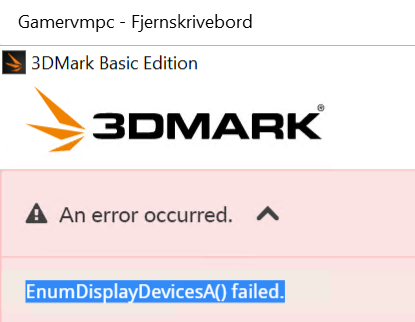
Even with these changes it didn't work (Someone reported this as a fix)
<hyperv mode='custom'> <relaxed state='on'/> <vapic state='on'/> <spinlocks state='on' retries='8191'/> <vendor_id state='on' value='1234567890ab'/> <vpindex state='on'/> <runtime state='on'/> <synic state='on'/> <stimer state='on'> <direct state='on'/> </stimer> <reset state='on'/> <frequencies state='on'/> <reenlightenment state='on'/> <tlbflush state='on'/> <ipi state='on'/> <evmcs state='on'/> </hyperv>
BIG THANKS TO @ghost82 - I would never have gotten this to work without you!
(Hope this will help others 🙂 tried to document the changes I did)
-
 1
1
-
-
1 hour ago, ghost82 said:
Replace this:
<hostdev mode='subsystem' type='pci' managed='yes'> <driver name='vfio'/> <source> <address domain='0x0000' bus='0x01' slot='0x00' function='0x0'/> </source> <alias name='hostdev0'/> <rom file='/mnt/cache_shares/game-server/Bios_dumps/ASUS_DUAL_RTX3060_FIXED.rom'/> <address type='pci' domain='0x0000' bus='0x03' slot='0x00' function='0x0'/> </hostdev> <hostdev mode='subsystem' type='pci' managed='yes'> <driver name='vfio'/> <source> <address domain='0x0000' bus='0x01' slot='0x00' function='0x1'/> </source> <alias name='hostdev1'/> <address type='pci' domain='0x0000' bus='0x04' slot='0x00' function='0x0'/> </hostdev>
With this:
<hostdev mode='subsystem' type='pci' managed='yes'> <driver name='vfio'/> <source> <address domain='0x0000' bus='0x01' slot='0x00' function='0x0'/> </source> <alias name='hostdev0'/> <rom file='/mnt/cache_shares/game-server/Bios_dumps/ASUS_DUAL_RTX3060_FIXED.rom'/> <address type='pci' domain='0x0000' bus='0x03' slot='0x00' function='0x0' multifunction='on'/> </hostdev> <hostdev mode='subsystem' type='pci' managed='yes'> <driver name='vfio'/> <source> <address domain='0x0000' bus='0x01' slot='0x00' function='0x1'/> </source> <alias name='hostdev1'/> <address type='pci' domain='0x0000' bus='0x03' slot='0x00' function='0x1'/> </hostdev>
No, do not add vfio-pci.ids, vfio isalready managed.
What do you use pci=nommconf for?Remove it, because this is for memory mapped pci configuration registers, and your gpu may need them.
So append line will be:
append pcie_acs_override=downstream,multifunction initrd=/bzroot,/bzroot-guiYou may need to enable allow unsafe interrupts, it's a setting in unraid, if I remember well in the same page you have the Pcie acs override setting.
After these changes reboot the server.
I removed the pci=nommconf from the startup (I think this was part of my pfsense NIC passthrough guide?)
After setting the VM to multifunction all my drives was gone when rebooting!
Scary stuff
Fortunately changing it back to "Both" and rebooting the drives was back again!
I did get the unsafe interrupts enabled!
So I am back to testing passthrough again, hooping the removal of the "pci=nommconf" might have fixed it?
Booting now
-
2 hours ago, ghost82 said:
I'm not sure I fully understood the issue, it seems you have 2 issues:
1. unraid gui freezes when you launch the windows 11 gamer vm, but apart the gui it's working since you can ssh into it
Yes I found that if I added the GPU to the VM it would freeze the entire Unraid UI only SSH would giive access
But I now know that this only happens if I didn't do the "Bind selected IOMMU groups to VFIO at boot"
(Still think that it should be possible to accidently do this without a total freeze 🙃)
2. your 3060 gpu doesn't work inside the vm
Yes it seems that no matter what I do I cant get the rxt3060 to passthrough?
1. dump your vbios and use it
I have done that using the GPU-Z.2.46.0 - moving the card to a desktop
I also did a fixed VBIOS removing the top with a hexeditor like some suggest (Tried booting with both VBIOS)
2. Use q35 machine type instead of i440fx
I just created a new Win 11 using Q35 (I couldnt change the existing VM I got this error:
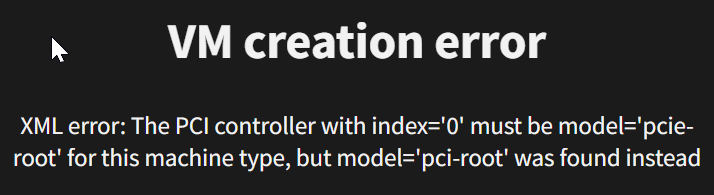
So I created a new VM with Q35
<?xml version='1.0' encoding='UTF-8'?> <domain type='kvm' id='15'> <name>Windows 11</name> <uuid>15c7fb89-8be2-5ae0-4c84-150ebba46f87</uuid> <metadata> <vmtemplate xmlns="unraid" name="Windows 11" icon="windows11.png" os="windowstpm"/> </metadata> <memory unit='KiB'>8388608</memory> <currentMemory unit='KiB'>8388608</currentMemory> <memoryBacking> <nosharepages/> </memoryBacking> <vcpu placement='static'>8</vcpu> <cputune> <vcpupin vcpu='0' cpuset='2'/> <vcpupin vcpu='1' cpuset='8'/> <vcpupin vcpu='2' cpuset='3'/> <vcpupin vcpu='3' cpuset='9'/> <vcpupin vcpu='4' cpuset='4'/> <vcpupin vcpu='5' cpuset='10'/> <vcpupin vcpu='6' cpuset='5'/> <vcpupin vcpu='7' cpuset='11'/> </cputune> <resource> <partition>/machine</partition> </resource> <os> <type arch='x86_64' machine='pc-q35-6.2'>hvm</type> <loader readonly='yes' type='pflash'>/usr/share/qemu/ovmf-x64/OVMF_CODE-pure-efi-tpm.fd</loader> <nvram>/etc/libvirt/qemu/nvram/15c7fb89-8be2-5ae0-4c84-150ebba46f87_VARS-pure-efi-tpm.fd</nvram> </os> <features> <acpi/> <apic/> <hyperv mode='custom'> <relaxed state='on'/> <vapic state='on'/> <spinlocks state='on' retries='8191'/> <vendor_id state='on' value='1234567890ab'/> </hyperv> <kvm> <hidden state='on'/> </kvm> <vmport state='off'/> <ioapic driver='kvm'/> </features> <cpu mode='host-passthrough' check='none' migratable='on'> <topology sockets='1' dies='1' cores='4' threads='2'/> <cache mode='passthrough'/> </cpu> <clock offset='localtime'> <timer name='hypervclock' present='yes'/> <timer name='hpet' present='no'/> </clock> <on_poweroff>destroy</on_poweroff> <on_reboot>restart</on_reboot> <on_crash>restart</on_crash> <devices> <emulator>/usr/local/sbin/qemu</emulator> <disk type='file' device='cdrom'> <driver name='qemu' type='raw'/> <source file='/mnt/user/isos/virtio-win-0.1.217-1.iso' index='2'/> <backingStore/> <target dev='hdb' bus='sata'/> <readonly/> <alias name='sata0-0-1'/> <address type='drive' controller='0' bus='0' target='0' unit='1'/> </disk> <disk type='file' device='disk'> <driver name='qemu' type='qcow2' cache='writeback'/> <source file='/mnt/cache_shares/game-server/vdisk.qcow2' index='1'/> <backingStore/> <target dev='hdc' bus='sata'/> <boot order='1'/> <alias name='sata0-0-2'/> <address type='drive' controller='0' bus='0' target='0' unit='2'/> </disk> <controller type='usb' index='0' model='ich9-ehci1'> <alias name='usb'/> <address type='pci' domain='0x0000' bus='0x00' slot='0x07' function='0x7'/> </controller> <controller type='usb' index='0' model='ich9-uhci1'> <alias name='usb'/> <master startport='0'/> <address type='pci' domain='0x0000' bus='0x00' slot='0x07' function='0x0' multifunction='on'/> </controller> <controller type='usb' index='0' model='ich9-uhci2'> <alias name='usb'/> <master startport='2'/> <address type='pci' domain='0x0000' bus='0x00' slot='0x07' function='0x1' multifunction='on'/> </controller> <controller type='usb' index='0' model='ich9-uhci3'> <alias name='usb'/> <master startport='4'/> <address type='pci' domain='0x0000' bus='0x00' slot='0x07' function='0x2'/> </controller> <controller type='pci' index='0' model='pcie-root'> <alias name='pcie.0'/> </controller> <controller type='pci' index='1' model='pcie-root-port'> <model name='pcie-root-port'/> <target chassis='1' port='0x8'/> <alias name='pci.1'/> <address type='pci' domain='0x0000' bus='0x00' slot='0x01' function='0x0' multifunction='on'/> </controller> <controller type='pci' index='2' model='pcie-root-port'> <model name='pcie-root-port'/> <target chassis='2' port='0x9'/> <alias name='pci.2'/> <address type='pci' domain='0x0000' bus='0x00' slot='0x01' function='0x1'/> </controller> <controller type='pci' index='3' model='pcie-root-port'> <model name='pcie-root-port'/> <target chassis='3' port='0x12'/> <alias name='pci.3'/> <address type='pci' domain='0x0000' bus='0x00' slot='0x02' function='0x2'/> </controller> <controller type='pci' index='4' model='pcie-root-port'> <model name='pcie-root-port'/> <target chassis='4' port='0x13'/> <alias name='pci.4'/> <address type='pci' domain='0x0000' bus='0x00' slot='0x02' function='0x3'/> </controller> <controller type='virtio-serial' index='0'> <alias name='virtio-serial0'/> <address type='pci' domain='0x0000' bus='0x02' slot='0x00' function='0x0'/> </controller> <controller type='sata' index='0'> <alias name='ide'/> <address type='pci' domain='0x0000' bus='0x00' slot='0x1f' function='0x2'/> </controller> <interface type='bridge'> <mac address='52:54:00:f9:6f:ba'/> <source bridge='br0'/> <target dev='vnet20'/> <model type='virtio-net'/> <alias name='net0'/> <address type='pci' domain='0x0000' bus='0x01' slot='0x00' function='0x0'/> </interface> <serial type='pty'> <source path='/dev/pts/5'/> <target type='isa-serial' port='0'> <model name='isa-serial'/> </target> <alias name='serial0'/> </serial> <console type='pty' tty='/dev/pts/5'> <source path='/dev/pts/5'/> <target type='serial' port='0'/> <alias name='serial0'/> </console> <channel type='unix'> <source mode='bind' path='/var/lib/libvirt/qemu/channel/target/domain-15-Windows 11/org.qemu.guest_agent.0'/> <target type='virtio' name='org.qemu.guest_agent.0' state='connected'/> <alias name='channel0'/> <address type='virtio-serial' controller='0' bus='0' port='1'/> </channel> <input type='tablet' bus='usb'> <alias name='input0'/> <address type='usb' bus='0' port='1'/> </input> <input type='mouse' bus='ps2'> <alias name='input1'/> </input> <input type='keyboard' bus='ps2'> <alias name='input2'/> </input> <tpm model='tpm-tis'> <backend type='emulator' version='2.0' persistent_state='yes'/> <alias name='tpm0'/> </tpm> <audio id='1' type='none'/> <hostdev mode='subsystem' type='pci' managed='yes'> <driver name='vfio'/> <source> <address domain='0x0000' bus='0x01' slot='0x00' function='0x0'/> </source> <alias name='hostdev0'/> <rom file='/mnt/cache_shares/game-server/Bios_dumps/ASUS_DUAL_RTX3060_FIXED.rom'/> <address type='pci' domain='0x0000' bus='0x03' slot='0x00' function='0x0'/> </hostdev> <hostdev mode='subsystem' type='pci' managed='yes'> <driver name='vfio'/> <source> <address domain='0x0000' bus='0x01' slot='0x00' function='0x1'/> </source> <alias name='hostdev1'/> <address type='pci' domain='0x0000' bus='0x04' slot='0x00' function='0x0'/> </hostdev> <memballoon model='none'/> </devices> <seclabel type='dynamic' model='dac' relabel='yes'> <label>+0:+100</label> <imagelabel>+0:+100</imagelabel> </seclabel> </domain>
After booting and I have the 3060 card set:
Windows 11 starts up and I don't have any card in the device manager anymore?
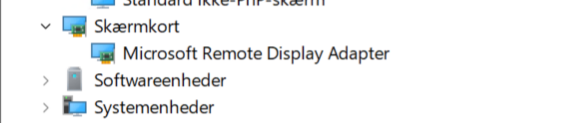
3. Change layout of target gpu as multifunction (audio+video): same bus, same slot, different function with addition of multifunction='on' at the and of the '<address type' line of the video block.
Not sure what you mean? should I change the way the IMMOU is split here?
To use multifunction?
I am thinking that maybe the Bios dump is wrong?
Or the VFIO is wrong? should I input the GPU ID's here during boot?
Should I do a NEW:
kernel /bzimage
append vfio-pci.ids=10de:2487,10de:228b pcie_acs_override=downstream,multifunction initrd=/bzroot,/bzroot-gui pci=nommconfThanks again for helping! (I have been troubleshooting this for over a week now!)
-
32 minutes ago, ghost82 said:
Seems like a misconfiguration, did you attach to vfio the gpu, both audio and video part? stuck in d3 suggests it couldn't be resetted, maybe because of the audio part.
Moreover it is always suggested to attach also the audio part of the gpu to the vm when you passthrough the video (and any other component of the gpu, like usb controller) so the drivers of the gpu can work as expected.
Once logged in ssh type:
diagnosticsthe zipped file will be saved into /boot/logs folder.
Ps: with recent nvidia drivers you don't need to hide the hypervisor. Code 43 does not always mean that the nvidia drivers are not loading because the gpu is inside a vm, it simply means that the device cannot be started for whatever reason.
Attach vfio like this:
Yes GPU + Audio like this:
And the SSH diagnostic attached below
And my XML file:
<?xml version='1.0' encoding='UTF-8'?> <domain type='kvm'> <name>Windows 11 GAMER-VM-PC</name> <uuid>f29f275c-5941-8a32-f3de-fb21812cbab9</uuid> <description>Windows 11 Pro 64 DK GAMERPC</description> <metadata> <vmtemplate xmlns="unraid" name="Windows 11" icon="windows11.png" os="windowstpm"/> </metadata> <memory unit='KiB'>8388608</memory> <currentMemory unit='KiB'>8388608</currentMemory> <memoryBacking> <nosharepages/> </memoryBacking> <vcpu placement='static'>8</vcpu> <cputune> <vcpupin vcpu='0' cpuset='2'/> <vcpupin vcpu='1' cpuset='8'/> <vcpupin vcpu='2' cpuset='3'/> <vcpupin vcpu='3' cpuset='9'/> <vcpupin vcpu='4' cpuset='4'/> <vcpupin vcpu='5' cpuset='10'/> <vcpupin vcpu='6' cpuset='5'/> <vcpupin vcpu='7' cpuset='11'/> </cputune> <os> <type arch='x86_64' machine='pc-i440fx-6.2'>hvm</type> <loader readonly='yes' type='pflash'>/usr/share/qemu/ovmf-x64/OVMF_CODE-pure-efi-tpm.fd</loader> <nvram>/etc/libvirt/qemu/nvram/f29f275c-5941-8a32-f3de-fb21812cbab9_VARS-pure-efi-tpm.fd</nvram> </os> <features> <acpi/> <apic/> <hyperv mode='custom'> <relaxed state='on'/> <vapic state='on'/> <spinlocks state='on' retries='8191'/> <vendor_id state='on' value='2D77A8B352F1'/> </hyperv> <kvm> <hidden state='on'/> </kvm> <vmport state='off'/> <ioapic driver='kvm'/> </features> <cpu mode='host-passthrough' check='partial' migratable='on'> <topology sockets='1' dies='1' cores='4' threads='2'/> <cache mode='passthrough'/> </cpu> <clock offset='localtime'> <timer name='hypervclock' present='yes'/> <timer name='hpet' present='no'/> </clock> <on_poweroff>destroy</on_poweroff> <on_reboot>restart</on_reboot> <on_crash>restart</on_crash> <devices> <emulator>/usr/local/sbin/qemu</emulator> <disk type='file' device='disk'> <driver name='qemu' type='qcow2' cache='writeback'/> <source file='/mnt/cache_shares/game-server/vdisk.qcow2'/> <target dev='hdc' bus='virtio'/> <boot order='1'/> <address type='pci' domain='0x0000' bus='0x00' slot='0x04' function='0x0'/> </disk> <disk type='file' device='cdrom'> <driver name='qemu' type='raw'/> <source file='/mnt/user/isos/Win11_Danish_x64v1.iso'/> <target dev='hda' bus='ide'/> <readonly/> <boot order='2'/> <address type='drive' controller='0' bus='0' target='0' unit='0'/> </disk> <disk type='file' device='cdrom'> <driver name='qemu' type='raw'/> <source file='/mnt/user/isos/virtio-win-0.1.217-1.iso'/> <target dev='hdb' bus='ide'/> <readonly/> <address type='drive' controller='0' bus='0' target='0' unit='1'/> </disk> <controller type='usb' index='0' model='ich9-ehci1'> <address type='pci' domain='0x0000' bus='0x00' slot='0x07' function='0x7'/> </controller> <controller type='usb' index='0' model='ich9-uhci1'> <master startport='0'/> <address type='pci' domain='0x0000' bus='0x00' slot='0x07' function='0x0' multifunction='on'/> </controller> <controller type='usb' index='0' model='ich9-uhci2'> <master startport='2'/> <address type='pci' domain='0x0000' bus='0x00' slot='0x07' function='0x1'/> </controller> <controller type='usb' index='0' model='ich9-uhci3'> <master startport='4'/> <address type='pci' domain='0x0000' bus='0x00' slot='0x07' function='0x2'/> </controller> <controller type='pci' index='0' model='pci-root'/> <controller type='ide' index='0'> <address type='pci' domain='0x0000' bus='0x00' slot='0x01' function='0x1'/> </controller> <controller type='virtio-serial' index='0'> <address type='pci' domain='0x0000' bus='0x00' slot='0x03' function='0x0'/> </controller> <interface type='bridge'> <mac address='52:54:00:f9:6f:ba'/> <source bridge='br0'/> <model type='virtio-net'/> <address type='pci' domain='0x0000' bus='0x00' slot='0x02' function='0x0'/> </interface> <serial type='pty'> <target type='isa-serial' port='0'> <model name='isa-serial'/> </target> </serial> <console type='pty'> <target type='serial' port='0'/> </console> <channel type='unix'> <target type='virtio' name='org.qemu.guest_agent.0'/> <address type='virtio-serial' controller='0' bus='0' port='1'/> </channel> <input type='tablet' bus='usb'> <address type='usb' bus='0' port='1'/> </input> <input type='mouse' bus='ps2'/> <input type='keyboard' bus='ps2'/> <tpm model='tpm-tis'> <backend type='emulator' version='2.0' persistent_state='yes'/> </tpm> <audio id='1' type='none'/> <hostdev mode='subsystem' type='pci' managed='yes'> <driver name='vfio'/> <source> <address domain='0x0000' bus='0x01' slot='0x00' function='0x0'/> </source> <rom file='/mnt/cache_shares/game-server/Bios_dumps/ASUS_DUAL_RTX3060_FIXED.rom'/> <address type='pci' domain='0x0000' bus='0x00' slot='0x05' function='0x0'/> </hostdev> <hostdev mode='subsystem' type='pci' managed='yes'> <driver name='vfio'/> <source> <address domain='0x0000' bus='0x01' slot='0x00' function='0x1'/> </source> <address type='pci' domain='0x0000' bus='0x00' slot='0x06' function='0x0'/> </hostdev> <memballoon model='virtio'> <address type='pci' domain='0x0000' bus='0x00' slot='0x08' function='0x0'/> </memballoon> </devices> </domain>
Thanks for reaching out! - I have tried so many things! 🙂
-
After some more experimenting I found that this total freeze is only happening if I try to start the VM Windows 11
With the passthrough graphic card! if I remove it and select VNC the VM starts without freezing the Unraid web UI
(And I don't have to SSH in and do a powerdown -r)
I have also done a Bios dump of the actual card
I also made sure that the card is not the one selected in the Bios
I also tried a different card whit a bios dump that worked before?
Then after following these changes to the XML:
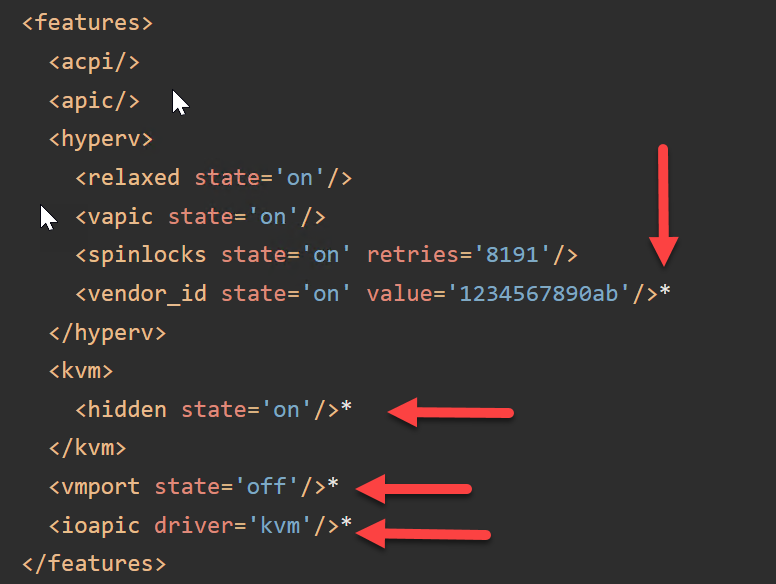
So finally got to the Windows 11 and I can see that the GPU is in state 43
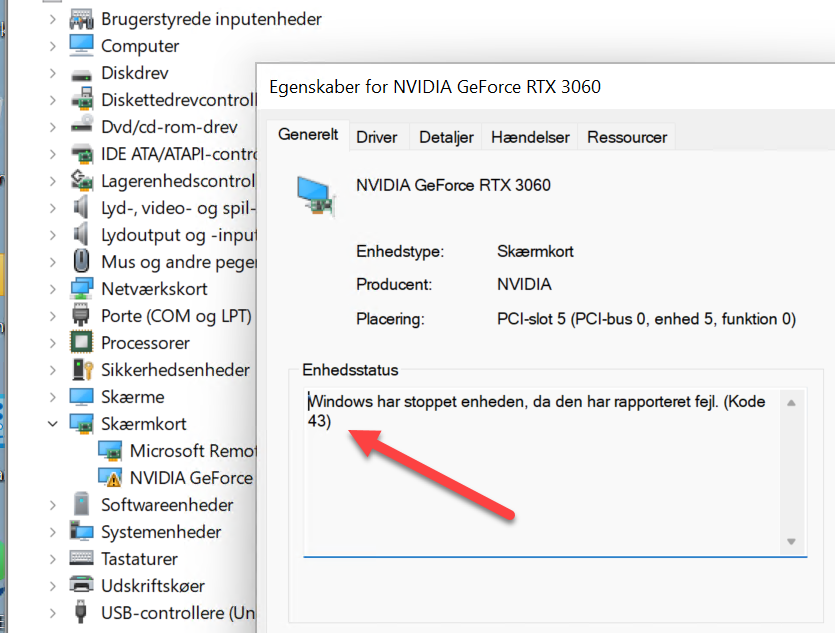
I managed to install the Nvidia drivers (Because the card was listed) and after a reboot I am back to only have the remote display adapter
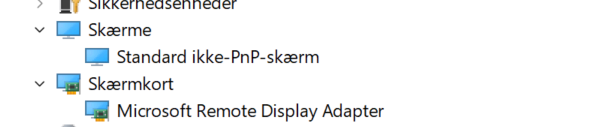
Any input on how to fix this?
Is it just that the card isn't supported? 3060 card
-
Testing different cards and Bios dumps that worked before now have it not freezing the entire Unraid but get this error message (Normally seen on AMD but I am running Xeon?)
2022-05-13T14:47:31.447653Z qemu-system-x86_64: vfio: Unable to power on device, stuck in D3-smp 8,sockets=1,dies=1,cores=4,threads=2 \ -uuid f29f275c-5941-8a32-f3de-fb21812cbab9 \ -display none \ -no-user-config \ -nodefaults \ -chardev socket,id=charmonitor,fd=49,server=on,wait=off \ -mon chardev=charmonitor,id=monitor,mode=control \ -rtc base=localtime \ -no-hpet \ -no-shutdown \ -boot strict=on \ -device ich9-usb-ehci1,id=usb,bus=pci.0,addr=0x7.0x7 \ -device ich9-usb-uhci1,masterbus=usb.0,firstport=0,bus=pci.0,multifunction=on,addr=0x7 \ -device ich9-usb-uhci2,masterbus=usb.0,firstport=2,bus=pci.0,addr=0x7.0x1 \ -device ich9-usb-uhci3,masterbus=usb.0,firstport=4,bus=pci.0,addr=0x7.0x2 \ -device virtio-serial-pci,id=virtio-serial0,bus=pci.0,addr=0x3 \ -blockdev '{"driver":"file","filename":"/mnt/cache_shares/game-server/vdisk.qcow2","node-name":"libvirt-3-storage","cache":{"direct":false,"no-flush":false},"auto-read-only":true,"discard":"unmap"}' \ -blockdev '{"node-name":"libvirt-3-format","read-only":false,"cache":{"direct":false,"no-flush":false},"driver":"qcow2","file":"libvirt-3-storage","backing":null}' \ -device virtio-blk-pci,bus=pci.0,addr=0x4,drive=libvirt-3-format,id=virtio-disk2,bootindex=1,write-cache=on \ -blockdev '{"driver":"file","filename":"/mnt/user/isos/Win11_Danish_x64v1.iso","node-name":"libvirt-2-storage","auto-read-only":true,"discard":"unmap"}' \ -blockdev '{"node-name":"libvirt-2-format","read-only":true,"driver":"raw","file":"libvirt-2-storage"}' \ -device ide-cd,bus=ide.0,unit=0,drive=libvirt-2-format,id=ide0-0-0,bootindex=2 \ -blockdev '{"driver":"file","filename":"/mnt/user/isos/virtio-win-0.1.217-1.iso","node-name":"libvirt-1-storage","auto-read-only":true,"discard":"unmap"}' \ -blockdev '{"node-name":"libvirt-1-format","read-only":true,"driver":"raw","file":"libvirt-1-storage"}' \ -device ide-cd,bus=ide.0,unit=1,drive=libvirt-1-format,id=ide0-0-1 \ -netdev tap,fd=50,id=hostnet0 \ -device virtio-net,netdev=hostnet0,id=net0,mac=52:54:00:f9:6f:ba,bus=pci.0,addr=0x2 \ -chardev pty,id=charserial0 \ -device isa-serial,chardev=charserial0,id=serial0,index=0 \ -chardev socket,id=charchannel0,fd=48,server=on,wait=off \ -device virtserialport,bus=virtio-serial0.0,nr=1,chardev=charchannel0,id=channel0,name=org.qemu.guest_agent.0 \ -chardev 'socket,id=chrtpm,path=/run/libvirt/qemu/swtpm/6-Windows 11 GAMER-VM--swtpm.sock' \ -tpmdev emulator,id=tpm-tpm0,chardev=chrtpm \ -device tpm-tis,tpmdev=tpm-tpm0,id=tpm0 \ -device usb-tablet,id=input0,bus=usb.0,port=1 \ -audiodev '{"id":"audio1","driver":"none"}' \ -device vfio-pci,host=0000:01:00.0,id=hostdev0,bus=pci.0,addr=0x5,romfile=/mnt/cache_shares/game-server/Bios_dumps/ASUS_DUAL_RTX3060_12G_V2_GA104.rom \ -device vfio-pci,host=0000:01:00.1,id=hostdev1,bus=pci.0,addr=0x6 \ -sandbox on,obsolete=deny,elevateprivileges=deny,spawn=deny,resourcecontrol=deny \ -msg timestamp=on char device redirected to /dev/pts/5 (label charserial0) 2022-05-13T14:47:31.447557Z qemu-system-x86_64: vfio: Unable to power on device, stuck in D3 2022-05-13T14:47:31.447653Z qemu-system-x86_64: vfio: Unable to power on device, stuck in D3The card is selected to VFIO
-
On 5/10/2022 at 8:48 PM, SimonF said:
Do you use hardware trans-coding in plex? if you are blacklist will break this.
These are from the older 6.9.x release notes.
GPU Driver Integration Unraid OS now includes selected in-tree GPU drivers: ast (Aspeed), i915 (Intel), amdgpu and radeon (AMD). For backward compatibility, these drivers are blacklisted by default via corresponding conf files in /etc/modprobe.d: /etc/modprobe.d/ast.conf /etc/modprobe.d/i915.conf /etc/modprobe.d/amdgpu.conf /etc/modprobe.d/radeon.conf Each of these files has a single line that blacklists the driver, preventing it from being loaded by the Linux kernel. It is possible to override the settings in these files by creating a custom conf file in the config/modprobe.d directory on your USB flash boot device. For example, to un-blacklist the amdgpu driver create an empty file by typing this command in a Terminal session: touch /boot/config/modprobe.d/amdgpu.conf This only needs to be done once, it does not need to be added to your go script. In 6.9.1, if your go script contains a modprobe command for your GPU and/or a command to fix the permissions on /dev/dri, you should remove them: modprobe amdgpu chmod -R 777 /dev/driI created the file:
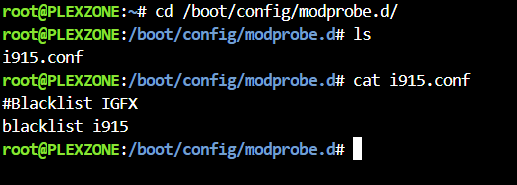
Ant when I use the IGFX it stops just before the login promt with a blinking cursor on the screen like in the video?
But if I add any graphic card to the server (Dont have a free PCI slot for this) then it works!Something breaks the internal GPU when launching the UI in firefox?
All the loading is shown fine on the screen
-
11 hours ago, SimonF said:
Do you use hardware trans-coding in plex? if you are blacklist will break this.
These are from the older 6.9.x release notes.
GPU Driver Integration Unraid OS now includes selected in-tree GPU drivers: ast (Aspeed), i915 (Intel), amdgpu and radeon (AMD). For backward compatibility, these drivers are blacklisted by default via corresponding conf files in /etc/modprobe.d: /etc/modprobe.d/ast.conf /etc/modprobe.d/i915.conf /etc/modprobe.d/amdgpu.conf /etc/modprobe.d/radeon.conf Each of these files has a single line that blacklists the driver, preventing it from being loaded by the Linux kernel. It is possible to override the settings in these files by creating a custom conf file in the config/modprobe.d directory on your USB flash boot device. For example, to un-blacklist the amdgpu driver create an empty file by typing this command in a Terminal session: touch /boot/config/modprobe.d/amdgpu.conf This only needs to be done once, it does not need to be added to your go script. In 6.9.1, if your go script contains a modprobe command for your GPU and/or a command to fix the permissions on /dev/dri, you should remove them: modprobe amdgpu chmod -R 777 /dev/driSorry maybee stupid Q - I am a little confused 🙂
I use my P2000 Nvidia graphic card for Plex transcoding works 100%
My plan was to maybe use the IGFX on a Windows 10 VM for video editing?
So I think I can remove the lines with the i915 from the GO file
Not sure if blacklisting the i915 will prohibit me from using it in the VM, but it shouldn't stop the P2000 transcoding should it?
-
On 5/8/2022 at 9:53 PM, SimonF said:
Just create it and add in blacklist i915
append needs to stay and if you dont need them you can remove the stubs.
You will need to reboot for the blacklist to take effect.
I just checked my "GO file" and I found this very old setup for the GFX (Have not been a problem before, but all the updates might have broken this from the "old days") should I remove everything below the line #Setup****

root@PLEXZONE:/boot# cat /boot/config/go #!/bin/bash # Start the Management Utility /usr/local/sbin/emhttp & #Setup drivers for iGPU hardware transcoding modprobe i915 chown -R nobody:users /dev/dri chmod -R 777 /dev/dri root@PLEXZONE:/boot#
Yes I have created a file named i915.confand in it I have the line:
blacklist i915
I will reboot it when possible 🙂
-
53 minutes ago, SimonF said:
in 6.10rc2+ i915 driver is loaded by default.
try blacklisting i915.
root@computenode:~# cat /boot/config/modprobe.d/i915.conf
blacklist i915
root@computenode:~#Thanks I will try that!
UPDATE: I dont have any file in that dir?
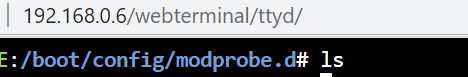
Also I would really like to clean up any old configuration like stub's!
Can I just delete them ? (I can see that the stubs are for some old netcard not the IGFX!)






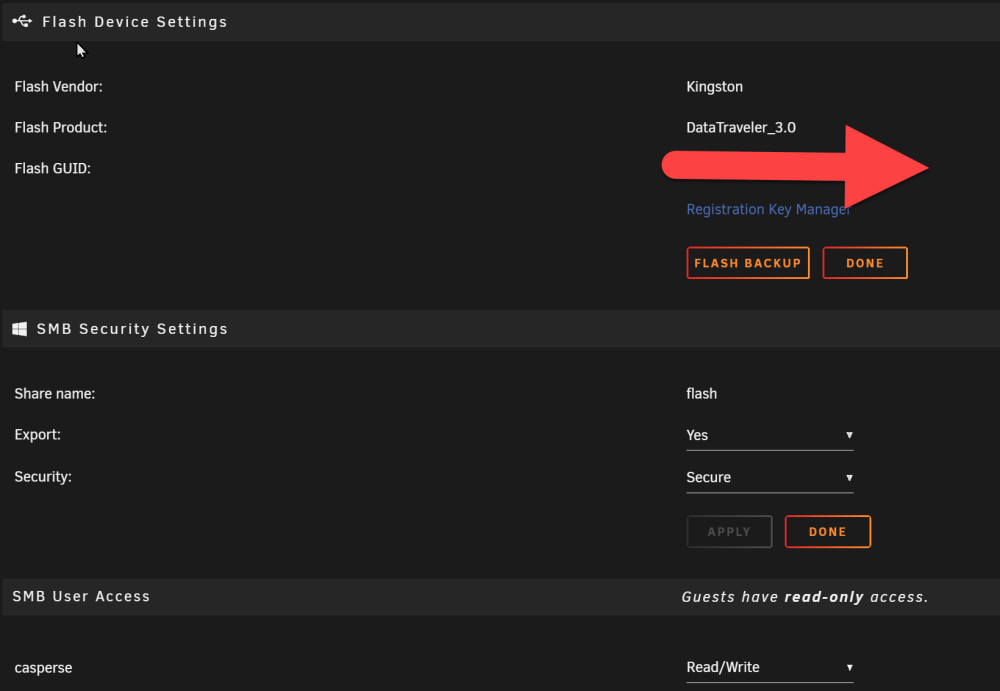


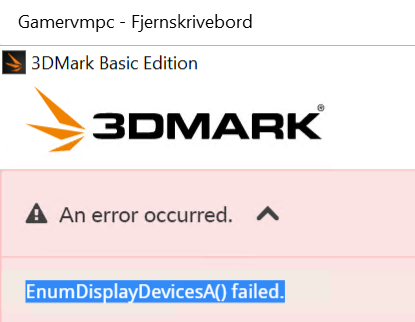


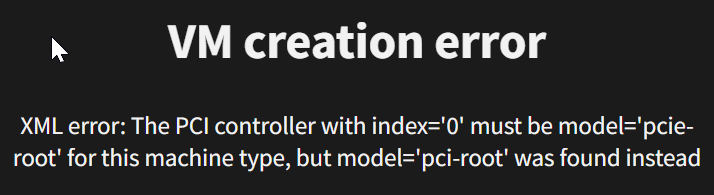

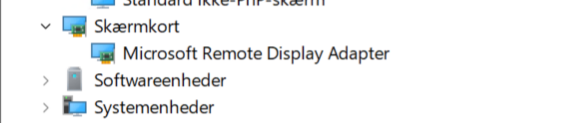




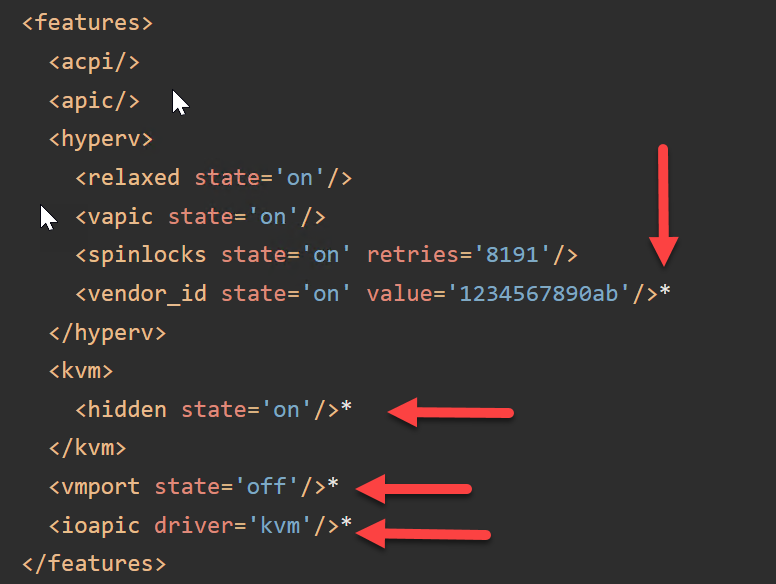
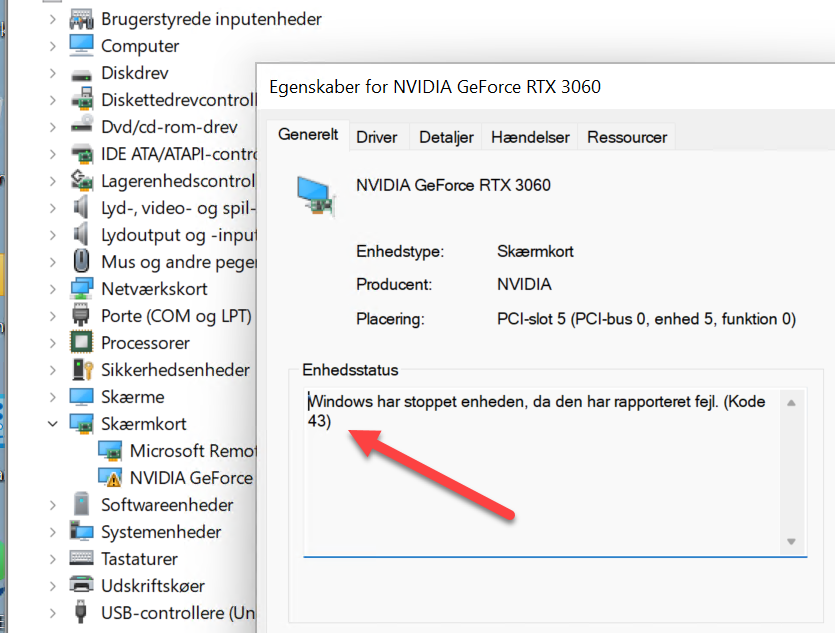
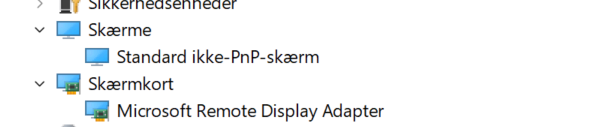

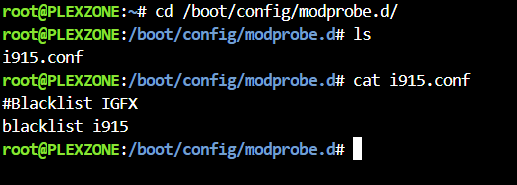
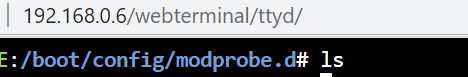

[SOLVED] UPDATE fixed on [6.12.2] - Now Log is filling up my cache and CPU is high
in Stable Releases
Posted
Changed Priority to Urgent