-
Posts
170 -
Joined
-
Last visited
-
Days Won
1
Content Type
Profiles
Forums
Downloads
Store
Gallery
Bug Reports
Documentation
Landing
Posts posted by Spectral Force
-
-
Are your ports forwarfed correctly?
-
4 minutes ago, I_TheRenegade_I said:
Hey @stevep94 I'm having this same issue, just wondering if you found an answer here or on Discord?
Thanks
You can join my discord, check the welcome channel and role yourself. Done properly you can ask your questions in the unraid channel.
-
 1
1
-
-
2 minutes ago, MisterB said:
Hello, same question about the Valheim docker. I cannot access my server from the game as it mention "incompatible version". Is it me who needs to do something to the server? 🤔
Thanks in advance ✌️
Valheim had an update yesterday, restart the container. if you are running mods, they may need updating.
-
 1
1
-
-
21 minutes ago, WaveAmbassador said:
Hi! this seems like a dumb question but how do i stop the valheim server so i can install mods?
i assume i can just wget github for the mod files
Just stop the container. I use the app from thunderstore.io to get the mods & copy/paste the ones that are server required into the valeheim>bepinex>plugins and the respective config files into the config directory.
-
 1
1
-
-
Could have asked in 7DAC discord as I dont check the forums a lot. opposite of Ich.
The restart button issues the shutdown cmd to the7d server.
CSMM rarely needs to be restarted. Besides updates I think ive restarted it 2 times for any syncing issue.
Discord. make sure you linked your discord in your csmm profile.
-
 1
1
-
-
50 not 500 up? if its only 50 that coukd be the issue. not enough up bandwidth.
-
 1
1
-
-
Im running both valheim & 7 days and have no issues. The containers shouldn't be affecting each other at all. Are you sure the 7d issue isn't when someone joins & downloads the map?
-
 1
1
-
-
9 hours ago, Uncle09 said:
Hi,
yes I joined, but I did not realized that this question have to be asked not here, becaus ich777 did the container.
But now I will 🙂
Make sure to give yourself the unraid role so you can ask in the proper channel and @ me so that I know you're asking and can respond. Same user name.
-
1 hour ago, Uncle09 said:
Hi ich777,
last question 🙂
CSMM asks me to enter in the add a server window to fill in an authorization name and an authorization token, to set this with telnet command.
I know telnet, but I am not able to do this. I gues it must be done at the 7DtD Server.
But how ? Telnet, local XML, Docker console, Ingame Console ?
Thanks for the hint.
Had you joined my discord, like Ich advised & asked there, this would have all been resolved by now. I'm the one who asked Ich to make the container. Ich doesn't run a 7d server, csmm or plays 7d for that matter. My discord is dedicated to 7D admins.
-
 1
1
-
-
What is your user name? I haven't seen any questions on my discord about this.
-
 1
1
-
-
8 hours ago, Josh.5 said:
This is likely caused by a conflict. Are you running any other X11 servers on this PC?
The log `/var/log/Xorg.55.log` (inside the container) may be useful also.
I'll check that out, thank you for the lead.
-
Awesome, wasn't sure if it would update as it previously did. Thanks.
-
Is there a way to update to v10 stable?
-
9 minutes ago, thecode said:
Update the Docker folder via Community apps, if it doesn't help remove it and install again
Thanks, I had removed it before updating, but I have found it again. Had to look under the author to find it.
-
 1
1
-
-
I keep getting this error:
2022-08-28 22:04:49,170 INFO success: x11vnc entered RUNNING state, process has stayed up for > than 1 seconds (startsecs)
2022-08-28 22:04:49,171 INFO exited: x11vnc (exit status 1; not expected)Does anyone have any insight?
-
19 hours ago, itsbandrix said:
Hey, so a buddy and I are having an issue with setting up 7 Days to Die and importing a local multiplayer save to the docker. We're both extremely new to all this, so apologies if the information is vague or confusing.
Started up the docker to download all the necessary files. Shut it off to make changes to the XML files. After I copy my save info from my local machine to the XML file and turn the docker back on, the XML file reverts back to default settings.
Come to my discord, role yourself, add unraid role & theres an unraid channel. I can provide help there.
-
 1
1
-
-
Awesome, thank you.
-
I'm updating my containers today and I see that FoundryVTT is not available? What happened?
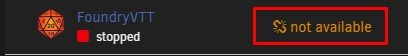
-
@Josh.5 Got an error from the log:
2022-05-21 04:04:26,391 INFO success: x11vnc entered RUNNING state, process has stayed up for > than 1 seconds (startsecs)
2022-05-21 04:04:26,403 INFO success: desktop entered RUNNING state, process has stayed up for > than 1 seconds (startsecs)
2022-05-21 04:04:26,611 INFO exited: xorg (exit status 1; not expected)
2022-05-21 04:04:26,625 INFO spawned: 'xorg' with pid 343
2022-05-21 04:04:26,893 INFO exited: xorg (exit status 1; not expected)
2022-05-21 04:04:27,104 INFO exited: desktop (exit status 1; not expected)Any insight would be helpful.
-
On 5/14/2022 at 11:44 AM, Spectral Force said:
@Josh.5 Any thoughts on what might be happening?
-
14 hours ago, Josh.5 said:
The normal use is so you could play on your tv or via a device that doesn't have the hardware to support the game.
-
-
Greetings. I've just installed this container and got it up and running but I have 2 things I'm not sure how to do. 1. I want to setup the email. Do I have to use gmail? 2. Can I change the data directory from cache to the array? Thanks in advance for your help!
-
@Josh.5
Is there a way to change the 8083 port? I use it for calibre web already. I tried setting a different port on install but it won't resolve to the new port. Thanks!




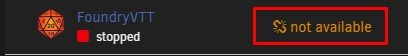



[Plugin] CA Appdata Backup / Restore v2.5
in Plugin Support
Posted
Greetings. I am getting an error when backup finishes saying " A error occurred somewhere. Not Deleting old backup sets of appdata." I'm not sure if I have it configured wrong or if something else is going on. Log attached below. Thanks in advance for any help.
backup.log