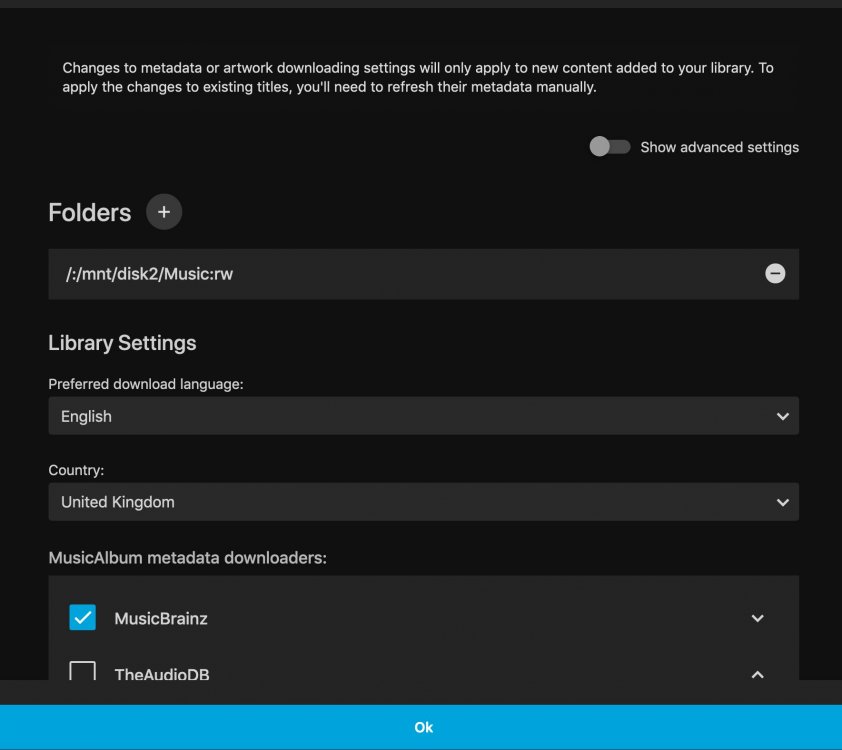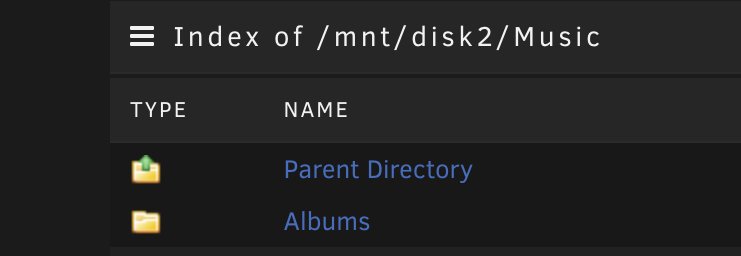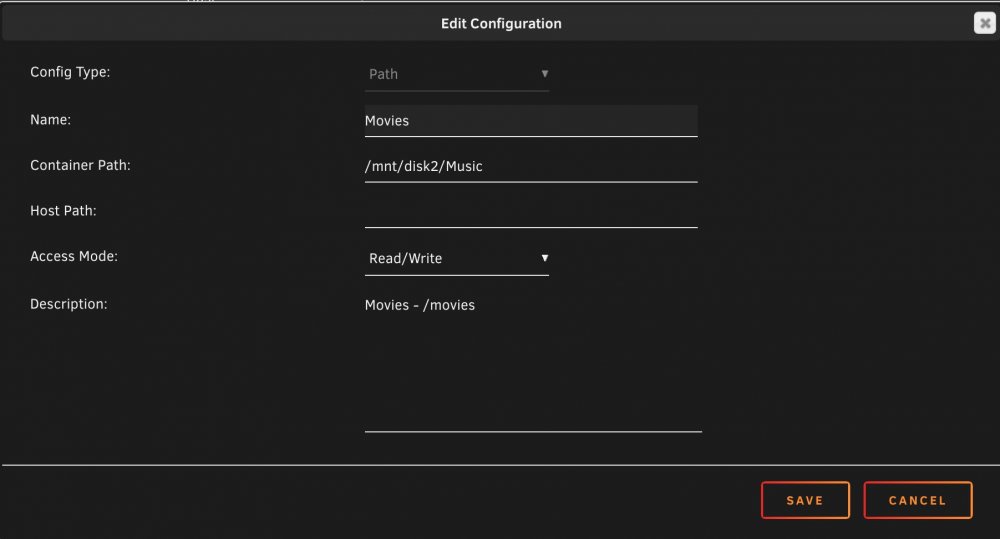Dave-M
Members-
Posts
39 -
Joined
-
Last visited
Recent Profile Visitors
The recent visitors block is disabled and is not being shown to other users.
Dave-M's Achievements
Noob (1/14)
0
Reputation
-
Thanks, your suggestion helped a lot, from there I had a jumbled mess of albums in no particular order and my folder structure was completely gone. I found a setting in the Web gui ->libraries'>display->Display a folder view to show plain media folders. That got rid of most of the mess and partly restored my folder structure, but I am still missing some key folders from the "/music/" folder. I've added a list of how it lookes when opened on a computer so you can see the structure. This network music streamer reads that structure perfectly from my other NAS. So the /music/ folder contains: /Albums /My Mixes /Old Stuff /Random Stuff /Singles How the network streamer is seeing it: /Albums (this seems to be almost correct, but still oddities) /I Wish EP (see below) /A Million Dreams (See Below) /My Mixes (this seems OK) /Volume 1 (Empty dir) The only folders displayed when entering the /music/ folder via upnp/DLNA is the /Albums folder and the /My Mixes folder. The others are completely missing and replaced with random folders with random names and random content. For example, one folder with an image as its icon is called /I Wish EP and inside that there are hundreds of random music files from different artists. There's also a folder called /Volume one with a picture icon and nothing inside and finally another picture icon for an old album of the wife's called /A Million Dreams, and inside it are the contents of the /Random Stuff folder I mentioned above! How can i fix this please? Thanks. Edit: Also, in the /Albums folder, the folder structure is almost correct, but there are a number of random album folders that have a picture icon instead of a folder icon and they have had the name of the folder changed from the artist to the title of the album, so they are now in a different location in the list. My structure goes like this... /Albums/Artist/AlbumName Edit2: Found a place in the web gui->metadata manager where I can manually edit the folder names for the incorrectly renamed folders. Would be good to know why they are wrong and how to avoid that in the future, though.
-
Edit: Added the path, but nothing showing up when using a upnp device, DNLA is enabled in the web ui. The device can see Jellyfin -UNRAID server and I can open that, it leads to a a folder called Music, which then leads to a more folders that are not mine... latest, playlists, albums, album artists, artists, songs, genres, favourite artists, favourite albums, favourite songs. How can I get rid of all those folders that are not mine and just have jellyfin open in my /mnt/disk2/Music folder without all the excess folders? Thanks.
-
How do I enter the correct path so jellyfin can see my music folder so that a DLNA device can play music files? My path to the music folder is /mnt/disk2/Music but if I enter that when setting up a library, it says path could not be found when I try and save it. Can anyone help please?
-
Hi, My server is a home NAS in a living room and ideally, I'd like it to make as little noise as possible, but I'm struggling with a few things, but they are key to me being able to use Unraid as my O/S, so I'm hoping someone can help. If I enable spin down of any of the drives, it seems to spin down regardless of whether there is something using the disk, for example, I have a network audio streamer that uses upnp/DLNA and I have mini Binhex Mini-DLNA installed and I am able to play music from this streamer fine, but when spin down is enabled, let's say the spin down time is 15 minutes, after that time, the streamer will no longer be able to view files on the server. The drive spins down regardless of whether the streamer is playing files. I tried to set it to 2 hours, but again, it spun down after 2 hours and the streamer could not access any music on the server. When this happens, the only way to get functionality back is to restart the server. Once the drives have spun down, they don't seem to come back when needed. If I manually spin them back up from the web ui, I can hear them come back, but they are not accessible until I reboot the server. I'm having a similar issue with the S3 plugin. It puts the server to sleep, but it will not wake up again. I previously had an Asus motherboard and it turned out that it did not support Wake On Lan, so I returned it and bought a Supermicro X11SCH-F, which does support WOL and is enabled by default. I have confirmed with Supermicro this morning that it is enabled. My router supports WOL and is enabled. Other devices on my network also support WOL and are confirmed as working. For the moment, I have disabled the S3 plugin and also the spin down settings in Unraid. Is it possible to have spin down and/or S3 sleep enabled and working, along with upnp/DLNA on Unraid? Please let me know what info you need and I'll post it asap. Unraid 6.8.0 Supermicro X11SCH-F i3 9100F 16GB Samsung ECC 3x Seagate Ironwolf 4TB 1x Seagate Barracuda 4TB 1x Samsung 970 Pro NVMe Cache Thanks.
-
Unraid Forum 100K Giveaway
Dave-M replied to SpencerJ's topic in Unraid Blog and Uncast Show Discussion
I really like the ease of use, the web gui is intuitive for Unraid noobs like myself. 👍 What I would like to see built in, solid upnp/dlna functionality for those of us that use network audio streamers. -
Dave-M started following Had to change hardware mid way through trial and Which CPU & motherboard?
-
I just went for the SM X11SCH-F, its a micro atx board and it has 8 onboard SATA ports. I just returned an Asus P11C-I Mini ITX board which was generally pretty good, but did not support Wake-On-LAN, so wouldn’t wake up when needed. I also store and stream blu ray rips and play through a Shield TV and you don’t need much cpu power for that, I have an i3 9100F and that does it with ease, as did the i5 8400t I was using before it. The 9100f can be had pretty cheap as it doesn’t have any built in graphics but it does support ECC RAM.
-
Will this work as a simple dlna/upnp server to allow things like network music streamers to connect to unraid?
-
Excellent, thanks 👍
-
Hello, I’m about 10 days into my trial, I only had a couple of unresolved issues with configuration left to fix and was almost ready to buy my mid tier license, but had to return my motherboard and cant get a replacement for 2-3 weeks as it has to be ordered in from overseas. If my trial expires before I’ve rebuilt my server, can it be resurrected on the new hardware? Or will I need to do a fresh install of everything as it will be a different brand of motherboard? Thanks.
-
Thanks. Just heard back from Asus, the P11C-I does not support wake on LAN. Seems an odd thing to leave out on a mini itx server board that has a lot of different sleep settings, but no way to wake it up. I think I will return it and get the Supermicro.
-
Thanks for the replies, it would seem that the PCIE wake up is what I need to enable. I will give it a go later.
-
Cheers, I'll give it a go in the morning, thanks again for the help 👍
-
Thanks for taking the time to help, much appreciated! No, I don't really know any command line stuff yet, but am willing to learn. I've not seen midnight commander, I see a Terminal button at the top right?
-
No the weird command prompt was from Firefox. I have both open, I really don't like Firefox, so just use it for what doesn't work on safari.
-
I just opened it and it said that as the prompt. I just opened it and that was the prompt, I have just opened it again and it was root@unraid, so I'm not sure what that was. Two screenshots of the other things you asked for. Thanks.