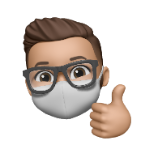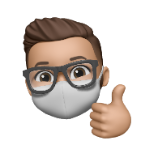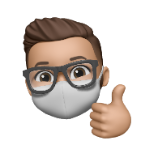Yea I'm fortunate that my server mess is in the loft. Can be as loud as it wants.
Also part of the reason why those drives got so warm, in Summer its like a hotbox up there.
I've done some extractor fan magic and chassis mods to get it under control.
But that said yup, my chassis came with a pair of PWS-920P-SQ
I think this chassis now with its mods will be my chassis for life.
I've done all the upgrades, upgraded backplane to the SAS3 variant and did the Noctua fan mods.
I also used to run a Gigabyte board in it, but just replaced that recently to a SM board, just for unity lol.
Thanks for the help with the drives, I will test in the next few weeks and let you know.