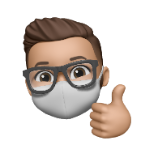-
Posts
444 -
Joined
-
Last visited
Content Type
Profiles
Forums
Downloads
Store
Gallery
Bug Reports
Documentation
Landing
Everything posted by SavellM
-
I'm being a bit n00b but I cannot get the container to even start. Running the NVIDIA version and I can see it has the --runtime=nvidia argument already there. I added config.yaml file that looks like: mqtt: host: 10.0.0.12 user: mqtt password: xx detectors: cpu1: type: cpu num_threads: 3 cpu2: type: cpu num_threads: 3 cameras: entrance: # <------ Name the camera ffmpeg: inputs: - path: rtsps://10.0.0.11:7441/XwEWYTw8qGj76R9w?enableSrtp # <----- Update for your camera roles: - detect - rtmp detect: width: 1920 # <---- update for your camera's resolution height: 1080 # <---- update for your camera's resolution No matter where I put the config.yaml in the appdata/frigate-nvidia/config.yaml or appdata/frigate-nvidida/config/config.yaml I keep getting: [Errno 2] No such file or directory: '/config/config.yml' Can someone guide me if my config is wrong, or if I'm placing it somewhere wrong?
-
Is there any way to remove older servers or servers that have been rebuilt?
-
No splitters, and all powered by a backplane, and directly attached to molex. But maybe I'll shut it down and give them all a wiggle and make sure its cleanly in still. We did have some poweroutages a week or two ago, but server is on UPS and was shut down cleanly.
-
Hi all, I'm seeing a ton of random kernel: blk_update_request: I/O error in my logs. I just added a new drive that is Pre-Clearing disk: sdy to replace the missing Disk 12. Anyone know why it could be getting these alerts? May 22 10:47:42 Odin kernel: blk_update_request: I/O error, dev sdf, sector 1525788360 op 0x0:(READ) flags 0x80700 phys_seg 32 prio class 0 May 22 10:47:42 Odin kernel: sd 1:0:4:0: [sdf] tag#3879 CDB: opcode=0x28 28 00 1f 1a 7c 18 00 01 00 00 May 22 10:47:42 Odin kernel: sd 1:0:4:0: [sdf] tag#3913 UNKNOWN(0x2003) Result: hostbyte=0x0b driverbyte=0x00 cmd_age=1s May 22 10:47:42 Odin kernel: blk_update_request: I/O error, dev sdf, sector 521829400 op 0x0:(READ) flags 0x80700 phys_seg 32 prio class 0 May 22 10:47:42 Odin kernel: sd 1:0:4:0: [sdf] tag#3913 CDB: opcode=0x28 28 00 5d a8 7a d8 00 03 f8 00 May 22 10:47:42 Odin kernel: blk_update_request: I/O error, dev sdf, sector 1571322584 op 0x0:(READ) flags 0x80700 phys_seg 127 prio class 0 May 22 10:47:42 Odin kernel: sd 1:0:4:0: [sdf] tag#3908 UNKNOWN(0x2003) Result: hostbyte=0x0b driverbyte=0x00 cmd_age=1s May 22 10:47:42 Odin kernel: sd 1:0:4:0: [sdf] tag#3908 CDB: opcode=0x28 28 00 5d a8 76 d8 00 04 00 00 May 22 10:47:42 Odin kernel: blk_update_request: I/O error, dev sdf, sector 1571321560 op 0x0:(READ) flags 0x80700 phys_seg 127 prio class 0 May 22 10:47:43 Odin kernel: sd 1:0:4:0: Power-on or device reset occurred May 22 10:47:43 Odin rc.diskinfo[9690]: SIGHUP received, forcing refresh of disks info. odin-diagnostics-20210522-1044.zip
-
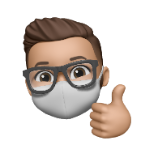
Writing data to array causes outages and lockups
SavellM replied to SavellM's topic in General Support
@JorgeB and anyone else, I think I may have figured it out. So SMB seems to be the issue. As I have like 500 plots, when the Chia miner is reading the plots its opening around 500 streams. I think this is what was causing the server and everything to fall over. I change the mount of the miner to a NFS share and so far so good, no drops. -
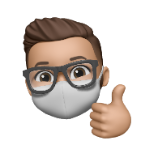
Writing data to array causes outages and lockups
SavellM replied to SavellM's topic in General Support
Ye that wont really work. Not sure what else I can do/test -
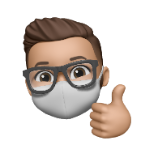
Writing data to array causes outages and lockups
SavellM replied to SavellM's topic in General Support
@JorgeB Do you know if I can take these drives out of the array, and put them in their own pool like Cache pool without losing data? Just try to isolate them a bit more? -
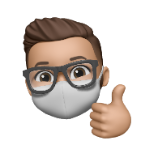
Writing data to array causes outages and lockups
SavellM replied to SavellM's topic in General Support
-
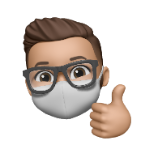
Writing data to array causes outages and lockups
SavellM replied to SavellM's topic in General Support
Yeah its super weird. Copy or Mover and just no dice... kinda sucks. -
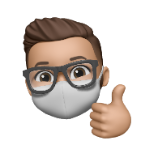
Writing data to array causes outages and lockups
SavellM replied to SavellM's topic in General Support
Is anyone able to help me diagnose further? -
Hey guys, So I've been having an issue where if I copy files over to the array via network for instance it causes outages and lockups. Outages are other PC's that are reading files from a network share are no long able to access the share. Or lockups are when I connect to the server SSH and I do something easy like HTOP or LS a file, it just hangs for a good 5mins+. It does come back to life eventually on its own as/when the copy finishes. This also affects files on the Cache and then mover runs it causes the same issues as above. I have taken my dual nic from being aggregated to being 1 link for docker/stuff and 1 for file copy. So even if I copy via a separate nic using a different IP the PC reading files using the alternative IP still locks up too. I have removed a drive that might have been an issue thinking it was a failing drive unable to read properly or something, but issues persists. Drive is in process of being replaced. Drives are also set to always spin so shouldnt be a spin up delay either. I've tried with all dockers stopped, and even docker disabled. I've tried with disabling Folder Caching app. But server keeps crapping out when copying/moving files. This image might show what I mean. I am trying to mine Chia, and basically I have all my plots in a shared directory. When I am copying a plot to the Server, the miner craps out as the share goes wonky and stops responding for upwards of 30mins. And checking the server it has the symptoms above. odin-diagnostics-20210514-1540.zip
-
I did test with a spare pool, but not properly. Give it a go, no harm no foul.
-
1) I use my array as if I lose my plots I'd cry its taken so long to make them. But you can use anything really... I had spare drives in my array, so I just set them to spin forever. 2) I dont do this, I got 2 spare Intel SSD's that I use for plotting via unassigned devices I did do 1 or 2 plots via my Cache pool as a test. Just make sure you link it via the container otherwise you'll plot to your docker.img file and it'll blow. 3) I use both unRAID and my gaming PC and just have my gaming PC transfer the plots to my array via a share. Hope this helps.
-
I plot on unRAID and my windows gaming pc and then copy's the plots to unRAID where it gets farmed.
-
Ok even tho I have it to set to TRIM daily, over the last few months. Its still expected to TRIM so much?
-
There is? Can you link it to me, I cant see it.
-
I downloaded and installed the TRIM plugin. I set it to run daily. I have a few SSD's, 2 in Cache, 2 in Media_db and then some in unassigned devices. Today I decided to run /sbin/fstrim -v /mnt/cache /mnt/cache: 1.6 TiB (1795191562240 bytes) trimmed All my SSD's trimmed a fair amount. Is the plugin not working? Or am I missing something?
-
Good shout on netdata... I wrote this: It may help you.
-
Hey all, I'm looking for a way to view the current read/writes and MB/s to a specific Unassigned Device. Basically I have started to do Chia plotting, and found a way to get it running via docker, but I want to monitor the disk I/O to see if its running faster than in a VM. Is there any app or anything I can run to see how my drive I/O and general server is performing?
-
Yup thats what I'm seeing... Perf is not consistent at all... It might hit 130MB/s sometimes I've seen it scape 250MB/s very briefly and then drop. But latency to the drive is really bad.
-
Yup bit of a pickle I have quite a few threads and a lot of ram on my server. But passing through SSD perf just doesnt seem to be there. Really hope that PCIe card will be in its own IOMMU group then it should be good. I think I should be ok, looking through my current IOMMU's seems like just about everything is in its own group.... I think
-
I'm trying to plot Chia (crypto currency) It needs fast SSD/NVMe storage, and quite a bit to plot a lot in parallel. Currently passing through SSD via emulation is taking me like 24hours to do 1 plot, but same drive on my dedicated PC is taking like 7 hours to do a plot. So I'm trying to cut the plotting time down via my server as I can do a lot more in parallel. After it does the plotting, it then moves that file to my unRAID storage array.
-
Ah thats a good point about the cpu/mobo. Is there any way to know before it arrives? I liked this one as no cables or anything, just strap it on. I found a few cheaper but they all seemed to cap out at 400MB/s even with 2 drives. Why not go NVMe, because I already have 2x2tb SSD's and need space and some speed. 2x2TB NVMe is going to be pretty expensive. But I am looking at some now with a m.2 PCI-e card too, so maybe I'll end up doing both in the future.
-
I just ordered one of these: https://www.sonnettech.com/product/fusion-dual-ssd-raid/overview.html This should hopefully allow me to make it its own IOMMU group and I can either have 2 extra SSD's separate or maybe RAID 0 them and it seems to support full speed like 1GB/s. So that might be the way to go...
-
Thank you for testing... Yup I'm aware of PCIe SATA, but its in a Supermicro 24 bay case with backplane. Dont really have space to fit another one inside or anything. But maybe a PCIe M.2 but dont really want to spend more money on it.