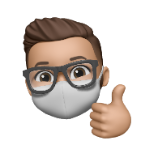-
Posts
444 -
Joined
-
Last visited
Content Type
Profiles
Forums
Downloads
Store
Gallery
Bug Reports
Documentation
Landing
Everything posted by SavellM
-
Hey guys, been away awhile as I wanted ZFS. I saw in the release notes it speaks about pools. Does this mean that you can pool drives to make like 2 or 3 pools so that you get better throughput when transferring data? Or doing massive uploads that are larger than cache? Just wondering if there is a bit more info on this part? Sorry I havent read all 5 pages.
-
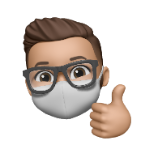
Move encrypted drives to another unRAID box, possible?
SavellM replied to SavellM's topic in General Support
You're a true legend! Thanks mate -
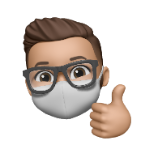
Move encrypted drives to another unRAID box, possible?
SavellM replied to SavellM's topic in General Support
Thanks man. Sorry stupid question, but if I install the drives, and then click new config, that option wont wipe drives, they just remove the assignments. I'll then add the drives to their newly assigned positions and add my encryption key and boom, all data should be there and a parity rebuilt would start. -
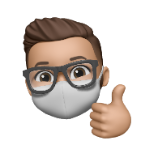
Move encrypted drives to another unRAID box, possible?
SavellM replied to SavellM's topic in General Support
So backup unraid box is empty. So I did have test drives in there, so I'll do the new config, add my existing drives 'WITH' data. That'll work right? -
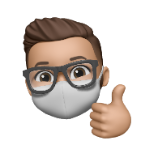
Move encrypted drives to another unRAID box, possible?
SavellM replied to SavellM's topic in General Support
Sweet thanks Johnnie -
So I have a backup unRAID server. I want to take 4 drives out of my main server and move them into this backup box. Thing is tho, these drives are encrypted. Can I move them and then just unlock with the encryption key I set on the main server?
-
I found in the logs of NextCloud it says: ClamAV module is not in daemon mode. I made some changes and put ClamAV on the same proxynet as NextCloud and now I'm getting these messages: Failed to write a chunk. Check if Stream Length matches StreamMaxLength in ClamAV daemon settings Not Checked. No matching rules. Please check antivirus rules. File: 1070Account: xx Path: /xx/files/Documents/xx/xx.doc
-
Hi all, So I have this working but really want to get CloudFlare to work with Proxies. I have it working without the Proxies, just as DNS and its working fine. I have it set like so: So A record to my WAN IP, then CNAME subdomains for each thing I want. I also have LetsEncrypt set as DNS verification challenge and its working using wildcard. I have ports forwarded from my router for 1443 and 180 and all good there too. BUT my question is! 1) Can I remove said ports as its doing DNS verification or just the 180 (80) one? 2) Is there a way I can get the Proxy status to work, as every time I set it as Proxy I cannot access anything remotely? Thanks
-
So after getting Nextcloud setup yesterday my logs are FULL of this: Jan 27 02:00:34 unRAID root: /mnt/disks/Samsung_SSD_860_EVO_250GB_S3YJNX1K625528K: 227.9 GiB (244635656192 bytes) trimmed on /dev/sdh1 Jan 27 02:00:34 unRAID root: /mnt/cache: 1.7 TiB (1884491694080 bytes) trimmed on /dev/sdf1 Jan 27 03:03:01 unRAID kernel: mdcmd (122): spindown 2 Jan 27 03:03:05 unRAID nginx: 2020/01/27 03:03:05 [alert] 6499#6499: worker process 6500 exited on signal 6 Jan 27 03:03:07 unRAID nginx: 2020/01/27 03:03:07 [alert] 6499#6499: worker process 29458 exited on signal 6 Jan 27 03:03:09 unRAID nginx: 2020/01/27 03:03:09 [alert] 6499#6499: worker process 29461 exited on signal 6 Jan 27 03:03:11 unRAID nginx: 2020/01/27 03:03:11 [alert] 6499#6499: worker process 29466 exited on signal 6 Jan 27 03:03:13 unRAID nginx: 2020/01/27 03:03:13 [alert] 6499#6499: worker process 29475 exited on signal 6 Jan 27 03:03:15 unRAID nginx: 2020/01/27 03:03:15 [alert] 6499#6499: worker process 29478 exited on signal 6 Jan 27 03:03:17 unRAID nginx: 2020/01/27 03:03:17 [alert] 6499#6499: worker process 29618 exited on signal 6 Jan 27 03:03:19 unRAID nginx: 2020/01/27 03:03:19 [alert] 6499#6499: worker process 29621 exited on signal 6 It continues from 3am all the way to 7:43am after the first drive spun down. Is this to be expected?
-
Aye I'm aware. But with NextCloud you can add a AV plugin and it scans files as they are uploaded. I wanted to use this feature but it requires ClamAV, which I am now running in a docker. I've seen some people use the docker from NC to run these scans but I cant figure it out.
-
Is there a way I can get Nextcloud to use this docker? I downloaded the AV app for NC and put in my server IP. I also used port 3310. I added a new port to the ClamAV docker. Set NC to Daemon and unraid IP with port 3310. Copied some test viruses and nothing, it doesnt even budge! Am I missing something somewhere?
-
Wondering if someone can help. I just setup a new clean install of MariaDB and NextCloud with LetsEncrypt. I've got this in the Settings -> Overview tab, I tried to look and ran out of pages to search. I did manage to find out how to do the BigINT conversion which I did. There are some warnings regarding your setup. The reverse proxy header configuration is incorrect, or you are accessing Nextcloud from a trusted proxy. If not, this is a security issue and can allow an attacker to spoof their IP address as visible to the Nextcloud. Further information can be found in the documentation. The "Strict-Transport-Security" HTTP header is not set to at least "15552000" seconds. For enhanced security, it is recommended to enable HSTS as described in the security tips ↗. The database is missing some indexes. Due to the fact that adding indexes on big tables could take some time they were not added automatically. By running "occ db:add-missing-indices" those missing indexes could be added manually while the instance keeps running. Once the indexes are added queries to those tables are usually much faster. Missing index "calendarobject_calid_index" in table "oc_calendarobjects_props". Missing index "schedulobj_principuri_index" in table "oc_schedulingobjects". Sorry to be a noob but can someone walk me through how to fix the above?
-
Hi all. Is there a way to get proxies to work with cloudflare and letsencrypt on unRAID? I have my domains set to dns and it’s working, but when I change to proxy it dies. I have a record for root pointing to my IP. Then CNAMES for each sub-domain pointing to the main domain name. I also tried just using a records for each sub domain and same thing. I can’t get proxies to work. Is there a way?
-
@aptalca Cloudflare has been set to DNS only on each A record, unless there is somewhere else? Also Port Forwarding shouldnt matter as its doing DNS verification. Or do I still need to port forward 80 and 443 to unRAID? With DNS I thought it wouldnt need the ports anymore, and as you can see from the logs its kinda working? Ok re-enabled my port forwarding and I think its working... derp Also wouldnt using the Cloudflare proxy be of benefit?
-
Hi guys So I setup letsencrypt last night. My domains are pointing to cloudflare and then I have my sub domains as A Records. Now I used DNS as verification and put my cloudflare api key into letsencrypt. And when I check the logs it says Server Ready. I then renamed the config files for sonar.sub-domain.conf-sample and removed the sample. Same for radarr and nzbget and some others. Restarted letsencrypt and the entire server no dice. I just get a cloudflare host is unavailable. Is there something specific I need to do to use cloudflare with my sub domains? Ps all my dockers are from linuxserver.io Is there some specific setup I need to do when using Cloudflare for my sub domains using A Records? I see people always mention CNAME. I have a static IP at home so I dont need DuckDNS. I keep getting Error 522 Connection Timed Out, Host Error from Cloudflare. Thanks Docker Log: https://pastebin.com/mPqxRFrq
-
Is it better to use this (more actively developed?) rather than your first one Dark Theme plugin? I believe this includes Dark Theme anyway so just wondering if I should bother switching or not? If I do switch do I need to disable the Dark Theme and then remove the plugin. Do I also need to include a restart after removing the plugin, before installing the Theme Engine? Thanks again. @Skitals
-
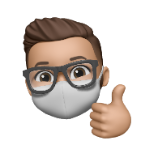
[Support] SpaceinvaderOne - Macinabox
SavellM replied to SpaceInvaderOne's topic in Docker Containers
Is there any way to make this run faster? Just installed it, gave the VM 8 Cores, and 32gb RAM. Yeah my CPU isnt great, 2.1ghz Xeon but the VM runs no great. Do you need to install the Redhat drivers like Windows? -
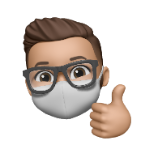
[Support] SpaceinvaderOne - Macinabox
SavellM replied to SpaceInvaderOne's topic in Docker Containers
In case you couldnt figure this, check your Arch: <loader readonly='yes' type='pflash'>/mnt/user/domains/MacinaboxCatalina/ovmf/OVMF_CODE.fd</loader> <nvram>/mnt/user/domains/MacinaboxCatalina/ovmf/OVMF_VARS.fd</nvram> -
I think I owe you both a beer, hows about that
-
Sweet thanks guys, really appreciate it and the super awesome fast replies!
-
So if SSH is open it will not allow me to stop the array?
-
AH I may have done! I was messing with trying to install Catalina... Derp! @Squid thanks man
-
Everytime I stop the array it says: Retry unmounting user share(s)... My disks are encrypted, running 6.8.0 NVIDIA edition. I managed to grab my diagnostics while it was freaking out. The only way I can get it back is to ssh in and reboot... which then wants to do a parity check after. Can anyone check it out and see whats up? unraid-diagnostics-20200105-2045.zip
-
Hey guys, So I was looking at getting a PCIe DVB S2 tuner for Plex use and to have everything in one place. I currently use the unRAID NVIDIA build for transcoding support but now thinking about this, would I need to use the DVB build too? In my head I was thinking of just attaching one of the community supported DVB tuners to the Plex Docker. Would this not work without the unRAID DVB build? Was looking at: https://www.tbsdtv.com/products/tbs6903-x-professional-dvb-s2x-dual-tuner-pcie-card.html If I didnt want to use TVHeadEnd or MythTV and just use Plex would this work without the DVB build of unRAID? Lastly if yes, how would I pass this PCI card through to the docker container?
-
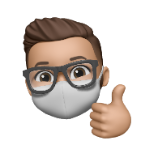
[Release] Dark Theme (unRAID webGui color theme)
SavellM replied to Skitals's topic in User Customizations
Why not ask @Tom and the rest to add this as a custom theme in the next release? Seems like it's really nicely polished and looks great. Would be nice having it as a drop down option and no overwriting any default themes. Further to my last comment, I was thinking that in the next release then it may overwrite your custom CSS. Also if they make any changes to the default themes it may cause issues with yours if its not updated. Like you saw with the flash page.