
spants
-
Posts
637 -
Joined
-
Last visited
-
Days Won
1
Content Type
Profiles
Forums
Downloads
Store
Gallery
Bug Reports
Documentation
Landing
Posts posted by spants
-
-
7 hours ago, Tsumitsuki said:
about two weeks ago i setup this docker for my smarthome stuff.
since then it was ideling cause i haven't setup my devices yet.
Today i checked unraid and saw the docker stopped.
i wanted to set my devices up this weekend but i cant get the docker up again.
every time i start the docker i get this:
Warning: store_clean_interval is no longer needed. 1611308988: Error: No error information. 1611308988: Error: Couldn't open database. Warning: store_clean_interval is no longer needed. 1611308997: Error: No error information. 1611308997: Error: Couldn't open database.
After this error the docker stops itself again.
i havent changed anything. no update, no config changes.
i tryed to remove the docker completly and set it up from scratch but still the same error.
any idea?Does your MQTT directory look like this?:
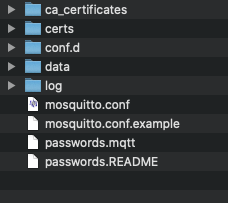
You can also try setting open permissions on that directory:
cd /mnt/user/appdata
chmod -R 777 MQTT
-
@Lebowski that is strange. That error looks to be caused by having persistence=true in the config file and not being able to write the mosquitto.db file. Can you share the config file (delete any private bits) ?
-
sorry for the delay in the reply. please try this fix:
Change the permissions of the appdata directory for your MQTT data:
for example:
chown -R nobody:users /mnt/user/appdata/MQTT
and you should be ok.
-
-
for serial devices (such as my two 3d printers using octoprint), I just use the /dev/serial/by-id/@xxxxxxxxxx paths for them.
-
I use the /dev/serial/by-id/@xxxxxxxxxx paths for my devices
-
You may have to keep changing it as the template is not refreshed on the update. Check your /boot/config directory structure for the cached templates and also edit it thereI already did change the iconUrl on my side, but with each NodeRed update, it was overwritten hence my cry for help
Glad to hear that I won't be needing to do this manually from now on.
Sent from my SM-N976B using Tapatalk
-
 1
1
-
-
21 hours ago, UNOPARATOR said:
@spants, have you missed my message? I know this is a cosmetic issue but it is a nice *nice to have* feature.

I have pushed this - note that you will not see the change if you already downloaded NR as the template is cached on your boot drive.
Thanks for the link - I didnt see it when I first made the template in 2016!
You can change it on your own system btw
-
 1
1
-
-
2 minutes ago, Ford Prefect said:
....can confirm...paths for nodered and pihole Docker are pointing to /mnt/user/appdata/ inside the template.
actually I was wrong again - NodeRed was changed but not pihole... SORRY - will fix it now
-
 1
1
-
-
3 minutes ago, mgutt said:
I've not changed it yet....... :-) WRONG!! I did change it some time ago to /mnt/user/appdata/nodered/ .It must be cached on your boot/config volume.....
-
38 minutes ago, mgutt said:
Yes you are right. There has@spants the template configured incorrectly:
A template usually has to respect the standard path that is stored in the Docker settings and that starts with / mnt / user / appdata:
Otherwise the container won't work at all if you haven't configured a cache at all.
You are free to set the appdata to where you like. This was a setting that I used when the template was originally written. The problem is that changes to templates are not written back to existing installations.
-
On 12/27/2020 at 7:59 PM, unRaide said:
Hi @spants, thx for the response!
I'm trying to create a flow that periodically logs into a site (audible.com) and extracts one piece of data. nbrowser seems like a node that would allow me to handle this entire flow e.g. login to a site and handle the cookies, redirect, etc. but unfortunately it has the issues mentioned above :(.
Definitely open to other ideas on how to accomplish the same task.
nbrowser seems to have not been updated for a long while. There is another node (scrape-it) that may help?. I used to use the HTTP nodes when I wrote an integration to HiveHome - but I swapped that over to HomeAssistant.
-
On 12/28/2020 at 5:42 AM, unRaide said:
Another follow-up question while I'm here

I'm trying to figure out how to manually install this node for the Pocket app which isn't available through the Node-RED palette however I'm not sure how to do this within the docker?
tried this one: https://flows.nodered.org/node/node-red-contrib-pocket-api ?
-
On 12/27/2020 at 3:52 AM, unRaide said:
Has anyone been able to succssfully get the nbrowser node working in the Node-RED container? Whenever I try it it crashes Node-RED.
Per this thread it seems like there may be some additional package needed although that’s the extent of my technical skills.
https://github.com/segmentio/nightmare/issues/224
The NodeRed team did not allow SUDO or APT-GET in their docker images so unfortunately you will need to build a different docker file if you need to do this. (INCORRECT)
I just built the template for the official docker image (and abandoned my custom one some time ago).
What are you trying to do with nbrowser?
EDIT:
add "--user=0" without the quotes to Extra Parameters, this will allow you to use the APK command to install any dependancies
-
On 12/5/2020 at 9:28 AM, Wong said:
When I install the docker by nunofgs, I got the following errors. Is it because it cannot detect my 3D printer? I am using Creality Ender-3.
docker: Error response from daemon: error gathering device information while adding custom device "/dev/ttyACM0": no such file or directory.
Use the /dev/serial/by-id/ directory so that your tty address does not change. You will need to add the additional serial posrts in octoprint as per my earlier post
-
On 11/29/2020 at 10:00 AM, Alex.b said:
Hey,
I'm trying to connect my Artillery Genius to Octoprint but I have an error :
2020-11-29 10:58:54,056 - octoprint.util.comm - INFO - Changing monitoring state from "Error: No more candidates to test, and no working port/baudrate combination detected." to "Offline (Error: No more candidates to test, and no working port/baudrate combination detected.)"
try changing your octoprint settings:
Mine are
-
ok, thats a shame. If you did not have any extra rules setup then it is easy to reinstall. I couldn't operate without it now!.
-
 1
1
-
-
Unrelated to any problems for the official pihole docker (my template has no tweaks, its just vanilla), @testdasi has produced a nice version with DOT/DOH baked in. It is worth a try for more security & piece of mind.
-
@Unraiding Both of my Piholes are running ok (sorry, but I know that doesn't help you!). There seems to be a number of people using pihole that have had similar messages in the past with pihole. Most just reinstall.
I guess the easiest way is to use the SETTINGS/teleporter function to save your settings, stop pihole, delete files in the data directory, reinstall and load settings back in using teleporter.
The docker is the official one from Pihole with no changes - so you can also post on their github page. (there does seem to be similar messages there https://github.com/pi-hole/docker-pi-hole)
-
A couple of people were looking at the app so I thought that it would be worthwhile helping with a template. I have just used it to scan 10,000 photos and it will index them by date etc.
Looks ok to browse through your collection but doesnt seem to have photo recognition. -
-
****** Please use the Official Template for Photostructure instead of this one *******
A template for the official Photostructure docker.
(let me know if it needs any tweaks)
On the settings - pay attention to the option to leave photos in original location or to copy them to the new library location.
-
18 hours ago, Skylord123 said:
I was actually wrong in my previous post. The Docker Hub URL is actually used in Unraid to check for updates. So keeping this up-to-date is handy if you like to see new versions that are released and update via the Unraid GUI. So yes, do update the Docker Hub URL to point to the new non-deprecated URL.
There seems to have been a problem with a template not updating to Github. I have changed the template with the correct url and added the Safe Mode parameter. It should roll out soon for new users.
-
On 11/5/2020 at 12:29 AM, goinsnoopin said:
The nodered docker keeps crashing on me. If I restart it, it runs for a day or so. I have deleted the container image and reinstalled and the outcome is the same. Here is the log....any suggestions?
0 info it worked if it ends with ok 1 verbose cli [ '/usr/local/bin/node', 1 verbose cli '/usr/local/bin/npm', 1 verbose cli 'start', 1 verbose cli '--cache', 1 verbose cli '/data/.npm', 1 verbose cli '--', 1 verbose cli '--userDir', 1 verbose cli '/data' ] 2 info using [email protected] 3 info using [email protected] 4 verbose config Skipping project config: /usr/src/node-red/.npmrc. (matches userconfig) 5 verbose run-script [ 'prestart', 'start', 'poststart' ] 6 info lifecycle [email protected]~prestart: [email protected] 7 info lifecycle [email protected]~start: [email protected] 8 verbose lifecycle [email protected]~start: unsafe-perm in lifecycle true 9 verbose lifecycle [email protected]~start: PATH: /usr/local/lib/node_modules/npm/node_modules/npm-lifecycle/node-gyp-bin:/usr/src/node-red/node_modules/.bin:/usr/lo> 10 verbose lifecycle [email protected]~start: CWD: /usr/src/node-red 11 silly lifecycle [email protected]~start: Args: [ '-c', 11 silly lifecycle 'node $NODE_OPTIONS node_modules/node-red/red.js $FLOWS "--userDir" "/data"' ] 12 silly lifecycle [email protected]~start: Returned: code: 1 signal: null 13 info lifecycle [email protected]~start: Failed to exec start script 14 verbose stack Error: [email protected] start: `node $NODE_OPTIONS node_modules/node-red/red.js $FLOWS "--userDir" "/data"` 14 verbose stack Exit status 1 14 verbose stack at EventEmitter.<anonymous> (/usr/local/lib/node_modules/npm/node_modules/npm-lifecycle/index.js:332:16) 14 verbose stack at EventEmitter.emit (events.js:198:13) 14 verbose stack at ChildProcess.<anonymous> (/usr/local/lib/node_modules/npm/node_modules/npm-lifecycle/lib/spawn.js:55:14) 14 verbose stack at ChildProcess.emit (events.js:198:13) 14 verbose stack at maybeClose (internal/child_process.js:982:16) 14 verbose stack at Process.ChildProcess._handle.onexit (internal/child_process.js:259:5) 15 verbose pkgid [email protected] 16 verbose cwd /usr/src/node-red 17 verbose Linux 4.19.107-Unraid 18 verbose argv "/usr/local/bin/node" "/usr/local/bin/npm" "start" "--cache" "/data/.npm" "--" "--userDir" "/data" 19 verbose node v10.22.1 20 verbose npm v6.14.6 21 error code ELIFECYCLE 22 error errno 1 23 error [email protected] start: `node $NODE_OPTIONS node_modules/node-red/red.js $FLOWS "--userDir" "/data"` 23 error Exit status 1 24 error Failed at the [email protected] start script. 24 error This is probably not a problem with npm. There is likely additional logging output above. 25 verbose exit [ 1, true ]
ok, you can start NodeRed in SAFE mode by enabling an option.. Please edit the settings to add the option below and set the option to true. They may be a faulty node loaded?. There are also cli commands that will check to see if nodes are outdated and repair them.
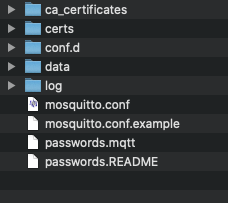











[support] Spants - NodeRed, MQTT, Dashing, couchDB
in Docker Containers
Posted
if you dont need persistance, please edit the mosquitto.conf:
persistence false
persistence_file mosquitto.db
persistence_location /config/data/
and restart MQTT...