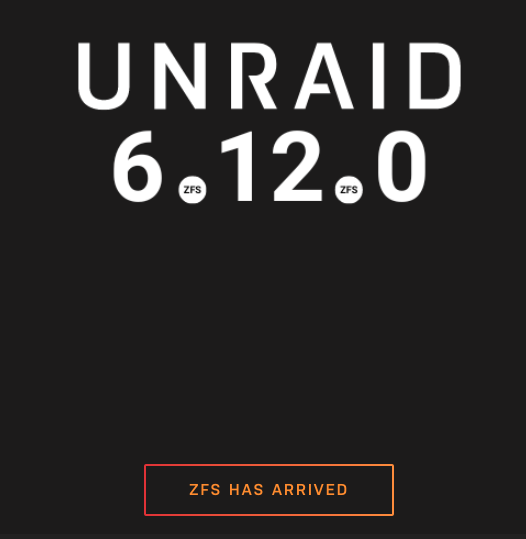steini84
Community Developer-
Posts
434 -
Joined
-
Last visited
-
Days Won
1
steini84 last won the day on March 16 2023
steini84 had the most liked content!
Converted
-
Gender
Undisclosed
Recent Profile Visitors
The recent visitors block is disabled and is not being shown to other users.
steini84's Achievements
-
Sanoid/Syncoid (ZFS snapshots and replication)
steini84 replied to steini84's topic in Plugin Support
No sanoid does a lot and you only need to write the config file Sent from my iPhone using Tapatalk -
Just did
-
Sanoid/Syncoid (ZFS snapshots and replication)
steini84 replied to steini84's topic in Plugin Support
It works perfectly for me in Sanoid/syncoid and I might need to depricate the Znapzend plugin since I have not used it at all since my migration. This works exactly as you described and here you can see an example of my production profile: [template_production] frequently = 4 hourly = 24 daily = 30 monthly = 0 yearly = 0 autosnap = yes autoprune = yes and here you can see how the snapshots are currently root@Unraid:~# zfs list -t snapshot ssd/Docker/Freshrss NAME USED AVAIL REFER MOUNTPOINT ssd/Docker/Freshrss@autosnap_2023-12-16_23:59:15_daily 1.41M - 17.2M - ssd/Docker/Freshrss@autosnap_2023-12-17_23:59:03_daily 1.16M - 17.2M - ssd/Docker/Freshrss@autosnap_2023-12-18_23:59:05_daily 1.12M - 17.2M - ssd/Docker/Freshrss@autosnap_2023-12-19_23:59:18_daily 1.16M - 17.2M - ssd/Docker/Freshrss@autosnap_2023-12-20_23:59:11_daily 1.19M - 17.2M - ssd/Docker/Freshrss@autosnap_2023-12-21_23:59:17_daily 1.19M - 17.2M - ssd/Docker/Freshrss@autosnap_2023-12-22_23:59:09_daily 1.13M - 17.2M - ssd/Docker/Freshrss@autosnap_2023-12-23_23:59:03_daily 1.13M - 17.2M - ssd/Docker/Freshrss@autosnap_2023-12-24_23:59:16_daily 864K - 17.1M - ssd/Docker/Freshrss@autosnap_2023-12-25_23:59:08_daily 1.05M - 18.3M - ssd/Docker/Freshrss@autosnap_2023-12-26_23:59:12_daily 1.07M - 18.3M - ssd/Docker/Freshrss@autosnap_2023-12-27_23:59:13_daily 1.15M - 18.4M - ssd/Docker/Freshrss@autosnap_2023-12-28_23:59:06_daily 1.18M - 18.4M - ssd/Docker/Freshrss@autosnap_2023-12-29_23:59:20_daily 1.09M - 18.4M - ssd/Docker/Freshrss@autosnap_2023-12-30_23:59:18_daily 904K - 18.4M - ssd/Docker/Freshrss@autosnap_2023-12-31_23:59:03_daily 1.06M - 19.5M - ssd/Docker/Freshrss@autosnap_2024-01-01_23:59:03_daily 1.08M - 19.5M - ssd/Docker/Freshrss@autosnap_2024-01-02_23:59:07_daily 1.17M - 19.6M - ssd/Docker/Freshrss@autosnap_2024-01-03_23:59:10_daily 1.15M - 19.6M - ssd/Docker/Freshrss@autosnap_2024-01-04_23:59:09_daily 1.15M - 19.7M - ssd/Docker/Freshrss@autosnap_2024-01-05_23:59:06_daily 1.33M - 19.7M - ssd/Docker/Freshrss@autosnap_2024-01-06_23:59:23_daily 1.20M - 19.7M - ssd/Docker/Freshrss@autosnap_2024-01-07_23:59:20_daily 1.14M - 19.6M - ssd/Docker/Freshrss@autosnap_2024-01-08_23:59:15_daily 1.09M - 19.6M - ssd/Docker/Freshrss@autosnap_2024-01-09_23:59:12_daily 1.09M - 19.7M - ssd/Docker/Freshrss@autosnap_2024-01-10_23:59:21_daily 1.10M - 19.7M - ssd/Docker/Freshrss@autosnap_2024-01-11_23:59:21_daily 1.26M - 19.7M - ssd/Docker/Freshrss@autosnap_2024-01-12_23:59:02_daily 1.14M - 19.7M - ssd/Docker/Freshrss@autosnap_2024-01-13_23:59:25_daily 1.04M - 19.7M - ssd/Docker/Freshrss@autosnap_2024-01-14_13:00:09_hourly 944K - 19.6M - ssd/Docker/Freshrss@autosnap_2024-01-14_14:00:17_hourly 824K - 19.6M - ssd/Docker/Freshrss@autosnap_2024-01-14_15:00:11_hourly 840K - 19.6M - ssd/Docker/Freshrss@autosnap_2024-01-14_16:00:23_hourly 856K - 19.6M - ssd/Docker/Freshrss@autosnap_2024-01-14_17:00:32_hourly 856K - 19.6M - ssd/Docker/Freshrss@autosnap_2024-01-14_18:00:04_hourly 752K - 19.6M - ssd/Docker/Freshrss@autosnap_2024-01-14_19:00:16_hourly 768K - 19.6M - ssd/Docker/Freshrss@autosnap_2024-01-14_20:00:10_hourly 792K - 19.6M - ssd/Docker/Freshrss@autosnap_2024-01-14_21:00:36_hourly 800K - 19.6M - ssd/Docker/Freshrss@autosnap_2024-01-14_22:00:08_hourly 760K - 19.6M - ssd/Docker/Freshrss@autosnap_2024-01-14_23:00:45_hourly 648K - 19.6M - ssd/Docker/Freshrss@autosnap_2024-01-14_23:59:21_daily 144K - 19.6M - ssd/Docker/Freshrss@autosnap_2024-01-15_00:00:11_hourly 144K - 19.6M - ssd/Docker/Freshrss@autosnap_2024-01-15_01:00:31_hourly 640K - 19.6M - ssd/Docker/Freshrss@autosnap_2024-01-15_02:00:28_hourly 624K - 19.5M - ssd/Docker/Freshrss@autosnap_2024-01-15_03:00:01_hourly 616K - 19.5M - ssd/Docker/Freshrss@autosnap_2024-01-15_04:00:33_hourly 616K - 19.5M - ssd/Docker/Freshrss@autosnap_2024-01-15_05:00:10_hourly 568K - 19.5M - ssd/Docker/Freshrss@autosnap_2024-01-15_06:00:28_hourly 680K - 19.5M - ssd/Docker/Freshrss@autosnap_2024-01-15_07:00:39_hourly 768K - 19.5M - ssd/Docker/Freshrss@autosnap_2024-01-15_08:00:25_hourly 744K - 19.6M - ssd/Docker/Freshrss@autosnap_2024-01-15_09:00:32_hourly 736K - 19.6M - ssd/Docker/Freshrss@autosnap_2024-01-15_10:00:08_hourly 888K - 19.6M - ssd/Docker/Freshrss@autosnap_2024-01-15_11:00:36_hourly 880K - 19.6M - ssd/Docker/Freshrss@autosnap_2024-01-15_12:00:19_hourly 0B - 19.6M - ssd/Docker/Freshrss@autosnap_2024-01-15_12:00:19_frequently 0B - 19.6M - ssd/Docker/Freshrss@autosnap_2024-01-15_12:15:17_frequently 184K - 19.6M - ssd/Docker/Freshrss@autosnap_2024-01-15_12:30:21_frequently 200K - 19.6M - ssd/Docker/Freshrss@autosnap_2024-01-15_12:45:16_frequently 0B - 19.6M - The system is really configurable and the documentation is really good: https://github.com/jimsalterjrs/sanoid -
Sanoid/Syncoid (ZFS snapshots and replication)
steini84 replied to steini84's topic in Plugin Support
There seems to be a problem with the mbuffer package. You can install the older version, but all the Slackware packages i found for the latest version are the same. To install the older package you can use wget https://github.com/Steini1984/unRAID6-Sainoid/raw/167f5ad3dc1941ef7670efcd21fbb4e6e6ad8587/packages/mbuffer.20200505.x86_64.tgz installpkg mbuffer.20200505.x86_64.tgz Sent from my iPhone using Tapatalk -
Sanoid/Syncoid (ZFS snapshots and replication)
steini84 replied to steini84's topic in Plugin Support
Forgot to update the reference to the new mbuffer package so the install failed on new installs (updates were fine). Fixed now Sent from my iPhone using Tapatalk -
Sanoid/Syncoid (ZFS snapshots and replication)
steini84 replied to steini84's topic in Plugin Support
Updated to 2.2 and upgraded the Perl and mbuffer packages Sent from my iPhone using Tapatalk -
Sanoid/Syncoid (ZFS snapshots and replication)
steini84 replied to steini84's topic in Plugin Support
Its probably easy to add the option to use the current GitHub build, but I’m tracking the releases. I will take a look at it Sent from my iPhone using Tapatalk -
you are correct, dont know what i was doing earlier. thanks
-
It seemed to only create a folder, not a dataset.
-
steini84 started following Unraid OS version 6.12.0 available
-
Congratulations on integrating ZFS! *** MY BAD *** Creating a single disk share actually makes a datastore ***** I would like to create a ZFS-only shares on the array and have a separate datastore for each share to enable replication and snapshots. While going through the release notes, I came across the following information: "Top-level user shares in a ZFS pool are created as datasets instead of ordinary directories." However, I haven't found an official way to achieve this for a single ZFS drive within the array through the settings. Manually, it is easy to accomplish, but I wanted to think aloud and see if anyone has any insights into potential issues with my strategy in unRAID or if there are alternative approaches that align better with the "Out of the box - unRAID way". In my understanding, this approach should work, but I am unsure if I might unintentionally disrupt any underlying mechanisms in unRAID by manually creating the datasets. Here's what I have done so far: Converted disk 15 to ZFS. Manually created disk15/Nextcloud. Configured the included disk to only include disk 15. Migrated my existing data to disk 15. So far so good, but please let me know if you have any suggestions on a better strategy and/or if there are any potential concerns with my current setup. PS I guess Exclusive access is not relevant here since the folder is on the array, not a zfs pool.
-
Unable to seamlessly import pools due to naming restrictions in Unraid 6.12.0 RC2
steini84 commented on Marshalleq's report in Prereleases
I just bit the bullet and made the changes everywhere. Took 45 mins, but since ZFS is now native in unRAID I just want to use the defaults and dont want to break future updates But since I dont have a 360 degree overview I cannot see why the pool-names have to be lowercase -
I wrote some points on why and how I use ZFS ->
-
This is great news and really exciting. This opens up a complete new dimnesion for Unraid and I cannot wait to play more with this.
-
This plugin is now depricated, but for all the right reasons: https://unraid.net/blog/6-12-0-rc1 Contrats to the team on this big milestone and I´m excited to play with native ZFS on my Unraid setup!
-
You are absolutly correct. He took my manual build process and automated it so well that I have not had to think about it at all any more! Really took this plugin to another level and now we just wait for the next Unraid release so we can depricate it