-
Posts
231 -
Joined
-
Last visited
Content Type
Profiles
Forums
Downloads
Store
Gallery
Bug Reports
Documentation
Landing
Everything posted by fonzie
-
I've had my current rig for about 6 years and I'm looking to upgrade. -------------------------------------------------------------------------------------------------------------- My current setup: Mobo: ASRock EP2C602-4L/D16 http://www.newegg.com/Product/Product.aspx?Item=N82E16813157350&ignorebbr=1 CPU: 2x Xeon 2670 matching pair SR0KX https://www.ebay.com/itm/264797287830 Cooler: 2x Noctua NH-U9DXi4 https://www.amazon.com/gp/product/B00E1JGFA0/ref=ox_sc_act_title_2?ie=UTF8&psc=1&smid=A1H9NMCPZH97BO Memory: 96GB (12x 8GB) Micron DDR3 Ram http://www.ebay.com/itm/122249072561?_trksid=p2057872.m2749.l2649&ssPageName=STRK%3AMEBIDX%3AIT PSU: EVGA SuperNOVA 1000 G2, 80+ GOLD 1000W https://www.amazon.com/gp/product/B00CGYCNG2/ref=ox_sc_act_title_1?ie=UTF8&psc=1&smid=ATVPDKIKX0DER SAS Card: LSI SAS 9201-16i https://docs.broadcom.com/doc/12352036 Case: Norco 4224 https://www.amazon.com/NORCO-Mount-Hot-Swappable-Server-RPC-4224/dp/B00BQY3916/ref=sr_1_1?s=pc&ie=UTF8&qid=1482874823&sr=1-1&keywords=norco+4224 # of Hard drives: 24 --------------------------------------------------------------------------------------------------- My needs: I want to be able to handle 4K HEVC transcoding on and Emby docker using Intel Quicksync. I don't want an external GPU. I want to run at least one Windows 10 VM at a time. I'm thinking based off my limited research that the i7-12700K might be good enough with its UHD770 graphics which are the same on the 13700K (so no need to pay more for same GPU power) Looking at maybe 32GB DDR4 RAM with the possibility of expanding it to 64GB in the future. I also just got a PCIe 4.0 NVMe m.2 drive so I'll need a new mobo with a slot for that (I'm sure most new ones already have m.2 slots) My budget is around $800, but if it can be done for less or if you think the CPU above is overkill let me know. I'm open to any suggestions or corrections.
-
Interesting. So how do I select which VPN server rtorrentVPN connects to if it's done automatically? Or do I just let it choose the best option?
-
I'll give that a try. I see the option in the docker settings for rutorrentVPN to change from openvpn to wireguard, but where in the private internet access website can i find the config files for wireguard? And where in the docker will I place them once I have them?
-
Haven't fixed it for myself yet. I'm using PIA and installed the qbittorrentVPN docker and the speeds are much faster using the same PIA VPN server so I have to assume that it's an issue with either rtorrent or the docker itself. I just wish I could fix this issue because I much prefer the feature rich rTorrentVPN docker over the qbittorrentVPN docker. I'll be checking in this thread regularly to see if any updates come by that let me come back to this docker.
-
This docker has been working perfectly for a long time, but just recently have the speeds been super slow to completely stopped. Some torrents will show there are no seeders (when I know there should be) and even those with seeders will not download. I'm using Private Internet Access as a VPN provider. I was using the Berlin VPN for years and it's been fine up until recently. Tried changing it to the Mexico one, due to lower latency, but it is the same issue, if not worse. Does anyone have a recommendation for a city to use with Private Internet Access and this docker? Or know of anything that could be causing my downloading issues?
-
I've been using the offical emby docker for years now without issue but lately I've found that my "Movies" share isn't storing metadata. No subtitles, or fanart, or even thumbnails are being stored alongside the movies in their corresponding folders. Yes, I have the settings correct. It's worked for years and I didn't change anything in emby. Could it be a permissions setting within unraid that's not allowing the docker to write to the share. I'm using Sonarr to download movies and place them in the correct folder, so I don't know why Sonarr would be able to write to that share when it seems that Emby does not? Any tips would be appreciated.
-
I don't have a UPS. So once it happens again, turn on syslog server and see if it catches anything? That would be terrible if it were hardware related. Could it be a problem with overheating? I might open the server up and do some cleaning to it.
-
Lately, my unRAID server (about once a week or maybe less often) gets stuck in a reboot cycle by itself. It randomly will restart the server and starts doing a partiy check (as if it wasn't a clean reboot) then after about 10 minutes it restarts again and the cycle continues. Even if I press the restart button on the unRAID GUI and it cleanly restarts it will still keep on the cycle. The only way to stop it is to physically press the power button, wait a few minutes, then press the power button again to start it back up. Obviously this isn't ideal, as I am usually not home when this cycle starts. I've attached the diagnostics What log or information can I post to get some assistance? It's currently stuck on the reboot cycle as I post this. media-diagnostics-20220813-1922.zip
-
What ended up working for me was I went into appdata>rtorrentvpn>rtorrent>session and deleted all the files in there. I was able to start rutorrent after that. Now I'm slowly adding my existing torrents back on there.
-
Where did you set this Extra Parameters? I can't find the setting
-
I was checking the container size for all of my dockers and found that the log for my xteve docker is 36.4GB! How do I delete these logs to reduce my container size and what settings do I change to prevent the log from getting this large again?
-
My rtorrentvpn has been down since yesterday and I cannot get it back up and running. It's been working fine for over a year and yesterday I added several torrents all at once. It started getting slow and then stopped responding. I've tried restarting the docker and even restarted the entire server but still it does not load. the log says: [info] rTorrent process listening on port 5000 2022-06-15 09:54:20,242 DEBG 'watchdog-script' stdout output: [info] Initialising ruTorrent plugins (checking rTorrent is running)... 2022-06-15 09:54:20,253 DEBG 'watchdog-script' stdout output: [info] rTorrent running [info] Initialising ruTorrent plugins (checking nginx is running)... 2022-06-15 09:54:20,264 DEBG 'watchdog-script' stdout output: [info] nginx running [info] Initialising ruTorrent plugins... 2022-06-15 09:54:31,849 DEBG 'watchdog-script' stdout output: [info] ruTorrent plugins initialised 2022-06-15 09:55:17,100 DEBG 'watchdog-script' stdout output: [info] rTorrent not running 2022-06-15 09:55:17,108 DEBG 'watchdog-script' stdout output: [info] Removing any rTorrent session lock files left over from the previous run... 2022-06-15 09:55:17,114 DEBG 'watchdog-script' stdout output: [info] Attempting to start rTorrent... 2022-06-15 09:55:17,115 DEBG 'watchdog-script' stdout output: Script started, output log file is '/home/nobody/typescript'. 2022-06-15 09:55:17,151 DEBG 'watchdog-script' stdout output: Script done. 2022-06-15 09:55:19,190 DEBG 'watchdog-script' stdout output: [info] rTorrent process started [info] Waiting for rTorrent process to start listening on port 5000... 2022-06-15 09:55:19,201 DEBG 'watchdog-script' stdout output: [info] rTorrent process listening on port 5000 2022-06-15 09:55:19,202 DEBG 'watchdog-script' stdout output: [info] Initialising ruTorrent plugins (checking rTorrent is running)... 2022-06-15 09:55:19,213 DEBG 'watchdog-script' stdout output: [info] rTorrent running [info] Initialising ruTorrent plugins (checking nginx is running)... 2022-06-15 09:55:19,226 DEBG 'watchdog-script' stdout output: [info] nginx running [info] Initialising ruTorrent plugins... 2022-06-15 09:55:39,515 DEBG 'watchdog-script' stdout output: [info] ruTorrent plugins initialised 2022-06-15 09:56:09,726 DEBG 'watchdog-script' stdout output: [info] rTorrent not running 2022-06-15 09:56:09,734 DEBG 'watchdog-script' stdout output: [info] Removing any rTorrent session lock files left over from the previous run... 2022-06-15 09:56:09,737 DEBG 'watchdog-script' stdout output: [info] Attempting to start rTorrent... 2022-06-15 09:56:09,738 DEBG 'watchdog-script' stdout output: Script started, output log file is '/home/nobody/typescript'. 2022-06-15 09:56:09,773 DEBG 'watchdog-script' stdout output: Script done. 2022-06-15 09:56:11,807 DEBG 'watchdog-script' stdout output: [info] rTorrent process started [info] Waiting for rTorrent process to start listening on port 5000... 2022-06-15 09:56:11,817 DEBG 'watchdog-script' stdout output: [info] rTorrent process listening on port 5000 2022-06-15 09:56:11,818 DEBG 'watchdog-script' stdout output: [info] Initialising ruTorrent plugins (checking rTorrent is running)... 2022-06-15 09:56:11,828 DEBG 'watchdog-script' stdout output: [info] rTorrent running 2022-06-15 09:56:11,828 DEBG 'watchdog-script' stdout output: [info] Initialising ruTorrent plugins (checking nginx is running)... 2022-06-15 09:56:11,839 DEBG 'watchdog-script' stdout output: [info] nginx running [info] Initialising ruTorrent plugins... 2022-06-15 09:56:20,175 DEBG 'watchdog-script' stdout output: [info] ruTorrent plugins initialised any suggestions or advice?
-
I've had experience with this happening in the past so I'm careful to make sure the directories are correct when adding new dockers. I haven't configured or added any new dockers recently so I'm confused as to why this would happen suddenly this morning. Is there a way to see what is being written to the docker.img in realtime? How do I check for the orphan images? I was planning on deleting the docker.img and rebuilding but I'm afraid that what caused it to happen the first time will just do it again
-
I haven't made any changes to my dockers and haven't gotten any new ones, but this morning I woke up to messages about every 10 minutes that my docker.img was filling up 1% each time. What's the best way to find out which docker is causing the issue?
-
Follow up curveball question: Can I copy all of the contents of disk21 (including the incomplete files from the cancelled disk4 process) to another disk (lets say disk 8) and then run the command: rsync -avX /mnt/disk4/ /mnt/disk8 and have it resume the sync to disk8 even though the original process was started moving the files to disk 21? I'm thinking (hoping) yes because it will just compare files from both drives and sync them, as the name implies...but I want to be sure.
-
Thank you. I'll run the command right now. I appreciate the clarification.
-
I was following the Safer Method outlined in the wiki and had transferred about 800GB of Disk 4 over to Disk 21 when a different drive in the array (Disk 7) failed and was being emulated. I decided to play it safe and force shutdown the server mid transfer because I didn't want to risk a second drive failing and losing data ( I only have 1 parity drive at the moment) I've already replaced the failed drive and rebuilt parity. My question is: Can I run the same command again without issue? rsync -avX /mnt/disk4/ /mnt/disk21 What will happen if I type that again? Is it smart enough to see that I already transferred about 800GB of files and resume where it left off? Will it start from the beginning and simply overwrite all of the data again? Or will it make duplicates on the drive? **The reason I was scared of another drive failing and forced the shutdown is because I have about 3 old disks with SMART errors (which is why I'm consolidating old drives into a new larger one)
-
I am in the process of changing some of my disks' filesystems from reiserfs to xfs (I already completed one drive successfully). I was following the guide here: https://wiki.unraid.net/File_System_Conversion I did the "Mirror each disk with rsync, preserving parity method" and followed those instructions. In those instructions it states to basically shut down all dockers, vms, movers, etc to avoid something else getting written into the original drive or the new empty drive during the copy process. My question is, can I simply stop the mover and parity checks from automatically running and be safe while still running my dockers? Essentially, what I want to do is continue running my dockers during this process because there are a lot of functions that I really can't go without for this long transfer process (each 4TB disk takes me around a day to complete). All of my dockers run on the cache drive and I have all new data written to the cache drive first before it is distributed to the main array during it's nightly scheduled move. Is there any detail that I'm missing that could cause hiccups along the way?
-
I've been having similar issues as others of when the docker is left running for a while it would stop responding. Stopping the docker and restarting it would resolve the issue. But the last few days I have not been able to get the docker up and running. I have not changed any settings and stopping and restarting the docker no longer resolved the issue, no matter how many times I try. Here's the log: ErrorWarningSystemArrayLogin s6-svwait: fatal: timed out s6-svwait: fatal: timed out s6-svwait: fatal: timed out s6-svwait: fatal: timed out s6-svwait: fatal: timed out s6-svwait: fatal: timed out s6-svwait: fatal: timed out s6-svwait: fatal: timed out s6-svwait: fatal: timed out s6-svwait: fatal: timed out s6-svwait: fatal: timed out s6-svwait: fatal: timed out s6-svwait: fatal: timed out s6-svwait: fatal: timed out s6-svwait: fatal: timed out s6-svwait: fatal: timed out s6-svwait: fatal: timed out s6-svwait: fatal: timed out s6-svwait: fatal: timed out s6-svwait: fatal: timed out s6-svwait: fatal: timed out s6-svwait: fatal: timed out s6-svwait: fatal: timed out s6-svwait: fatal: timed out s6-svwait: fatal: timed out s6-svwait: fatal: timed out s6-svwait: fatal: timed out s6-svwait: fatal: timed out s6-svwait: fatal: timed out s6-svwait: fatal: timed out s6-svwait: fatal: timed out s6-svwait: fatal: timed out s6-svwait: fatal: timed out s6-svwait: fatal: timed out s6-svwait: fatal: timed out s6-svwait: fatal: timed out s6-svwait: fatal: timed out s6-svwait: fatal: timed out s6-svwait: fatal: timed out s6-svwait: fatal: timed out s6-svwait: fatal: timed out s6-svwait: fatal: timed out s6-svwait: fatal: timed out s6-svwait: fatal: timed out s6-svwait: fatal: timed out s6-svwait: fatal: timed out s6-svwait: fatal: timed out s6-svwait: fatal: timed out s6-svwait: fatal: timed out s6-svwait: fatal: timed out s6-svwait: fatal: timed out s6-svwait: fatal: timed out s6-svwait: fatal: timed out s6-svwait: fatal: timed out s6-svwait: fatal: timed out s6-svwait: fatal: timed out s6-svwait: fatal: timed out s6-svwait: fatal: timed out s6-svwait: fatal: timed out s6-svwait: fatal: timed out s6-svwait: fatal: timed out s6-svwait: fatal: timed out s6-svwait: fatal: timed out s6-svwait: fatal: timed out s6-svwait: fatal: timed out s6-svwait: fatal: timed out s6-svwait: fatal: timed out s6-svwait: fatal: timed out s6-svwait: fatal: timed out s6-svwait: fatal: timed out s6-svwait: fatal: timed out s6-svwait: fatal: timed out s6-svwait: fatal: timed out s6-svwait: fatal: timed out s6-svwait: fatal: timed out s6-svwait: fatal: timed out s6-svwait: fatal: timed out s6-svwait: fatal: timed out s6-svwait: fatal: timed out s6-svwait: fatal: timed out s6-svwait: fatal: timed out s6-svwait: fatal: timed out s6-svwait: fatal: timed out s6-svwait: fatal: timed out s6-svwait: fatal: timed out s6-svwait: fatal: timed out s6-svwait: fatal: timed out s6-svwait: fatal: timed out s6-svwait: fatal: timed out s6-svwait: fatal: timed out s6-svwait: fatal: timed out s6-svwait: fatal: timed out s6-svwait: fatal: timed out s6-svwait: fatal: timed out s6-svwait: fatal: timed out s6-svwait: fatal: timed out s6-svwait: fatal: timed out s6-svwait: fatal: timed out s6-svwait: fatal: timed out s6-svwait: fatal: timed out s6-svwait: fatal: timed out s6-svwait: fatal: timed out s6-svwait: fatal: timed out s6-svwait: fatal: timed out s6-svwait: fatal: timed out s6-svwait: fatal: timed out s6-svwait: fatal: timed out s6-svwait: fatal: timed out s6-svwait: fatal: timed out s6-svwait: fatal: timed out s6-svwait: fatal: timed out s6-svwait: fatal: timed out s6-svwait: fatal: timed out s6-svwait: fatal: timed out s6-svwait: fatal: timed out s6-svwait: fatal: timed out s6-svwait: fatal: timed out s6-svwait: fatal: timed out s6-svwait: fatal: supervisor died rdpmouseControl: what 2 rdpmouseDeviceOff: rdpkeybControl: what 2 rdpkeybDeviceOff: rdpSaveScreen: s6-svwait: fatal: timed out XIO: fatal IO error 11 (Resource temporarily unavailable) on X server ":1" after 1870 requests (1870 known processed) with 0 events remaining. [cont-finish.d] executing container finish scripts... rdpkeybControl: what 3 rdpkeybUnInit: drv 0x55a70db2ffb0 info 0x55a70de47160, flags 0x0 rdpUnregisterInputCallback: proc 0x1458a4983530 rdpmouseControl: what 3 rdpmouseUnInit: drv 0x55a70db30e10 info 0x55a70dcd6540, flags 0x0 rdpUnregisterInputCallback: proc 0x1458a4b86c60 s6-svwait: fatal: timed out [cont-finish.d] done. [s6-finish] waiting for services. chansrv::main: using log file [/tmp/xrdp-chansrv.1.log] [20200217-18:34:04] [CORE ] main: app started pid 523(0x0000020b) [20200217-18:34:08] [INFO ] main: DISPLAY env var set to :1 [20200217-18:34:10] [INFO ] main: using DISPLAY 1 [20200217-18:34:11] [INFO ] channel_thread_loop: thread start [20200217-23:23:29] [INFO ] term_signal_handler: got signal 15 [20200217-23:23:30] [INFO ] channel_thread_loop: g_term_event set xrdp-chansrv [1433847801]: scard_deinit: chansrv:smartcard_pcsc [1433847801]: scard_pcsc_deinit: [20200217-23:23:32] [INFO ] channel_thread_loop: thread stop [20200217-23:23:34] [INFO ] main: app exiting pid 523(0x0000020b) s6-svwait: fatal: timed out [s6-finish] sending all processes the TERM signal. [s6-init] making user provided files available at /var/run/s6/etc...exited 0. [s6-init] ensuring user provided files have correct perms...exited 0. [fix-attrs.d] applying ownership & permissions fixes... [fix-attrs.d] done. [cont-init.d] executing container initialization scripts... [cont-init.d] 01-envfile: executing... [cont-init.d] 01-envfile: exited 0. [cont-init.d] 10-adduser: executing... usermod: no changes ------------------------------------- _ () | | ___ _ __ | | / __| | | / \ | | \__ \ | | | () | |_| |___/ |_| \__/ Brought to you by linuxserver.io We gratefully accept donations at: https://www.linuxserver.io/donate/ ------------------------------------- GID/UID ------------------------------------- User uid: 99 User gid: 100 ------------------------------------- [cont-init.d] 10-adduser: exited 0. [cont-init.d] 11-moduser: executing... [cont-init.d] 11-moduser: exited 0. [cont-init.d] 12-prep_xrdp: executing... [cont-init.d] 12-prep_xrdp: exited 0. [cont-init.d] 13-update_app_name: executing... [cont-init.d] 13-update_app_name: exited 0. [cont-init.d] 14-configure_openbox: executing... [cont-init.d] 14-configure_openbox: exited 0. [cont-init.d] 30-update_webapp_context: executing... [cont-init.d] 30-update_webapp_context: exited 0. [cont-init.d] 35-update_guac_creds: executing... [cont-init.d] 35-update_guac_creds: exited 0. [cont-init.d] 50-config: executing... [cont-init.d] 50-config: exited 0. [cont-init.d] 99-custom-scripts: executing... [custom-init] no custom files found exiting... [cont-init.d] 99-custom-scripts: exited 0. [cont-init.d] done. [services.d] starting services [services.d] done. Unable to find an X display. Ensure you have permission to connect to the display. X.Org X Server 1.19.6 Release Date: 2017-12-20 X Protocol Version 11, Revision 0 Build Operating System: Linux 4.4.0-148-generic x86_64 Ubuntu Current Operating System: Linux 733b9b179683 4.19.98-Unraid #1 SMP Sun Jan 26 09:15:03 PST 2020 x86_64 Kernel command line: iommu=pt initrd=/bzroot BOOT_IMAGE=/bzimage Build Date: 03 June 2019 08:10:35AM xorg-server 2:1.19.6-1ubuntu4.3 (For technical support please see http://www.ubuntu.com/support) Current version of pixman: 0.34.0 Before reporting problems, check http://wiki.x.org to make sure that you have the latest version. Markers: (--) probed, (**) from config file, (==) default setting, (++) from command line, (!!) notice, (II) informational, (WW) warning, (EE) error, (NI) not implemented, (??) unknown. (==) Log file: "/var/log/Xorg.pid-408.log", Time: Mon Feb 17 23:29:55 2020 (++) Using config file: "/etc/X11/xrdp/xorg.conf" (==) Using system config directory "/usr/share/X11/xorg.conf.d" guacd[420]: INFO: Guacamole proxy daemon (guacd) version 0.9.14 started guacd[420]: INFO: Listening on host 127.0.0.1, port 4822 xorgxrdpSetup: xrdpdevSetup: rdpmousePlug: rdpkeybPlug: rdpIdentify: rdpDriverFunc: op 10 : rdpPreInit: rdpScreenInit: virtualX 800 virtualY 600 rgbBits 8 depth 24 rdpScreenInit: pfbMemory bytes 1920000 rdpScreenInit: pfbMemory 0x14e62b404010 rdpSimdInit: assigning yuv functions rdpSimdInit: cpuid ax 1 cx 0 return ax 0x000206d7 bx 0x28200800 cx 0x1fbee3ff dx 0xbfebfbff rdpSimdInit: sse2 amd64 yuv functions assigned rdpXvInit: depth 24 rdpClientConInit: kill disconnected [0] timeout [0] sec rdpScreenInit: out guacd[420]: INFO: Guacamole connection closed during handshake rdpmousePreInit: drv 0x5637cb13ce10 info 0x5637cb2e2910, flags 0x0 rdpmouseControl: what 0 rdpmouseDeviceInit: rdpmouseCtrl: rdpRegisterInputCallback: type 1 proc 0x14e62b7ddc60 rdpmouseControl: what 1 rdpmouseDeviceOn: rdpkeybPreInit: drv 0x5637cb13bfb0 info 0x5637cb453530, flags 0x0 rdpkeybControl: what 0 rdpkeybDeviceInit: rdpkeybChangeKeyboardControl: rdpkeybChangeKeyboardControl: autoRepeat on rdpRegisterInputCallback: type 0 proc 0x14e62b5da530 rdpkeybControl: what 1 rdpkeybDeviceOn: rdpSaveScreen: rdpDeferredRandR: rdpResizeSession: width 1024 height 768 calling RRScreenSizeSet rdpRRScreenSetSize: width 1024 height 768 mmWidth 271 mmHeight 203 rdpRRGetInfo: screen resized to 1024x768 RRScreenSizeSet ok 1 rdpInDeferredUpdateCallback: rdpkeybChangeKeyboardControl: rdpkeybChangeKeyboardControl: autoRepeat off rdpRRGetInfo: Obt-Message: Xinerama extension is not present on the server Warning: Cannot convert string "-*-helvetica-bold-r-normal--*-120-*-*-*-*-iso8859-1" to type FontStruct Warning: Cannot convert string "-*-courier-medium-r-normal--*-120-*-*-*-*-iso8859-1" to type FontStruct Openbox-Message: Unable to find a valid menu file "/var/lib/openbox/debian-menu.xml" s6-svwait: fatal: timed out s6-svwait: fatal: timed out Connection failure: Connection refused pa_context_connect() failed: Connection refused s6-svwait: fatal: timed out rdpRRGetInfo: QStandardPaths: XDG_RUNTIME_DIR not set, defaulting to '/tmp/runtime-abc' s6-svwait: fatal: timed out s6-svwait: fatal: timed out s6-svwait: fatal: timed out s6-svwait: fatal: timed out s6-svwait: fatal: timed out qt.qpa.xcb: QXcbConnection: XCB error: 148 (Unknown), sequence: 181, resource id: 0, major code: 140 (Unknown), minor code: 20 s6-svwait: fatal: timed out s6-svwait: fatal: timed out s6-svwait: fatal: timed out s6-svwait: fatal: timed out DBusExport: Failed to connect to DBUS session bus, with error: org.freedesktop.DBus.Error.NotSupported: Using X11 for dbus-daemon autolaunch was disabled at compile time, set your DBUS_SESSION_BUS_ADDRESS instead s6-svwait: fatal: timed out s6-svwait: fatal: timed out Traceback (most recent call last): File "site-packages/calibre/gui2/notify.py", line 159, in get_notifier File "site-packages/calibre/gui2/notify.py", line 89, in get_dbus_notifier File "site-packages/dbus/_dbus.py", line 211, in __new__ File "site-packages/dbus/_dbus.py", line 100, in __new__ File "site-packages/dbus/bus.py", line 122, in __new__ DBusException: org.freedesktop.DBus.Error.NotSupported: Using X11 for dbus-daemon autolaunch was disabled at compile time, set your DBUS_SESSION_BUS_ADDRESS instead s6-svwait: fatal: timed out s6-svwait: fatal: timed out s6-svwait: fatal: timed out s6-svwait: fatal: timed out s6-svwait: fatal: timed out s6-svwait: fatal: timed out s6-svwait: fatal: timed out s6-svwait: fatal: timed out s6-svwait: fatal: timed out s6-svwait: fatal: timed out s6-svwait: fatal: timed out s6-svwait: fatal: timed out s6-svwait: fatal: timed out s6-svwait: fatal: timed out s6-svwait: fatal: timed out s6-svwait: fatal: timed out s6-svwait: fatal: timed out s6-svwait: fatal: timed out s6-svwait: fatal: timed out s6-svwait: fatal: timed out s6-svwait: fatal: timed out s6-svwait: fatal: timed out s6-svwait: fatal: timed out s6-svwait: fatal: timed out s6-svwait: fatal: timed out s6-svwait: fatal: timed out s6-svwait: fatal: timed out s6-svwait: fatal: timed out s6-svwait: fatal: timed out s6-svwait: fatal: timed out s6-svwait: fatal: timed out s6-svwait: fatal: timed out s6-svwait: fatal: timed out s6-svwait: fatal: timed out s6-svwait: fatal: timed out s6-svwait: fatal: timed out s6-svwait: fatal: timed out s6-svwait: fatal: timed out s6-svwait: fatal: timed out s6-svwait: fatal: timed out s6-svwait: fatal: timed out s6-svwait: fatal: timed out s6-svwait: fatal: timed out s6-svwait: fatal: timed out s6-svwait: fatal: timed out s6-svwait: fatal: timed out s6-svwait: fatal: timed out s6-svwait: fatal: timed out s6-svwait: fatal: timed out s6-svwait: fatal: timed out s6-svwait: fatal: timed out s6-svwait: fatal: timed out
-
how do you input those commands? Where exactly do you do it?
-
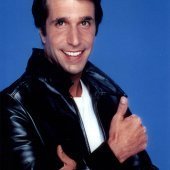
[Solved] Dockers not accessible outside of the network
fonzie replied to fonzie's topic in General Support
I fixed the issue. Apparently my router was being wonky and not forwarding any of the ports even though I had it set up properly and hadn't changed any settings on it in years. A simple restart of the router got everything working again. -
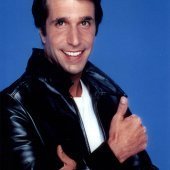
[Solved] Dockers not accessible outside of the network
fonzie replied to fonzie's topic in General Support
All are set as Bridge except for Emby, Duckdns, and Netdata. (those are set as host). Should I change any of those settings? -
I'm not sure what happened but I just noticed today that I cannot access my dockers outside of my network (Airsonic, Booksonic, Emby, etc). I have the ports forwarded and I've been able to access them previously, this is a new problem that just arose. The only thing I can think that has changed is that I updated to the latest unRAID 6.8.1 Sonarr can still search indexers and download. I can also still connect to my OpenVPN docker on that same machine while outside the network. I'm not sure how to even begin to diagnose the problem so I can fix it. Any tips?
-
Update: It seems my docker.img file had become corrupted. I deleted it and have been reinstalling all dockers. Problem seems to have stopped. I think the docker.img may have screwed up because one of the drives in my cache pool seems to be wanting to die on me. Next thing I have to do is replace it.
-
I was thinking it could be cooling. It's pretty hot today. I'll take a look inside the case. Thanks for the quick response.

