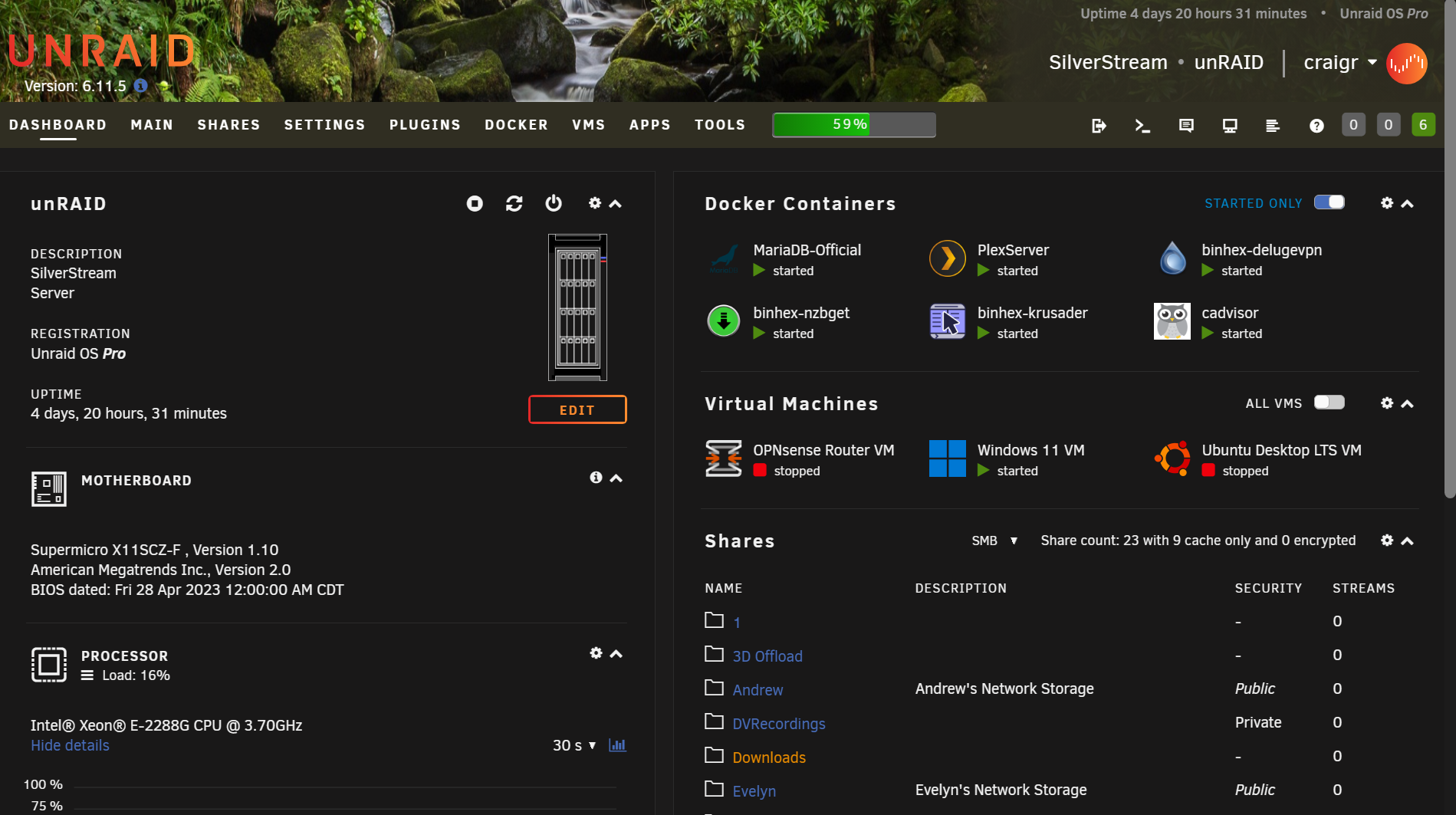-
Posts
767 -
Joined
-
Last visited
Content Type
Profiles
Forums
Downloads
Store
Gallery
Bug Reports
Documentation
Landing
Everything posted by craigr
-
Thanks. So that would imply that that my data was good on the drive? And also the sectors were good? Is this drive OK? This would imply that my parity was also sound when I rebuilt the drive, right? Thanks again, craigr
-
So this is what I have after running preclear... # ATTRIBUTE INITIAL CYCLE 1 STATUS # 5-Reallocated_Sector_Ct 0 0 - # 9-Power_On_Hours 7108 7154 Up 46 # 194-Temperature_Celsius 32 33 Up 1 # 196-Reallocated_Event_Count 0 0 - # 197-Current_Pending_Sector 8 0 Down 8 # 198-Offline_Uncorrectable 0 0 - # 199-UDMA_CRC_Error_Count 0 0 - I got the warning that I had a smart error on one of my WD80EFZX drives showing "197-Current_Pending_Sector 8" so I replaced the drive and rebuilt. I took the drive with 8 pending sectors and ran an erase and preclear on it. After the preclear ended I now have zero pending sectors, but also 0 for reallocated event count. I presumed that when the pending sectors were cleared that the reallocated event count would go up. What happened to the 8 pending sectors? Granted, this was the RAW value, but still... shouldn't something have changed.? The disk appears to be 100% fine according to the smart data with no reallocated sectors. What gives? I'm going to run three more preclears on the disc and if it passes I think I'll return it to service. What do you all think? I did a parity check a couple days before I got the smart error. I've been using unRAID for many years and this is the first time I had anyparity sync errors that I did not expect; got 2 parity sync errors that were "fixed." Could it be that I did not actually have parity sync errors, but that some of the data in the 8 sectors that had been pending reallocation were what was actually bad, and not the parity? At this point I have rebuilt the array and overwritten parity so if the pending sectors caused the error than somewhere on that disk I have some bad data... Thanks, craigr
-

Is it ok to pause a parity check and reboot the server on purpose?
craigr replied to tallguydirk's topic in General Support
That's what I thought. Thanks! craigr -

Is it ok to pause a parity check and reboot the server on purpose?
craigr replied to tallguydirk's topic in General Support
Sorry to revive an old topic, but this is the first thread that comes up in Google... I am wondering if pause and restart the server has ever been implemented for parity checks... Thanks, craigr -
Sorry if this has already been asked, but is it possible to use "binhex sabnzbdvpn" and "binhex delugevpn" at the same time? I ask because it seems like there would be a problem with two VPN connections on on computer at the same time? Is there a way for one docker to use the VPN service from the other? Thanks as always, craigr
-
Updated with no issues. Thanks, craigr
-
Thanks clowrym for this Transmission docker. I'm having issues with Deluge and wanted to try something different. Apparently Deluge can start to have issues when you are seeding more than around 100 torrents... Anyway, your Transmission was simple to setup with PIA and I am getting an IP in Toronto with port forwarding. I read several pages of this thread, but didn't see an answer; does your Transmission docker have a kill switch? I see this under "open VPN options" "--inactive 3600 --ping 10 --ping-exit 60 --restart=always" what exactly does each mean? Should I add the --restart=always? Best, craigr
-
Updated without any issues. Thanks, craigr
-
Yeah, I understand that. If I had the knowledge I'd do it... but I'm not a coder so I don't Kind regards, craigr
-
Yeah, I can see why you are torn. I think on something like "196 Reallocated event count" or "197 Current pending sector" that the highlight should remain, but with UDMA CRC errors, once you correct the problem it's fixed until another event happens in the future... at which point you will be notified. In fact, I would argue that having the highlight go away after acknowledgement, and then show up again if another error occurs would actually make it more noticeable. Like you I think there should be a more intuitive way to acknowledge the error. I didn't even know it could be done until I searched the forums with google and then I had to ask here how to actually do it because I couldn't figure out how. I just replaced all my drives under 8TB several months back and many of them had UDMA CRC errors from a day a SAS cable was not fully inserted... my solution until today had been to turn off notifications on all of those drives, and there were like six of them. I really wish I had known about the ability to acknowledge the warning before now. As far as the highlight goes, it would be cool if the user could choose whether or not to display it really. Maybe on a line by line basis, or maybe with certain themes? Anyway, thanks again for your help. craigr
-

Any way to adjust "SMART attribute notifications" threshold?
craigr replied to craigr's topic in General Support
The answer: -
Actually, all I had to do was spin up the drive and the orange icon showed up. I acknowledged so hopefully that's it. However, I wish that the "199 UDMA CRC error count" line on the "Disk 5 Settings" page were not still highlighted... Oh well, can't have everything I guess. I do think it would be a good feature to have the highlight removed after acknowledging an error though. Thank you so much again, craigr
-
THANK YOU! The Dashboard does not have any orange SMART icons right now, but I had monitoring of the attribute disabled. I suspect I will have to wait until tomorrow after unRAID checks the health of the array for the error to come back. I just re-enabled "SMART attribute notifications:" for "Attribute = 199 UDMA CRC error rate" on that drive and right now I show no errors on the Dashboard page. I'll follow up for sure. Kind regards, craigr
-

HELP! CRC Error Count warnings all over since updating to 6.4.1
craigr replied to ElJimador's topic in General Support
Could someone please tell me how to mark these as acknowledged? I can't for the life of me figure out how to acknowledged the error in unRAID. I only have 2 stinking CRC errors on one drive and I've had to disable the warning because of the emails from unRAID. THANK YOU! craigr -

Any way to adjust "SMART attribute notifications" threshold?
craigr replied to craigr's topic in General Support
OK, so I have been searching and it seems there is a way to acknowledge the error and that unRAID will only warn if the number increases... I can't figure out how to acknowledge the error though ?!? Little help please. Thanks! craigr -
So one of my drives acquired two UDMA CRC errors from a power supply issue. I would like to have unRAID continue to monitor this on the drive, but as far as I can tell there is no way to adjust the threshold for a warning to be sent from unRAID. I don't want to get an email from unRAID every day telling me Disk 5 has two CRC errors for the rest of the life of this drive. Is there any way to acknowledge the error or adjust the warning threshold in unRAID so that I only get a warning if the count increases? Right now I have had to disable the warning notifications on this drive for this attribute. Thanks, craigr
-
So I just upgraded my SAS controllers and when I did, I found that one of the power plugs on my modular power supply was not inserted all the way. It just fell out while I was working. I'm pretty sure this was the entire issue and I can't believe that I didn't have more problems than I did. One of my hard drives on that power rail now has two UDMA CRC errors as well. I'm pretty sure that's a result of a momentary power glitch on that drive... I wish there were a way to clear UDMA CRC errors. Now I can't monitor that drive anymore because unRAID will send me a warning every day for the rest of the life of that drive if I do. Or I wish unRAID had a setting to not warn me unless the CRC UDMA error rate increases from where it is now (2). craigr
-
So it turns out that there are at least two different versions of this board. I have no idea how to tell them apart before hand when you purchase them used on eBay or wherever. However, I found mention of two steppings online. Stepping C0 uses is an LSI 9205-8i (2008 chipset). This is still a great card, but less desirable because it's only PCIe 2.0. Stepping D1 is an LSI 9207-8i (2308 chipset) and is the more desirable of the two because it is using PCIe 3.0. Luckily it seems this version is far more prevalent. Note that my boards have a sticker on them that says 9205-8i, but they are still 9207-8I boards. So I was lucky and got the better 9207-8i boards. There is a lot of information on the net about crossflashing these. Some things that people said didn't work and others did. Some say you can use sas2flash v20 and just do it in one line, while others say you must use sas2flash v14 and erase the entire board first and then reload from there. I went middle of the road. I was able to do a partial erase (option six) with v20, but I could not write a new firmware with v20 because the vendor did not match. This is what I did... I obtained the UEFI versions of sas2flash.efi v20 and v14 along with the LSI IT firmware for the 2308 chipset directly from Broadcom's web page currently here: https://www.broadcom.com/products/storage/host-bus-adapters/sas-9207-8i#downloads I then downloaded and copied the UEFI versions of sas2flash.efi v20 and v14 along with the IT ROM (2308T207.ROM version 20.00.07.00) onto a FAT32 formatted USB stick. Note, don't use the linux version of sas2flash as it does not support advanced functions; you must use DOS or UEFI versions. I powered down my unRAID server, removed the unRAID USB drive, disconnected all hard drives, and inserted the USB stick into a USB 2.0 port. Next I powered the server up and set my motherboard bios to boot from its native UEFI boot shell. I then did a option six erase of the boards with sas2flash.efi v20, but then found I could not write the 2308T207.ROM with v20 so I used v14. I think you are better off just using v14 for everything as it does not check the vendor ID. If you are so inclined, you can read the sas2flash manual and see what the different erase "-e" options (numbers 1-8) mean. Shortly put, "-e 6" is a "clean flash" and erases everything on the board except the manufacturing area. "-e 7" completely erases the flash, but then you must also go back and rewrite the SAS Address, Board Assembly, and Board Traces Number (all of which are on stickers on the board) after you install the new firmware. "-e 6" simply saves you the hassle of having to do extra work for no reason. Below are the commented commands: # List information about the controler card and verify that it's correct. Your # board's chipset (stepping) will be listed here as well. sas2flash -list # "-o" switches to advanced mode and "-e 6" commands level six erase. sas2flash -o -e 6 # Do not reboot now or you may brick your card. # Install the new firmware. -f is the flash command. sas2flash -o -f 2308T207.ROM # Check that the new firmware is loaded. sas2flash -list # The firmware version should match the one you just installed and the # "NVDATA Product ID" should have changed from "Undefined" to "LSI2308-IT." That's it. You now have an 9207-8i for around $35 USD. craigr
-
There are at least three different part numbers for the HP H220 SAS cards. The ones I have found are: SAS9205-8I HP 638834-001 SAS9205-8i HP 638834-001 660088-001 HPE 650933-B21 660088-001 Does anyone know what if anything is the difference between these cards? Or is the software different and the hardware the same? I'm thinking about upgrading to these. Thanks, craigr
-
Everything seems fine again now. I went ahead and ordered four new 8087 forward breakout cables that have clips on the SATA connectors. My current cables do not and have been problematic for years occasionally. However, in the past the only problems were drives not showing up after working on the system and a SATA connector or two being loose. We'll see I guess. Thanks again, craigr
-
Good! Thanks again, craigr
-
Well, my thoughts exactly. I didn't notice that when the parity drive reconnected it was reassigned sds, so thanks for pointing that out. I am actually shopping for a miniSAS cable now just to have on hand. I suppose it could be the one LSI9211-IT controller too The power supply is just over a year old and is well regarded and under worked. I doubt it's the PS, but at least if it is, it's under warranty and I have a spare. ...shoot, I forgot to reseat the the SATA power extension cable that feeds those two drives. I'll do that once the parity rebuild is finished in about 16 hours. This is stressing me out. Might be time for dual parity. Thanks again, craigr
-
Two days ago my Disc1 was booted from the array with a red X. The unRAID main page showed that Disc1 had over 15,000,000,000,000,000,000 writes and even more reads. Fortunately, I had run a parity sync just the day before with zero error. I had also just run an extended SMART test with zero errors. So I reseated the power and SATA cable on Disc1 and rebuilt the drive. Everything went fine and the drive rebuilt and is back in action. Today I started a parity sync to double test (without writing corrections to parity) and shortly there after my parity drive got booted with a similar error. Attached is the log and a screen capture on the unRAID Main screen showing the huge number of reads and writes to parity. Both drives are connected to the same SAS port so I reseated the SAS cable, swapped the four drives on the that SAS input with another SAS input, and then reseated all the SATA cables. I am now rebuilding parity on the same parity drive. Please provide any advice. This system has been running stably for years. About four months ago, I upgraded any remaining drives below 8TB to 8TB drives, but my parity and Disc1 drives have been in the system for over 2.5 years and are not new. I find it unlikely that they would both go bad three days apart in the exact same way. Kind regards, craigr unraid-diagnostics-20190401-0959.zip
-
I've been trying to figure this out for two days... Can I get Linuxserver.io - The-Lounge to connect through a proxy server. Most notably, I have binhex - DelugeVPN running along with his Privoxy. How do I configure The-Lounge to send traffic through my proxy server? I'm pulling what's left of my hair out!!! Thanks to anyone who can help. Kind regards, craigr
-
Sorry, maybe an obvious question, but not to me. Is privoxy built into your deluge, Shout-IRC, or unRAID? It sounds like a perfect solution, but I have never used it before... Thanks and kind regards, craigr