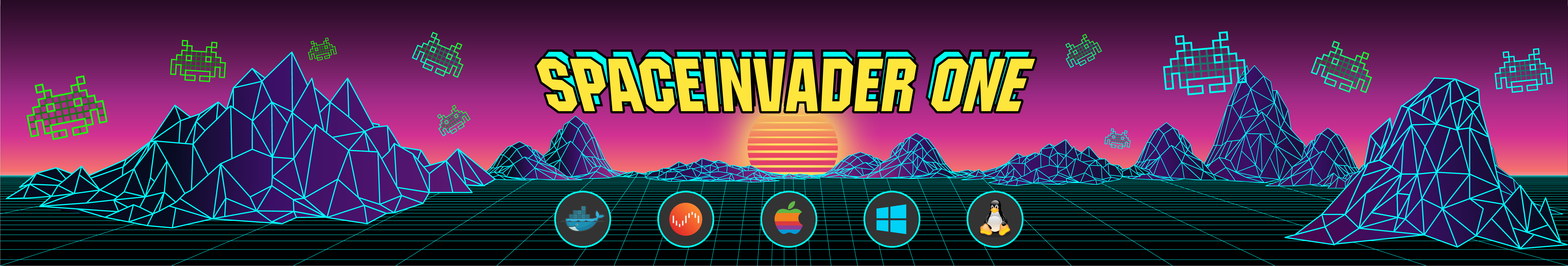-
Posts
1741 -
Joined
-
Days Won
29
Content Type
Profiles
Forums
Downloads
Store
Gallery
Bug Reports
Documentation
Landing
Everything posted by SpaceInvaderOne
-

Interested in building a virtualized gaming machine...
SpaceInvaderOne replied to Zovc's topic in VM Engine (KVM)
As your cpu had onboard hd 4600 graphics you shouldnt have any trouble passing through an Nvidea gpu. Nvidea gpus only seem to be an issue when they are the only gpu in your system. (ie the gpu used for your unraid gui) I would think your cpu would be okay as it has 8 threads at 4.0gz with boost to 4.4. So 4 vcpus for each vm. But i am sure someone else here will have more knowledge on the cpu. I have only run one gaming vm with other "none gaming vms" such as osx running at the same time, so dont personally have the experience of running 2 gaming vms. I would recommend 32 gigs of ram so you can give at least 12 gigs to each and have some left over for other duties. As far as sli. I dont think this is possible yet in a gaming vm as far as i'm aware. Yes onboard usb controllers can be passed through, but this would be unnecessary unless hot swapping is important to you. Invididual ports cant be passed through, its either the whole controller or individual usb devices. I dont think it would be necessary to passthough ethernet ports (although this is possible)as it will run fine using virtual ethernet. -

unRAID Server Release 6.2.0-beta21 Available
SpaceInvaderOne replied to limetech's topic in Announcements
Goto the main tab. Click on the flash device. Goto Syslinux Configuration. Find the line "menu default". Underneath that line, and directly after the word "append", add a space, then type "iommu=nopt". Apply the change and reboot your system. I have had a few problems with vms crashing aswell since beta 20/21. When i am using nvidea game stream from my vm then shutting down the vm it doesnt always shut down. I try a force stop sometimes this works but other times i loose the unraid gui and have to ssh in and reboot. Sometimes all i can do is just press reset on server. Interestingly after server crash when restarted doesnt automatically try and do a parity check. I am using the latest nvidea drivers and i will use some earlier ones later and see if that helps. Jonp what does the iommu=nopt actually do? -
Thanks for the advise guys. @Ashman70 i was thinking of using that card you suggest but it has a Marvell 88SE9215 chipset. I have heard that Marvel chipsets can cause an issue with vt-d in unraid v6. Have you found this a problem when passing though hardware to a vm?
-

unRAID Server Release 6.2.0-beta21 Available
SpaceInvaderOne replied to limetech's topic in Announcements
Thanks Does the Samba release 4.4.0 fix the error in windows 10 not mounting iso files, and we no longer need to add max protocol = SMB2_02 -
Hi, I am wanting to add 4 port sata card to my unraid. I am worried i will buy a card that isnt compatable so was hoping for some pointers. I dont want to spend alot of money on the card, but i would need it to not effect vt-d. I have thought of the Adaptec 1430SA http://www.ebay.co.uk/itm/Adaptec-AAR-1430SA-4-x-SATA-II-PCIe-Raid-Controller-Card-/182081603383?hash=item2a64e8c737:g:l1AAAOSwGYVXA65e Would i be okay with this card or could anyone tell me of a better choice. Many thanks
-

unRAID Server Release 6.2.0-beta20 Available
SpaceInvaderOne replied to limetech's topic in Announcements
I too had this problem which can be resolved as a workaround by adding max protocol = SMB2_02 to SMB settings in GUI. It's a known issue with SMB. i received a message from Jonp stating they are aware of it. Thankyou Mikeyosm got it working now -

unRAID Server Release 6.2.0-beta20 Available
SpaceInvaderOne replied to limetech's topic in Announcements
I have noticed a problem with smb shares that only happens on unraid. I am using beta 6.2 beta 20 and this problem didnt happen on 6.1.9. When running windows 10(vm) i cant mount an iso file that is on a network smb share on my unraid server. I get error "Sorry, there was a problem mounting the file" I can copy the iso file to the local pc and it will mount fine. I wondered if the problem was the iso needed to be unsparsed. So i enabled that option in windows with a reg change. But the iso still would not mount from the unraid share. I needed check the problem was not with my windows 10 so i ran all updates. Still would not open iso over unraid share. I had a copy of my windows 10 vm image from december (everything worked fine back then). Using that backup windows 10 vm same problem existed. I even created a new windows 10 vm and got same problem. So now i think i have ruled out that it was a windows 10 OS problem. Next thing I did was to setup a network share separate from my unraid server. So I plugged a usb flash drive into my asus router and created a share on that. I mapped a drive to the share on the asus router and copied the iso image to that location. The iso image mounted fine from the asus router share. So my windows 10 machine will mount iso files from a network share on my router, but will not open the same iso file from the unraid share. Has anyone else noticed this problem. Maybe you guys could try to recreate my problem. Thanks prime-diagnostics-20160405-1120.zip -
Thanks for advise. I will keep an eye on it
-
Hi , How serious is having a Reallocated sector count raw value of 1. I just got this warning on the smart. Should i replace the drive asap or could i just acknowledge the error and see if it gets worse?? # Attribute Name Flag Value Worst Threshold Type Updated Failed Raw Value 1 Raw read error rate 0x000f 079 063 044 Pre-fail Always Never 84007277 3 Spin up time 0x0003 092 089 070 Pre-fail Always Never 0 4 Start stop count 0x0032 100 100 020 Old age Always Never 412 5 Reallocated sector count 0x0033 100 100 036 Pre-fail Always Never 1
-

GPU passthrough when using remote connection
SpaceInvaderOne replied to Stalkkaaja's topic in VM Engine (KVM)
Splashtop desktop allows you to run games video etc remotely from within or outside your local network. Only problem i have is gaming. As you cant use a game controller with it (remotely) keyboard control of games is okay in some and not so okay in others. However what i use for streaming right now is moonlight http://moonlight-stream.com/. You do need an nvidea gpu however for this system to work. You can play alll your games with controller or keyboard support. Also you can stream the whole desktop by adding a custom game to gfe C:\windows\system32\mstsc.exe. Then you start that and stream whole desktop. You can stream remotely (outside of network) by port forwarding TCP 35043, 47984, 47989, 47995, 47996, 48010 UDP 47998, 47999, 48000, 48010. I havent tried streaming over internet myself so dont know how well its works. But locally it's flawless -
Thanks yesdog for all that detailed info I now have an nvidea gpu and i am happy with it. Im running 6.2 beta aswell so running it with the hyper v enabled
-

***GUIDE*** Mac OS X 10.11 El Capitan – VM on unRAID
SpaceInvaderOne replied to archedraft's topic in VM Engine (KVM)
Thanks got that all working now. As soon as i changed the pc-q35-2.3 to pc-q35-2.5 the vnc osx worked. Then as soon as i edited the qemu.config the passthrough worked again. On a side note i always had to passthrough a usb controller and connect a keyboard to it for mouse and keyboard to work in osx. But now i can passthrough the keyboard and mouse without doing so using below <hostdev mode='subsystem' type='usb' managed='no'> <source> <vendor id='0x046d'/> <product id='0xc52b'/> </source> </hostdev> This never worked for me before and im not sure if it is because of using pc-q35-2.5 instead of 2.3 but this is far more convenient for me when switching vms. Thanks for the help captain134 and Peter_sm -

***GUIDE*** Mac OS X 10.11 El Capitan – VM on unRAID
SpaceInvaderOne replied to archedraft's topic in VM Engine (KVM)
on my vnc osx it just sticks on the apple loading screen and hangs there. on my passthrough osx i get error internal error: process exited while connecting to monitor: 2016-03-27T22:06:33.479801Z qemu-system-x86_64: -device vfio-pci,host=02:00.0,bus=pcie.0,multifunction=on,x-vga=on: vfio: error opening /dev/vfio/13: Operation not permitted 2016-03-27T22:06:33.479824Z qemu-system-x86_64: -device vfio-pci,host=02:00.0,bus=pcie.0,multifunction=on,x-vga=on: vfio: failed to get group 13 2016-03-27T22:06:33.479830Z qemu-system-x86_64: -device vfio-pci,host=02:00.0,bus=pcie.0,multifunction=on,x-vga=on: Device initialization failed my xml is as below <domain type='kvm' xmlns:qemu='http://libvirt.org/schemas/domain/qemu/1.0'> <name>3. OSX 10.11 ATI</name> <uuid>1ecc7ddd-fd4e-2ee3-85c7-6f3afbf6ade1</uuid> <metadata> <vmtemplate xmlns="unraid" name="osx" icon="osx.png" os="osx"/> </metadata> <memory unit='KiB'>4194304</memory> <currentMemory unit='KiB'>4194304</currentMemory> <vcpu placement='static'>8</vcpu> <cputune> <vcpupin vcpu='0' cpuset='0'/> <vcpupin vcpu='1' cpuset='1'/> <vcpupin vcpu='2' cpuset='2'/> <vcpupin vcpu='3' cpuset='3'/> <vcpupin vcpu='4' cpuset='4'/> <vcpupin vcpu='5' cpuset='5'/> <vcpupin vcpu='6' cpuset='6'/> <vcpupin vcpu='7' cpuset='7'/> </cputune> <resource> <partition>/machine</partition> </resource> <os> <type arch='x86_64' machine='pc-q35-2.3'>hvm</type> <kernel>/mnt/cache/virtual systems/osx/enoch_rev2795_boot</kernel> <boot dev='hd'/> <bootmenu enable='yes'/> </os> <features> <acpi/> </features> <cpu mode='custom' match='exact'> <model fallback='allow'>core2duo</model> </cpu> <clock offset='utc'/> <on_poweroff>destroy</on_poweroff> <on_reboot>restart</on_reboot> <on_crash>destroy</on_crash> <devices> <emulator>/usr/bin/qemu-system-x86_64</emulator> <disk type='file' device='disk'> <driver name='qemu' type='raw'/> <source file='/mnt/cache/virtual systems/osx/vdisk2.img'/> <target dev='hda' bus='sata'/> <address type='drive' controller='0' bus='0' target='0' unit='0'/> </disk> <controller type='usb' index='0'> <address type='pci' domain='0x0000' bus='0x02' slot='0x01' function='0x0'/> </controller> <controller type='sata' index='0'> <address type='pci' domain='0x0000' bus='0x00' slot='0x1f' function='0x2'/> </controller> <controller type='pci' index='0' model='pcie-root'/> <controller type='pci' index='1' model='dmi-to-pci-bridge'> <model name='i82801b11-bridge'/> <address type='pci' domain='0x0000' bus='0x00' slot='0x1e' function='0x0'/> </controller> <controller type='pci' index='2' model='pci-bridge'> <model name='pci-bridge'/> <target chassisNr='2'/> <address type='pci' domain='0x0000' bus='0x01' slot='0x01' function='0x0'/> </controller> <interface type='bridge'> <mac address='52:54:00:00:20:30'/> <source bridge='ed'/> <model type='e1000-82545em'/> <address type='pci' domain='0x0000' bus='0x02' slot='0x03' function='0x0'/> </interface> <memballoon model='none'/> </devices> <seclabel type='none' model='none'/> <qemu:commandline> <qemu:arg value='-device'/> <qemu:arg value='ioh3420,bus=pcie.0,addr=1c.0,multifunction=on,port=2,chassis=1,id=root.1'/> <qemu:arg value='-device'/> <qemu:arg value='vfio-pci,host=02:00.0,bus=pcie.0,multifunction=on,x-vga=on'/> <qemu:arg value='-device'/> <qemu:arg value='vfio-pci,host=02:00.1,bus=pcie.0'/> <qemu:arg value='-device'/> <qemu:arg value='vfio-pci,host=00:14.0,bus=pcie.0'/> <qemu:arg value='-device'/> <qemu:arg value='usb-kbd'/> <qemu:arg value='-device'/> <qemu:arg value='usb-mouse'/> <qemu:arg value='-device'/> <qemu:arg value='isa-applesmc,osk=xxxxxxxxxxxxxxxxxxxc'/> <qemu:arg value='-smbios'/> <qemu:arg value='type=2'/> </qemu:commandline> </domain> i dont understand what peter sm was refering to in the post as to where i edit the qemu config file so the iommu group will work. -

What is the advantage of 2nd vDisk?
SpaceInvaderOne replied to Bugman1400's topic in VM Engine (KVM)
yes if you have a second vdisk you can store data seperate to the os. You can keep the os on a small vdisk and that makes it easy to backup and restore the vm. Plus by having the 2nd vdisk you can share this 2nd vdisk with more than one vm. -

***GUIDE*** Mac OS X 10.11 El Capitan – VM on unRAID
SpaceInvaderOne replied to archedraft's topic in VM Engine (KVM)
I have 2 osx vms. One with passthrough, the other with vnc. Neither of these vms work now with beta 20. Does anyone know what needs to be changed in xml with new beta unraid?? -

[SOLVED-Sort of]Newbie vs Unraid / Strange VM Problem
SpaceInvaderOne replied to marsburner's topic in VM Engine (KVM)
please post your xml for both vms -
I use the docker Krusader as my file manager. Krusader is a highly configurable, fully featured file manager. Full gui in a RDP container accessible via browser.
-

Better to have Docker and VMs on a separate SSD or a Cache SSD?
SpaceInvaderOne replied to tmchow's topic in General Support
Do note that there only is a performance impact on writing files.. not on reading.. I would suggest trying it with the second vdisk on the array itself... I do the same you do, boot drive vdisk on the ssd cache drive, the secundary drive not on the cache drive (and in my case on the array).. I do it for my windows VM and do not notice any performance issue... Thanks for the input guys. Yes i guess its only the writes that would be slower. I think I will change to do the same way as you and use the array. Plus it would make more sense to have the additional space on that drive that isnt occupied by vdisk images to be available to the array aswell. On a side note the drive i currently use for the vm data is a 2.5, 5400rpm drive. All my array drives are 3.5 7200. I guess having a 5400 drive wouldnt slow the array, as data isnt spread across drives like raid, but stored on individual drives. Or should i just swap it for a 7200 drive? -

Better to have Docker and VMs on a separate SSD or a Cache SSD?
SpaceInvaderOne replied to tmchow's topic in General Support
I have a 512 gig ssd i use for my cache. I have my main vms on my cache and docker. I do however have a 1tb hdd mounted outside of the array where i store vdisk images. For example i keep my game data on a 512 gig vdisk. The advantage for me to do this is i can keep my win 10 vm on cache taking 30 gigs so main "boot" C drive is on ssd. The 512 is mounted on vm as drive D (mechanical drive). This way i can share the game data between 2 vms. So i can have the same D drive attached to a windows 7 vm. This way i save alot of space. Also to backup a vm is only 30 gigs. I wouldnt want to store my game data on a vdisk on the array as i dont want it to be using parity as will effect performance. -

unRAID Server Release 6.2.0-beta19 Available
SpaceInvaderOne replied to limetech's topic in Announcements
Same in beta 18 here, not tried beta 19 yet. This was not an issue in 6.1.9. Limetech have answered this earlier,, to add sleep 30 to go file (see above posts) Anyone what does this command do when added to the go file?? I guess pausing the system for a set amount of time before the gui starts allowing the array to have time to autostart? @Limetech Team Thanks for all the hard work, and a super speedy 19 beta release. -
Maybe try to get the rom the way hupster recommends in this post (page 2) http://lime-technology.com/forum/index.php?topic=43644.15
-
Have you tried adding the rom file for your gpu to the xml?
-

unRAID Server Release 6.2.0-beta18 Available
SpaceInvaderOne replied to limetech's topic in Announcements
More fixes coming for -beta19, suggest you try that when it gets published. Hi Just to say I have found samba shares being very slow aswell. When using my win 10 vm the vm will take forever to view the mapped drives and slow transfers when using shares. I cant be bothered to downgrade so will wait for the next beta, but just thought I would let you know im having same issue. I get the same issue, including samba locking up entirely when trying to load a steam library over it Looking forward to beta 19, hopefully it comes out pretty soon YES another person with same problem hopefully this means its reproducible and they can fix it Have all of you posted up your Diagnostics file? (See Reply #2 of this thread!) I did not check, just posed the question. herres my Diagnostics file prime-diagnostics-20160317-2138.zip -
Hi, I have all my VMS setup as seabios and they work fine. What benefit would i have on using OVMF. My GPU and motherboard are compatible with UEFI. It took me forever to get rid of the windows 10 apps and disabling cortana etc!!! So only want to setup new OVMF win10 if there are good advantages to doing so. Thanks
-

unRAID Server Release 6.2.0-beta18 Available
SpaceInvaderOne replied to limetech's topic in Announcements
More fixes coming for -beta19, suggest you try that when it gets published. Hi Just to say I have found samba shares being very slow aswell. When using my win 10 vm the vm will take forever to view the mapped drives and slow transfers when using shares. I cant be bothered to downgrade so will wait for the next beta, but just thought I would let you know im having same issue.