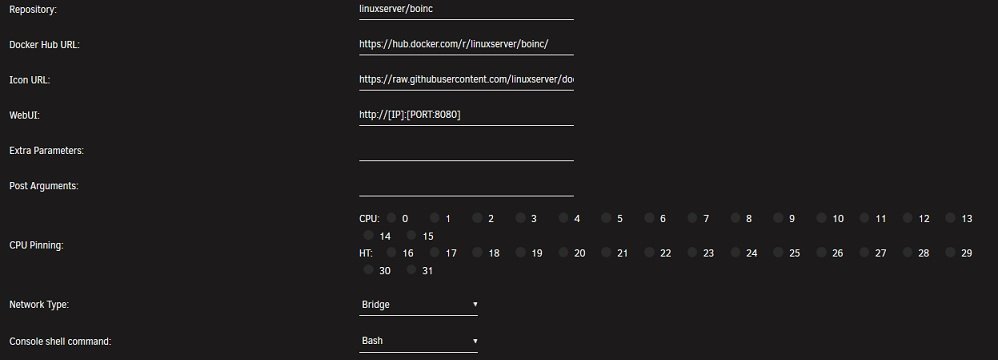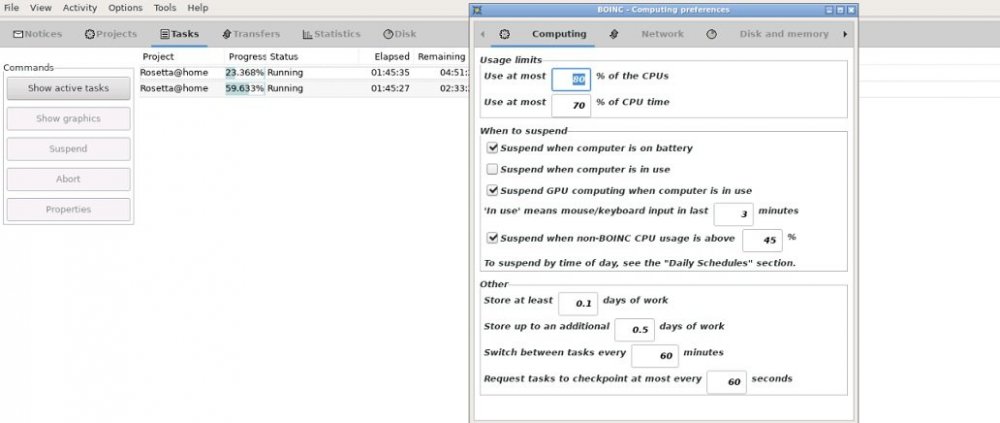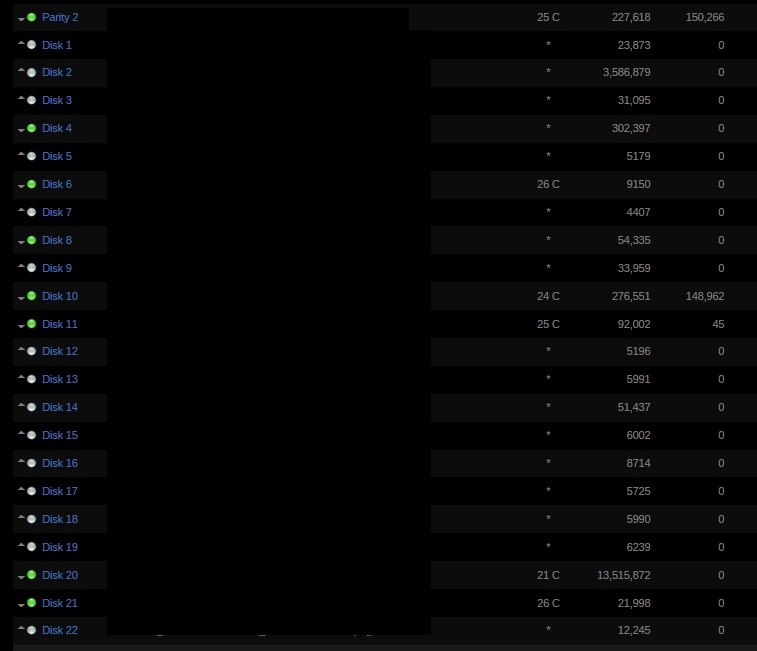-
Posts
345 -
Joined
-
Last visited
Content Type
Profiles
Forums
Downloads
Store
Gallery
Bug Reports
Documentation
Landing
Everything posted by grandprix
-
Roger that, I suppose given the circumstance, BOINC being overwhelmed is a great thing. PS, sending you a PM about something totally unrelated.
-
Understood now. These are my settings. In fact I'm not yet limiting via pinning (though it seems that wont matter from what I recall reading above), only percentage from within the client configuration. I don't suppose I have any control as to how many tasks it grabs? From what I recall reading years ago, the tasks/units have to be made by a person and I suspect given the COVID epidemic, they're "dried up". I appreciate the response.
-
I somewhat wish I had the issue others are experiencing in regards to the LSIO BOINC docker utilizing "too many" resources, as mine is the complete opposite, whereas, it's using only two cpu/ht's. I admit to being ignorant to how BOINC (or any shared computing type of program) works, so perhaps the "task" or "work" only needs two cpu/ht's? Though, it would seem like a waste of the 16/32 machine it is running on.
-

Start up Parity Check performed after Improper Shutdown
grandprix replied to grandprix's topic in General Support
Crud. Ok. Appreciate the reply. Off to correcting I go then, or since data was inadvertently written to the array already, will that affect the correcting? Here's for hoping the UPS settings don't flip again, strange, never had that happen before. -
It's been quite a long time that I've ever had sync errors, years (and when I did it was a bad cable, and on version 4.7, MAYBE 5.x) so forgive me. I cannot locate a clear, concise to the point answer on this. Is the parity check performed upon start-up of Unraid after an improper shutdown a correcting or non-correction? I believe I recall having to have to do a second parity check after the initial in cases such as I experienced (*I'll get to that), but for some reason I'm second guessing myself into believing it does a correcting from the get go upon start-up after improper shutdown. So, I'm effectively "lost". I'm also a little concerned because a darn external (to unraid) program wrote some data to the array before I got back home. I always thought it would do a parity check but not bring up the array in such situation. I was wrong, thus the purpose of this post. I appreciate the response. * I'm not sure how it got switched, but, my "Turn off UPS after shutdown" got flipped from Yes to No. Electric went out for an hour (according to logs), came back on for a whopping 4 minutes, then went out again (before UPS could recharge). Thus, the issue above.
-
Hate to 9 month necro this post, but, it seems if you are using a Marvell 88SE9215 based controller (in my case specifically the SYBA/IOCrest PEX40064) that is going bad, it will just do random reads, not quite sure the process but evidently a communication between the card and whatever drive. CH1 that is. It crapped out entirely on me two days ago. Got the replacement today, rebuilding the drive now (after I confirmed via SMART it was fine on another computer using the SATA cable I was using to ensure it wasn't that either). It's on 24/7 and had been, oh, I guess around the time it began it's multiple reads on CH1 of the card, it was 2 years old? It was a small PITA, but, I got the stock heatsink off the new one, attached a copper heatsink with long "fins" and attached a fan to it. Fortunately, it is the last PCIe card in the line up, so the heatsink and fan do not obstruct nor create an obstruction. I'm hoping to get at least two years out of this one.
-

[Support] Linuxserver.io - Plex Media Server
grandprix replied to linuxserver.io's topic in Docker Containers
In my quest to find out why a few (roughly 50-100) artwork's were missing from movies and/or why it wouldn't let me manually upload ones (as a great deal would show only a clip from the video), I'm stumped. It seems a permissions issue, but, I wouldn't know where to begin as I'm using the linuxserver.io docker. I admit, I'm far more ignorant to docker operation/containers than I probably should be. I cannot seem to find a rhyme or reason as to why the movies missing artwork are actually missing them. I suspect that's an issue on Plex's scrapping end, I really don't know though. I've changed nothing, beside finally going from 6.5 to 6.5.2 two weeks ago, though in talking with my family (friends/users/etc.) it seems the problem of missing artwork has been around for longer than I would have liked. So I cannot say for certain when this all began, sorry. Log attached, if any others are needed please don't hesitate. The SQLite errors concern me, suggesting perhaps DB corruption? But not sure that would tie in with permission issues if there even is corruption, so, hence the entire PMS log. Thanks in advance any and all. I decided to take a peek at the directory in line 2142 (of the attached log), to notice that the files in: /config/Library/Application Support/Plex Media Server/Metadata/Movies/f/64abc8a978d651df67dfefd48882464097bc49c.bundle/Contents/_combined/posters/ Are user root group root, whereas, going to another (or most others) they are user nobody and group (and begin with @com.plexapp.agents, vice just com.plexapp.agents) FWIW. Plex Media Server.log -

UPS not shutting down Unraid properly (Cyberpower 850)
grandprix replied to Traxxus's topic in General Support
My "time on" field is blank and all is well. Using same model with the exception of VA (using 1500 for each PS). Curious, the first screen shot, would you care taking another but only after you have initiated and confirmed (green ball) all drives are spun up. It's worked for me, albeit, it's yet to get "tested" after upgrading to 6.4 fwiw. -
Issue still persists, I'm at a total loss. 162 million reads on this drive at the moment, with 42 million reads on the drive that is currently storing the newest media (so is the most popular drive at the moment so to speak). I'm afraid at this rate, I'm afraid the platters will get a hole worn in them <grin>
-
No such luck. Stopped all dockers for 24 hours (actually a little longer, as I simply forgot about them until family went to watch Plex). Disk 20 still sees an unusually high number of reads. File Activity plugin for what it's worth, seems to catch all files opened (touched?) fairly well. I'm no closer to figuring this out unfortunately. Oddly, with the dockers stopped, not only did it have a high number of reads, but, 42 million reads (mind you, I cleared statistics after stopping all dockers and disabling cache_dirs). (shrug)
-
Will do. Cleared the statistics and stopped cache_dirs. Activity from Sonarr, Radarr, SAB appeared to show up in File Activity logs, as the processes (open, etc) coincided with activity of those docker's logs. I wonder why if it is cache_dirs why it would hammer up just one disk though? I admit, I'm ignorant to precisely what cache_dirs does (aside from keeping directory structure in memory?).
-
Did this card go well or did it nuke Tinker off the Earth?
-
Another 16 million reads, now up to 29 million reads. According to File Activity plugin/app, still only the two files that were "open"ed as before the reads climbed up another 16 million. Driving me a bit bonkers. That seems like an awful lot of reads, for no obvious reason. Including the diagnostics, as mentioned my eyes didn't catch anything, but that might be part of the issue as well. Hoping someone may be able to lead me to some idea why disk 20 is getting hammered with reads. TIA! tower-diagnostics-20180111-1135.zip
-
After attempting to find the cause of this on my own, I believe another set or sets of eyes (or ideas for that matter) may be what the doctor ordered. I have one drive in my array that has a great deal of reads. I cleared the statistics just 24 hours ago, and on low usage unRAID box, this drive (disk 20) has managed to climb up to 13 million reads, despite all the other drives being under 400,000 reads (besides disk 2 which contains this weeks programming so that makes sense). I used File Activity app/plugin where this was the result over the same 24 hour span from the time I cleared statistics, was just two files opened. Hardly explains the 13 million reads I would think? The logs show nothing of significance, just business as usual. Ever entry concerning sdh (disk 20) appeared normal and consistent with the other drives in the array. I'm at a loss. It's not part of a spin up group (the act of spinning up doesnt increase reads though does it?). As a result the drive is powered up, having a power on hours count of 3 years now, where disk 18 and 19 were put into the system at the same time, but have power on hours of only 1 year 8 months. I read that to mean, unnecessary wear on disk 20, but from what? I dunno. Attachment showing the drive stats for a 24 hour period (give or take two hours) after clearing stats.
-
For what it's worth, these settings are working out nicely for me. It's a finicky piece of software when it comes to naming conventions of both existing media (even Plex isn't as finicky) which is fixable, though also of grabbed media which stinks a little, as most times that happens the names "make sense" to me. I cannot figure for the life of me just yet how to manually import (I select the artist but, it doesn't lock in so to speak), but, I'm hanging around the Lidarr discord server where there is a responsive friendly crew.
-
Unsure of the pathings. I suppose the part that throws me a bit is the separate /config and /data ("data" being somewhat new and different from the other dockers I've used) And paths for where to download, for example for Sonarr and Radarr it is /mnt/cache/appdata/downloads (then I have Sab categories setup so there are /tv /movies /music) as well as the path of where the processed media should go (i.e. the share) whereas for Radarr and Sonarr they are /mnt/user/movies and /mnt/user/tv respectively. I tried /mnt/cache/appdata/lidarr for /config and /mnt/cache/appdata/lidarr/data for /data with no dice (it claims it cannot access configuration data).
-

[Support] Linuxserver.io - Plex Media Server
grandprix replied to linuxserver.io's topic in Docker Containers
I'm not done replying, there's no reason to run away with the ball back home. "Why? Are you afraid someone might find out if your drives are still in warranty?". -- I can see no other suggested inflection/tone but sarcasm. That, or he genuinely believes I care if others find out any remaining warranty. My reasons are my own, I made no attempt to shove my reasons down anyone's throat. However, lets expand on that, since warranty was brought up. RMA status which may or may not provide a city/state and/or tracking number for a return on an RMA. Honestly, I hadn't given the "warranty" approach much thought, as I just would never want to share my serial number to begin with. Now, if you personally asked for diagnostics, I wouldn't bother anonymizing. But again, let me stress, I did not make, demand, etc. that they be removed by the utility. I simply made a statement, that, if a post-reboot diagnostics was still useful, then to trurl to let me know, as I didn't want my serial numbers shared. Meaning, I would then, if post-reboot diagnostics were useful, run the diagnostics, obscure the serial numbers (and MAC ID's, as those are in there as well), then provide them. But as you can imagine, it takes a bit of work, thus time, in case he were standing by looking for them to be posted. I do hope this shines a little light on a subject that, I really didn't think I'd talk about. If I were perturbed about -anything- it would definitely be that system logs are -still- overwritten, to which, I really cannot figure out. Upon start-up (not shutdown as there may not always be a proper shutdown), rename system.log to system.lo2 or something. Seems so relatively simple of a task, which I'd think would be helpful. If this already exists, then it's not being included in the diagnostics, that I saw, and I went through every file quite diligently. However, ALL this really isn't a linuxserver.io support issue, so my apologies. Though I did want to give a response out of respect to those with replies based off what transpired. ** As to the issue I had. I simply went to apps, selected linuxserver.io "plex" to install, and used a "my" template. It was a chance yes, but, it was the only post that I could find in regards to missing or orphaned containers/images. It seems to have done the job just fine. -

[Support] Linuxserver.io - Plex Media Server
grandprix replied to linuxserver.io's topic in Docker Containers
I didn't make a request for them not to be. My business is my own as to why I'd rather they not be displayed. I would have taken you seriously if you weren't a smart ass about it in your rhetorical question. But so seems to be the trend here in these forums anymore. So many abrasive replies to those with questions, concerns, etc. A sense of entitlement almost. I really do miss how things were 7 years ago, but alas, those days are seemingly done. Keep in mind, I've demonstrated no less respect in my reply than I was extended in yours. -

[Support] Linuxserver.io - Plex Media Server
grandprix replied to linuxserver.io's topic in Docker Containers
Well, woops, botched the file attachment on the first post. Hadn't realized that before reboot. So, would a post-reboot diagnostics help since, I see unRAID still overwrites system logs rather than making a copy upon reboot. If they're still of help, let me know, as I prefer to not have full serial numbers in the logs (which I just realized it shares even when anonymized). -
3.3.2 Yep, it selects "To" check-box by default for every drive, but, my newest (emptiest) drive. For that one, it has "From" selected by default. What I mean by fighting with me is. If I begin unselecting the "To" check-boxes, when I get to the newest drive to deselect "From", it won't let me, clicking the checkbox does nothing. Would it be rude to request/suggest a "deselect all" and "select all" box above the to and from columns? It behaves goofy. Then when I am able to wrangle proper response, having all "to" deselected, and then somehow (its sporadic) manage to select "to" for the empty drive, I'll select a drive as the "From", things go well, I can select the share/folder for that drive. Peachy. Though when I go to the next drive and select "From", bam, it re-selects "To" for every drive on the list not marked as "From". I'm about to head out to a friends house for BBQ and the fight. But, later on I can and will gladly make a small video of its behavior if that would help beyond my explanations above. I'm using the latest version of FF in case it is a browser "thing" going on.
-
I've revisited this plugin time to time and each time, I well "don't get it." I'll explain the best that I can. "Scatter" - this makes sense and seems like the "option?" that I would like to use. I've added a hard drive to the array. It's relatively empty (besides the newest few grabs, all TV eps.). Upon accessing the GUI, I'm presented with my entire array, however, every disk (including the Cache, is there an option to ignore the cache? I use my SSD cache only for dockers) has "to" selected and the newest emptiest drive has "from" selected. This seems backwards from my perhaps flawed logic. Then the GUI seems to fight against me (in an insistent manner, borderline annoyingly) when attempting to deselect the "to" check-boxes, insisting on keeping my emptiest (new) hard drive with its "from" check-boxed. Ugg? Is this a passive plugin or active? Meaning, do I actually have to initiate any and all moves this thing will do? Or is it active, constantly running and making adjustments as deemed necessary? If the latter, then I certainly dont it to move files from my least filled to all the others that are much closer to being filled. 25 pages is a bit to read though, though I'm doing so now, however, in the meantime and in case those questions aren't answered anywhere in the thread, I figured I'd ask. I appreciate the time and effort put into this, don't misread my seemingly critical questions. They're not I assure you.
-

[Support] Linuxserver.io - Musicbrainz
grandprix replied to linuxserver.io's topic in Docker Containers
Alright. Did all that. /data/import seemed to download the DB (rar'ed), it then populated /data/dbase, then things seemed to just sit idle. Accessing the WebUI resulted in a timeout. With file timedate stamps seemingly having gone stale, I stopped the docker, then started it. Then /data/redis was created, along with /nginx and ./postgresql.conf and ./redis.conf and I could then get -something- via WebUI port (5000), but, same error message. <shrug> Not sure what else I can do. Endda, any success? -

[Support] Linuxserver.io - Musicbrainz
grandprix replied to linuxserver.io's topic in Docker Containers
Could you explain the steps you took. While seeming easy/obvious, I've tried removing the docker, then reinstalling three times (more-less to try my "luck"). Doing this any more than I have would be the definition of insanity. Unless of course, I'm uninstalling/installing incorrectly. -

[Support] Linuxserver.io - Musicbrainz
grandprix replied to linuxserver.io's topic in Docker Containers
Ditto. Same error/issue on this end as well. -

[Support] Linuxserver.io - Plex Media Server
grandprix replied to linuxserver.io's topic in Docker Containers
Ah good a reset grabs the latest. That's golden. However, I was under the impression from reading on Plex's forums that the Live TV version is a Beta, specifically. Not just a Plex Pass version but Beta. I suppose I either misunderstood of the person who replied on their forums didn't explain it clearly. I'll restart the Plex Docker and see what it gets me. Thank you.