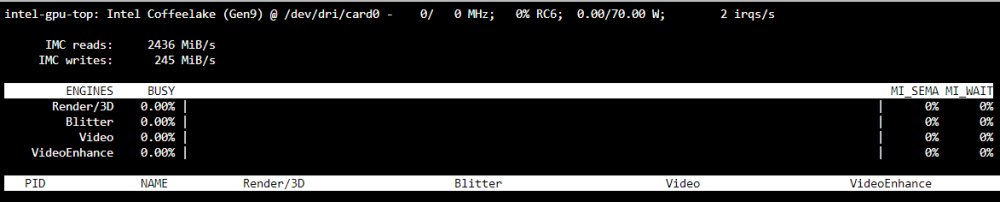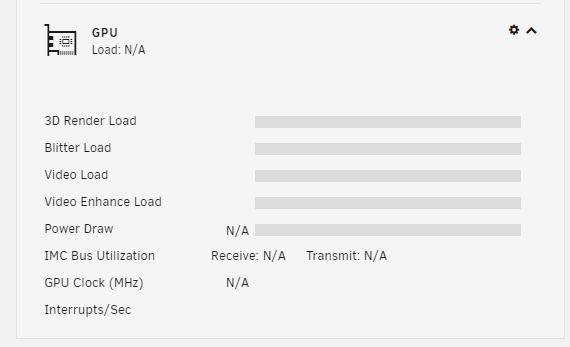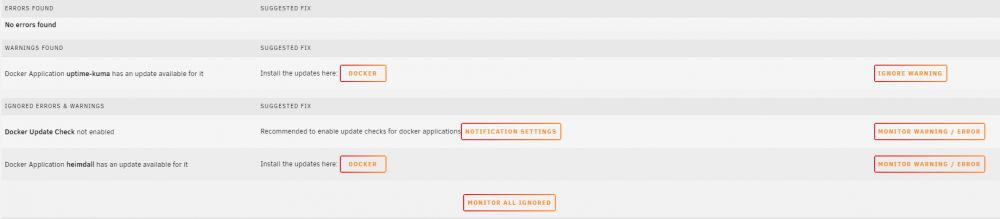NeoID
Members-
Posts
23 -
Joined
-
Last visited
Converted
-
Gender
Undisclosed
Recent Profile Visitors
The recent visitors block is disabled and is not being shown to other users.
NeoID's Achievements
Noob (1/14)
3
Reputation
-
Thanks. Please post any suggestions on the GitHub page if you think it can benefit others. I know the docs (or the lack thereof) is a mess, but great you got it to work.
-
Multiple Unraid Array Pools! I would pay a premium just so I could convert my unRAID servers to DAS instead and connect all servers to a single one.
-
NeoID started following Asus AMD r9 390 black screen crashes , Unraid Fan Control Script , Docker Update Script and 7 others
-
Do you use the Compose.Manager plugin for docker-compose over GUI templates and wish for a tool that can effortlessly update all or specific containers with a single command? This script might be just what you need! While not strictly an "Unraid script," I've successfully employed it on my two Unraid hosts for the past few years and wouldn't consider going back to running docker-compose commands directly. My transition to Unraid was driven by the flexibility to mix different drives and independently spin them down. Since I already had numerous docker-compose files, I opted not to migrate to Unraid's templates. I prefer maintaining clean docker-compose configurations, avoiding unnecessary ties to OS-specific settings. Thanks to the fantastic "Compose.Manager" and "Python" plugin, seamlessly integrating my docker-update script with Unraid was a breeze. For those interested, I've shared it on GitHub: https://github.com/IDmedia/docker-update-script
-
I'm running two 4U servers (Norco/Inter-Tech) with Unraid and since they are placed near the bedrooms I had to come up with a solution to reduce the noise. The solution was to turn on disk spin down and create a custom script for controlling the fans. I have now used this script for a few years and have become really happy with it, so I think it's time to share it with you guys hoping you enjoy it as much as I and my friend does. There exists some scripts on this forum already, but I had issues with either the disks being waken up unnecessarily or the script not supporting enough fans. It's not hard to "install" thanks to the awesome "User Scripts" plugin, but it takes some time to figure out the correct path to fan headers. Please not that some motherboard also switches these around if you install new hardware such as a NVMe. Source code and more information: https://github.com/IDmedia/fan-control-script
-
Thanks a ton for the fast reply. It seems to work again now And yes, it seems I needed to install it in order to get my Huawei to work properly with USB modeswtich running in docker.
-
Upgraded to Unraid 6.12.5 and got error messages that the "USB Manager Serial Options Addon" couldn't be installed. Trying to install it returns the following error. I assume it's not compatible? plugin: installing: usb_manager_serial_options_addon.plg Executing hook script: pre_plugin_checks plugin: downloading: usb_manager_serial_options_addon.plg ... done Executing hook script: pre_plugin_checks ---------------------Downloading usb serial options, please wait...!------------------------ -----------------This could take some time, please don't close this window!----------------- -----------ERROR - ERROR - ERROR - ERROR - ERROR - ERROR - ERROR - ERROR - ERROR--------------- ----------------------------Can't download usb serial options -------------------------------- plugin: run failed: '/bin/bash' returned 1 Executing hook script: post_plugin_checks
-
I've installed the latest version of "Intel GPU TOP" and "GPU Statistics". I'm using an Intel Xeon E-2176G (Coffee Lake) with Intel® UHD Graphics P630. Running intel_gpu_top seems to work as intended, but the UI doesn't show any information, just "N/A". Strange thing is that if I take the output of the command below and run that through the json_decode() function in Intel.php it seems to parse it. Any ideas? Pulling up Chrome devtools gives me a 303 and 302-error: {"clock":"N\/A","fan":"N\/A","memclock":"N\/A","memutil":"N\/A","memused":"N\/A","power":"N\/A","powermax":"N\/A","rxutil":"N\/A","txutil":"N\/A","temp":"N\/A","tempmax":"N\/A","util":"N\/A","error":[{"code":303,"message":"Vendor data valid, but not enough received.","extra":"Count: 1"},{"code":302,"message":"Vendor command returned unparseable data.","extra":""}]} ~# lspci | grep VGA 00:02.0 VGA compatible controller: Intel Corporation CoffeeLake-S GT2 [UHD Graphics P630] ~# timeout -k .500 .400 intel_gpu_top -J -s 250 { "period": { "duration": 90.608790, "unit": "ms" }, "frequency": { "requested": 0.000000, "actual": 0.000000, "unit": "MHz" }, "interrupts": { "count": 11.036457, "unit": "irq/s" }, "rc6": { "value": 0.000000, "unit": "%" }, "power": { "GPU": 0.000000, "Package": 72.905686, "unit": "W" }, "imc-bandwidth": { "reads": 3889.498243, "writes": 392.686080, "unit": "MiB/s" }, "engines": { "Render/3D/0": { "busy": 0.000000, "sema": 0.000000, "wait": 0.000000, "unit": "%" }, "Blitter/0": { "busy": 0.000000, "sema": 0.000000, "wait": 0.000000, "unit": "%" }, "Video/0": { "busy": 0.000000, "sema": 0.000000, "wait": 0.000000, "unit": "%" }, "VideoEnhance/0": { "busy": 0.000000, "sema": 0.000000, "wait": 0.000000, "unit": "%" } }, "clients": { } } Parsed: Array ( [0] => Array ( [period] => Array ( [duration] => 87.503119 [unit] => ms ) [frequency] => Array ( [requested] => 0 [actual] => 0 [unit] => MHz ) [interrupts] => Array ( [count] => 11.428164 [unit] => irq/s ) [rc6] => Array ( [value] => 0 [unit] => % ) [power] => Array ( [GPU] => 0 [Package] => 68.086998 [unit] => W ) [imc-bandwidth] => Array ( [reads] => 3272.466358 [writes] => 580.776591 [unit] => MiB/s ) [engines] => Array ( [Render/3D/0] => Array ( [busy] => 0 [sema] => 0 [wait] => 0 [unit] => % ) [Blitter/0] => Array ( [busy] => 0 [sema] => 0 [wait] => 0 [unit] => % ) [Video/0] => Array ( [busy] => 0 [sema] => 0 [wait] => 0 [unit] => % ) [VideoEnhance/0] => Array ( [busy] => 0 [sema] => 0 [wait] => 0 [unit] => % ) ) [clients] => Array ( ) ) [1] => Array ( [period] => Array ( [duration] => 343.388793 [unit] => ms ) [frequency] => Array ( [requested] => 0 [actual] => 0 [unit] => MHz ) [interrupts] => Array ( [count] => 0 [unit] => irq/s ) [rc6] => Array ( [value] => 0 [unit] => % ) [power] => Array ( [GPU] => 0 [Package] => 48.034494 [unit] => W ) [imc-bandwidth] => Array ( [reads] => 2443.961719 [writes] => 278.706568 [unit] => MiB/s ) [engines] => Array ( [Render/3D/0] => Array ( [busy] => 0 [sema] => 0 [wait] => 0 [unit] => % ) [Blitter/0] => Array ( [busy] => 0 [sema] => 0 [wait] => 0 [unit] => % ) [Video/0] => Array ( [busy] => 0 [sema] => 0 [wait] => 0 [unit] => % ) [VideoEnhance/0] => Array ( [busy] => 0 [sema] => 0 [wait] => 0 [unit] => % ) ) [clients] => Array ( ) ) ) Screenshots:
-
I'm having the same issue. I managed to hide the visual elements and you can read about it here: https://www.reddit.com/r/unRAID/comments/rlbubo/hide_update_info_from_the_docker_page_when_using/ But I have not found any way of disabling the notifications only for docker containers. Is there a way to do so? I have my own python-script to update all on one go and the notification doesn't seem to go away even though the container has been updated. I have 50+ docker containers and I'm not really into rewriting them as I prefer portability. I like FCP, would it be possible to ignore all container updates somehow so I don't have to ignore them on a per-container basis?
-
Windows 10 VM crashes on reboot after installing 1607 update
NeoID replied to Ned's topic in VM Engine (KVM)
Awesome! I also struggled a lot with this yesterday! -
Turns out that setting VSync to ON and rebooting Unraid did the trick...
-
Hi, I'm running two Windows 10 VMs on the latest version of Unraid 6.2. It works well with gaming on a normal PC monitor, but on my TV I'm experiencing severe screen tearing. I've tried to turn Vsync on in the Nvidia control panel, but it does't seem to solve it. Especially in gaming or movies in fast scenes are almost unbearable. I've also tried to turn on Vsync in the particular games/Kodi. Other people having this issue?
-
Is it possible to hide multiple PCI USB controllers from the host that have the same product/vendor ID? lspci -n gives me: 06:00.0 0c03: 104c:8241 (rev 02) 07:00.0 0c03: 104c:8241 (rev 02) I've added this to syslinux.cfg: pci-stub.ids=104c:8241 However, one of the cards is still visible. Am I supposed to add the same again using: pci-stub.ids=104c:8241,104c:8241 ?
-
I'm wondering if this issue can be related to having two GPU's with the same name. Not sure if anyone else here has this kind of configuration... The issue seems to be worse if I start a game on both VMs at the exact same time... so maybe UnRaid can't handle that as it struggles with USB devices with the same name/vendor ID?
-
Windows 10 VM seems to be locking up sporadically
NeoID replied to Reiject's topic in VM Engine (KVM)
The pause icon means the VM has gone into sleep mode. I recommend to read and follow this page: http://lime-technology.com/wiki/index.php/UnRAID_6/VM_Guest_Support#Post-Install_Tuning -
Hi guys, I'm experiencing som really weird issues after configuring my new rig. I've tried to swap the GPU, reinstall the VM/driver, but that doesn't change anything. If I remember right I also tried to change the PCI port with no effect. Pretty sure it's not a hardware issue, but software/BIOS/sleep related. I'm not using ACS for the time being, so I've one GPU in a PCI3 port and the other in a PCI2 port since they are in different IOMMU groups. GPU: Asus GTX 1070 UnRaid: 6.2 RC3 The only two issues I have are: 1. Screen flickering, especially when the mouse is hovering over the taskbar window preview. This starts off small and becomes worse and worse depending on how long I keep the mouse over the window preview or move the mouse around. When it first starts it will quickly become so bad that the driver will crash. A reboot fixes this immediately however, so I don't think that this is a HW issue even though it looks quite similar to bad VRAM. Screenshot: http://i.imgur.com/iO8biYd.jpg 2. Mouse pointer disappearing. When leaving a VM for some time, the mouse pointer disappears for some reason or another. I can still use it, but just not see it. For now I've configured the screen to go to sleep (but not the VM), so it might be related to that, but not sure yet. A reboot fixes the issue immediately. Anyone experienced the same issues?