-
Posts
616 -
Joined
-
Last visited
Content Type
Profiles
Forums
Downloads
Store
Gallery
Bug Reports
Documentation
Landing
Posts posted by Can0n
-
-
On 10/13/2019 at 8:34 AM, bonienl said:
LAN hosts or docker containers/VMs with their own IP address, need a return path back to the WireGuard VPN tunnel which exists on the Unraid server to reach any remote destination.
This is achieved by adding the tunnel endpoint subnet to the gateway (router) which provides the regular access to remote destinations.
By default Unraid uses the 10.253.x.x/16 subnet for tunnel endpoint assignments. This subnet needs to be added to the router and points to the LAN (eth0) address of the Unraid server.
Below is an example of static routes added to a Ubiquiti router (other brands should offer something similar).
It may also be needed to disable UPnP and NAT settings (switch on advanced view) and configure a port forwarding rule manually on your router.
THANK THANK THANK you for this I was trying to set a backup connection on my second unraid server and wireguard connects but i cannot surf my internal lan i borked my primary wg config so unraid is unpingable so have to find a way to stop wg while my system is running a parity check I was racking my brain on trying to configure static routes on my USG4p
-
5 hours ago, Rhysee said:
I started seeing that yesterday im not using PFSense but all Ubiquiti gear....a stop and start of the array cleared it up both times
-
also @SpaceInvaderOne i did notice an error in the default template for the container
the appdata and base system keys were using different case settings for macinabox
appdata is using Macinabox and base system is using macinabox while linux/mac etc are case sensitive and see them as two different folders, Windows is not and displays both in Explorer with very trouble some glitching (delete one both get removed from explorer but still show under the linux file system
and just some minor spelling in the output
The reference /image below refers to where you mapped that folder in the docker template on your server
(normally to /mnt/user/doamins)
.
.
Install media was already present
.
-
20 minutes ago, ZooMass said:
Just ran the container, tried to start the VM, got this error:
internal error: process exited while connecting to monitor: 2019-10-27T19:31:11.597434Z qemu-system-x86_64: -machine pc-q35-3.1,accel=kvm,usb=off,dump-guest-core=off,mem-merge=off: unsupported machine type Use -machine help to list supported machines
I am using the --catalina OS flag. Only change I made to the container is that I changed the VM images location to /mnt/cache/domains, but that should be the same as /mnt/user/domains anyway. Anybody seen anything like this?
My XML:
@ZooMass you should update your default VM directory to /mnt/user/domains then under the domain share settings set use cache to always
although /mnt/cache/domains and /mnt/user/domains points to cache they are not the same path -
Hi @SpaceInvaderOneafter selecting "Boot macOS Install from macOS Base System" Im just getting a black screen over the web based VNC client (unRAID 6.8RC4 intel i3-8100, 16GB DDR4 ram) which defitely supports the needed instruction sets Intel ARK
at first i thought the black screen was becasue my plex docker is using the built in Intel 630 GPU for hardware transcoding but i shut the docker down and tried to boot macOS again same result
default /domains location and two cores with 4GB ram allocated to the VM (trying Catalina full install, raw for disk). Clover loads i can easily navigate with arrow keys and hit enter but just goes to black screen, no logs are showing up either***note CPU core 2 on dashboard hits and pins to 100%
top is showing its the VM
PID USER PR NI VIRT RES SHR S %CPU %MEM TIME+ COMMAND
12891 root 20 0 4593800 241996 20628 S 102.0 1.5 4:19.67 qemu-system-x86
htop displays this
12891 root 20 0 4486M 236M 20628 S 101. 1.5 5:12.56 /usr/bin/qemu-system-x86_64 -name guest=MacinaboxCatalina,debug-threads=on -S -object secret,id=masterKey0,format=raw,file=/var/lib/libvirt/qemu/domain-3-MacinaboxCatalina/master-key.aes -machine pc-q35-3.1,accel=kvm,usb=off,dump-guest-core=off,mem-mer
12904 root 20 0 4486M 236M 20628 R 99.5 1.5 5:04.62 /usr/bin/qemu-system-x86_64 -name guest=MacinaboxCatalina,debug-threads=on -S -object secret,id=masterKey0,format=raw,file=/var/lib/libvirt/qemu/domain-3-MacinaboxCatalina/master-key.aes -machine pc-q35-3.1,accel=kvm,usb=off,dump-guest-core=off,mem-mer
9978
here is my xml only changes was used template mode to edit CU cores from 0 and 1 to 2 and 3 and uploaded the icon from your docker using your old icons-banners script and applied that as MacOS.png nothing else is changed. Did I miss something?***** edit i got it working by correcting the appdata and base key settings in the container template and re-doing the download and install of the VM imag files which for some reason created a Windows 10 VM and after created a proper MacOS VM under the xml
-
2 minutes ago, Squid said:
Not that I've ever used it, but it appears to me by looking at the help is that enabling the syslog server and having it set to store logs on a share is for remote systems to connect to. Not for it's own syslog.
thanks @Squid i remember enabling for some troubleshooting a while back (ended up being a bad stick of ECC ram) I guess I could just disable it for now but perhaps the share is for log rotation only Ill monitor it for now and see if it ends up shifting the log to the array share
-
Hello I was getting a lot of /var/log getting full and is full alerts since unRAID 6.8 RC1
the culprit was that the syslog settings were set to mirror to flash as well as send to a share i set up. but since disabling the mirror to flash option and disabling syslog, removing the files from /var/log and re-enabling syslog its still writing to /var/log and not to my array as instructed. Am I missing something, maybe need to reboot to fully restart the syslog server??? that is one thing I have not tried yet

9:37am MTN

9:43am MTN

-
3 minutes ago, BRiT said:
If you added this via your GO file then change this to be this:
cp /boot/custom/docker-shell /usr/local/bin
cp /boot/custom/docker-shell /usr/local/bin chmod 755 /usr/local/bin/docker-shell
everything but the chmod has been in my go file for 2 years since i built my first unraid server ill update it and run the command to avoid the need to reboot thanks
-
1 minute ago, BRiT said:
If your script is stored on your Flash drive or under /boot/ then you need to invoke it with "bash " first. This is covered in the release notes and threads for the 6.8 series. Or copy it to /tmp and then chmod 755 (to make it +x executable) then invoke it.
well hot damn thank you that worked guess i should pay more attention to release notes !
-
@SpaceInvaderOne I was just trying to run a docker command using the old docker-shell script @ljm42 created and the video on it you did back in 2017 here getting Permission denied. im not sure if its the kernel update or docker revision but wondering if there is an updated script for this?
-
now we just need Wireguard to update and get working on Fedora, cannot get Device wg0 added to my fedora 30 workstation laptop
-
ok a wee bit of a pain to fix....booted to safe mode and removed the plugin and its folder dynamix.wireguard and dynamix.wireguard.plg
and reboot and my server still wasnt pingable. i went to etc/ and saw a wireguard@ file that i removed. stil no fix.
ifconfig still showed my br0 and wg0 configs. as soon as i typed "ip link delete wg0" i could ping the server again
so far everything is back up with new VPN setup and not pushing the IoT Vlan subnet to wireguard anymore
-
58 minutes ago, Scott Harkless said:
Exception AttributeError: "'ZipArchive' object has no attribute '_zip'" in <bound method ZipArchive.__del__ of <Framework.components.data.ZipArchive object at 0x151d8bcc41d0>> ignored
i curious if what i truncated might be the cause
this is mine with 3 days current uptime for the docker
Created by...
___. .__ .__
\_ |__ |__| ____ | |__ ____ ___ ___
| __ \| |/ \| | \_/ __ \\ \/ /
| \_\ \ | | \ Y \ ___/ > <
|___ /__|___| /___| /\___ >__/\_ \
\/ \/ \/ \/ \/
https://hub.docker.com/u/binhex/
2019-10-09 15:48:13.265883 [info] System information Linux 91e90886702f 4.19.56-Unraid #1 SMP Tue Jun 25 10:19:34 PDT 2019 x86_64 GNU/Linux
2019-10-09 15:48:13.298586 [info] PUID defined as '99'
2019-10-09 15:48:14.873230 [info] PGID defined as '100'
2019-10-09 15:48:16.164085 [info] UMASK defined as '000'
2019-10-09 15:48:16.183256 [info] Permissions already set for volume mappings
2019-10-09 15:48:16.202514 [info] TRANS_DIR defined as '/config/transcode'
2019-10-09 15:48:16.287199 [info] Starting Supervisor...
2019-10-09 15:48:17,512 INFO Included extra file "/etc/supervisor/conf.d/plexmediaserver.conf" during parsing
2019-10-09 15:48:17,512 INFO Set uid to user 0 succeeded
2019-10-09 15:48:17,514 INFO supervisord started with pid 6
2019-10-09 15:48:18,516 INFO spawned: 'plexmediaserver' with pid 57
2019-10-09 15:48:18,517 INFO reaped unknown pid 7
2019-10-09 15:48:19,518 INFO success: plexmediaserver entered RUNNING state, process has stayed up for > than 1 seconds (startsecs)
2019-10-09 15:48:24,495 DEBG 'plexmediaserver' stdout output:
Dolby, Dolby Digital, Dolby Digital Plus, Dolby TrueHD and the double D symbol are trademarks of Dolby Laboratories. -
i will try booting to safe mode when i get home to remove the wireguard plugin to reboot normally hopefully then ill re-install it.
@ljm42 is there anywhere in the USB boot drive the wireguard config file resides after its plugin is removed that i should remove so my system will start up normally?
-
yeah i think the auto start of wireguard with that config is breaking my unraid now, when i pop the power off via a smart plug and power it back up i get one ping then it dies any way to remove wireguard from the USB to reboot without it and set up wireguard from scratch?
-
4 minutes ago, Scott Harkless said:
Remote access is enabled and it says it’s working. Everything on my Unraid is on the array
you may have that sqlite DB corruption everyone is talking about what does your plex docker logs show? (click on dockers then click the log on the far right in line with Plex)
-
well i was able to crash unraid 6.8 (not able to ping or access gui through my socks proxy at work) i use the command line on another unraid server to try and ping the 6.8 one and it wont respond. here is what i did
I have Remote to Lan set up with two peers (iphone and a laptop with fedora 30 workstation) for allowed IP's it had the default for the tunnel 10.253.0.1 and my home LAN 10.0.0.0/24 I added my IoT VLAN subnet to the iPhone peer 10.0.107.0/24 and hit apply its crashed hard lol...im going to remotely power cycle it and hope it recovers if i can see diagnostics on the flash drive or can recreate it from home ill post diagnostics
I would also like to ask if there is a way to disable wireguard from auto starting up if my config is the problem and preventing my gui and IP from being pingable on my LAN -
wow this VPN is so much faster and better than my ubiquiti one on my USG 4 P
-
12 hours ago, Scott Harkless said:
Anyone having issues with their plex libraries? For some reason it started tonight where all my libraries cant be accessed. I show all the unplayed shows in the main user but any managed user it shows that the server is not reachable. I know it is because i can login with the main user and see the libraries but not play any content. I have restarted the entire unraid server and also have downgraded my version to 1.17.0.1709 as I noticed others complaining about this same issues. That did not fix the issue for me at all. Can someone please help.
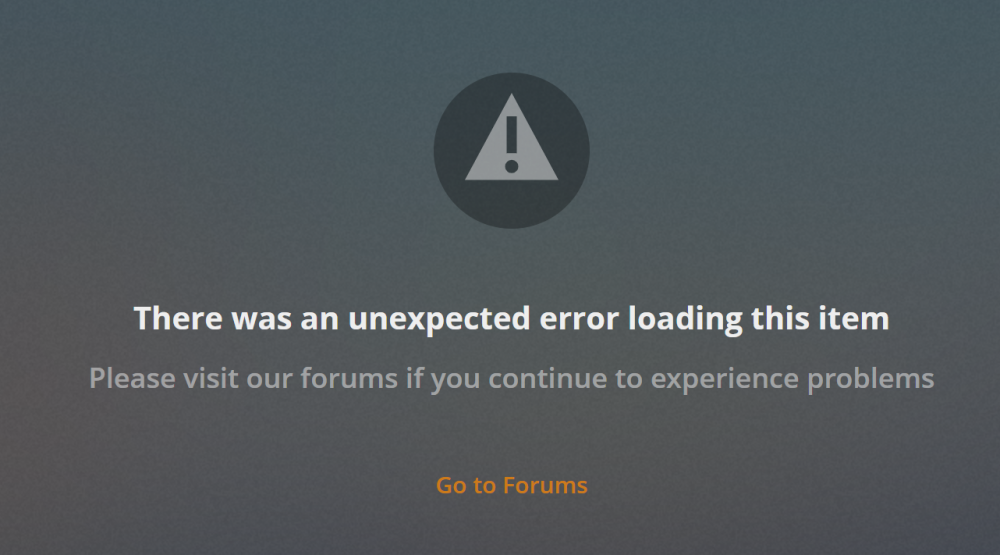
check your setting to see if remote access is working. but for local issue this could be the SQ lite DB corruption the unraid team is looking into
per chance are you dockers installed on the array or a cache drive/pool? -
HI @binhex sorry to be a pest but an important update that fixes a Live TV issue (I only have Over the Air for my local news for my mother in law and our family) it has been glitching the last few updates to Plex and i thought it was my HD Homerun or ATSC antenna but the issue is only happening with Plex not with the HD Homerun App.
hoping the latest update can be pushed to your container in the next day or so
cheers -
8 hours ago, binhex said:
actually in this instance there was a reason why the update didn't trigger in the usual period of time, and that is simply that the server that does the triggering is my home server (yes im tight and dont wanna pay for a VPS 🙂 ) and that server was for all of yesterday in bits, literally!. reason being a massive hardware upgrade, which i am now happy to say is complete, and as soon as i brought the server online i saw the trigger for plex pass, so all good in the world again :-).
thanks for the explanation that works for me!
I see the update now thanks again for all your hard work
-
Hi @binhex my binhex/plexpass been bugging me for the latest beta update for over 24hours (Version 1.18.0.1906), your automation usually has it compiled and pushed by now whats happening?
-
On 9/30/2019 at 4:37 PM, SpaceInvaderOne said:
Here is a video showing how to move from the deprecated Limetech plex container to either Linuxserver's, Binhex's or the official plex container.
Now what I would like to see is how to move from one physical server to another in as little time as possible I would like to also know if mounting the shares across two unraid servers and setting a back up docker pointing its install to the other server app data folder would work in the event of a loss of info or if two plex containers could run concurrently from two unraid server under one servers app data (you know for backup reasons
-
 1
1
-
-
On 9/30/2019 at 4:37 PM, SpaceInvaderOne said:
Here is a video showing how to move from the deprecated Limetech plex container to either Linuxserver's, Binhex's or the official plex container.
another great video Ed, curious...what with this mysterious unRAID 6.9.8 and the v7.0.0 notification!!!! please please do share !!








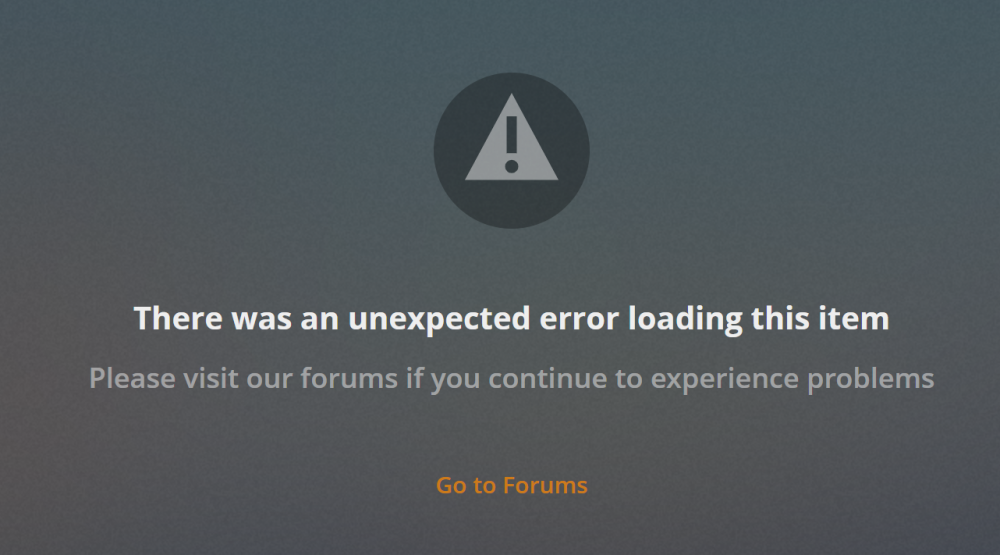

WireGuard quickstart
in Plugins and Apps
Posted
I found if you do someething strange in the set up and hit apply, you will lose access to the server...you will not be able to ping it or load the interface.
to fix without rebooting after deleted autostart from /etc/wireguard just get to the command line locally and type
ifconfig wg0 down
the server immediately becomes available and then you can go back to wireguard turn it off, correct the setting and enable it again