-
Posts
810 -
Joined
-
Last visited
Content Type
Profiles
Forums
Downloads
Store
Gallery
Bug Reports
Documentation
Landing
Posts posted by casperse
-
-
11 hours ago, SimonF said:
You need to unbind from vfio for the host to see the card. You can passthru without binding to vfio to a vm. If the vm is stopped then it will return bqck to the host. I believe it will support more than 1 gpu, but the plugin may just show the first. Maybe the driver vers may not support both.
Thanks!
I have unbind the card:
I seem to have a very old Nvidia driver
I just looked at the "old" Syslinux Configuration and I can't see any old stubbing here?
To be honest its a very long time since I messed with this so not sure what to look for?

Got to love Unraid no other system would let you do these things across VM and dockers 🙂 -
Hi All
Maybe a stupid Q, but I havnet really found any post that isn't very very old on this topic 🙂
I finally got my NVIDIA GeForce RTX 3060 working in a VM running windows 11
But I really need the new encoder from the RTX 3600 GPU for the Tdarr docker, do I need to remove it from the VM in order to use it with docker? (I remember someone said it was enough not to run the VM while using it elsewhere)
Do I also have to remove the X from the IOMMU groups?
Is it even possible to have two GPU's in the NVIDIA plugin (I have a older P2000 card also and I can only see this one card)
Cheers
Casperse
-
Hi All
I have tried installing Unmanic 10 times and with different versions and for some reason Library scan seems to be a problem?
Managed to get it working for a short time on version 0.1.4 (Looks like this is the one all the youtube videoes are made from?)
Anyway some questions - Have any of you mapped a drive from UAD with Read/write slave option?
In the log I can see it scans the files but the are not shown on the UI for processing?-New UnmanicLogs.zip
(182) Discord | "File scan not working in latest but 0.1.4 works?" | Josh.5's Applications
https://discord.com/channels/819327740279914516/1096354979628986409
-
32 minutes ago, casperse said:
I found that if I remove my second virtual disc "/mnt/user/Photos_backup/vdisk_photo.qcow2" then it boots?
Any Idea on how to fix this?
I would hate to create a new disc and move all the files to it again!
<disk type='file' device='disk'> <driver name='qemu' type='raw' cache='writeback'/> <source file='/mnt/cache_appdata/domains/XPEnology_DS3617xs_DSM_7/tinycore-redpill.v0.8.0.0.img' index='3'/> <backingStore/> <target dev='hdc' bus='usb'/> <boot order='1'/> <alias name='usb-disk2'/> <address type='usb' bus='0' port='1'/> </disk> <disk type='file' device='disk'> <driver name='qemu' type='qcow2' cache='writeback'/> <source file='/mnt/cache_appdata/domains/XPEnology_DS3617xs_DSM_7/vdisk1.qcow2' index='2'/> <backingStore/> <target dev='hdd' bus='sata'/> <alias name='sata1-0-3'/> <address type='drive' controller='1' bus='0' target='0' unit='3'/> </disk> <disk type='file' device='disk'> <driver name='qemu' type='qcow2' cache='writeback'/> <source file='/mnt/user/Photos_backup/vdisk_photo.qcow2' index='1'/> <backingStore/> <target dev='hde' bus='sata'/> <alias name='sata1-0-4'/> <address type='drive' controller='1' bus='0' target='0' unit='4'/> </disk>
-
Hi All
I have been running the v. 7.1.0 and I did a full backup of the VM folder on my Uraid.
Tried the upgrade to 7.1.1 and it failed, so I copied the old VM's over the existing and started my Synology up again.
But for some reason I now hangs during boot any ideas?

-
Hi All
I am running the latest official Plexinc docker and I am now getting crashes and this error:
Critical: libusb_init failed
I dont have a USB tuner installed I use the proxy tuner from my SAT TV
Can I just ignore this error? after some time days the server gets unresponsive and in the log I only se a long string of:
Decoder information 249
Diag file attached.plexzone-diagnostics-20230409-1328.zip
-
Update: I found that you need a version above 7 for Gotenberg and you need to use the IP as endpoints and not the "docker name" on the internal "proxynet" also many variables are missing from the docker if you want Inv. proxy working and also the integrations to the Tika & Gotenberg - BUT IT WORKS NOW! 🙂
Also used the link below to compare the docker conf.
paperless-ngx/docker-compose.sqlite-tika.yml at main · paperless-ngx/paperless-ngx (github.com) -
On 4/17/2022 at 7:28 PM, fk_muck1 said:
I installed these 2 containers:
Repository: gotenberg/gotenberg
Repository: apache/tika
In Paperless i added these 3 varibles:Name / Key: PAPERLESS_TIKA_ENABLED
Value: 1
Name / Key: PAPERLESS_TIKA_ENDPOINT
Value: http://IP-of-tika-container:9998
Name / Key: PAPERLESS_TIKA_GOTENBERG_ENDPOINT
Value: http://IP-of-gotenberg-container:3000/forms/libreoffice/convert#
http:// before IP seems to be important. Only IP didnt work for me.
Hope this helpes
Does this still work for you? I can see that the Gotenberg docker now only exists from v7 and upwards?
No matter what I do I cant get the Tika and Gotenberg working it looks like it adds some string to the API

-
I keep getting the "503 Server Error" when trying to convert to pdf with Paperless-ngx, Tika, and Gotenberg?
I can see that if I add the values on the docker for Paperless the path is wrong:
http://192.168.0.6:3002/forms/libreoffice/convert#So I removed everything after the "http://192.168.0.6:3002" and then I got this:
And you can see that it adds "/forms/chromium/convert/html"
I read something about that the Tika, and Gotenberg dockers where optimized for paperless ngx?
So maybe that's the problem?
Anyway have anyone gotten this to work?
My configuration.GOTENBERG_ENDPOINT is using port 3002 instead of port 3000.

-
My Authilia was running perfectly and then suddenly it just wouldn't start?
I found that if I stopped the Maria DB it would start.
I then restored both the Authilia & Marid DB and it still wouldn't start?
SOLUTION
The latest (I have auto update enabled for this docker) update of Maria DB introduced an error!
Start your Marid DB docker for Authelia (Backup the db first) and go to the Docker terminal and execute:
$ mysql_upgrade -u root -p
After running this the update is "fixed" and everything works again
More about this error can be found here:
-
 1
1
-
-
-
49 minutes ago, SimonF said:
Did you add the XML manually? It may be you changed the slider to serial when it was connected.
If you added the lines by hand remove them.
Change slider back to off. Disconnect from VM, Change Slider to on and reconnect.
XML should look like this if added via the plugin, I use the alias to remove.
<serial type='dev'>
<source path='/dev/serial/by-id/usb-dresden_elektronik_ingenieurtechnik_GmbH_ConBee_II_DEX-if00'/>
<target type='usb-serial' port='1'>
<model name='usb-serial'/>
</target>
<alias name='ua-serial001011'/>
<address type='usb' bus='0' port='4'/>Great reading the guide I did add the XML input manually SORRY
Everything is now removed:
So everything should now finally be okay on the Unraid and XML part!
But for some reason I still get the in HA
Might be a stupid Q but how can I validate the path in HA?
{ "entry_id": "2bb51ca17b7fa61b8d997ce1d3f2c8a2", "version": 3, "domain": "zha", "title": "ConBee II, s/n: DE2421314 - dresden elektronik ingenieurtechnik GmbH", "data": { "device": { "path": "/dev/serial/by-id/usb-QEMU_QEMU_USB_SERIAL_1-0000:00:07.7-4-if00-port0" }, "radio_type": "deconz" },Again your help is much appreciated without ZigBee most of the smart house doesn't work - so I am not that popular at home right now LOL
-
40 minutes ago, SimonF said:
Yes it seem i have this error:
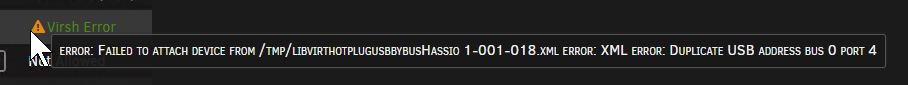
But I have changed the XML looking in the XML I now have to entries? like someone here also experienced
What should I do... both here are port 4 should I just change one to something else?
Again thanks for helping, been at this all day 😞
-
13 minutes ago, SimonF said:
What output do you get if you hover over the virsh error?
The port number is only used if you enable connect as serial via the slider which is required for map Conbee II correctly above 6.9.2
THANKS! SO MUCH - I enabled the Conbee II as a serial and it seem to work now!
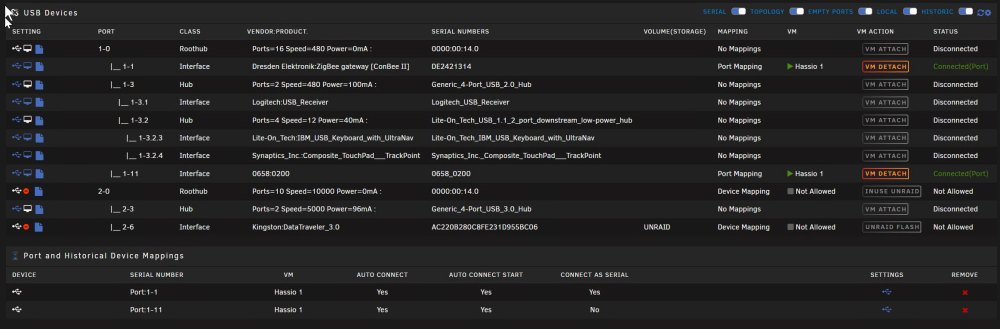
My only problem now is that I don't know the correct path in the HA VM anymore?
I know this is kind of off-topic but do you know how to define/find the new USB path in HA?
{ "entry_id": "2bb51ca17b7fa61b8d997ce1d3f2c8a2", "version": 3, "domain": "zha", "title": "ConBee II, s/n: DE2421314 - dresden elektronik ingenieurtechnik GmbH", "data": { "device": { "path": "/dev/serial/by-id/usb-dresden_elektronik_ingenieurtechnik_GmbH_ConBee_II_DE2421314-if00" }, "radio_type": "deconz" },
-
-
I ended up reverting to the last Docker backup......
-
Hi All
I am running latest plex docker: plexinc/pms-docker - Docker Image | Docker Hub
After updating I cant start Plex I get :
Preparing to unpack /tmp/plexmediaserver.deb ... PlexMediaServer install: Pre-installation Validation. PlexMediaServer install: Docker detected. Preinstallation validation not required. Unpacking plexmediaserver (1.29.0.6219-b1b4d4871) ... Setting up plexmediaserver (1.29.0.6219-b1b4d4871) ... PlexMediaServer install: Docker detected. Postinstallation tasks not required. Continuing. [cont-init.d] 50-plex-update: exited 0. [cont-init.d] done. [services.d] starting services [services.d] done. Starting Plex Media Server. Sqlite3: Sleeping for 200ms to retry busy DB. Critical: libusb_init failedfound this but don't know what version to do a roolback to?
New PUBLIC PMS Version Available - 1.28.2.6151-914ddd2b3 : PleX (reddit.com)
Anyone who knows how to fix this?
It all started with this, when trying to open the Plex webservice
This XML file does not appear to have any style information associated with it. The document tree is shown below.
<Response code="503" title="Maintenance" status="PMS is currently running startup maintenance tasks."/>
-
-
I just got the same?
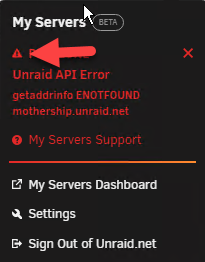
Also I can see that my dockers using the Proxynet config in Unraid is offline?
I am running unraid v. 6.10.3rc1
-
21 hours ago, casperse said:
I think I got it working except one thing, and its driving me crazy!
I have the keyboard setup in VM as VNC DK
And in the macinabox I have the:
And I have the mapping:
Also I am using the Splashtop as remote desktop
Tried both options:
How do I get the "@" working the "Alt +2" does not work?
I have read multiple solutions but no one works?
Anyone - do you have keyboard layout working remotely as US/UK and are you able to write @ with the "action" + 2
I have tried multiple options and sofar no luck?
Have you VM template as US vnc default? or have you changed it to native country? (If you got this working) 🙂 -
I think I got it working except one thing, and its driving me crazy!
I have the keyboard setup in VM as VNC DK
And in the macinabox I have the:
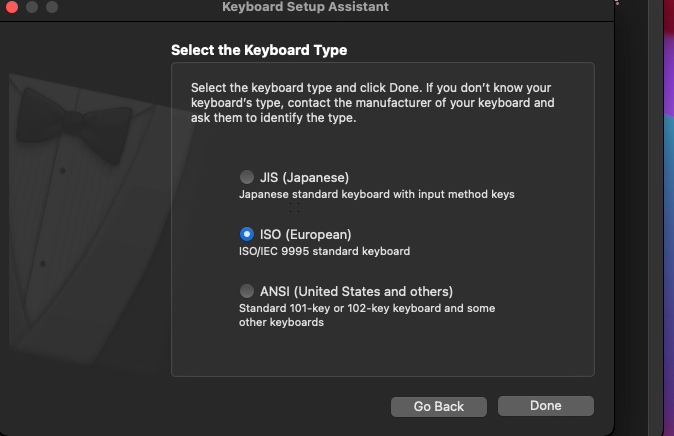
And I have the mapping:
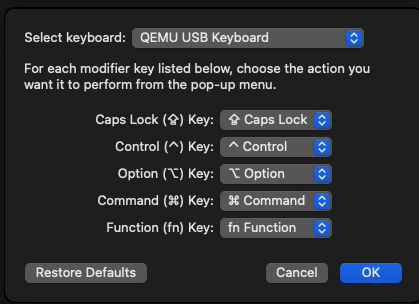
Also I am using the Splashtop as remote desktop
Tried both options:
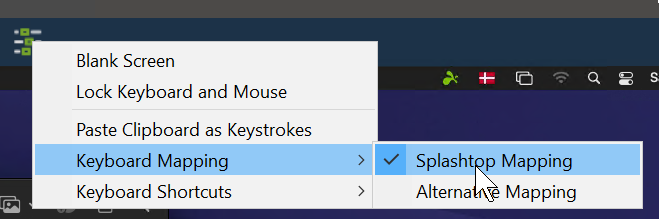
How do I get the "@" working the "Alt +2" does not work?
I have read multiple solutions but no one works?
-
Ok I think I got this but how to selct which platform? (Is it your native Unraid platform? or the HW used on the Synology?)
Version : 0.8.0.3
-------------------------------------------------------------------------------- --------
Available platform versions:
-------------------------------------------------------------------------------- --------
apollolake-7.0-41890
apollolake-7.0.1-42218
apollolake-7.0.1-42218-JUN
apollolake-7.1.0-42621
apollolake-7.1.0-42661
broadwell-7.0.1-42218
broadwell-7.0.1-42218-JUN
broadwell-7.1.0-42621
broadwell-7.1.0-42661
broadwellnk-7.0.1-42218
broadwellnk-7.0.1-42218-JUN
broadwellnk-7.1.0-42621
broadwellnk-7.1.0-42661
bromolow-7.0.1-42218
bromolow-7.0.1-42218-JUN
bromolow-7.1.0-42621
bromolow-7.1.0-42661
denverton-7.0.1-42218
denverton-7.0.1-42218-JUN
denverton-7.1.0-42621
denverton-7.1.0-42661
geminilake-7.0.1-42218
geminilake-7.0.1-42218-JUN
geminilake-7.1.0-42621
geminilake-7.1.0-42661
v1000-7.0.1-42218
v1000-7.0.1-42218-JUN
v1000-7.1.0-42621
v1000-7.1.0-42661
--------------------------------------------------------------------------------Sorry I have tried to google this but information is not that avaible on this topic 🙂
-
1 hour ago, viktortras said:
Hi,
You can edit your user_config.json and change the MAC here before make the build instead of generate it randomly.
Ok so I got the SSH working to the redpill image:
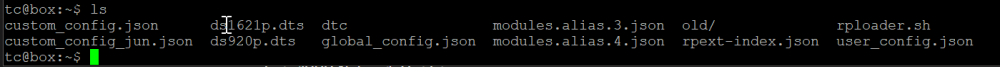
So I need to create the user_config.json file here ? - before installing any DSM?
https://github.com/pocopico/tinycore-redpill/blob/main/user_config.json -
Does anyone know how to set the serial in the configuration?
(I don't want to generate one, I want to use the serial I have for my old Synology NAS, replacing the one I have)




















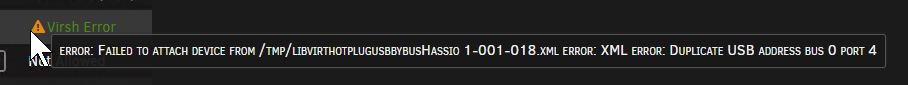

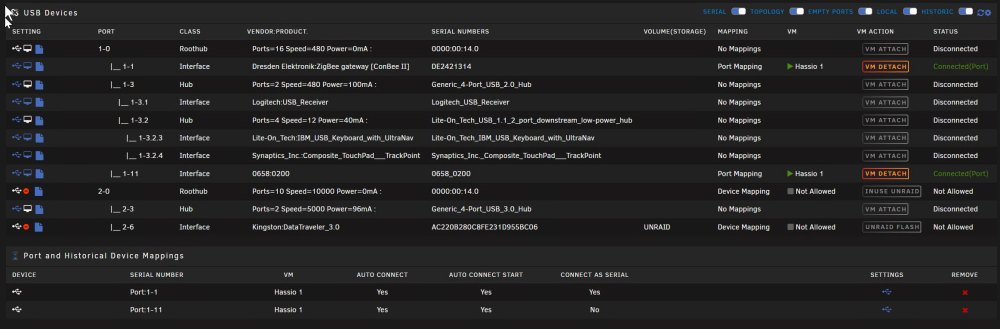



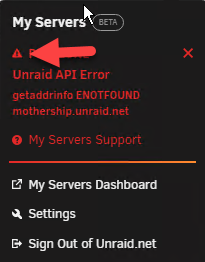
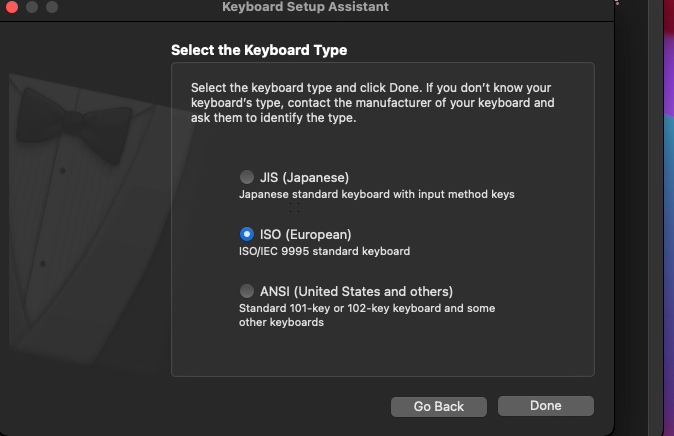
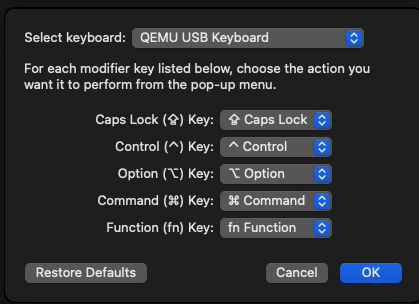
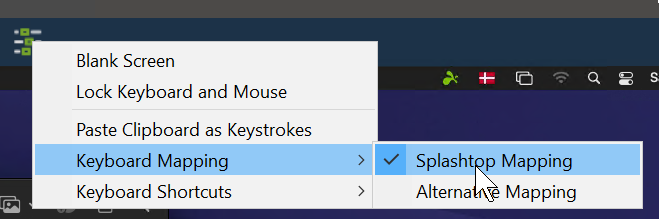
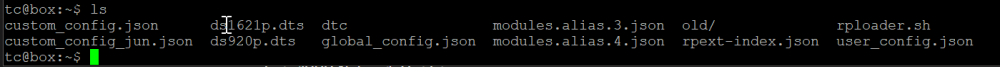
VM GPU passthrough used with Tdarr when VM is not running? (SOLVED)
in General Support
Posted
I was afraid to loose support for the P2000 but I did the upgrade and it looks great!

Now to test it in Docker - Thanks again for your support!