-
Posts
173 -
Joined
-
Last visited
-
Days Won
1
Content Type
Profiles
Forums
Downloads
Store
Gallery
Bug Reports
Documentation
Landing
Posts posted by Leoyzen
-
-
Edit at 2019.10.18
Update kernel with :
1. support unRaid 6.8.0rc1
2. add AGESA reset fix patch
3. update r8125 ethernet driver
4. add zenpower to monitor zen cpu sensors.
upload at main floor.
-
 1
1
-
-
Have you read the comments below the post?
The attachment at first floor is fine for downloading.
-
@MortalMonkeyAccording to some people's feedback, the kernel should work.Just download it and put it into your usb stick.
-
@ghost82 Yes, you can find your vendor or others who have the same board to find the specific layoutid first.
-
@ghost82 AppleALC correctly found the audio device according to your log.
You should set Audio layoutid and select "ResetHDA" and test again.
-
@ghost82 That quite likely.
Post you log witb -liludbg and -alcdbg.
My board is x570 and currently can't passthrough the audio onboard.
47 minutes ago, ghost82 said:Edit: from insanelymac:
"These are what they appear to be the currently Intel pci-ids supported by AppleHDAController:
8086:1D20 Name: C600/X79 series chipset High Definition Audio Controller (Patsburg)"
I'm not familar with audio (I'm using HDMI audio now) but maybe audio should in some specific APCI node like HDEF/HDAF (I don't know but I guess maybe related), you may should add ssdt to see.
-
I will try.But I lost my compute recently so it will take some time
-
@ghost82According to the log everything works fine.
You should know that kext inject to the "cache" not the origin "kext", so when you made some change it is safe to "rebuild kernel/kext cache" before reboot.
-
@ghost82 Post your clover boot log
-
@ghost82That's absolutely insane....
-
I compiled a new Lilu and update QEMU vendor-id, then Lilu and WEG work now!
You guys can just download this Lilu and using latest WEG from github then WEG will works now in hackintosh VM, no ssdt and no patches any more.Lilu-1.3.8-DEBUG.zip
Edit:
Lilu master update the code, so wait Lilu 1.3.9 will add QEMU support.
-
 1
1
-
-
22 hours ago, ghost82 said:
I deleted both lilu and WEG, my gpu is working as before, to avoid black screen (no-signal) I only have a kextToPatch to not check the board-id. Same as you, never had proof or noticed anything useful for these kexts.
Yeah, I can confirm Lilu/WEG not work at all in my hackintosh vm, I just boot direct from disk without QEMU and Lilu/WEG works.
So I think it's maybe ACPI or QEMU related problem to avoid Lilu get correct graphic.
Lilu/WEG is so important for those who have some problem with Grahpics, though we can use ssdt or clover patch, we lost many features of automatic works maked by WEG.
Edit:
I found that Lilu didn't work with QEMU/kvm by digging Lilu log and code that Lilu doesn't recognize QEMU pci-bridge vendor-id so it continues then can't get graphic device at all, WEG then not work property.
It shocks me because every tutourial told us that it should use Lilu/WEG to help recogenize graphic in kvm but it doesn't work at all!! God damned.
I just submit an issue to Lilu developers. Here is link.
-
 1
1
-
-
I'm not seeing any proof (via log or effects) Lilu/WEG actually works for my hackintosh(neither blackscreen fix nor acpi rename etc).So there is definately something wrong may related to AMD build or Graphic Version or qemu(most likely WEG not suit for QEMU ACPI I think).
Does anyone actually seeing anything useful by using WEG?
-
On 10/12/2019 at 1:51 PM, sturmstar said:
I have already tested if the gpu bug is fixed with the default kernel ... nope, still not working in 6.8 RC1
Which bug do you mean? 127 type error of GPU?
I can build a custom kernel if someone really need (actually I am using custom build kernel with custom drivers of using 6.8 RC1).
-
1 hour ago, ghost82 said:
I noticed that this change should fix errors for apple deleveloper id login and icloud login.
With vmxnet3 I couldn't login in icloud from preference panel (different errors), sometimes working, on reboot sometimes not working.
I couldn't login from the browser (tried my main browser firefox, but also apple safari) in icloud and with my developer id (sometimes giving me error related to ssl...).
Changing to e1000-82545em solved (at least at the time of writing) these problems: logins successfull both from web browser and preference panel.
This is why I'm switch from vmxnet3 to e1000. VirtIO-NET or dedilicate nic passthrough maybe a good choice.
-
@Zer0Nin3r I have similar problem before,but lagness dismissed after I got a metal support/enabled graphics.Or you should not passthrough the graphics at all.
-
 1
1
-
-
19 hours ago, ghost82 said:
Yes, finally I was able to upgrade and all is working good.
To use smbios macpro7,1 I must keep the MCEReportDisabler.kext into my /Library/Extensions otherwise I have kernel panic.
virtio not working for me (I'm not investigating why), have to use vmxnet3.
This the kernel panic for virtio:
I also have a notification from the os: "Memory Modules Misconfigured: More than the maximum supported memory is installed in your Mac"
Is there a way to map the ram slots as for example for what we do with the topology line for the cpu? I have 16GB ram in this vm.
No, we do not have much options to map memory slots.
To use virtio net, you have to do two thing:
1. hotplug virtio ethernet instead of predefined
2. boot args with debug=0x100 and keepsyms=1
-
 1
1
-
-
15 hours ago, vxch00 said:
Thanks, it worked.
However the display randomly glitches and turns black/shows static for a few seconds, any ideas ?
Which graphics do you use?Do you use HDMI instead of DP?HDMI do not work with 4k@60hz but DP does.
-
7 hours ago, vxch00 said:
Hi,
I'm trying to setup a macOS Mojave VM with GPU passthrough.I followed all the steps from the video but I can't get the VM to recognize my RX 480, the monitor doesn't turn on and About this Mac doesn't show any GPU at all.
I can however remotely access the VM.
Here are the VM XML and the config.plist XML.
Thanks
<?xml version='1.0' encoding='UTF-8'?> <domain type='kvm' id='10' xmlns:qemu='http://libvirt.org/schemas/domain/qemu/1.0'> <name>macOS Mojave</name> <uuid>ee999ef2-b48c-303e-9f2e-c787c7dbd88c</uuid> <metadata> <vmtemplate xmlns="unraid" name="Linux" icon="linux.png" os="linux"/> </metadata> <memory unit='KiB'>8388608</memory> <currentMemory unit='KiB'>8388608</currentMemory> <memoryBacking> <nosharepages/> </memoryBacking> <vcpu placement='static'>8</vcpu> <cputune> <vcpupin vcpu='0' cpuset='2'/> <vcpupin vcpu='1' cpuset='8'/> <vcpupin vcpu='2' cpuset='3'/> <vcpupin vcpu='3' cpuset='9'/> <vcpupin vcpu='4' cpuset='4'/> <vcpupin vcpu='5' cpuset='10'/> <vcpupin vcpu='6' cpuset='5'/> <vcpupin vcpu='7' cpuset='11'/> </cputune> <resource> <partition>/machine</partition> </resource> <os> <type arch='x86_64' machine='pc-q35-3.1'>hvm</type> <loader readonly='yes' type='pflash'>/usr/share/qemu/ovmf-x64/OVMF_CODE-pure-efi.fd</loader> <nvram>/etc/libvirt/qemu/nvram/ee999ef2-b48c-303e-9f2e-c787c7dbd88c_VARS-pure-efi.fd</nvram> </os> <features> <acpi/> <apic/> </features> <cpu mode='host-passthrough' check='none'> <topology sockets='1' cores='4' threads='2'/> </cpu> <clock offset='utc'> <timer name='rtc' tickpolicy='catchup'/> <timer name='pit' tickpolicy='delay'/> <timer name='hpet' present='no'/> </clock> <on_poweroff>destroy</on_poweroff> <on_reboot>restart</on_reboot> <on_crash>restart</on_crash> <devices> <emulator>/usr/local/sbin/qemu</emulator> <disk type='file' device='disk'> <driver name='qemu' type='raw' cache='writeback'/> <source file='/mnt/user/domains/macOS Mojave/vdisk1.img'/> <backingStore/> <target dev='hdc' bus='sata'/> <boot order='1'/> <alias name='sata0-0-2'/> <address type='drive' controller='0' bus='0' target='0' unit='2'/> </disk> <controller type='pci' index='0' model='pcie-root'> <alias name='pcie.0'/> </controller> <controller type='pci' index='1' model='pcie-root-port'> <model name='pcie-root-port'/> <target chassis='1' port='0x8'/> <alias name='pci.1'/> <address type='pci' domain='0x0000' bus='0x00' slot='0x01' function='0x0' multifunction='on'/> </controller> <controller type='pci' index='2' model='pcie-root-port'> <model name='pcie-root-port'/> <target chassis='2' port='0x9'/> <alias name='pci.2'/> <address type='pci' domain='0x0000' bus='0x00' slot='0x01' function='0x1'/> </controller> <controller type='pci' index='3' model='pcie-root-port'> <model name='pcie-root-port'/> <target chassis='3' port='0xa'/> <alias name='pci.3'/> <address type='pci' domain='0x0000' bus='0x00' slot='0x01' function='0x2'/> </controller> <controller type='pci' index='4' model='pcie-root-port'> <model name='pcie-root-port'/> <target chassis='4' port='0x13'/> <alias name='pci.4'/> <address type='pci' domain='0x0000' bus='0x00' slot='0x02' function='0x3'/> </controller> <controller type='pci' index='5' model='pcie-root-port'> <model name='pcie-root-port'/> <target chassis='5' port='0x14'/> <alias name='pci.5'/> <address type='pci' domain='0x0000' bus='0x00' slot='0x02' function='0x4'/> </controller> <controller type='pci' index='6' model='pcie-root-port'> <model name='pcie-root-port'/> <target chassis='6' port='0x15'/> <alias name='pci.6'/> <address type='pci' domain='0x0000' bus='0x00' slot='0x02' function='0x5'/> </controller> <controller type='pci' index='7' model='pcie-root-port'> <model name='pcie-root-port'/> <target chassis='7' port='0xb'/> <alias name='pci.7'/> <address type='pci' domain='0x0000' bus='0x00' slot='0x01' function='0x3'/> </controller> <controller type='pci' index='8' model='pcie-to-pci-bridge'> <model name='pcie-pci-bridge'/> <alias name='pci.8'/> <address type='pci' domain='0x0000' bus='0x01' slot='0x00' function='0x0'/> </controller> <controller type='virtio-serial' index='0'> <alias name='virtio-serial0'/> <address type='pci' domain='0x0000' bus='0x02' slot='0x00' function='0x0'/> </controller> <controller type='sata' index='0'> <alias name='ide'/> <address type='pci' domain='0x0000' bus='0x00' slot='0x1f' function='0x2'/> </controller> <controller type='usb' index='0' model='ich9-ehci1'> <alias name='usb'/> <address type='pci' domain='0x0000' bus='0x00' slot='0x07' function='0x7'/> </controller> <controller type='usb' index='0' model='ich9-uhci1'> <alias name='usb'/> <master startport='0'/> <address type='pci' domain='0x0000' bus='0x00' slot='0x07' function='0x0' multifunction='on'/> </controller> <controller type='usb' index='0' model='ich9-uhci2'> <alias name='usb'/> <master startport='2'/> <address type='pci' domain='0x0000' bus='0x00' slot='0x07' function='0x1'/> </controller> <controller type='usb' index='0' model='ich9-uhci3'> <alias name='usb'/> <master startport='4'/> <address type='pci' domain='0x0000' bus='0x00' slot='0x07' function='0x2'/> </controller> <interface type='bridge'> <mac address='52:54:00:b9:f9:1a'/> <source bridge='br0'/> <target dev='vnet1'/> <model type='vmxnet3'/> <alias name='net0'/> <address type='pci' domain='0x0000' bus='0x03' slot='0x00' function='0x0'/> </interface> <serial type='pty'> <source path='/dev/pts/1'/> <target type='isa-serial' port='0'> <model name='isa-serial'/> </target> <alias name='serial0'/> </serial> <console type='pty' tty='/dev/pts/1'> <source path='/dev/pts/1'/> <target type='serial' port='0'/> <alias name='serial0'/> </console> <channel type='unix'> <source mode='bind' path='/var/lib/libvirt/qemu/channel/target/domain-10-macOS Mojave/org.qemu.guest_agent.0'/> <target type='virtio' name='org.qemu.guest_agent.0' state='disconnected'/> <alias name='channel0'/> <address type='virtio-serial' controller='0' bus='0' port='1'/> </channel> <input type='tablet' bus='usb'> <alias name='input0'/> <address type='usb' bus='0' port='1'/> </input> <input type='mouse' bus='ps2'> <alias name='input1'/> </input> <input type='keyboard' bus='ps2'> <alias name='input2'/> </input> <hostdev mode='subsystem' type='pci' managed='yes'> <driver name='vfio'/> <source> <address domain='0x0000' bus='0x08' slot='0x00' function='0x0'/> </source> <alias name='hostdev0'/> <rom file='/mnt/user/isos/Ellesmere.rom'/> <address type='pci' domain='0x0000' bus='0x04' slot='0x00' function='0x0'/> </hostdev> <hostdev mode='subsystem' type='pci' managed='yes'> <driver name='vfio'/> <source> <address domain='0x0000' bus='0x08' slot='0x00' function='0x1'/> </source> <alias name='hostdev1'/> <address type='pci' domain='0x0000' bus='0x05' slot='0x00' function='0x0'/> </hostdev> <hostdev mode='subsystem' type='usb' managed='no'> <source> <vendor id='0x05ac'/> <product id='0x024f'/> <address bus='3' device='5'/> </source> <alias name='hostdev2'/> <address type='usb' bus='0' port='2'/> </hostdev> <hostdev mode='subsystem' type='usb' managed='no'> <source> <vendor id='0x25a7'/> <product id='0x2410'/> <address bus='3' device='3'/> </source> <alias name='hostdev3'/> <address type='usb' bus='0' port='3'/> </hostdev> <memballoon model='none'/> </devices> <seclabel type='dynamic' model='dac' relabel='yes'> <label>+0:+100</label> <imagelabel>+0:+100</imagelabel> </seclabel> <qemu:commandline> <qemu:arg value='-usb'/> <qemu:arg value='-device'/> <qemu:arg value='usb-mouse,bus=usb-bus.0'/> <qemu:arg value='-device'/> <qemu:arg value='usb-kbd,bus=usb-bus.0'/> <qemu:arg value='-device'/> <qemu:arg value='isa-applesmc,osk=<REDACTED>'/> <qemu:arg value='-smbios'/> <qemu:arg value='type=2'/> <qemu:arg value='-cpu'/> <qemu:arg value='Penryn,vendor=GenuineIntel,kvm=on,+invtsc,+avx,+avx2,+aes,+xsave,+xsaveopt,+ssse3,+sse4_2,+popcnt,vmware-cpuid-freq=on,'/> </qemu:commandline> </domain>
<?xml version="1.0" encoding="UTF-8"?> <!DOCTYPE plist PUBLIC "-//Apple//DTD PLIST 1.0//EN" "http://www.apple.com/DTDs/PropertyList-1.0.dtd"> <plist version="1.0"> <dict> <key>ACPI</key> <dict> <key>DSDT</key> <dict> <key>Name</key> <string>q35-acpi-dsdt.aml</string> </dict> </dict> <key>Boot</key> <dict> <key>DefaultVolume</key> <string>LastBootedVolume</string> <key>Log</key> <true/> <key>Secure</key> <false/> <key>Timeout</key> <integer>3</integer> </dict> <key>Devices</key> <dict> <key>USB</key> <dict> <key>AddClockID</key> <true/> <key>FixOwnership</key> <true/> <key>HighCurrent</key> <true/> <key>Inject</key> <true/> </dict> </dict> <key>GUI</key> <dict> <key>Scan</key> <dict> <key>Entries</key> <true/> <key>Legacy</key> <false/> <key>Linux</key> <false/> <key>Tool</key> <true/> </dict> <key>ScreenResolution</key> <string>1920x1080</string> <key>Theme</key> <string>embedded</string> </dict> <key>RtVariables</key> <dict> <key>BooterConfig</key> <string>0x28</string> <key>CsrActiveConfig</key> <string>0x67</string> <key>ROM</key> <string>UseMacAddr0</string> </dict> <key>SMBIOS</key> <dict> <key>BiosReleaseDate</key> <string>09/13/2019</string> <key>BiosVendor</key> <string>Apple Inc.</string> <key>BiosVersion</key> <string>IM171.88Z.F000.B00.1909131902</string> <key>Board-ID</key> <string>Mac-B809C3757DA9BB8D</string> <key>BoardManufacturer</key> <string>Apple Inc.</string> <key>BoardSerialNumber</key> <string>C02508101GUGPF71F</string> <key>BoardType</key> <integer>10</integer> <key>BoardVersion</key> <string>1.0</string> <key>ChassisAssetTag</key> <string>iMac-Aluminum</string> <key>ChassisManufacturer</key> <string>Apple Inc.</string> <key>ChassisType</key> <string>0x09</string> <key>EfiVersion</key> <string>173.0.0.0.0</string> <key>Family</key> <string>iMac17,1</string> <key>FirmwareFeatures</key> <string>0xFC0FE137</string> <key>FirmwareFeaturesMask</key> <string>0xFF1FFF3F</string> <key>LocationInChassis</key> <string>Part Component</string> <key>Manufacturer</key> <string>Apple Inc.</string> <key>Mobile</key> <false/> <key>PlatformFeature</key> <string>0x00</string> <key>ProductName</key> <string>iMac17,1</string> <key>SerialNumber</key> <string>C02P9PYWGG7L</string> <key>SmUUID</key> <string>948D469E-0CA7-4386-AB2B-99A7B698E981</string> <key>Version</key> <string>1.0</string> </dict> <key>SystemParameters</key> <dict> <key>InjectKexts</key> <string>Yes</string> <key>InjectSystemID</key> <true/> </dict> </dict> </plist>
1. make sure the video and audio are in same bus as I mentioned a few page ago
2. select 'Fix DTGP' and 'Fix display' in clover
3. select 'AMD RXxx blackscreen patch' in clover
4. use iMacPro1,1 instead of iMac17,1 because you don't have iGPU
or use my clover qcow2 file I post
-
On 10/4/2019 at 2:58 PM, ghost82 said:
Small issue here trying to add a second network to the mojave vm.
I would like to have 2 networks, I have 2 NICs in the unraid server: one for 192.168.1.x and one for 192.168.2.x.
192.168.1.x has internet access and the following configuration:
192.168.1.1: modem/router
192.168.1.204: wireless repeater (connected to 192.168.1.1 via wifi)
192.168.1.203: ethernet to wifi bridge (connected to 192.168.1.204 via wifi and to the unraid server via eth cable)
192.168.1.202: unraid server (connected to 192.168.1.203 via eth cable)
192.168.1.11: Mojave VM inside unraid
192.168.1.21: A MacbookPro (connected to 192.168.1.204 via wifi)
192.168.2.x doesn't have internet access and it has the following configuration:
192.168.2.1: A MacbookPro (the same as before)
192.168.2.2: unraid server (connected via eth cable to 192.168.2.1)
192.168.2.3: Mojave VM inside unraid
So the macbookpro is configured to use 2 networks, 192.168.1.x (wifi) and 192.168.2.x (cable)
The goal is to communicate from the mojave vm to the macbook pro via eth cable in the 192.168.2.x network, keeping internet access in mojave vm in the 192.168.1.x network.
I configured unraid to use both NICs in separate networks: I had to swap in network config (in unraid) in "interface rules" "Interface eth0" with "Interface eth1" otherwise it didn't work, I disabled bonding and enabled bridging (so I have br0 and br1).
From the macbook pro I'm able to ping the unraid workstation, both at 192.168.1.202 and at 192.168.2.2.
The Macbook pro can also ping the Mojave VM at 192.168.1.11.
The Mojave VM has internet access with ip 192.168.1.11.
I added the second bridge (br1) to the vm, however when I start the mojave vm I cannot even see the apple logo (I have gpu passthrough with dedicated bios), like as I have a no-signal to the monitor: the vm is accessible via vnc, so the vm works.
After adding the second network (192.168.2.x) - both networks are vmxnet3 - to mojave vm I cannot ping it at 192.168.2.3.
I can't understand 2 things and cannot track the issues:
1- Why I receive a no-signal to the monitor after adding the second bridge to the vm
2- Why I cannot ping the mojave vm at 192.168.2.3.
Any suggestion is welcome

PS: for @Leoyzen - if you remember I wrote some posts above that I couldn't replicate the slow transfer velocity you had with vmxnet3, as I had more than 2 GBs: I noticed that this only happens if I bond the two NICs in unraid; if not bonded I have about 300 MBs, and this is the third thing I cannot understand.
Adding more than one ethernet sometimes breaks the acpi layout, you have to make sure the graphics location is under gfx0.
-
 1
1
-
-
@tpruszin did you follow my instruction above to make sure the graphics and audio are in same bus?What is your graphics?Upload your log.
Someone already said before,it is amd reset bug related issues, so you have no certain procedure to avoid it, you have to try something and see it helps.I face the same problem and the procedure I posted work for me, you can just try and feedback if it work or not work, otherwise we can't give more help.
-
19 hours ago, tpruszin said:
When the unraid first booted, put the machine into s3 sleep(the sleep button in the action page), wakeup, start hackintosh vm later, that's what I do to avoid the reset bug.
-
24 minutes ago, david279 said:
@Leoyzen
Sadly it still gives me no display after the update. The system thinks its connect to a iMac projector for some reason. I switched to MacPro 6,1 and its all back working just no hardware accelerated video. I really think the issue maybe my jankiny rx560D(https://www.techpowerup.com/gpu-specs/dell-rx-560d-oem-oc-2-gb.b5128) witch shows up as a rx460 and really is a dell OEM part that you can only find on eBay. I do have a rx 570 pulse on the way though so i may try again when it arrives.
It still works in Catalina though and rumor has it that the release is next friday so Im ready to just full time to Catalina.
I have the same card but I don't use it for now....
The card is strange after flash rx560 bios....I don't know if the card or rx460 work or not....My rx460(flashed rx560 BIOS) works fine for now.
-
17 hours ago, cap089 said:
Hi! As I mentinoed in my own thread
I tried your customized kernel on my Ryzen 3000 build with an Asus Strix x570 E-Gaming but there I just got an error warning "incompatible md version" and the array won't start. Does it mean the signature of the two adjusted file? The custom kernel provides just MD5 signature but on my unRAID boot-stick I have SHA256 signatures for the "bzimage" and "bzmodules"...
Otherwise at first I am done with unRAID so far. I just hope that the next updates fixes the issues..
What version unraid do you have? The kernel only works for unRaid 6.7.2.


.thumb.jpg.0c644260dacbdbc011d7ad8ba9a1c10a.jpg)




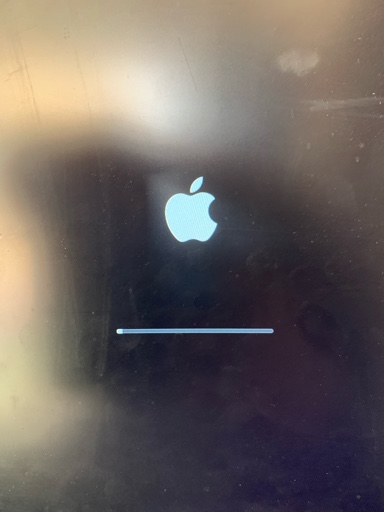

**VIDEO GUIDE** How to Install MacOS Mojave or High Sierra as a VM
in VMs
Posted
@tpruszinclover or opencorelif opencore it os not a news which I mentioned before. I f clover it would be interesting.