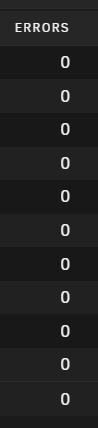-
Posts
1132 -
Joined
-
Last visited
Content Type
Profiles
Forums
Downloads
Store
Gallery
Bug Reports
Documentation
Landing
Everything posted by optiman
-
drives not spinning down after upgrading to 6.9.2
optiman replied to optiman's topic in General Support
well there are way too many issues with 6.10.rc2, so I had to roll back to 6.8.3. I can't have all of my drives spinning the life out of them. -
wow, still quite a number of issues with rc2, maybe good idea to wait for rc3? I'm on 6.9.2 and the only issue I am having is the drives do not spin down. Can anyone confirm this is fixed in rc2+?
-
drives not spinning down after upgrading to 6.9.2
optiman replied to optiman's topic in General Support
ah good to know, thanks! I hate going back, so I may try 6.10rc2 -
After upgrading to 6.9.2, I've noticed that my drives do not spin down like they should. Sometimes they will spin down, or some of the drives will spin down, but as of about a one week ago - most of the time they do not spin down. I'm running the same 5 dockers as I've been for a long time. I've made no other changes to my system. I do not run any VM's and there is nothing using my server that requires the drives to remain spun up. I've been on 6.9.2 for about a month and I only noticed the drive won't spin down issue about a week ago. I do not know if this issue is related to the upgrade, so I'm posting here in General Support. I confirmed that Disk Settings is still set to spin down after 45 minutes. I don't see anything in my syslog related to this issue. diag file attached Thanks! tower-diagnostics-20211125-0835.zip
-
It's my understanding that the issue isn't with Unraid at all, so the answer would be never. If you have a LSI controller and Seagate drives, it's best to just follow the instructions and disable EPC to be safe. Again, my understanding is that the issue is with combo of LSI controller and some Seagate drives. We need updated LSI drivers that could help address this, or updated fw from Seagate that addresses it. Let's hope new Seagate fw at least has that EPC disabled by default
-
I disabled the EPC and did the upgrade and haven't had any issues. I guess the EPC was the issue, because as I mentioned in my other post, I wasn't able to disable the lowpowerspinup. As long as you disabled EPC, you should be good to go. Based on input from others, it sounds like future unraid version will not effect us. The issue is with LSI and Seagate. We need updated LSI drivers that address this, or updated fw from Seagate that addresses these issues. For me, I'm moving back to WD drives. I used those for years without any issues.
-
That did it! Thank you! Thank you! Thank you! I haven't changed the dns servers in a long time, so I have no idea why they stopped working, but plugins page loads and docker check for updates works fine now ping after the change,
-
-
So did post these questions / issue in the wrong place? Weird not getting any support
-
@Squid new issue that may be related. When I go to the Plugins page, the status for each plugin says Unknown. I click on the Plugins header at the top and it will come back after only 10 - 20 seconds and say unknown for status. I have to do this 5 or 6 times and then it will take about 2 or 3 minutes to come back and then say Up to Date. I've never had this issue before. Now looking at my Docker page, it now says up-to-date. However, if I click on the Check for Updates at the bottom, each one just spins, same as before and I get the error in the syslog. The docker page never recovers, will spin forever until I go to another page, Main for example. When I go back to the Docker page, it will say up-to-date. So the check seems to work (maybe), but given the syslog errors and the fact that the docker page never refreshes, something is still wrong. I've tried changing to another ISP DNS, but that didn't help. Any ideas? tower-diagnostics-20210929-0542.zip
-
any ideas why this is happening?
-
all docker containers lists version “not available” under update
optiman replied to iilied's topic in General Support
@Squid As suggested, I started a new topic https://forums.unraid.net/topic/114042-docker-check-for-updates-not-working/?tab=comments#comment-1037745 diag posted there -
all docker containers lists version “not available” under update
optiman replied to iilied's topic in General Support
only 5 and yes, I can install new ones without any errors -
all docker containers lists version “not available” under update
optiman replied to iilied's topic in General Support
yes, I did try rebooting and it didn't help, thanks -
Here you go. tower-diagnostics-20210923-1551.zip
-
When I try to Check For Updates on the Docker page, each docker just spins forever. I see this error in the syslog Sep 23 15:43:25 Tower nginx: 2021/09/23 15:43:25 [error] 8444#8444: *269827 upstream timed out (110: Connection timed out) while reading response header from upstream, client: 10.11.79.248, server: , request: "POST /plugins/dynamix.docker.manager/include/DockerUpdate.php HTTP/1.1", upstream: "fastcgi://unix:/var/run/php5-fpm.sock", host: "10.11.79.162", referrer: "http://10.11.79.162/Docker" Any ideas?
-
all docker containers lists version “not available” under update
optiman replied to iilied's topic in General Support
Ok, changed it back and restarted the Docker service, and again when I check for updates, same thing, just spins and times out. wtf Sep 23 15:43:25 Tower nginx: 2021/09/23 15:43:25 [error] 8444#8444: *269827 upstream timed out (110: Connection timed out) while reading response header from upstream, client: 10.11.79.248, server: , request: "POST /plugins/dynamix.docker.manager/include/DockerUpdate.php HTTP/1.1", upstream: "fastcgi://unix:/var/run/php5-fpm.sock", host: "10.11.79.162", referrer: "http://10.11.79.162/Docker" As suggested, I started a new topic -
all docker containers lists version “not available” under update
optiman replied to iilied's topic in General Support
crap, no I didn't realize I would need to go back and change that file. Will try that right now. Thanks! -
I ran a parity check and it just finished without any errors. syslog looks good. I would guess that I would already see errors if I was going to have the issue. Thanks!
-
all docker containers lists version “not available” under update
optiman replied to iilied's topic in General Support
Please - any idea how I can fix the docker update issue? I thought this was supposed to be fixed in the latest version, but clearly it is not. I can force an update and then it will say it's Up to Date. But the auto run check (daily) and hitting the Check For Updates do not work. Is this the wrong place to ask for help for this issue? -
all docker containers lists version “not available” under update
optiman replied to iilied's topic in General Support
upgraded to 6.9.2 and still the docker update issue continues Sep 22 19:02:26 Tower nginx: 2021/09/22 19:02:26 [error] 8444#8444: *6597 upstream timed out (110: Connection timed out) while reading response header from upstream, client: 10.11.79.248, server: , request: "POST /plugins/dynamix.docker.manager/include/DockerUpdate.php HTTP/1.1", upstream: "fastcgi://unix:/var/run/php5-fpm.sock", host: "10.11.79.162", referrer: "http://10.11.79.162/Docker" -
wish me luck, upgraded and praying no issues.....
-
thanks guys! My issue is that the instructions to disable the lowcurrentspinup did not work for me on any of my drives. Even after cold boot, they show that feature is still enabled. Weird because after issuing the command, it says it successfully disabled that feature and a reboot is required, yet the feature is still enabled. I guess I will just have to take a chance and upgrade. So what should I watch for? Errors in the syslog, disk log, SMART log? Will the main screen show the errors counting up? And if I do see errors, what should I do, roll back ASAP. I don't want to loose data. Thanks!
-
I was hoping for some advice here. Anyone running these drives with lowcurrentspinup enabled and have upgraded to 6.9.2 without issues? I cannot figure out how to disable that one. EPC is disabled.
-
shutdown again, unplugged the power cord and waited 15 min. Booted and check all 10 drives, all still have the lowcurrentspinup enabled While the tool seemed to work, it clearly did not and no errors. Should I upgrade to 6.9.2 or not?