-
Posts
306 -
Joined
-
Last visited
-
Days Won
2
Content Type
Profiles
Forums
Downloads
Store
Gallery
Bug Reports
Documentation
Landing
Posts posted by Mattaton
-
-
7 minutes ago, Indi said:
Will this plugin get updated to support the autostart order? I use AppData Backup and run this every Monday, but every Monday my containers don't work and I have to restart them in the correct order.
If I autocorrect the start order in unraid when using this plugin, it does nothing. So the plugin cleans up the UI, but causes more work in other areas on a weekly basis for me.I use AppData Backup along with FolderView and have no issues with containers auto-starting in correct order as intended.
-
3 hours ago, thomas.mantot said:
Does someone successfully configure Crowdsec with SWAG and Immich ?
Crowdsec ban me when I access Immich
Solved :
I have added whitelist :
name: crowdsecurity/immich-whitelists description: "Whitelist des faux positifs d'Immich-api" filter: "evt.Meta.service == 'http' && evt.Meta.log_type in ['http_access-log', 'http_error-log']" whitelist: reason: "Faux positifs d'Immich-api" expression: - evt.Meta.http_verb == 'POST' && evt.Meta.http_status == '403' && evt.Parsed.request contains '/asset/upload' - evt.Meta.http_verb == 'GET' && evt.Meta.http_status == '429' && evt.Parsed.request contains '/api/asset/thumbnail/' - evt.Meta.http_verb == 'GET' && evt.Meta.http_status == '200' && evt.Parsed.request contains '/api/asset/thumbnail/' - evt.Meta.http_verb == 'GET' && evt.Meta.http_status == '304' && evt.Parsed.request contains '/api/asset/thumbnail/'I recently disabled Crowdsec for completely unrelated reasons, but up until then I had SWAG, Crowdsec, and Immich working together just fine. Never got banned.
I see you have it solved though. Sweet! 🙂 -
On 4/13/2024 at 12:27 AM, Aceriz said:
had you been able to figure this out ? I found a thread that outlines a way to configure fail 2 ban but not sure how to get the logs https://github.com/immich-app/immich/discussions/3243
No. I let it go. Probably overkill anyway. But thanks!
-
On 4/13/2024 at 2:56 PM, ProphetSe7en said:
I want the option to expand folders in the dashboard with a singel click. That`s what the smal arrows next to the folder used to do.
Gotcha. I'm pretty sure we've discussed this before when a user was trying to eliminate some clicks when opening the folders on the Dashboard. The pop-up menu is just the default unRAID interface's way of doing it. I would think some custom javascript, with some CSS sprinkled in to add in the arrow, could perhaps trigger the expand functionality without the pop-up menu.
Since @scolcipitato has given us the ability to add custom javascript and CSS, this is probably not something that will be baked into the FolderView plugin.
I'm pretty swamped at the moment or I'd give it a go. Maybe one of the smarties here can whip something up. 🙂
-
@ProphetSe7en You can use CSS to do things like this:
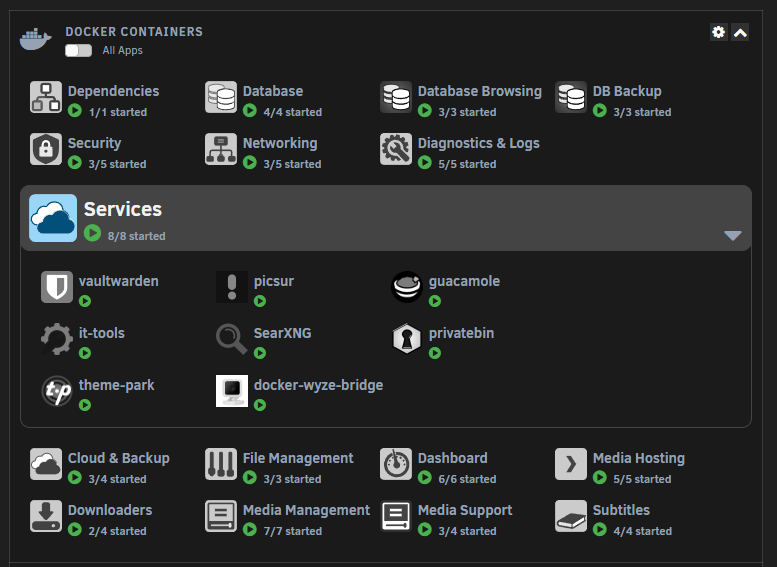
Reading your post again, I think what you want is the little chevron icons on the Docker tab?
-
I'm still on 6.12.6 on my main rig and it is working. Another box has 6.12.8, but only one address in the extra origins field and it's working.
@debit lagos @DougCube Are you guys putting in more than one address in the field?
@elibosley, can you confirm if this is a bug in 6.12.8?
Thanks!
-
3 hours ago, sasbro97 said:
I don't know what's wrong but the tool is a mess since a while. All of my Docker folders just disappeared after a change. Nothing I can do about it. All gone with all settings. I have a backup from a long time ago that does not help either.
The thing is I was about to fix everything manually now and after one change everything was gone again. What the hell is this? This is horrible.
2 hours ago, MarkR22 said:I just experienced the same issue. All folders are suddenly gone. Luckily I at least have a screenshot that is semi recent to know what my folders looked like but I will still have to manually recreate all of them. Very frustrating.
Next request from @scolcipitato will likely be for a debug file:
To enable the debug mode you have to type 'debug' and you should see a download starting. If you have a problem you will likely be asked to submit that file, the file is specific to the tab that you are on.
If nothing happens, open the browser console and send a screenshot of that.
Which version of unRAID? Did you recently update unRAID or FolderView?
Also, just to make sure, you weren't originally using the old plugin, Docker Folders, and switched from unRAID 6.11.x to 6.12+?
-
Anyone been successful getting Fail2Ban setup with Immich?
-
38 minutes ago, bombsngravyb1 said:
So I've tried all the tips and tricks within this thread to get the green pentagon back, no luck.
I've re-ordered the folders I created and I've re-ordered the individual dockers within the folders ... nothing seems to work.
@scolcipitato I've PM'd you my debug.
Just a quick try at helping you, as it sounds like you have done what should work. After you reorder the folders and relock the order, did you refresh the page? I can't remember, but I think I usually have to refresh for the icon to change after a reorder.
You've probably done so, just trying the easy stuff first.
-
1 hour ago, cybrnook said:
Just want to throw out that I have tested with and without "root" mode, and when I schedule my cron I have tested with and without "console" mode. Both options are working for me with the .profile workaround.
I just tested at 4:25 PM EST (which is 16:25 in LuckyBackup) and it worked fine, nonroot and not in console mode:
Make sure you're not doing something silly when making the schedule like forgetting that lucky is a 24 hour clock and not a 12 hour clock. So, 5:00 PM for example is 17:00.
Yeah, I knew it was 24 hour. So when I tried yesterday I added 12 to the PM hours. 🙂
But running it this morning I didn't need to since it was all AM times.
When I first started trying to get the schedule to work, it wouldn't run at all. Someone suggested I turn on Console Mode and then it worked. So I thought I had to have that on. But you're getting it to work without. I have no clue what I'm doing. 😄
-
 1
1
-
-
Just now, cybrnook said:
Then at this point I'd say let's wait and see what @ich777 comes back with. From my side it seems to be working, and it worked for you yesterday, so I am unsure at this point if there is something else that we are missing.
Sounds good. As long as the backup is running, I'm good. It's just an issue to puzzle over. 🙂
Thanks for all the help, everyone!
-
Just now, cybrnook said:
This does not look right? Why "I"root and not just root.
Iroot/.luckyBackup/logs/daily-5am-LastCronLog.log 2>&1
Sorry...using Windows Power Toys Text Extractor to pull the text from the VNC session since I can't copy and paste. It just swapped in an I for the /. It's correct I just missed that when I posted.
-
Sorry. Pump the brakes. I just restarted the container and checked the status of each task. Turns out it DID run at 11am, it just hadn't updated the status until I restarted. So, it still ran it at 6 hours after 5am.
Checked the timezone and it still looks right.
root@d841cef0c6d7:/# su - luckybackup
luckybackup@d841cef0c6d7:~$ date
Wed Jan 10 11:24:37 EST 2024This is annoying, because this just worked with my test yesterday. 😕
-
5 minutes ago, cybrnook said:
Create another job in there to run in just a couple minutes, see if that works. Would verify if we're close to something or not.
I did so and it did not run. I don't understand why since the test yesterday ran fine.
I have nuked all schedules and recreated. Cron now looks like this with the test schedule for a couple minutes ago:
User: super user - crontab content #lnitial Cron luckybackup entries 0 5 * * * /usr/bin/luckybackup -c --no-questions --skip-critical /root/.luckyBackup/profiles/ daily-5am.profile > Iroot/.luckyBackup/logs/daily-5am-LastCronLog.log 2>&1 /usr/bin/luckybackup -c --no-questions --skip-critical /root/.luckyBackup/profiles/ 15 11 * * * /usr/bin/luckybackup -c --no-questions --skip-critical /root/.luckyBackup/profiles/ daily-5am.profile > /root/.luckyBackup/logs/daily-5am-LastCronLog.log 2>&1 end of luckybackup entries
That looks correct, doesn't it? Should run at 5am and 11:15am according to that, right?
-
1 minute ago, ich777 said:
Can you please answer my question too? Are you also in America/New_York or are you in a different time zone?
Both of you are using luckyBackup as non root correct?
I am using it as root.
-
Just now, mjeshurun said:
Using the 'date' command in the container terminal I found my time zone was not set correctly.
After I set the correct TZ using the following solution:
Log into docker console (you will be root), and execute: su - luckybackup touch .profile echo "export TZ=America/New_York" > .profileAnd now the time in the email is displaying properly.
Yeah, that discussion is us. We just moved over here to keep it official 🙂
-
 1
1
-
-
11am just came and went and the schedule didn't fire the job. So, it's not the 6-hour offset issue.
I removed the schedule. did the cronIT, checked that the entry was now blank. Then I set the schedule up again with console mode enabled as it was before. cronIT and the text for the schedule looks the same. Let's hope it works this time!
-
45 minutes ago, cybrnook said:
@Mattaton when you ran the 5 minute test yesterday, where it worked, was that a newly schedule job? I am wondering if you need to perhaps remove and recreate the cron entries now that you made the TZ change?
Yes, it was a new test profile and task.
I could try that, but as far as I understood, the entire cron file gets overwritten each time you click CRON it. So, when I added the schedule for the new test profile, it overwrote the original, and then again when I removed the test profile and schedule.
I'm all for giving it a shot, but I'd think the text within defining the schedule would, in a sense, be fresh if the file had been rewritten.
-
Update on the timezone scheduling...
I have the cron for my main profile (daily-5am) set to run at 5am, which it did NOT.
I checked the timezone and it still checks out as EST. So, we'll see if it runs at 11am and the 6-hour delay issue remains.
0 5 * * * /usr/bin/luckybackup -c --no-questions --skip-critical /root/.luckyBackup/profiles/ daily-5am.profile > /root/.luckyBackup/logs/daily-5am-LastCronLog.log 2>&1
Before yesterday, I had this cron job set to 0 0 * * * and it would run at 6am (6 hours later). With the timezone fix, I would think this should have run at 5am when set to 0 5 * * *. You guys see anything I'm doing wrong?
-
+1 here.
Just saw the error shield and added two urls (comma separated) to the extra origins, but the shield is still there.
If I just have one url, the shield icon goes away.
Also tried changing the order of the urls. Still the error.
-
-
10 minutes ago, cybrnook said:
Good! Can you setup a simple backup job to run, say in 5 min and see if it kicks off correctly?
Just ran a test and it seems to be working!
Thanks for the help with this! And I would think anything in the luckybackup folder is persistent, correct?
-
5 minutes ago, cybrnook said:
@Mattaton Try and and see if it works
Log into docker console (you will be root), and execute:
su - luckybackup touch .profile echo "export TZ=America/New_York" > .profileThen restart your container and check the "date" commands again. Then maybe test a simple scheulded backup and see if it kicks off when you want it to.
I tried just adding a TZ var to the ENV settings. That did not work. Date command still returns in CET.
Created the .profile as you described and it returned the time in EST, albeit in a different format and in 24-hour syntax (as yours did).
root@d841cef0c6d7:/# date Tue 09 Jan 2024 03:28:03 PM EST root@d841cef0c6d7:/# su - luckybackup luckybackup@d841cef0c6d7:~$ date Tue Jan 9 15:28:12 EST 2024
-
9 minutes ago, ich777 said:
Can you describe a bit further what you are trying to achieve?
You can pass over TZ as a variable to the container (which it should do by default), I tested this back with 6.10 I think and it was working fine with the correct timezone.
Depends on where you put those files, they should all go into /luckybackup in the container and not in /root (if you are running luckyBackup as root).
So, I can just add in a TZ var to the ENV setup and that will do it, or do I need to do the .profile avenue that @cybrnook described?


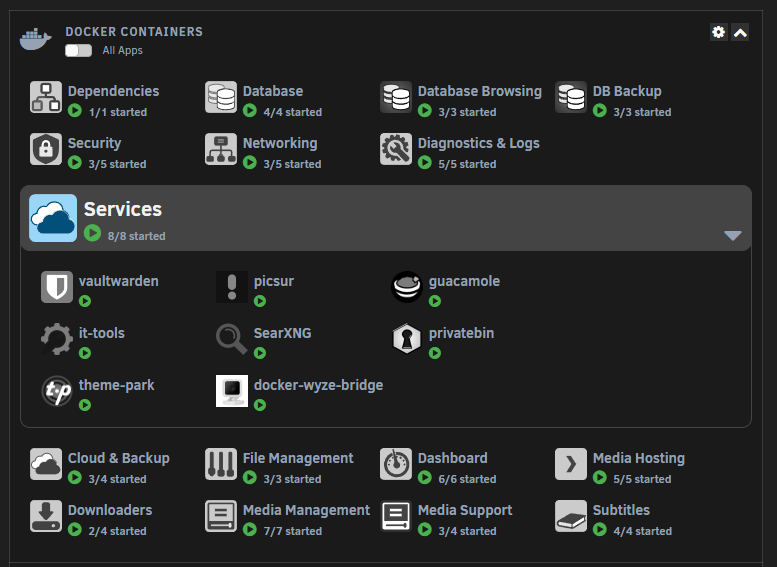
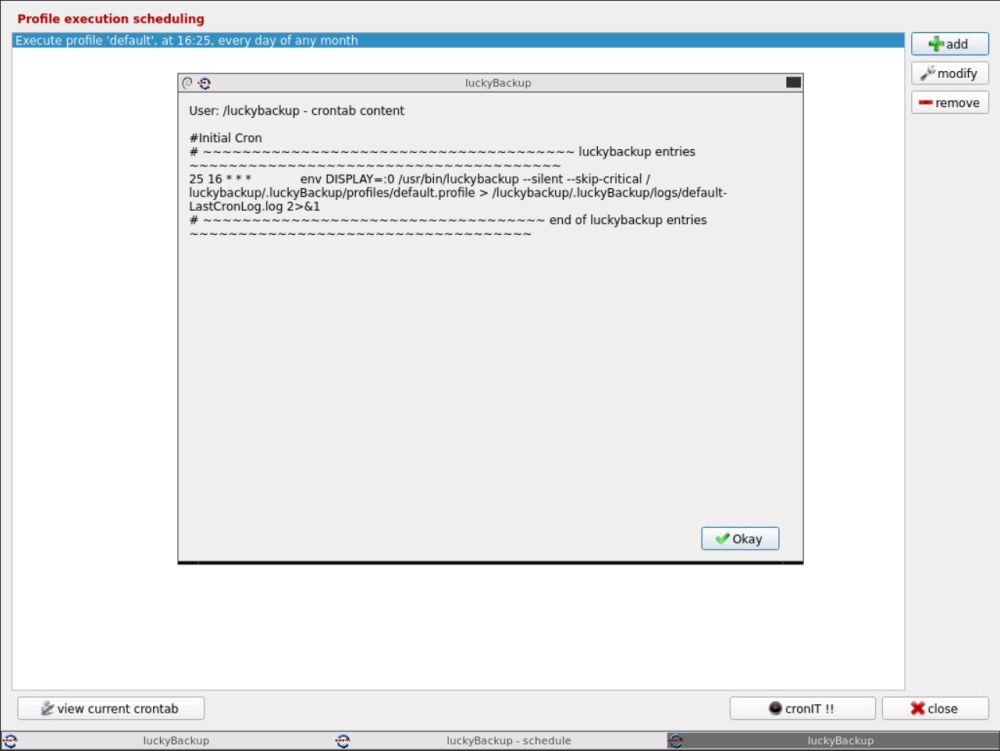



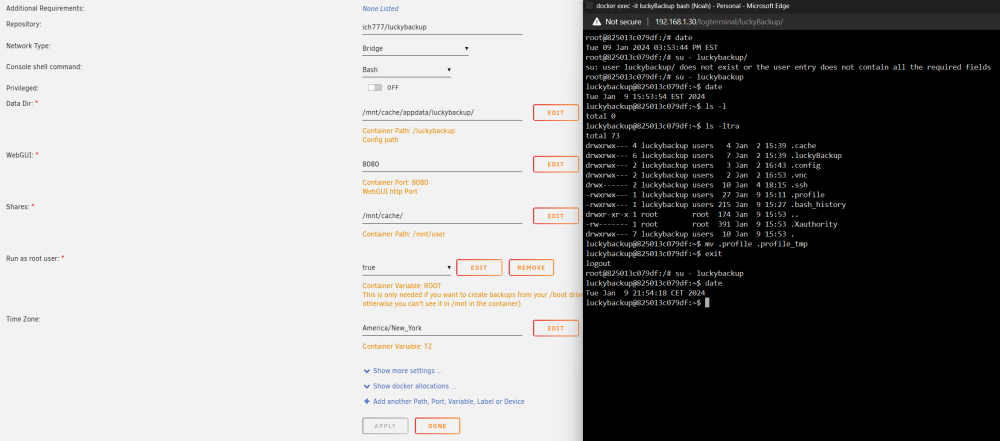

[Plugin] FolderView
in Plugin Support
Posted · Edited by Mattaton
If you make any change to the order (unlock first), save the changes (relock), then refresh the page, the lock should turn green. This is what sets the order of the autostart (the order that unRAID uses) to match what you're seeing on screen.