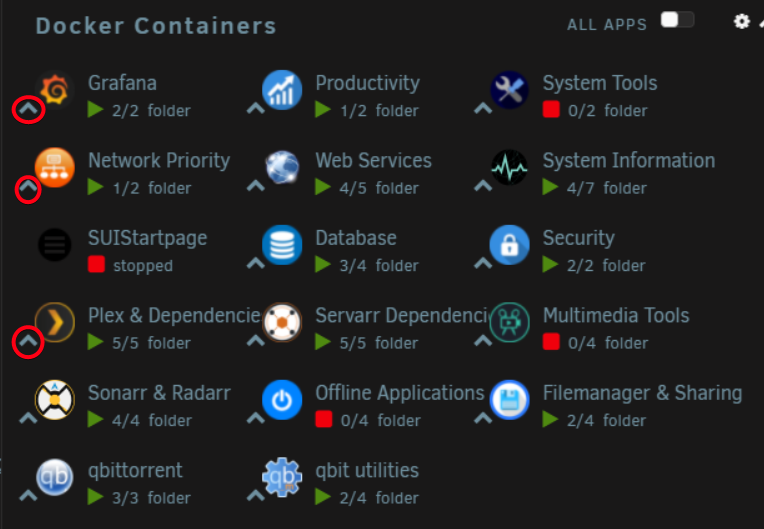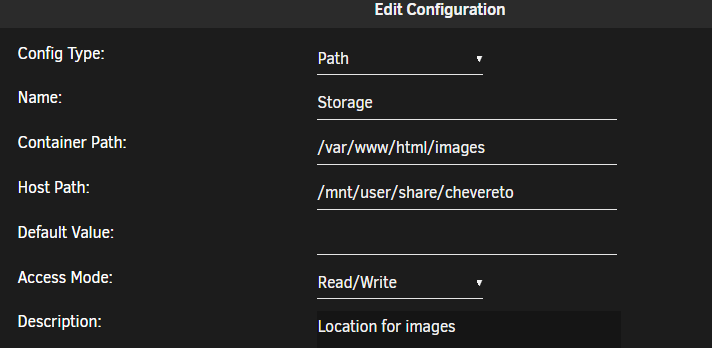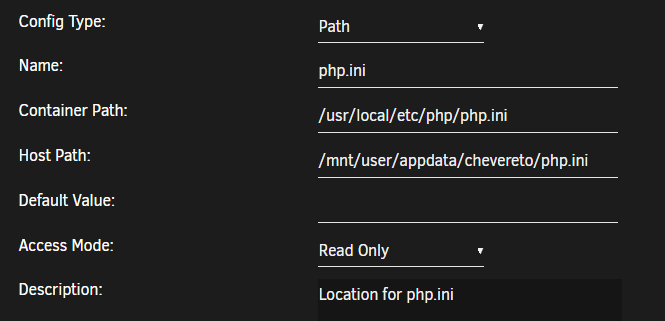ProphetSe7en
Members-
Posts
125 -
Joined
-
Last visited
About ProphetSe7en
Recent Profile Visitors
The recent visitors block is disabled and is not being shown to other users.
ProphetSe7en's Achievements
Apprentice (3/14)
10
Reputation
-
DiskSpeed, hdd/ssd benchmarking (unRAID 6+), version 2.10.8
ProphetSe7en replied to jbartlett's topic in Docker Containers
Working now. Thank you 🙂 -
ProphetSe7en started following 6.11.5 to 6.12.8 Custom Docker Network (macvlan to ipvlan)
-
6.11.5 to 6.12.8 Custom Docker Network (macvlan to ipvlan)
ProphetSe7en replied to DepthVader's topic in General Support
How did this go? I am wondering about the same thing -
I want the option to expand folders in the dashboard with a singel click. That`s what the smal arrows next to the folder used to do.
-
DiskSpeed, hdd/ssd benchmarking (unRAID 6+), version 2.10.8
ProphetSe7en replied to jbartlett's topic in Docker Containers
Keep getting this error after it list my drives. Lucee 5.3.12.1 Error (expression) Message key [PARTITIONS] doesn't exist Stacktrace The Error Occurred in /var/www/BuildQuickRef.cfm: line 24 22: <!--- Build RAID Members ---> 23: <CFIF StructKeyExists(HW[Key].Ports[PortNo],"Partitions")> 24: <CFLOOP index="i" from="1" to="#ArrayLen(HW[Key].Ports[PortNo].Partitions.Partitions)#"> 25: <CFSET UUID=Trim(HW[Key].Ports[PortNo].Partitions.Partitions[i].UUID)> 26: <CFSET MountPoint=""> called from /var/www/ScanControllers.cfm: line 2383 2381: </CFIF> 2382: 2383: <CFINCLUDE TEMPLATE="BuildQuickRef.cfm"> 2384: <CFSET json=SerializeJSON(Ref)> 2385: <CFFILE action="write" file="#PersistDir#/storageref.json" output="#json#" addnewline="NO" mode="666"> called from /var/www/ScanControllers.cfm: line 2294 2292: </CFIF> 2293: </CFIF> 2294: </CFLOOP> 2295: <CFIF IsStruct(OldHW)> 2296: <!--- Restore other variables ---> -
-
I can not get this to work. 11/08/2022 10:51:44 PM 🔐 SSL_MODE has set to FULL, setting the web server to work in HTTPS only... 11/08/2022 10:51:44 PM 11/08/2022 10:51:44 PM In PackageManifest.php line 178: 11/08/2022 10:51:44 PM 11/08/2022 10:51:44 PM The /var/www/html/bootstrap/cache directory must be present and writable. 11/08/2022 10:51:44 PM 11/08/2022 10:51:44 PM 11/08/2022 10:51:44 PM s6-rc: warning: unable to start service laravel-automations: command exited 1 11/08/2022 10:51:44 PM /run/s6/basedir/scripts/rc.init: warning: s6-rc failed to properly bring all the services up! Check your logs (in /run/uncaught-logs/current if you have in-container logging) for more information.
-
No issues. Replaced parity a few days ago and everything is ok. Only reason I wanted to use this method was to keep parity. Emulating a drive and rebuilding it with a new 18TB drive would probably take around 40 hours or so. So I figured that zeroing out a 4 TB drive would be much faster. Apparently its not! I saw spaceinvaderone`s video on shrinking array. For his 1 TB drive it tok 3-4 hours, so why should a 4 TB drive take over 10 times that?
-
Qucik question. If I set share A to exclude disk 1, will that cause any issues with the files that already are on disk 1 and are used in that share? Say I have a share named TV. Here are all my tv-shows. I now want to exclude new files from going to disk 1 so I set the tv share to exclude disk 1. What will then happen to the files already on disk 1 for my TV share? If show A has 2 episodes on disk 1 and the rest on disk 2, will I now be missing the 2 episodes that are located on disk 1 since this disk is excluded from the share, or will exclude disk 1 only affect new files I get after setting it to exclude disk 1? I know that if I exclude the disk from global share the episodes will be missing, so want to know if it is the same when set on share lvl Hope this make any sense
-
[Support] selfhosters.net's Template Repository
ProphetSe7en replied to Roxedus's topic in Docker Containers
Tried to figure out the chevereto docker. Where is the images stored. Where is the php.ini to change max upload size etc. All I could find where others asking the same questions. So if anyone is using this docker this is how I solved it. First change this path so the images are on one of theshares Add this path to get the php.ini available for editing. You need this to change the limits for uploads etc Then you can add/edit the php.ini memory_limit = 256M; upload_max_filesize = 100M; post_max_size = 100M; Finally you can change the limits in the settings without getting an error. -
Trying to figure out if anything has changed since last time I tried to get system temp and fan auto control to work. I have a MSI Z590 Torpedo motherboard. From my understanding I need to use these drivers, but not sure how to get it done. Do I need to edit any files? Do I install something manually etc? modprobe nct6683 force_id=0xd592
-
I got some of it working, but no value under dockers/vm running, array, parity status. Also missing system temp, fans and power Any pointers on where I should start looking for errors?