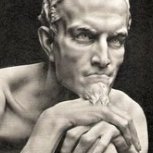-
Posts
91 -
Joined
-
Last visited
Dava2k7's Achievements
Apprentice (3/14)
1
Reputation
-
Hi Space Invader I recently Dumped my new Asus Dual OC RTX 3070 8gb bios Rom with GPU-Z I have attached it below I couldn't remove the Nvidia header because it didn't look the same as was stated on your past video if you could have alook for me id appreciate it I'm not looking to put this in my server as of yet!! but may do in the future once I get a much bigger case hopefullly this will help other people with RTX 3070 Asus Dual OC RTX 3070.rom
-
Thanks il give it a go then 👍🏻
-
I have one question and one question only if I update to beta 35 is my Vm going to work again with my Nvidia 1050ti?
-
Dava2k7 changed their profile photo
-
Hi Is there any news or update as of yet? And can we expect a fix in beta31?
-
Hi Limetech Don't suppose there's any updates on the VM problems I'm having I uploaded my diagnostics file a few days back. I can see its been downloaded not sure by who is there any chance the problem will be sorted soon? this would be greatly appreciated. I had lost my VM for 9 months prior to the 3 days it was working and now I have no VM again I got so excited... about it I made some purchases that I cant now use to the full ability or at all due to having no VM. Really need some closure on what's going on? thank you
-
i've included it in previous post sorry bout that
-
Hi Thanks for the update any chance for a fix on VM's I keep getting these issues in my syslog vfio-pci 0000:09:00.0: vfio_ecap_init: hiding ecap 0x19@0x900 vfio-pci 0000:09:00.0: No more image in the PCI ROM vfio-pci 0000:09:00.0: vgaarb: changed VGA decodes: olddecodes=io+mem,decodes=io+mem:owns=io+mem and this in my VM Log Domain id=2 is tainted: high-privileges Domain id=2 is tainted: host-cpu I get no output on my g-card whatsoever any ideas? could we maybe get a fix on beta 31 Please... movbuster-diagnostics-20201006-1409.zip
-
Yeah thank you I’m not sure what’s happened either I’ve looked around different comments everything points to vbios and I got mine from techpowerup but mine was working for months on 6.8.3 using that vbios I lost Vm completely in 6.9.0 beta 25
-
Hey all I’m getting similar problems with my 1050ti my VM seems to work but with no graphics output I don’t even see unraid load up screen now I think my vbios is ok since I’ve been on my VM previously playing games on it when I update to 6.9.0 beta 29 the Vm worked for two days before screen went blank with cpu cores going crazy so I force shutdown VM and haven’t had no hdmi output since pls help.... Vm seem to work in background but can’t see nothing....
-
Hey all is anyone able to tell me a soloution to this? i have same issue one minute i can passthrough fine next minute my game crashed now i can start my VM but don't get output from tv any ideas please driving me mental........ Oct 5 08:09:37 MovBuster kernel: br0: port 2(vnet0) entered blocking state Oct 5 08:09:37 MovBuster kernel: br0: port 2(vnet0) entered forwarding state Oct 5 08:09:38 MovBuster avahi-daemon[10156]: Joining mDNS multicast group on interface vnet0.IPv6 with address fe81::fc55:ff:fe39:50bd. Oct 5 08:09:38 MovBuster avahi-daemon[10156]: New relevant interface vnet0.IPv6 for mDNS. Oct 5 08:09:38 MovBuster avahi-daemon[10156]: Registering new address record for fe81::fc55:ff:fe39:50bd on vnet0.*. Oct 5 08:10:02 MovBuster kernel: vfio-pci 0000:09:00.0: vfio_ecap_init: hiding ecap 0x19@0x900 Oct 5 08:10:02 MovBuster kernel: vfio-pci 0000:09:00.0: No more image in the PCI ROM Oct 5 08:10:02 MovBuster acpid: input device has been disconnected, fd 9 Oct 5 08:10:02 MovBuster acpid: input device has been disconnected, fd 10 Oct 5 08:10:02 MovBuster acpid: input device has been disconnected, fd 11 Oct 5 08:10:02 MovBuster acpid: input device has been disconnected, fd 6 Oct 5 08:10:02 MovBuster acpid: input device has been disconnected, fd 7 Oct 5 08:10:02 MovBuster acpid: input device has been disconnected, fd 8 Oct 5 08:10:12 MovBuster kernel: usb 3-2: reset full-speed USB device number 2 using xhci_hcd Oct 5 08:10:12 MovBuster kernel: usb 5-4.1: reset full-speed USB device number 5 using xhci_hcd Oct 5 08:10:12 MovBuster kernel: usb 5-4.4: reset full-speed USB device number 6 using xhci_hcd Oct 5 08:10:46 MovBuster avahi-daemon[10156]: Interface vnet0.IPv6 no longer relevant for mDNS. Oct 5 08:10:46 MovBuster avahi-daemon[10156]: Leaving mDNS multicast group on interface vnet0.IPv6 with address fe81::fc55:ff:fe39:50bd. Oct 5 08:10:46 MovBuster kernel: br0: port 2(vnet0) entered disabled state Oct 5 08:10:46 MovBuster kernel: device vnet0 left promiscuous mode Oct 5 08:10:46 MovBuster kernel: br0: port 2(vnet0) entered disabled state Oct 5 08:10:46 MovBuster avahi-daemon[10156]: Withdrawing address record for fe81::fc55:ff:fe39:50bd on vnet0. Oct 5 08:10:46 MovBuster kernel: usb 5-4.4: reset full-speed USB device number 6 using xhci_hcd Oct 5 08:10:46 MovBuster kernel: usb 5-4.1: reset full-speed USB device number 5 using xhci_hcd Oct 5 08:10:46 MovBuster kernel: input: Logitech USB Receiver as /devices/pci0000:00/0000:00:08.1/0000:0b:00.3/usb5/5-4/5-4.1/5-4.1:1.0/0003:046D:C534.0013/input/input51 Oct 5 08:10:46 MovBuster kernel: hid-generic 0003:046D:C534.0013: input,hidraw1: USB HID v1.11 Keyboard [Logitech USB Receiver] on usb-0000:0b:00.3-4.1/input0 Oct 5 08:10:46 MovBuster kernel: input: Logitech USB Receiver Mouse as /devices/pci0000:00/0000:00:08.1/0000:0b:00.3/usb5/5-4/5-4.1/5-4.1:1.1/0003:046D:C534.0014/input/input52 Oct 5 08:10:46 MovBuster kernel: input: Logitech USB Receiver Consumer Control as /devices/pci0000:00/0000:00:08.1/0000:0b:00.3/usb5/5-4/5-4.1/5-4.1:1.1/0003:046D:C534.0014/input/input53 Oct 5 08:10:46 MovBuster kernel: input: Logitech USB Receiver System Control as /devices/pci0000:00/0000:00:08.1/0000:0b:00.3/usb5/5-4/5-4.1/5-4.1:1.1/0003:046D:C534.0014/input/input54 Oct 5 08:10:46 MovBuster kernel: hid-generic 0003:046D:C534.0014: input,hiddev97,hidraw2: USB HID v1.11 Mouse [Logitech USB Receiver] on usb-0000:0b:00.3-4.1/input1 Oct 5 08:10:46 MovBuster kernel: usb 3-2: reset full-speed USB device number 2 using xhci_hcd Oct 5 08:10:47 MovBuster kernel: input: Logitech G502 HERO SE as /devices/pci0000:00/0000:00:01.2/0000:02:00.0/0000:03:08.0/0000:06:00.3/usb3/3-2/3-2:1.0/0003:046D:C08B.0015/input/input57 Oct 5 08:10:47 MovBuster kernel: hid-generic 0003:046D:C08B.0015: input,hidraw4: USB HID v1.11 Mouse [Logitech G502 HERO SE] on usb-0000:06:00.3-2/input0 Oct 5 08:10:47 MovBuster kernel: input: Logitech G502 HERO SE Keyboard as /devices/pci0000:00/0000:00:01.2/0000:02:00.0/0000:03:08.0/0000:06:00.3/usb3/3-2/3-2:1.1/0003:046D:C08B.0016/input/input58 Oct 5 08:10:47 MovBuster kernel: input: Logitech G502 HERO SE Consumer Control as /devices/pci0000:00/0000:00:01.2/0000:02:00.0/0000:03:08.0/0000:06:00.3/usb3/3-2/3-2:1.1/0003:046D:C08B.0016/input/input59 Oct 5 08:10:47 MovBuster kernel: input: Logitech G502 HERO SE System Control as /devices/pci0000:00/0000:00:01.2/0000:02:00.0/0000:03:08.0/0000:06:00.3/usb3/3-2/3-2:1.1/0003:046D:C08B.0016/input/input60 Oct 5 08:10:47 MovBuster kernel: hid-generic 0003:046D:C08B.0016: input,hiddev99,hidraw5: USB HID v1.11 Keyboard [Logitech G502 HERO SE] on usb-0000:06:00.3-2/input1 Oct 5 08:10:48 MovBuster kernel: vfio-pci 0000:09:00.0: vgaarb: changed VGA decodes: olddecodes=io+mem,decodes=io+mem:owns=io+mem
-
I tried turning it off completely but didn't do anything i'm back in the same boat i was in before it seems :-(
-
Hey all was just playing a game on my VM on the Tv and suddenly my VM switched its self off whilst in game and now it wont passthrough to TV i have these errors in my VM logs. Ive tried recreating VM using different machines q35 ect nothing seems to work 2020-10-01 20:54:10.828+0000: Domain id=23 is tainted: high-privileges 2020-10-01 20:54:10.828+0000: Domain id=23 is tainted: host-cpu char device redirected to /dev/pts/0 (label charserial0) any ideas??
-
Yeah I followed space invader videos for sorting out bios I’m thinking I might get a new 3000 series card when they come out but a mini itx version be a good edition to the system until then I’m a happy bunny with my gtx 1050 ti 😊
-
Yeah it’s still showing the same thing on htop 100% till I open a folder or do something that uses cpu power then it jumps to another thread with 100% any ideas?