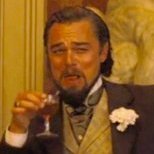-
Posts
60 -
Joined
-
Last visited
Content Type
Profiles
Forums
Downloads
Store
Gallery
Bug Reports
Documentation
Landing
Everything posted by Skylinar
-
Works like a charm for me, thanks again!
-
Great work, i've installed it directly to all of my servers. Thanks for the work!
-
Ich glaube du hast immer noch nicht verstanden. Erklärung weiter unten. Du musst im container den "container path" für den import angeben und nicht den path vom host system. Innerhalb Immich ist der path demnach nur /import. Immich sucht sich den import nicht selber.
-
I was searching for this as well. I checked the source code a little bit on my own and it seems like you can use it via bash manually like this.. /usr/local/emhttp/plugins/dynamix.s3.sleep/scripts/s3_sleep -h But still not tested, only figured out a minute ago.. Let us know how you use it and if it has worked out, please
-
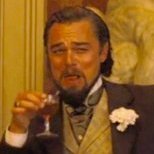
Unraid keeps crashing after USB reset at same time
Skylinar replied to Skylinar's topic in General Support
UPDATE: I restored my USB flash drive and it seems like the data on it was corrupted. As mentioned I had running scripts on daily schedule (4:40am) and one of them was a flash backup script. In fact none of the scripts was causing this issues but the corrupted data on the flash drive. After the complete data restore on the usb stick the server is stable again and the running scripts are not causing any freezes anymore. (did not changed anything on the scripts) -
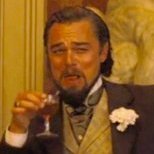
Unraid keeps crashing after USB reset at same time
Skylinar replied to Skylinar's topic in General Support
Interesting about this is that I can run this backup script 20 times in a row without any issue at all. But today it seems like I can't even reboot into the system - no boot drive anymore but shows up when inserting it into a different PC - checked USB health - all good as well.. maybe only data corrupted? -
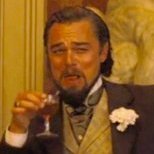
Unraid keeps crashing after USB reset at same time
Skylinar replied to Skylinar's topic in General Support
UPDATE: My system crashed again this night at 4:40 AM. Same error - USB Stick got reset and is not available after that. As mentioned I switched USB Stick to USB 2.0 header, but this does not seem to work out. That is a great hint. I have two user scripts that run on the "daily" dropdown... Those scripts are backing up the USB drive like mentioned here: I have those scripts active at least one year but I've deactivated them on the schedule to test if the scripts are responsible for the freezes. I'm attaching the custom script, maybe someone has an idea what could cause the USB reset when running it? I'm confused about it because it ran all time without any issues, so maybe this is an issue that came up with the new unraid version? #!/bin/bash #### SECTION 1 ####------------------------------------------------------------------------------------------------------ #dir = WHATEVER FOLDER PATH YOU WANT TO SAVE TO dir="/mnt/user/Backup/Unraid/flash_backup" echo 'Executing native unraid backup script' /usr/local/emhttp/webGui/scripts/flash_backup #### SECTION 2 ####------------------------------------------------------------------------------------------------------ echo ' Remove symlink from emhttp' find /usr/local/emhttp/ -maxdepth 1 -name '*flash-backup-*.zip' -delete sleep 5 #### SECTION 3 ####------------------------------------------------------------------------------------------------------ if [ ! -d "$dir" ] ; then echo "making directory as it does not yet exist" # make the directory as it doesnt exist mkdir -vp "$dir" else echo "As $dir exists continuing." fi #### SECTION 4 ####------------------------------------------------------------------------------------------------------ echo 'Move Flash Zip Backup from Root to Backup Destination' mv /*-flash-backup-*.zip "$dir" sleep 5 #### SECTION 5 ####------------------------------------------------------------------------------------------------------ echo 'Deleting Old Backups' #ENTER NUMERIC VALUE OF DAYS AFTER "-MTIME +" find "$dir"* -mtime +30 -exec rm -rfv {} \; echo 'All Done' #### SECTION 6 ####------------------------------------------------------------------------------------------------------ #UNCOMMENT THE NEXT LINE TO ENABLE GUI NOTIFICATION UPON COMPLETION /usr/local/emhttp/webGui/scripts/notify -e "Unraid Server Notice" -s "Flash Zip Backup" -d "A copy of the Unraid flash disk has been backed up" -i "normal" exit -
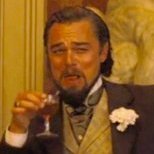
Unraid keeps crashing after USB reset at same time
Skylinar replied to Skylinar's topic in General Support
that was also the same thing I thought of first because it always happens at 4:40 AM. I've already searched quite a bit, but haven't found a specific job that does anything at 4:40 AM for me. Agreed @Frank1940. I was only talking about the USB Type A headers... But your idea is not a bad one. I have indeed such adapters here and will install it immediately and report back in a couple of days whether this was a solution. -
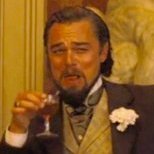
Unraid keeps crashing after USB reset at same time
Skylinar replied to Skylinar's topic in General Support
The Mainboard doesn't have a USB 2.0 port. The usb stick has been plugged into the same port for 1.5 years without any problems. I switched it to different usb ports after mentioned crashes but it seems not to resolve it. -
Hi folks, I'm facing, out of nowhere, Server crashes at the same time on random days. I have been watching the problem since 01.12.22 and could not find the problem until now. It seems that the issue occurs always at 4:40 AM - the Unraid USB stick gets reset and is after that no longer accessible. The log then fills up and Unraid crashes. Attached are the last three crashes over the last 2 weeks. After the last crash (tonight) the syslog was unfortunately empty. Can anyone help me with this problem? Can it have something to do with the latest Unraid version or is my USB stick broken? Thanks! unraid-diagnostics-20221201-1840.zip unraid-diagnostics-20221208-1532.zip unraid-diagnostics-20221212-1149.zip
-
Found a good tutorial on how to install DSM 7.1 within KVM on the XPEnology forums: https://xpenology.com/forum/topic/62031-how-to-install-xpenology-dva3221-on-unraid/#comment-282630 Works like a charm for me.
-
I faced the same error yesterday when rebooting after only 1 month's up-time. I backed up the config folder as mentioned and created a new Unraid installation with the USB Creation Tool, copied back the config folder and the error was gone. Does somebody know why this "LZMA CORRUPT" error occurs? First time I saw that error I was shocked and scared if my USB drive was killed, but turns out everything is fine with the USB drive.
-
Footer looking brilliant now, thanks a lot!!
-
@SimonF thanks for looking into this. This workaround works for me. Have you already opened a PR? Thanks!!!
-
Sounds good to me!
-
Hi, I downgraded my main Unraid server due to power consumption to a lower tdp AMD Ryzen CPU. I switched from Ryzen 9 3950X to a Ryzen Pro 5650GE and suddenly got no temp readings out of it. With the 3950X I got plenty temps including CPU, Mainboard etc. I'm using the "Dynamix System Temperature" Plugin from CA and after the switch it only detects my two NVME drive temps. Mainboard is a Asus Pro WS X570-ACE with BIOS Version 3904. Any suggestions or experience what is the reason for this? Thanks
-
Seems to me, that there is something wrong or mismatches with values from Eaton USV's calculated in the backend but nonetheless we don't need it to be calculated because the right value is already in place with ups.realpower. Is there a way to force the footer to use the value of ups.realpower? If yes that would be a great workaround atm.
-
Thanks, let me know if you need further input!
-
-
As said with Auto it is even worse: Power consumption is at 69W and it shows 216W within the footer. Here with mentioned manual settings:
-
Hi! I'am using Eaton Ellipse PRO 1200 DIN along with NUT but for me it seems like the readed consume Watt is not calculated in the right way for the page footer. I've set it to Manual (because Auto were more terrible values) with this settings: UPS Output Volt Amp Capacity (VA): 1200 UPS Output Watt Capacity (Watts): 750 Showing at the bottom a consumption of: 135W This value is not the value what the UPS is showing on Screen (95W) and double checked with power plug confirms the assumption. I can see the ups.realpower = 95 which seems to me the right value but why is this value not displayed in the footer? driver.version.dataMGE = HID 1.43 driver.version.internal = 0.55 driver.version.usb = libusb-1.0.23 (API: 0x1000107) Have I set up something wrong or is that a bug within NUT? Thanks
-
@Ford Prefect thanks for the info and sorry for grabbing that old thread. I'am using Eaton Ellipse PRO 1200 DIN along with NUT but for me it seems like the readed consume Watt is not calculated in the right way for the Display Page Footer. I've set it to Manual (because Auto were more terrible values) with this settings: UPS Output Volt Amp Capacity (VA): 1200 UPS Output Watt Capacity (Watts): 750 Showing at the bottom a consumption of: 135W This value is not the value what the UPS is showing on Screen (95W) and double checked with power plug confirms the assumption. Have I set up something wrong or is that a bug within NUT?
-
Update on that: I haven't really researched it in depth, but it seems to me that the problem is no longer there. Apparently it was (partially) server problems from docker hub or on my side.
-
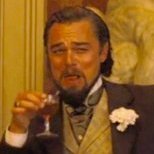
Remote Access with Home Assistant VM and SWAG/DUCKDNS as Docker
Skylinar replied to DocHodges's topic in General Support
confirming that the hints from @Iker & @arifer working as a charm. Made minor adjustments to swag homeassistant.subdomain.conf: server { listen 443 ssl; listen [::]:443 ssl; server_name homeassistant.*; include /config/nginx/ssl.conf; client_max_body_size 0; location / { include /config/nginx/proxy.conf; resolver 127.0.0.11 valid=30s; set $upstream_app YOUR_HOMEASSISTANT_IP; set $upstream_port 8123; set $upstream_proto http; proxy_pass $upstream_proto://$upstream_app:$upstream_port; proxy_set_header Upgrade $http_upgrade; proxy_set_header Connection "upgrade"; } location ~ ^/(api|local|media)/ { include /config/nginx/proxy.conf; resolver 127.0.0.11 valid=30s; set $upstream_app YOUR_HOMEASSISTANT_IP; set $upstream_port 8123; set $upstream_proto http; proxy_pass $upstream_proto://$upstream_app:$upstream_port; proxy_set_header Upgrade $http_upgrade; proxy_set_header Connection "upgrade"; } } additional to that (as mentioned) added those lines to configuration.yaml as well as the ban functionality from home assistant if there are too much login attempts. http: use_x_forwarded_for: true trusted_proxies: - 127.0.0.1 - 192.168.0.2 # IP address of your unRAID box ip_ban_enabled: true login_attempts_threshold: 5 I am using Home Assistant on a separate machine than Swag Docker Container - it works without any problems. Thanks! -
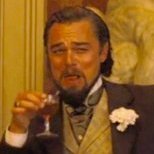
Cannot connect to unRaid shares from Windows 10
Skylinar replied to StrandedPirate's topic in General Support
I've set up a new computer for a friend and wanted to access my unraid share on my local network and faced the same issue that the path is not found. I found many suggestions on google but only this solution helped me out. Thanks a lot to the OP. ❤️