-
Posts
3742 -
Joined
-
Last visited
-
Days Won
4
Content Type
Profiles
Forums
Downloads
Store
Gallery
Bug Reports
Documentation
Landing
Posts posted by kizer
-
-
What you could do is simply update
On 3/13/2021 at 11:04 AM, Hydranmenace said:Hi. I have been using unraid for about 2 months now and today saw a banner to upgrade to a new version. This will be the first time I have done an OS update. Are there any recommended steps I should take before I click the button, or is the process fairly easy and clean?
What version are you currently running? If your running 6.8.3 you can't go back once you goto 6.9 because its recommended that you format your SSD a specific way, but if your not running an SSD as a Cache drive you can easily go back to 6.8.3 using the update tool. < ----- This is my understanding of the formatting of the SSD to 1M, but I could be wrong.
The reason I mention that is you can upgrade to 6.9.1 and see if its trouble free for you. I haven't had any issues and I've been updating since 4.7.

-
You'll also notice a vast improvement with Plex using an SSD. If you browse your Media it will load a lot faster since SSD's never technically spin down so it will display your meta data much faster nearly instantly.
I prefer it that way because often family members will check Plex to see what I've added and if nothing sparks their fancy they just leave the app. No drives are spun up browsing and my server just sits there idling with no drives spun up until they are needed.
Just remember like Hoopster said. Make sure you set your appdata Share to Cache Only so its not moved on to your array when the mover runs.
Also as a side note adding an SSD which I would recommend at least a 250G or larger, heck any more I'd recommend at least 500G or larger. That way set your Shares to use the cache drive and when you copy files to your Shares there will be a little boost in speed and when you fire up Plex it'll pull from the SSD which loads instantly until the mover triggers and copies your files to the array.
-
Just like always. Post up a Diagnostics.

I always ask myself. What have I done. Touch a Cable, move anything?
-
I followed the video of the DisqueTV one and got it work. The only problem I'm having is I'm getting some buffering issues when I play from the listing. If I play directly from Plex no issue at all. I'll continue to tinker with it some more tonight.
I disabled the use of FFMPEG and turned off Transcoding since all my media can direct play on all my devices.
Just a note any changes you make you have to click the update button in the settings, which acts like an enter button.
-
Also if there is any thought you have something installed you didn't install change your Admin Password, because if you didn't install it who did?
Id take a second look at all your dockers and open ports maybe you opened up something and didn't realize it.
-
1 minute ago, Gunny said:
My drives are spun up 100% of the time, but if they weren't why would spinning them up, then immediately stopping the array be beneficial?
When you click the stop array button unraid spins up all drives first then disconnects/unsyncs them.
Its just part of my mental preparedness procedure when I shut things down. Is it needed? Probably not, but its part of my OCD.

-
I also found this.
https://www.youtube.com/watch?v=wdP3TL3heJs
Says to "Make sure to enable "Docker Hub" in your CA settings"
-
Seems to be something here.
https://github.com/DEFENDORe/pseudotv
This is kinda interesting too. So if I'm understanding this I could pile a show into a listing and just let it go. Kinda like having regular TV, but in a Marathon view.
-
On 3/14/2021 at 5:33 AM, unRate said:
Sure lets expose €%*@!*/# root to the internet. What could possible go wrong?
Everyone advises against root login and not using key-pairs via SSH, and you want to allow your users — which by your own implications are incompetent sysadmins — to access root over https?
You should at least use better defaults and apply the "Principle of least privilege" with layered security, before even considering rolling out remote access en masse. – Let alone using €%*@!*/# root passwords.
As a reference take a look at the effort put in to secure cockpit-project by their engineers.
I really can't fathom this nonchalant security mindset, hence the frustration.
Just keep this in mind. Over the years here I have seen 100's of posts from people asking how do I remote into my Server and countless times they have been advised not to do so because of one risk or another. This potentially could be piled on top of that same list of problems, but at the same time LimeTech has given us a more secure way than all of the other homebrew methods and is willing to work with users to constantly improve this method.
This just like every other feature in unraid. If you do not feel comfortable using it or anything else its a choice just the same. I have the plugin installed, but disabled remote login because I like the USB backup. I've been using it since its been in testing and its been flawless.
I had an incident at my house a couple of days ago. My son needed some files off the server for his remote school learning and couldn't get them. I used another method to login to my windows machine followed by enabling the remote login. Used my browser here at work to do what I needed and then disabled remote login. Was the potential security risk worth the effort? Enabling SSL and turning on Remote Access for 5 minutes saved me 90minutes of driving and my sons grade.
Limetech has also utilized WireGuard as another option which seems to be growing and growing so feel free to express your concerns on both, but lets try and keep them civilized and productive like you have I can assure you the team is listening. This is a new optional feature and I'm sure there will be some bugs and concerns that need to be shaken out over time.
-
 4
4
-
 1
1
-
-
Is this that Patreon thing you guys are talking about in Private? Tom is a lot Hotter than his photos lead him to be. Rawrrrrrrrr
-
 1
1
-
-
Yes Wrong Thread I'm sorry. Thank you for the answer thou.

I'd move it, but last time I did that I ended up deleting an entire post.
-
 1
1
-
-
If I remove the GPU do I just simply Disable Hardware Transcoding in Plex, remove the plugin and shut off and pull card and reboot?
I have a 1050TI in my unraid machine now and I might have to use it in another project. Sadly with all the Bit Coin mining its getting nearly impossible to buy GPU's anymore at a reasonable price.
-
Yep, You need to select Only if you want data to stay Only on the Cache.
like itimpi said. If you click on the text with your cursor it should provide you with a floating ? and give you a drop down help dialog so you can be more informed.
Also if I recall if you select Only and then click on the Mover button it should move it back automatically.
Just remember any other setting than Only will use your Cache as a temp spot before moving it to the array. Obviously if you choose NO it will bypass the Cache and go directly to the array, which of course isn't your objective here.
-
 1
1
-
-
Came from 6.9-beta-35
I had some issues where my drives wouldn't spin down using 6.9.0 with Auto Fan. Updated to 6.9.1 and I haven't had any issues that I can notice.
I made sure all my dockers and plugins are up to date along with the Nvidia plugin and shut everything down, rebooted and so far everything is green or spun down just like I like it.

-
 4
4
-
-
Welcome to the Club!!!!

Other than a few Hardware issues I've been running unraid since 2009. I've seen many many changes. lol
-
 1
1
-
-
What do they have in common? Controller? Drive Cage?
-
2 hours ago, Gunny said:
The array was started, but nothing was using it since all VMs and containers were stopped. Is it good practice to manually stop the array prior to restarting?
Personally and I do mean personally I always do the following:
Stop all Dockers
Spin up all Drives (below does it anyways, but......)
Stop the Array
Shutdown/Reboot
I do that simply because if a docker hangs I can wait for it to shutdown vs wondering what's hung and why my machine isn't shutting down. So I assume control of each step because I don't like unclean shutdowns and having to wait for a parity check to fire up if something goes sideways.

I've not done that a few times and had good results, but there was a few times in the past when I had to eventually login and pray when I forced it to shutdown nothing would go wrong.
-
 2
2
-
-
1 hour ago, JorgeB said:
With v6.9 it's not needed for any cache device or pool using btrfs, still needed for xfs.
Does 6.9 come with Trim support baked in for btrfs?
-
Yep known issue with Safari. I use Chrome to get around that issue personally.
-
I run a few dockers like Plex and plugins on mine. I don't run any VM's at all.
-
14 minutes ago, JorgeB said:
It's again the typical AMD controller problem, if there's no newer BIOS you basically have 3 options: wait for a newer Unraid release with a newer kernel and hope it helps, use an ad-don HBA/controller or try a different board model.
You think a LSI- Card would fix this? or something in the same relm?
-
16 hours ago, Squid said:
Best wishes (and finally a pic without Tom in a Hawaiian shirt!)
He probably got one for unraid's Birthday.
-
 1
1
-
-
I also think we should unpin it too so its not bringing so much attention.
At least until its resolved to work again.
-
 1
1
-
-
9 hours ago, gberg said:
No, my drives are 5400rpm, they are WD White (WDC WD100EZAZ-11TDBA0) shucked from WD My Book.
I guess there is more to it than just the rotation speed of the drives, and the main factor probably is as itimpi said that the larger capacity the drive have the higher the desnsity of the drive is, and therefore it reads/writes more data per revolution, and then I imagine the disk controller have something to do with it too?
Now I'm really curious. Lol
It is what it is, but that's crazy. Totally could be plater density for the win on this one. I just assumed when I looked up Western Digital White they was 7200.
I wonder if its your controller card. I'm running mine directly off my Motherboard. I do have that same card, but I'm currently not using it. Might be a time to experiment.
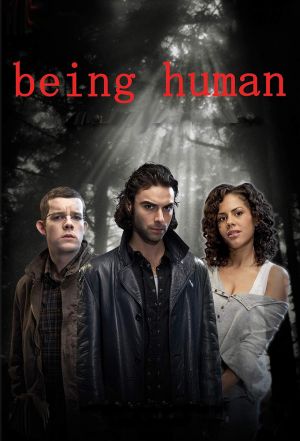




Port scanning gaining access into Unraid root user account.(SOLVE COAULA)
in Security
Posted
Are you port forwarding to your unraid server? I've been running unraid since 2009 and I haven't had one successful attempt to login to my machine other than myself.
I also find it very interesting that you using the user name of
Port22_Login_root_ScanBot