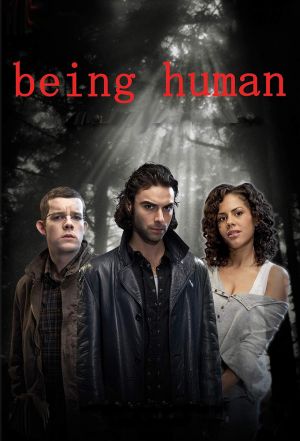-
Posts
3742 -
Joined
-
Last visited
-
Days Won
4
kizer last won the day on November 29 2022
kizer had the most liked content!
Retained
-
Member Title
Fanciest Pumpkin Ever
Converted
-
Gender
Male
-
Location
Seattle WA
-
Personal Text
You think you're confused?
Recent Profile Visitors
7783 profile views
kizer's Achievements
-
Don't know if this will help you much, but its an idea. https://unix.stackexchange.com/questions/468500/creating-directories-with-sequential-numbering
-
I use the Backup/Restore Plugin which shuts down my dockers and then puts them on my Array in a Share Called CacheDriveBackup and then turns them back on. I also have it set to backup each docker individually so I can restore individual dockers if there is a need. I wrote a simple basic script so I can restore any tar file as needed when I need to restore an individual docker. I do not backup my docker.img at all. I can easily restore it simply by rebuilding it and installing my dockers.
-
Sure its a bit old screen shot, but here are my settings that I still use today. Keep in mind there might be an option or two not shown on this one, but I think its pretty self explanatory when you read the new ones. Just to clarify a thing or two. Every day at 5:45AM my system fires off the Mover script based off the unraid default settings. It looks to make sure that at least 5% is used and only moves files that are 20days old. The reason I did this was simple. I didn't want the script firing off every minute because in the past I noticed that when the script ran it was spinning up all my drives. No idea if that has been addressed, but doing it my way it doesn't matter because I have other things running at 6AM and these runs prior to. So after it fires of the script and verifies that at least 5% is used because there needs to be some kind of threshold set because its my understanding that it uses the threshold as the basis for triggering other things. If that was changed I'm covered either way. 😃 So now that I've set it to run everyday at 5:45 and at least 5% is used it looks for files that are Older than 20 days and moves them.
-
Well if your dockers are stored like most it would be /mnt/cache/appdata/ then again that's where mine is.
-
That's exactly what the script does. I have mine set to only move items if the drive is 5% used. Meaning it will try and run every day. Then I have it set to only move files that are 15days or older. So with my settings it'll try and run every day because I have more than 5% on my drive, but hold all files until they are at least 15 days. Files that are 0-14days old will still be on the drive. Obviously I could set the thresh hold to 15% or more, but I'm more concerned with the how many days vs how full my drive is. I want files to sit on my drive for quick access and so when I watch something in plex I don't have to wait for my drives to spool up because they are sitting on my SSD. Anything older than 15days will spool up the drives, but I'm taking less of a risk that my files could be lost if my SSD dies. However, I do have a backup unraid machine that I backup all my media to and it just happens to look at my SSD to so even if I lost my SSD I'd have it all backed up anyways.
-
On my machine I have a port on the mother board internally. Or sometimes you can get a dongle that can connect to the onboard via an adapter. I have small animals known as kids and a cat and they often would roam around and I feared over heating so internally my fans keep things cool and I'm not worried about something protruding out. Just an option and an idea to explore.
-
I don't have Flower Hawaiian shirts, but I do have a few T's that say Hawaii on them. Does that count?
-

[SOLVED] Cannot unmount /mnt/cache to Stop array
kizer replied to golli53's topic in General Support
I'm kind of old school and often just take things into my own hands. Sure unraid is supposed to do this and that, but sometimes you just have to say "I got this." I've had to many lock ups and other things over the years so I just do it my way and sure it adds an additional layer of patience. I'd rather take 20 seconds out of my time than worry about the system glitching out and having to wait for a parity check because of an unclean shutdown or something else. -
Had the exact problem bite me this morning running 6.11.5 and a reboot brought my system back up. I wasn't able to capture any logs, but I did see the Oct 4 04:40:16 NAS-UNRAID-2 shfs: shfs: ../lib/fuse.c:1450: unlink_node: Assertion `node->nlookup > 1' failed.
-
I'm running the same OS version. I'm believing its the newest update to the Plugin. However, I think my version is working I"m not 100% sure. Lol I haven't checked my files in a while. Interesting. I set my mover-turner to move files that are older than 5 days. Then I enabled logs and test mode. I made sure plugin was set to use plugin rules when mover was pressed. I got this in my logs. Sep 8 13:15:13 Tower root: mover: started Sep 8 13:15:27 Tower root: mover: finished Moved nothing lol. I disabled Test Mode and now it appears to be moving files.
-
Running 2023.08.22 Is this solely a 6.12 problem or does it affect 6.11.5 as well? Some of us are still on older releases. 😃 I just clicked move in 6.11.5 and it seems to be moving files. Then again some how my Move Now button follows plug-in filters: got changed to NO So I don't know if that is helpful or not helpful at all. Grrrrr, now files I purposely delayed are being moved to the array. Lol Next time I'll check my settings before clicking a button.
-
Personally and I do mean personally. I've been using unraid since 2009 and I have had 3 builds using the same USB. The only thing I have 2 of is cases. Everything else has been swapped in and out of 1 case. Motherboard, ram, yadda yadda. So what I did I picked through my pile of goodies and slapped together a second system and purchased 3 x 12TB drives and I'm still using my 6 x 4TB drives in my primary because I can swap them in and out as I need and expand their sizes when ever I need. That doesn't benefit my Backup server stuck at 24TB, but none the less I'm not full yet so I'll have to deal later. Every day my some files on my Cache are backed up to another SSD in the same machine with a script I wrote which is nothing fancy, but it does what I need to it to. Also every day at 8AM when I know Plex is done doing all of its normal stuff my backup server connects via unassigned Devices to my Primary, backups all my media and other various files then disconnects. Its been running flawlessly for months. I've been meaning to change up the code some so when I turn on the Backup server it performs the backup and shuts its self off, but I keep forgetting. I intend to relocate my backup else where out of the house possibly into the garage hence the turning it on so it doesn't sweat to death or freeze or I might take it out to the shed we are building and insulating. I'm guessing it will end up in the shed honestly since it will be in a better environment temperature wise. None the less save those old builds. You don't need lots of horsepower to do a backup especially if your primary is your media server or whatever its doing for you.
-
I just look at it as in my case with 7 total drives 1 + 1 + 1 + 1 + 1 + 1 = 6 When a drive is lost it knows that 1 + 1 + ? + 1 + 1 + 1 = 6 so it slots in 1 during the rebuild. Sure its way more complicated than that, but I like to think simple and let the powers that be worry about how much Mayo is added to the Special Sauce.
-
Darn Spammer. Nice Job and I'm sure the entire unraid Family thanks you for your tireless help and advice.
-

Why does Unraid not have Powersaving eg S3 functions build in by default?
kizer replied to darkside40's topic in Lounge
Feel free to post up requests here. https://forums.unraid.net/forum/53-feature-requests/ If you don't ask you might not ever see it.