-
Posts
16149 -
Joined
-
Last visited
-
Days Won
65
Content Type
Profiles
Forums
Downloads
Store
Gallery
Bug Reports
Documentation
Landing
Everything posted by JonathanM
-
The preclear script has two main purposes. The first (and reason its name is what it is) is to ensure that the entire drive is filled with only zeros. There is no guarantee that a freshly unpackaged drive will actually be full of zeros, as it only takes zeroing the very first bit of a drive to make it appear empty to a computer. Unraid must KNOW that every bit of the drive is zeroed out, because it uses the sum of all the bits across all the drives to make the parity calculation. Writing zeroes to the entire drive takes a good while, even under ideal conditions. The second use we unraid users put it to is to stress test the drive before committing our valuable data to it. By writing and reading all addresses on the disk and confirming that they were actually properly written, it exercises the disk hard, hopefully to the point of early failure if it has weak spots from the factory, or is just plain bad. It simulates what actually happens during a failed disk rebuild event, where all sectors of every disk are read to calculate what the missing disk contained. After the preclear disk confirms all zeros, it adds a special bit of data to the beginning of the drive to tell unraid that it's safe to assume the drive is all zeros. If that bit of data isn't there, unraid assumes the disk is dirty, and will write all zeroes itself. The point of the preclear is to allow the unraid management to skip the really long step when you add the drive to an already protected array. If you don't care about possibly losing data if a drive fails, for example if this machine really is a backup of other data kept elsewhere that you can simply copy back over, then by all means skip the preclear, skip adding parity for now, just assign the drives to data slots and copy your files over. After all the files are in place, then you can assign the parity drive, and allow the parity to be calculated from the existing files. Just keep in mind that if a drive fails before parity is built, all the data you copied to that drive will be lost.
-
I'm trying not to be dense here, but I don't understand what that is telling me. How does unRaid manage RAM? I thought that when it booted, it allocated a chunk of physical RAM to be disk space, and extracted all the various operating system files into that RAMDISK, and finished booting from there. I'm trying to figure out what is currently allocated to the RAMDISK filesystem, and what is used for operating RAM. It looks to me like the free command is telling me the total RAM in use for both the RAMDISK and operating processes, and I'm looking for the current RAMDISK size and how much is used.
-
I googled around a bit, and I couldn't find an answer to what I thought was an easy question. How can I see how big the unRaid system ramdisk is and what is the current free space? I've got some fairly large log files piling up, and I'd like to know how close I am to having a problem. I realize I could just delete or move stuff, but I'm curious about capacity. I figured it should be in unmenu or mymain, or maybe a correctly formatted du command would tell me, but I seem to be failing in my google fu right now. Thanks, Jonathan
-
If I were you I'd physically install it in the machine and run at least 1 preclear on it before assigning it to the array. You'll be waiting for unraid to clear it and won't be able to use the other drives until it finishes unless you preclear the drive, plus you can have a little more confidence that the drive is healthy before you commit your data to it. You'll be waiting either way, and with preclear you can get it out of the way while you are waiting on the key.
-
I'm not willing to post it to a public site unless you can point me to specific policy in the virtualbox license or their site that says it's ok to redistribute modified compilations. Sorry to be this way. I just don't want to expose myself to copyright liability. The VBox is GPL licensed if compiled without the extrapack, so it's safe to post a precompiled package here. The key statement here is "if compiled without the extrapack". I installed the extras before I packaged up my .tgz, so I can't post it, correct?
-
It was not an extra character. It is shell syntax to re-direct file-descriptor 1 (standard output) to /dev/null. Then 2>&1 re-directs file descriptor 2 (stderr output) to the same place as file-descriptor 1. (also to /dev/null) So what is my line doing? I thought it was directing all output to /dev/null vboxwebsrv -H 192.168.117.30>/dev/null 2>&1 & and I really didn't know why the rest was there, but I used it because it was in the example I built from.
-
I'm not willing to post it to a public site unless you can point me to specific policy in the virtualbox license or their site that says it's ok to redistribute modified compilations. If you personally have an ftp site or server I can upload it to, I'll send it to you. I am NOT willing to share it at large unless someone with the authority to say so says it's ok. And no, even if an upload site says the files are only available to the person(s) with the direct link, the files are still available publicly, or so the megaupload case seems to say. So, get me permission from virtualbox to post it, or access to a site controlled by you. Sorry to be this way. I just don't want to expose myself to copyright liability.
-
My tgz file is 70MB, so I can't just attach it. If you have a place I can upload it to I guess I could. It would take a while though, my connection sucks. I think it would be compatible with any 4.7 system, any other system I have no idea, I didn't analyze what the script does that builds the tgz file. For all I know, it's specific to the kernel version, which changed in the 5.0 series.
-
The easiest way to take care of duplicates is to rename the folder that contains the dupes by adding an additional letter or something. Then you can run something like http://www.clonespy.de/ from a windows machine on the two folders.
-
I've never had an issue, but I always just did a quick format, and I'm using expandable vdi files on one of my array disks. What version of virtualbox are you using? I had multiple problems with 4.0.8 that all went away when I upgraded to 4.0.10. I haven't seen the need to update to a newer version, since the problems I had with 4.0.8 didn't seem to be noted as being fixed in 4.0.10 change documentation, but never the less were fixed. I was afraid if I updated, my network problems would be back.
-
You have to run the VBoxManage setproperty websrvauthlibrary null line before browsing to that address.
-
If the file /boot/custom/vbox/phpvbox/readme.txt exists, and you can't browse to it with http://10.0.0.2:1000/readme.txt then your unraidweb package isn't working properly, and it has nothing to do with virtualbox. There will probably be other things that need to be tweaked after you get unraidweb working, but until that works, there is no point messing with the virtualbox part of it. I think your best bet would be to read and post in this http://lime-technology.com/forum/index.php?topic=3354.0 thread for support. After you get that portion sorted, then we can work on getting the rest working.
-
Except for a missing closing bracket as the last line, it looks ok. 0.0.0.0 means it answers on all interfaces, not just your servers external IP. Does the file /boot/custom/vbox/phpvbox/index.html exist? What happens when you browse to http://10.0.0.2:1000/readme.txt ?
-
Could you post the contents of /boot/custom/lighttpd/lighttpd.conf.include please?
-
Only you can decide how much time and frustration your data is worth. If you only use the server for convenience of access to data that exists elsewhere or can easily be recreated, just take the easy way. If you see yourself losing sleep over lost data should the worst happen and your server dies, then take the extra time and precautions now so if the server dies at least you can say you did your best to prevent data loss. How much is your time worth to you?
-
Which value is 0? Or are they both set to 0?
-
It looks like someone accidentally left the last digit of their IP address in a cut and paste. Try it without the extraneous 1. BTW, most of your experimenting can be done by just issuing the commands at the prompt, you don't really have to put the lines in the go file and reboot to try each different thing. I actually don't have the commands in the go file, I got tired of troubleshooting timing and combinations for my installed extras, so I wrote little scriptlets in the unmenu folder that show buttons in the user scripts screen. When I reboot my server, I make sure everything is settled, then I start the things I need. I so seldom reboot, it's usually for an issue that I wouldn't want everything started automatically on reboot anyway.
-
Here are the lines that start vboxwebserver successfully in my install. VBoxManage setproperty websrvauthlibrary null vboxwebsrv -H 192.168.117.30>/dev/null 2>&1 & The first line is necessary as well, is that part of your startup?
-
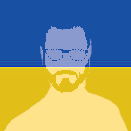
Leave precleared disks installed but unassigned?
JonathanM replied to wisem2540's topic in General Support (V5 and Older)
Agree wholeheartedly, and I would amend the last statement to... always copy, verify, then delete ... not move. -
Look in the registry for this folder HKEY_LOCAL_MACHINE\SYSTEM\CurrentControlSet\Services\LanManServer\Parameters do you see EnableSecuritySignature and RequireSecuritySignature in that location? If so, what are they set to? 0 or 1?
-
N is still flaky between different manufacturers equipment, try using a Netgear RangeMax card in your PC. If you are already using a Netgear card (you didn't say), you may need to update firmware on the router and drivers on the PC to enable the faster link.
